Intel's dropping of SGX prevents Ultra HD Blu-Ray playback on PCs

Intel removed the security feature SGX from processors of the 11ths generation and newer generations. Problem is, the feature is one of the requirements to play Ultra HD Blu-Ray discs on computer systems.

The Ultra HD Blu-Ray format, often referred to as 4K Ultra HD or 4K Blu-Ray, supports 4K UHD playback with a pixel resolution of 3840x2160.
One of the requirements for playback of Ultra HD Blu-Ray discs on PCs is that SGX is supported by the installed processor and by the motherboard firmware. The Blu-Ray Disc Association defined DRM requirements for Ultra HD Blu-Ray disc playback. Besides SGX, playback is protected by HDCP 2.2 and AACS 2.0, with some discs using AACS 2.1.
Intel Software Guard Extensions (SGX) "allow user-level as well as operating system code to define private regions of memory, called enclaves, whose contents are protected and unable to be either read or saved by any process outside the enclave itself, including processes running at higher privilege levels" according to Wikipedia.
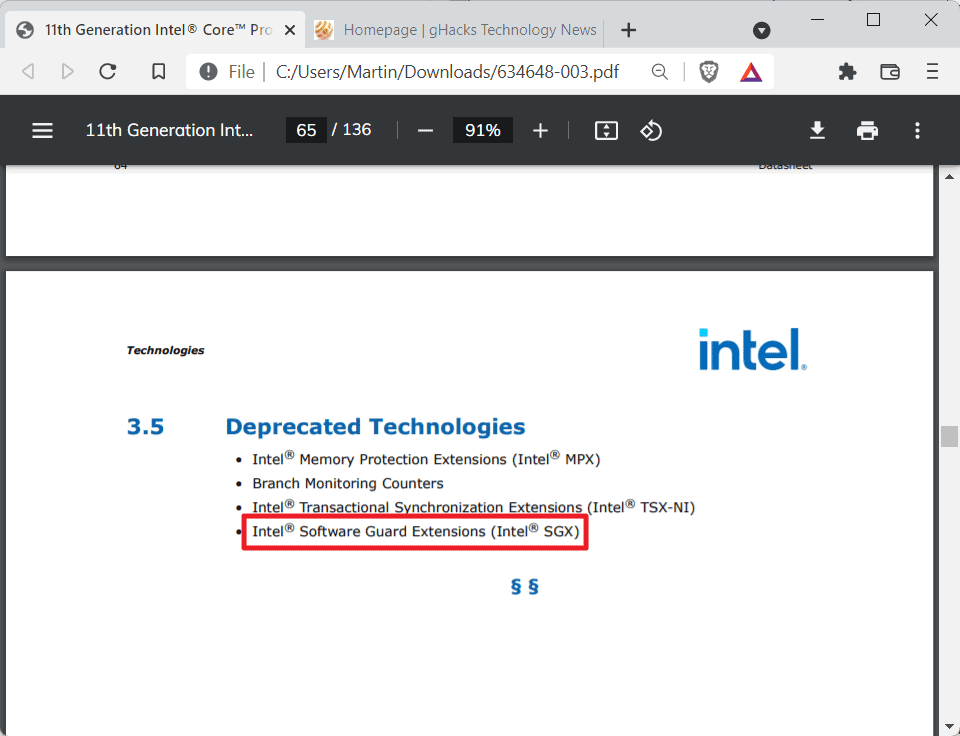
Datasheets for Intel's 11th and 12th generation Core desktop processors list Intel Software Guard Extensions as a deprecated technology.
PC users who use devices with 11th generation or newer Intel processors can't play Ultra HD Blu-Ray discs on these devices because of the missing requirement.
Cyberlink, producer of popular DVD and Blu-Ray playback software, published an FAQ entry on its website that confirms the issue.
The removal of the SGX feature, and its compatibility with the latest Windows OS and drivers, has caused a substantial challenge for CyberLink to continue supporting Ultra HD Blu-ray movie playback in our player software. So much so, that it has been determined that it is no longer feasible for CyberLink to support the Ultra HD Blu-ray playback on newer CPUs and the latest Windows platforms.
The company suggests that users stay on older Intel processors, Intel 7th to 10th generation processors to be precise, as these support the SGX feature and ensure that Ultra HD Blu-Ray discs can be played on the device. Cyberlink suggests further that users do not update their devices to the latest version of Windows, Windows 11, and do not update Intel drivers as these may remove the SGX feature in the driver.
It is probably better to back up the system and test driver updates to find out if Ultra HD Blu-Ray playback is still supported.
The use of Blu-Ray players, e.g. the newest consoles by Microsoft and Sony, provided that the editions with disc drives are bought, or other Blu-Ray players that support the 4K standard, may still be used to play the media.
Now You: are you affected by the change? (via Heise (German))





















So is this simply the reason I can’t watch any BluRay HD movies on my computers using Intel CPU, tried VLC and MPC but nothing.
Get MakeMKV from https://www.makemkv.com/ that way you can extract the video content easily so you can play it with the player of your choice.
You can select extras and whatever is on the disc besides the main program if you want to.
No more warnings and nonsense.
Don’t get fooled by the beta designation, it’s fully functional.
Every once in a while an updated version is uploaded if you don’t want to update you can use a key from https://forum.makemkv.com/forum/viewtopic.php?f=5&t=1053 that you enter so that your config is deemed current again.
This software rocks.
It’s free as well.
Yeah, btw don’t forget that he needs also specific “UHD-friendly” disc drive(s) with a downgraded firmware, or else he won’t be able to extract the content.
As for me it’s exactly what I do for storing UHD discs in my NAS, firmware-modded disc drive and MakeMKV.
“allow user-level as well as operating system code to define private regions of memory, called enclaves, whose contents are protected and unable to be either read or saved by any process outside the enclave itself, including processes running at higher privilege levels”
What a wonderful place for malware to hide!
I disabled it.
Because I can.
What amazes me is, no matter how many times the industry does this to it’s loyal customers, the customers always come back for more.
Not me though, I decided to never support them again a long time ago.
Highly interesting….
Perhaps this will force The Blu-Ray Disc Association to utilize some security protocol that DOESN’T force users into one ecosystem!
There are multiples of proticols and security features that should allow users of ALL CPU AND GPU combos to enjoy UHD Blu-ray.
I’m guessing not enough people use this so it’s not worth keeping around for the few that do. Looks like the days are numbered for physical media.
Certainly seems likey. The BDA thought it was a fine idea to take advantage of a proprietary “feature” on Intel’s chips all this time, why they havent added support for whatever it’s succesor is in their new chips is perplexing at best.
With this “security crunch” they should have “fine new options” to toss in from both camps now; Intel and AMD.
Indeed, 11th gen lacks SGX and MPX extensions compared to older CPUs such as CoffeeLake.
To this, meh, good riddance. Proprietary garbage. This isn’t a loss for the end-user. Pirate what you want to watch. The movie industry is greedy enough, so they deserve it.
Strongly agree, this was limiting user’s ability as to what they can truly do with their computer (SGX prevented accessing DRM code using a hardware barrier), but we still have to be weary if they will add something else instead of this in the future. For example: A Microsoft Pluton core.
It doesn’t affect me. I’m still on Windows 8.1 and Ubuntu, and I only buy regular DVD and Blu-ray discs.:)
I don’t need everything to be super sharp or big.
Does this effect local playing of 4K videos (ripped BR ?)
No, why would it? This only affects DRM ridden containers, to which I would say good riddance.
https://i.imgur.com/4cjkNz3.jpg
No, because ripped videos (regardless of resolution) have their protection already removed.
Slight clarification. This is primarily a limitation specifically for software like Cyberlink’s PowerDVD because Cyberlink is one of the very few officially authorized software vendors for encrypted UHD disc playback.
Intel SGX is not a requirement for playback in the UHD Blu-ray spec. PowerDVD just happens to make use of Intel SGX for their decryption implementation / HDCP handshake enforcement. Other software players that don’t make use of Intel SGX can play UHD discs just fine, so AMD CPU owners need not worry.
Just use MPC-HC or JRiver Media Center, etc. Of course, you may need to use “alternate” decryption options like AnyDVD or DVDFab, and naturally you also need a UHD capable disc drive with compatible firmware. like the Asus BC-12D2HT. Many sellers will flash the stock firmware with UHD-capable firmware for drives sold as “UHD ready”.
My HTPC uses an AMD FX-8350 and a GTX 1650. This humble machine has been playing back UHD discs for years. ;) Though I much prefer ripping discs to my central media server. Popping in discs is so last decade XD.
Seriously, fuck DRM. It serves no purpose other than making stuff hard for legitimate users.
Meanwhile, MakeMKV will continue to let you rip 4K Blu-Rays since it never required the use of SGX in the first place.
What about AMD?
AMD has never supported SGX/Ultra HD bluray playback so not much luck there.
Wondering if this is about taking away user choice. Companies would love you to stream everything nowadays instead of actually owning films on physical media. “It’s for your own security and safety…”