Wave goodbye to Servicing Stack Update issues
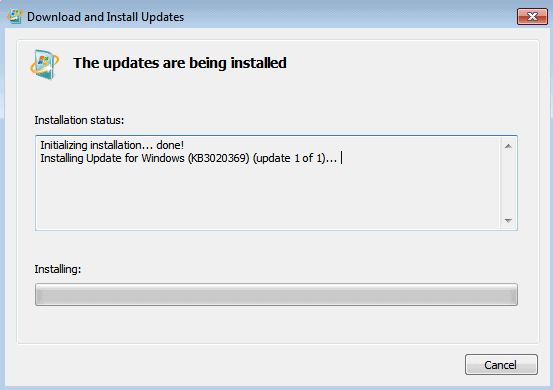
Servicing Stack Updates will soon be a thing of the past, at least for supported versions of Microsoft's Windows operating system. Microsoft announced plans last year to simplify the deployment of servicing stack updates by integrating them into the monthly cumulative updates that it releases for its operating systems.
Previously, Servicing Stack Updates and cumulative updates were offered separately, and that could lead to issues, e.g. that a cumulative update could not be installed because the required Servicing Stack Update was not installed already.
Devices updated via Windows Update were not affected by the issue, a Windows Update delivered both the Servicing Stack Update and the cumulative update automatically. The situation was different for systems on which patches were installed through other means, e.g. by downloading an update to install it manually.
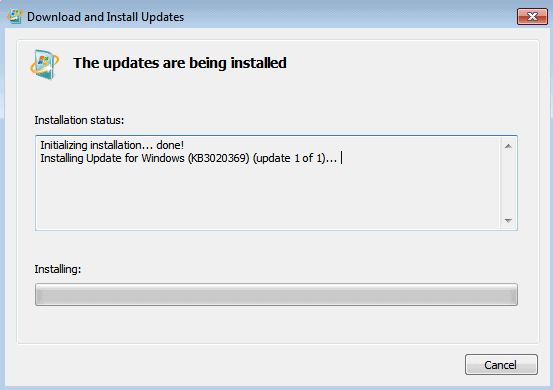
Microsoft released cumulative updates for all supported versions of Windows and other company products this week. Along with the updates came Servicing Stack Updates. What makes these special is that they are the prerequisite for the new unified updating approach.
Basically, what it means is that these Servicing Stack Updates may be the last ones that need to be installed on a device manually, as they are from that release onward included in the cumulative updates.
The support page for the Servicing Stack Update for Windows 10 version 1809 provides the following information (support pages for other versions offer the same information):
Additionally, this update enables a single package design that incorporates the servicing stack update (SSU) into the latest cumulative update (LCU). Combining the SSU and LCU update into a single package provides a more seamless deployment and installation experience.
The February 2021 Servicing Stack Updates are the prerequisites for the new unified approach.
Microsoft will switch over to the new approach "in the coming months" according to the update posted here.
We are planning to switch over to the new combined package format for these earlier versions in the coming months. In the meantime, please broadly deploy the February 2021 SSU across your organization to take advantage of the upcoming capability.
Windows administrators who installed updates directly, without using Windows Update to do so, benefit from the change the most as it resolves a long-standing issue.
It needs to be noted that this affects Windows 10 systems only. (via Windows Latest)
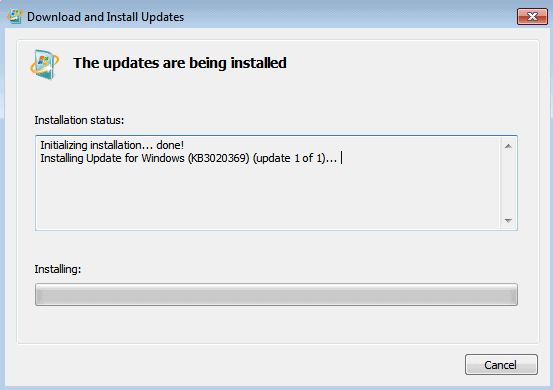



















Thank you Martin,
The news of Cumulative Updates (CU) having SSU’s embedded, makes me think that it’s all the more reason to image a system prior to patching.
Although I do not share your enthusiasm of the blog title :)
“Wave goodbye to Servicing Stack Update issues”
y e a h r i g h t !
Why is there no Servicing Stack Update for 2004? I thought from what I have read that there would be one this month but not after that as they would, in March and beyond, be rolled in with the Cumulative Update.
This sounds wonderful to me. For many years, I have controlled Windows Updates by disabling it and then using various means (like this great source of information) to see what patches I need (and lifting the disable of it using WinAero just long enough to get and install each patch). I routinely wait until a few days before the next set of Microsoft patches are released to do the current ones. I am always worried I will forget to check to see if there is a new servicing stack update and, if there is, get and install it before I fetch each security patch via Microsoft Update Catalog. Now I won’t have to worry about remembering to check/get the servicing stack update first.
Why does this site NEVER save my name, email, etc? I check the box for that each time I comment here. Basilisk is my default browser.
Does this mean that there will still be SSUs for Windows 8.1 (and 7)?
It should be the case for people only doing security only updates.
There hasn’t been a new SSU for Windows 7 ESU in two months now.
This applies only to old none consumer supported Windows 10 versions.
What about 2004, 20H2 ?
I wish I could say that things have gotten better in Windows 10, like Cumulative Updates for example, but there are so many bad things with it. It all started to go bad with Windows 8 and Windows 10 is a new level of bad. Yesterday I tried to open Internet Explorer to test a website’s performance, I kept getting bombarded with ads inside IE about the new Edge, then Edge opened itself automatically and displayed some message that unless I click YES or OK or whatever, it would not go away and let me use the browser, what’s even worse, clicking the Close button did not close it. It was even hard to kill the process from Task Manager. It almost felt like Edge was some sort of malware, because it certainly was acting like one. It got me so pissed off I uninstalled Chromium Edge and when Windows 10 reverted to old Edge, I force-deleted that one as well.
I’m seriously considering going back to Windows 7 and disabling updates until I’m more or less done with gaming and then just move to Linux.