- February 2021 Security Updates release notes
- List of software updates for Microsoft products
- List of the latest Windows Updates and Services Packs
- Security Updates Guide
- Microsoft Update Catalog site
- Our in-depth Windows update guide
- How to install optional updates on Windows 10
- Windows 10 Update History
- Windows 8.1 Update History
- Windows 7 Update History
Microsoft Windows Security Updates February 2021 overview
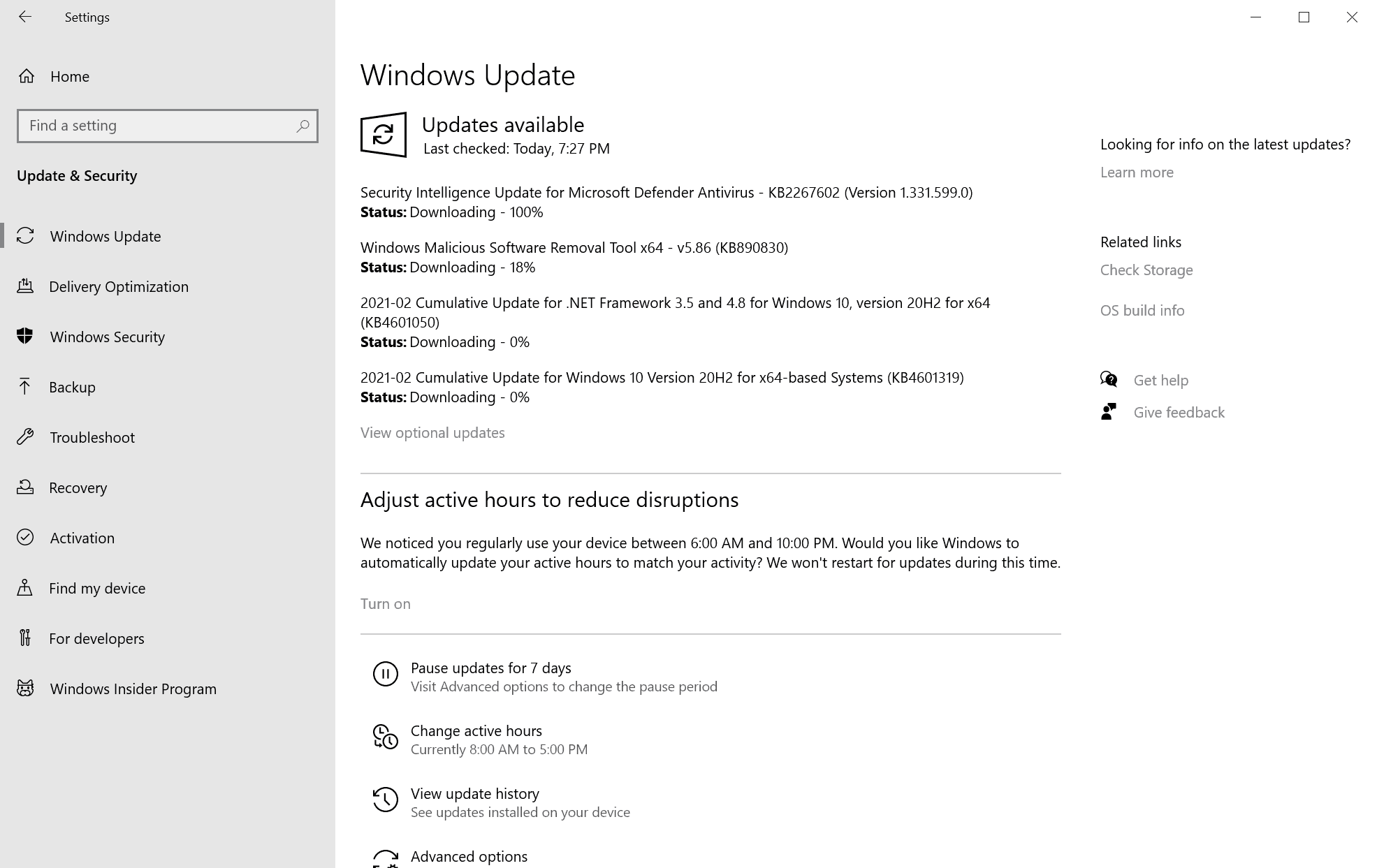
Microsoft released security updates for all supported versions of the company's Windows operating system on the February 2021 patch day. Updates have been released for other company products such as Microsoft Office as well.
Our guide provides system administrators and home users with information on the released updates. It provides details on the released updates, links to official support articles, as well as information about known issues and download options.
Click here to open the January 2021 Patch overview if you missed it or want to revisit it.
The Microsoft Windows Security Updates February 2021
Download the following Excel spreadsheet that lists the released security updates for Microsoft's Windows operating system and other company products. Click on the following link to start the download: Security Updates 2021-02-10-065857am
Executive Summary
- Microsoft released security updates for all supported client and server Windows products.
- Microsoft released security updates for many other company products as well including Microsoft Office, Visual Studio, SysInternals, Skype for Business, DirectX, PowerShell, or Azure IoT.
- The legacy version of Microsoft Edge will run out of support after next month's Patch Tuesday. It will be replaced by the Chromium-based Edge browser.
Operating System Distribution
- Windows 7Â Â (extended support only): 5 vulnerabilities: 2 critical and 3 important
- CVE-2021-1722 -- Windows Fax Service Remote Code Execution Vulnerability
- CVE-2021-24094 -- Windows TCP/IP Remote Code Execution Vulnerability
- Windows 8.1: 6 vulnerabilities: 2 rated critical and 4 rated important
- CVE-2021-1722 -- Windows Fax Service Remote Code Execution Vulnerability
- CVE-2021-24094 -- Windows TCP/IP Remote Code Execution Vulnerability
- Windows 10 version 1809: 11 vulnerabilities: 2 critical and 11 important
- CVE-2021-1722 -- Windows Fax Service Remote Code Execution Vulnerability
- CVE-2021-24081 -- Microsoft Windows Codecs Library Remote Code Execution Vulnerability
- Windows 10 version 1903 and 1909: 10 vulnerabilities: 3 critical and 7 important
- CVE-2021-24081 -- Microsoft Windows Codecs Library Remote Code Execution Vulnerability
- CVE-2021-1722 -- Windows Fax Service Remote Code Execution Vulnerability
- CVE-2021-24094 -- Windows TCP/IP Remote Code Execution Vulnerability
- Windows 10 version 2004 and 20H2:Â 12 vulnerabilities, 2 critical, 10 important
- CVE-2021-1722 -- Windows Fax Service Remote Code Execution Vulnerability
- CVE-2021-24081 -- Microsoft Windows Codecs Library Remote Code Execution Vulnerability
Windows Server products
- Windows Server 2008 R2 (extended support only): 5 vulnerabilities: 2 critical and 3 important
- CVE-2021-1722 -- Windows Fax Service Remote Code Execution Vulnerability
- CVE-2021-24094 -- Windows TCP/IP Remote Code Execution Vulnerability
- Windows Server 2012 R2: 6 vulnerabilities: 2 critical and 4 important
- CVE-2021-1722 -- Windows Fax Service Remote Code Execution Vulnerability
- CVE-2021-24094 -- Windows TCP/IP Remote Code Execution Vulnerability
- Windows Server 2016: 9 vulnerabilities: 3 critical and 6 important.
- CVE-2021-24081 -- Microsoft Windows Codecs Library Remote Code Execution Vulnerability
- CVE-2021-1722 -- Windows Fax Service Remote Code Execution Vulnerability
- CVE-2021-24094 -- Windows TCP/IP Remote Code Execution Vulnerability
- Windows Server 2019: 11 vulnerabilities: 3Â critical and 8 important.
- CVE-2021-24081 -- Microsoft Windows Codecs Library Remote Code Execution Vulnerability
- CVE-2021-1722 -- Windows Fax Service Remote Code Execution Vulnerability
- CVE-2021-24094 -- Windows TCP/IP Remote Code Execution Vulnerability
Windows Security Updates
Windows 7 SP1 and Windows Server 2008 R2
- Monthly Rollup: KB4601347Â
- Security-only: KB4601363Â
Updates and improvements:
- Historical daylight saving time updates and corrections for the Palestinian Authority.
- Addressed an issue with German translations of Central European Time.
- Security updates.
Windows 8.1 and Windows Server 2012 R2
- Monthly Rollup:Â KB4601384Â
- Security-only: KB4601349Â
Updates and improvements:
- Historical daylight saving time updates and corrections for the Palestinian Authority.
- Addressed an issue with German translations of Central European Time.
- Security updates.
Windows 10 version 1809
- Support Page: KB4601345
Updates and improvements:
- Fixed a "possible elevation of privilege vulnerability in the win32k component".
- Security updates.
Windows 10 version 1903 and 1909
- Support Page: KB4601315Â
Updates and improvements:
- Fixed a "possible elevation of privilege vulnerability in the win32k component".
- Security updates.
Windows 10 version 2004 and 20H2
- Support Page: KB4601319Â
Updates and improvements:
- Fixed a "possible elevation of privilege vulnerability in the win32k component".
- Fixes an issue that could damage the file system after running chkdsk /f.
- Security updates.
Other security updates
KB4601348 -- 2021-02 Security Monthly Quality Rollup for Windows Embedded 8 Standard and Windows Server 2012
KB4601366 -- 2021-02 Security Only Quality Update for Windows Server 2008
KB4601331 -- 2021-02 Cumulative Update for Windows 10 Version 1507
KB4601330 -- 2021-02 Cumulative Update for Windows 10 Version 1703
KB4601354 -- 2021-02 Cumulative Update for Windows 10 Version 1803
.NET
KB4600944 -- 2021-02 Security and Quality Rollup for .NET Framework 4.8 for Windows Embedded Standard 7, Windows 7, and Windows Server 2008 R2
KB4600945 -- 2021-02 Security and Quality Rollup for .NET Framework 4.6 for Windows Embedded Standard 7, Windows 7, Windows Server 2008 R2, and Windows Server 2008
KB4601048 -- 2021-02 Security and Quality Rollup for .NET Framework 4.6, 4.6.1, 4.6.2, 4.7, 4.7.1, 4.7.2 for Windows 8.1 and Windows Server 2012 R2
KB4600957 -- 2021-02 Security and Quality Rollup for .NET Framework 4.6, 4.6.1, 4.6.2, 4.7, 4.7.1, 4.7.2 for Windows Embedded 8 Standard and Windows Server 2012
KB4601057 -- 2021-02 Security and Quality Rollup for .NET Framework 4.8 for Windows Embedded 8 Standard and Windows Server 2012
KB4601058 -- 2021-02 Security and Quality Rollup for .NET Framework 4.8 for Windows 8.1 and Windows Server 2012 R2
KB4601089 -- 2021-02 Security Only Update for .NET Framework 4.8 for Windows Embedded Standard 7, Windows 7, and Windows Server 2008 R2
KB4601090 -- 2021-02 Security Only Update for .NET Framework 4.6, 4.6.1, 4.6.2, 4.7, 4.7.1, 4.7.2 for Windows Embedded Standard 7, Windows 7, Windows Server 2008 R2, and Windows Server 2008
KB4601091 -- 2021-02 Security Only Update for .NET Framework 4.8 for Windows Embedded 8 Standard and Windows Server 2012
KB4601092 -- 2021-02 Security Only Update for .NET Framework 4.8 for Windows 8.1 and Windows Server 2012 R2
KB4601093 -- 2021-02 Security Only Update for .NET Framework 4.6, 4.6.1, 4.6.2, 4.7, 4.7.1, 4.7.2 for Windows Embedded 8 Standard and Windows Server 2012
KB4601094 -- 2021-02 Security Only Update for .NET Framework 4.6, 4.6.1, 4.6.2, 4.7, 4.7.1, 4.7.2 for Windows 8.1 and Windows Server 2012 R2
KB4602958 -- 2021-02 Security Only Update for .NET Framework 4.6, 4.6.1, 4.6.2, 4.7, 4.7.1, 4.7.2, 4.8 for Windows Embedded Standard 7, Windows 7, and Windows Server 2008 R2
KB4602959 -- 2021-02 Security Only Update for .NET Framework 4.6, 4.6.1, 4.6.2, 4.7, 4.7.1, 4.7.2, 4.8 for Windows Embedded 8 Standard and Windows Server 2012
KB4602960 -- 2021-02 Security Only Update for .NET Framework 4.6, 4.6.1, 4.6.2, 4.7, 4.7.1, 4.7.2, 4.8 for Windows 8.1 and Windows Server 2012 R2
KB4602961 -- 2021-02 Security Only Update for .NET Framework 4.6 for Windows Server 2008
KB4603002 -- 2021-02 Security and Quality Rollup for .NET Framework 3.5.1, 4.5.2, 4.6, 4.6.1, 4.6.2, 4.7, 4.7.1, 4.7.2, 4.8 for Windows Embedded Standard 7, Windows 7, and Windows Server 2008 R2
KB4603003 -- 2021-02 Security and Quality Rollup for .NET Framework 3.5, 4.5.2, 4.6, 4.6.1, 4.6.2, 4.7, 4.7.1, 4.7.2, 4.8 for Windows Embedded 8 Standard and Windows Server 2012
KB4603004 -- 2021-02 Security and Quality Rollup for .NET Framework 3.5, 4.5.2, 4.6, 4.6.1, 4.6.2, 4.7, 4.7.1, 4.7.2, 4.8 for Windows 8.1 and Windows Server 2012 R2
KB4603005 -- 2021-02 Security and Quality Rollup for .NET Framework 2.0, 3.0, 4.5.2, 4.6 for Windows Server 2008
KB4601050 -- 2021-02 Cumulative Update for .NET Framework 3.5 and 4.8 for Windows Server, version 20H2, Windows 10 Version 20H2, Windows Server, version 2004, and Windows 10 Version 2004
KB4601051 -- 2021-02 Cumulative Update for .NET Framework 4.8 for Windows Server 2016 and Windows 10 Version 1607
KB4601052 -- 2021-02 Cumulative Update for .NET Framework 4.8 for Windows 10 Version 1703
KB4601054 -- 2021-02 Cumulative Update for .NET Framework 4.8 for Windows 10 Version 1803 and Windows Server 2016 (1803)
KB4601055 -- 2021-02 Cumulative Update for .NET Framework 3.5 and 4.8 for Windows Server 2019 and Windows 10 Version 1809
KB4601056 -- 2021-02 Cumulative Update for .NET Framework 3.5 and 4.8 for Windows Server, version 1909 and Windows 10 Version 1909
KB4601060 -- 2021-02 Cumulative Update for .NET Framework 3.5 and 4.7.2 for Windows Server 2019 and Windows 10 Version 1809
KB4601887 -- 2021-02 Cumulative Update for .NET Framework 3.5 and 4.7.2 for Windows Server 2019 and Windows 10 Version 1809
Known Issues
Windows 7 SP1 and Server 2008 R2
- Updates may fail if the machine does not support ESU.
- Certain operations may fail on cluster shared volumes with the error "STATUS_BAD_IMPERSONATION_LEVEL (0xC00000A5)".
- Microsoft suggests to perform the operations from a process that has administrator privileges', or from a node that does not have CSV ownership.
Windows 8.1 and Server 2012 R2
- Certain operations may fail on cluster shared volumes with the error "STATUS_BAD_IMPERSONATION_LEVEL (0xC00000A5)".
- Microsoft suggests to perform the operations from a process that has administrator privileges', or from a node that does not have CSV ownership.
Windows 10 version 1809
- Devices with Asian language packs installed may receive error "0x800f0982 - PSFX_E_MATCHING_COMPONENT_NOT_FOUND."
- Microsoft recommends uninstalling and re-installing recently added language packs, and installing the latest updates for the operating system. If that does not help, Microsoft suggests to reset the PC.
Windows 10 version 1903 and 1909
- System and user certificates may be lost when updating to a later version of Windows 10
- Microsoft recommends going back to the previously installed version of Windows.
- Games may not start or throw errors when using Discord's overlay while playing games.
- The issue is fixed in the latest Discord version.
Windows 10 version 2004 and 20H2
- System and user certificates may be lost when updating to a later version of Windows 10
- Microsoft recommends going back to the previously installed version of Windows.
- The correct Furigana characters may not be displayed when using the Microsoft Japanese Input Method Editor.
- Microsoft is working on a resolution.
- Games may not start or throw errors when using Discord's overlay while playing games.
- The issue is fixed in the latest Discord version.
Security advisories and updates
ADV 990001Â -- Latest Servicing Stack Updates
Non-security related updates
KB890830 -- Windows Malicious Software Removal Tool
Microsoft Office Updates
You find Office update information here.
How to download and install the February 2021 security updates
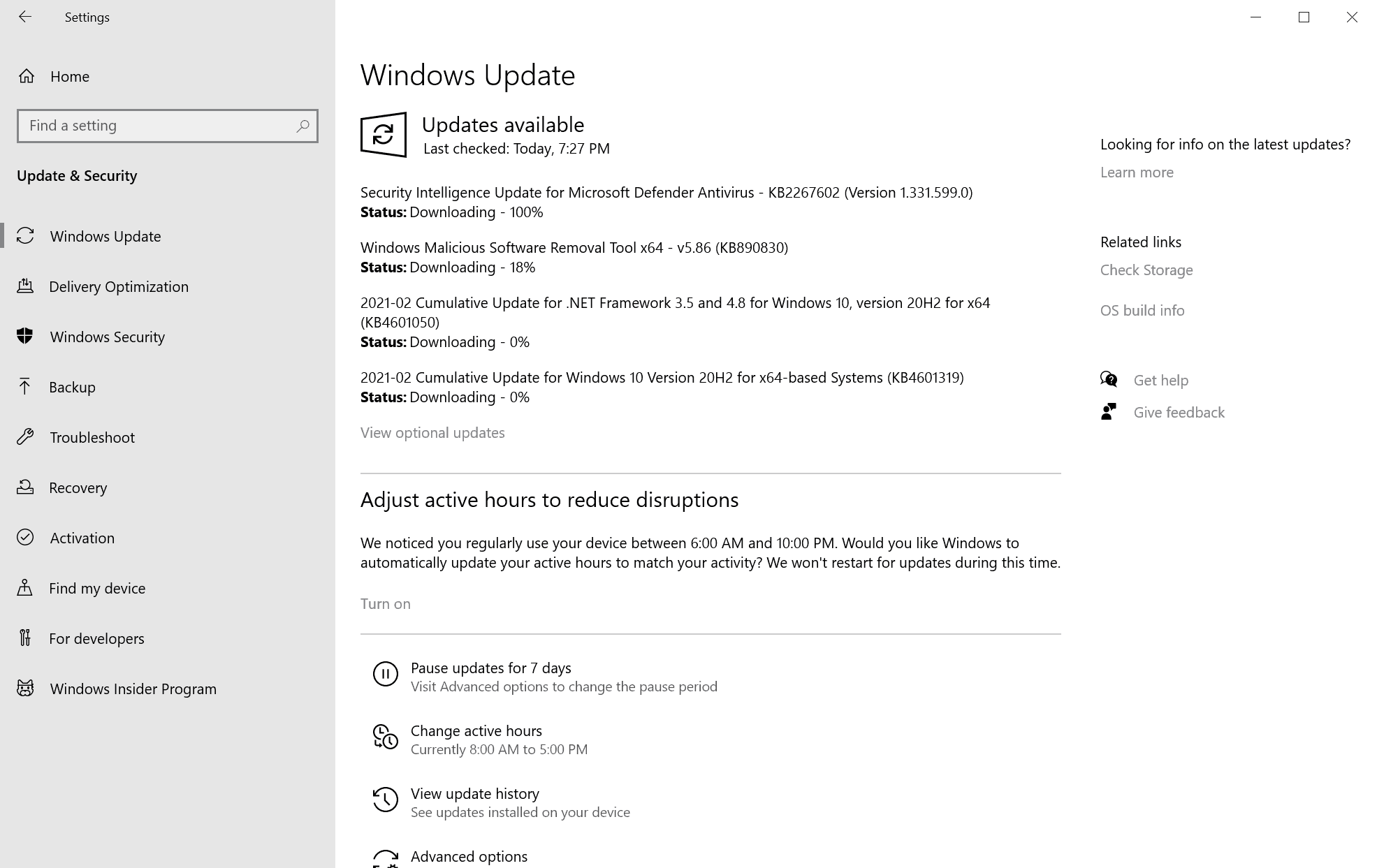
Most home devices running Windows will receive the security updates automatically thanks to the built-in automatic updating functionality of the operating system. Updates are also provided as direct downloads and via management systems such as WSUS.
Note: we recommend that you back up the system and important date before the installation of updates. Windows' own recovery functionality is not 100% reliable and it is always better to have an independent backup that you can restore should things turn out wrong during or after the installation of updates.
To run a manual update check, do the following:
- Select Start, type Windows Update and load the Windows Update item that is displayed.
- Select check for updates to run a manual check for updates.
Direct update downloads
Below are resource pages with direct download links, if you prefer to download the updates to install them manually.
Windows 7 and Server 2008 R2
- KB4601347 -- 2021-02 Security Monthly Quality Rollup for Windows 7
- KB4601363 -- 2021-02 Security Only Quality Update for Windows 7
Windows 8.1 and Windows Server 2012 R2
- KB4601384 -- 2021-02 Security Monthly Quality Rollup for Windows 8.1
- KB4601349 -- 2021-02 Security Only Quality Update for Windows 8.1
Windows 10 (version 1809)
- KB4601345 -- 2021-02 Cumulative Update for Windows 10 Version 1809
Windows 10 (version 1903)
- KB4601315 -- 2021-02 Cumulative Update for Windows 10 Version 1903
Windows 10 (version 1909)
- KB4601315 -- 2021-02 Cumulative Update for Windows 10 Version 1909
Windows 10 (version 2004)
- KB4601319 -- 2021-02 Cumulative Update for Windows 10 Version 2004
Windows 10 (version 20H2)
- KB4601319 -- 2021-02 Cumulative Update for Windows 10 Version 20H2
Additional resources
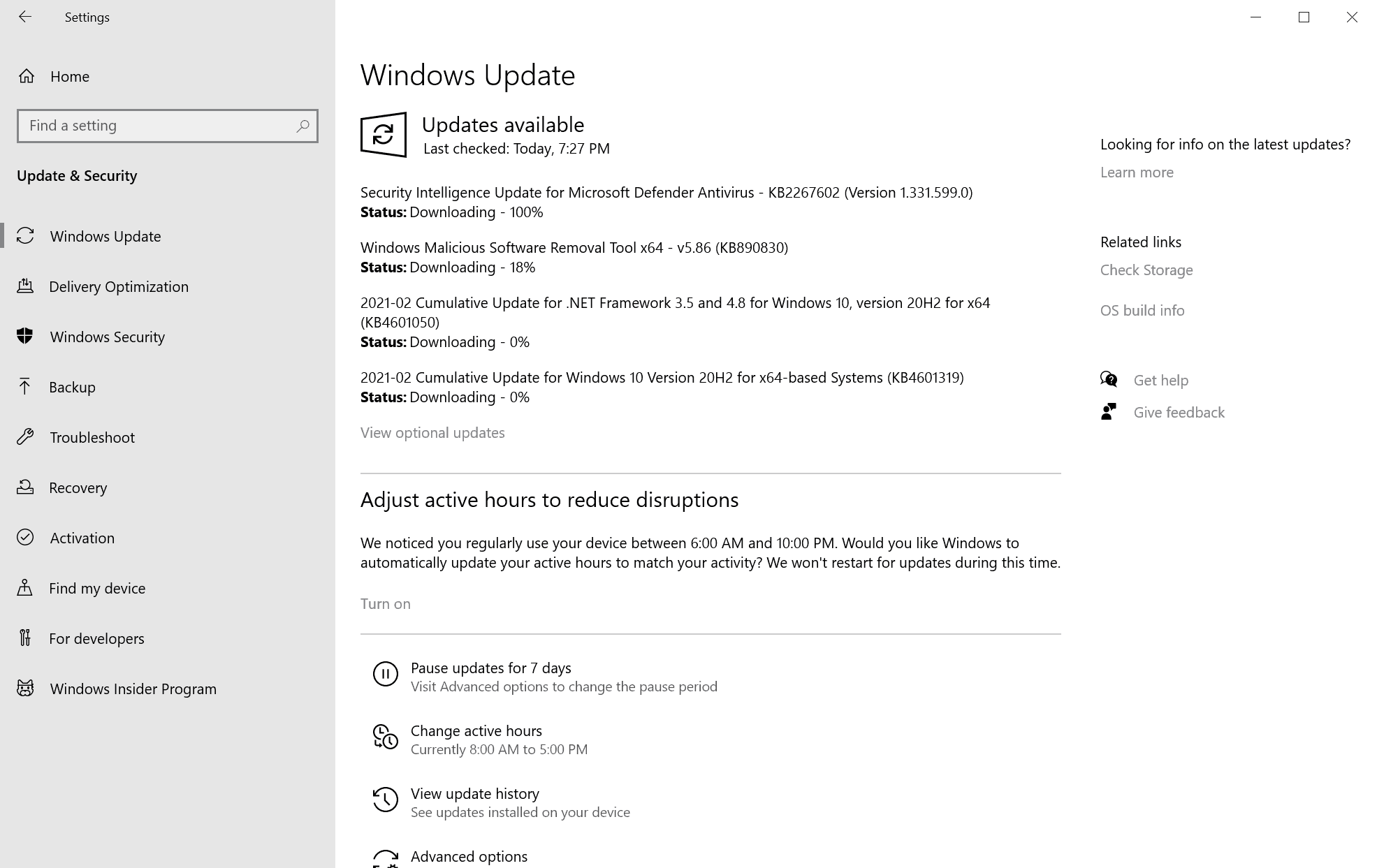



















hi
KB4601347 show me reverting changes when is installed , the machine has ESU activated . help me please
Updated, rebooted and “no signal” on monitor :((( one work day lost for now.
I don’t like it when windows updates change/reset services I have deactivated. Happened again. Yes, I know, I agreed to this by installing windows 10 but that doesn’t mean I have to like re-applying all my tweaks every goddamn month year after year. This just makes me hate microsoft more and more, resulting in me badmouthing them every chance I get and this spreads to everyone I know as well. We already have a little army of microsoft-hatees brewing, even the younger ones that mainly use computers for gaming have had enough.. A very large portion of them have already switched to linux, as have I but I have this one computer that has to have windows for certain programs. So yeah, check your services, they ain’t what they used to be.
I am at Windows 10 x64 Home but WU has not offered KB4601315 to take me to 18363.1377 . I am stuck at 18363.1316 per WINVER.
Microsoft relased an out of band update (KB5001028) to fix an issue with WPA3 authentication.
It replaced KB5001025 and it was offered to me today.
Today I manually invoked WU which successfully installed KB4601395 SSU and KB5001025 (cumulative update), bringing me to Windows Home (x64) Version 1909 (build 18363.1379). It took a relatively long time to install.
My PC reboot randomly after playing DOOM Eternal since the installation of the pre-version. Since yesterday and the final release, I have the same problem : sudden freeze and reboots…
I hope that there’ll be a fix quickly !
Is “DOOM Eternal” a video-game title? Or is it a nickname for Windows 10? Sorry if this is a stupid question; I’m not a gamer. ;-)
Hi Martin,
Security only update kb4601349 for Win 8.1 has the following link:
https://www.catalog.update.microsoft.com/Search.aspx?q=KBNNNNNN
Needs to be https://www.catalog.update.microsoft.com/Search.aspx?q=4601349
I checked all the other links and they seem to be OK.
Thank you, also for testing all the other links, corrected!
20h2.
bit odd. showed 2 things.. windows cumulative update and .net update. updated and rebooted. .net went through fine. the cu failed. retry and find no updates and it even removed the failed update from the update history.
link to download excel spreadsheet is missing
Thanks very much Martin for the details.
Hello Martin, You wrought ” Click on the following link to start the download:” but I cant, like always , the download link for the spreadsheet?
I updated main system to version 20H2 Build 19042.804.
Main system did not uploaded KB4598291 (Thanks for the heads up).
Hopefully you will update this page so I can upload the spreadsheet
Martin, you got that Zipped XLS file of all the patches please?
Still generating, taking a long time