Windows 10 version 1809 available for "advanced users"
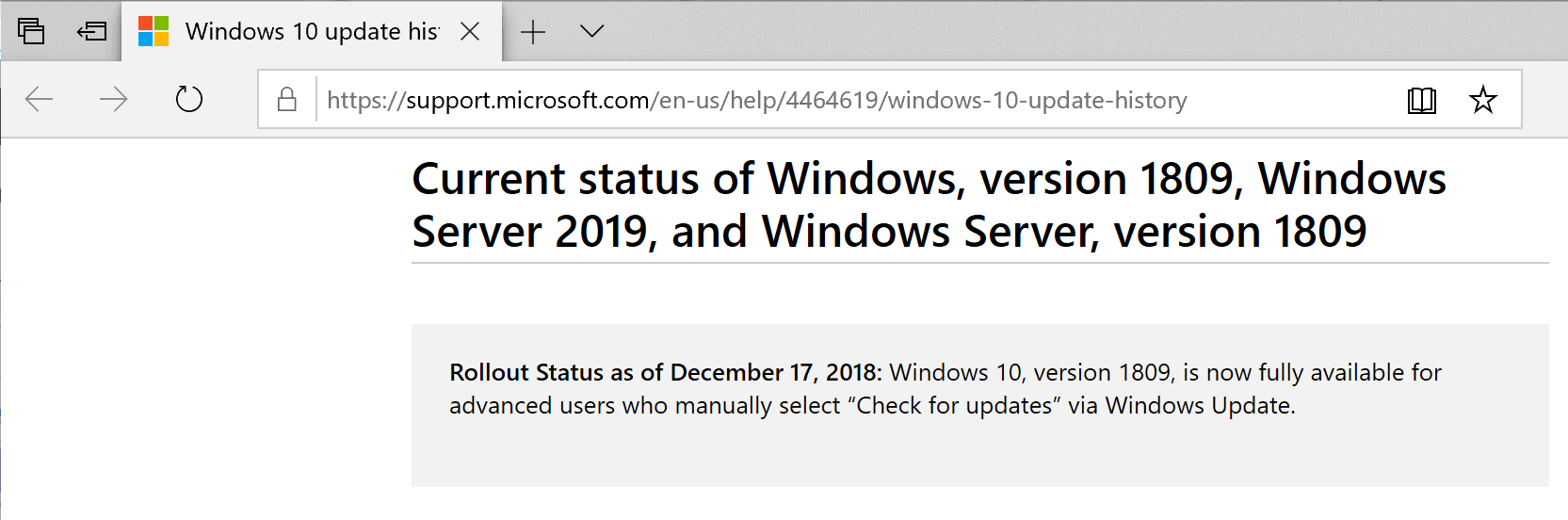
The latest feature update for Windows 10, Windows 10 version 1809 -- The October 2018 Update -- is now available for "advanced users" according to Microsoft.
Microsoft started the rollout of the feature update in early October 2018 but pulled it from Windows Update and other updating tools shortly thereafter because of a data loss bug.
A large number of other issues came to light in the weeks that followed the retraction of the update: users reported audio issues and bluescreens, issues with fonts, mapped network drives, or Intel display drivers.
It took Microsoft six weeks to restart the rollout of Windows 10 version 1809 in November 2018. The company released a cumulative update for the version of Windows 10 in December that addressed additional bugs and issues.
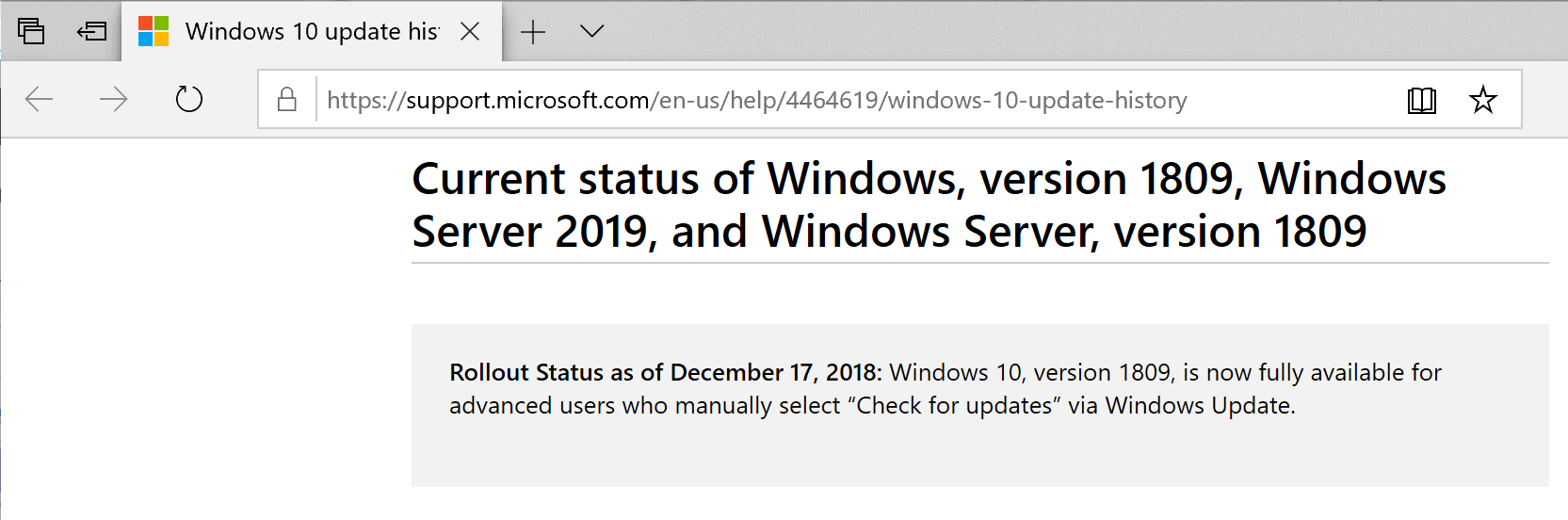
On December 17, 2018, Microsoft announced that the October 2018 Update for Windows 10 is available for a wider audience again. The feature update is still blocked for a number of configurations or devices, e.g. for devices with AMD Radeon HD2000 and HD4000 graphic processor units, devices with TrendMicro security software that run older versions of the software, or devices with certain Intel display driver versions.
Microsoft notes the following on the Update History page of Windows 10 version 1809:
Rollout Status as of December 17, 2018: Windows 10, version 1809, is now fully available for advanced users who manually select “Check for updates†via Windows Update.
A click on "check for updates" in the Settings application may deliver the October 2018 Update to the device running Windows 10. Devices with update blocks in place won't receive the update at this point in time.
Microsoft revealed recently that "check for updates" is for advanced users only; manual update checks may install preview updates on Windows devices according to Microsoft.
Should you update?
Users who run Windows 10 may wonder whether they should wait a bit longer with the update or update right away.
I suggest to wait a bit longer with the update; Microsoft stated that it has made available the update again for advanced users.; the company will roll out the update automatically to devices soon but did not reveal when; you can block feature updates if you prefer to remain in control.
It is highly recommended that you create a backup of the system before you click on the check for updates button; if things go wrong, and they may very well, you can restore the previous version using the backup. You can download and install feature updates for Windows 10 directly as well without using Windows Updates.
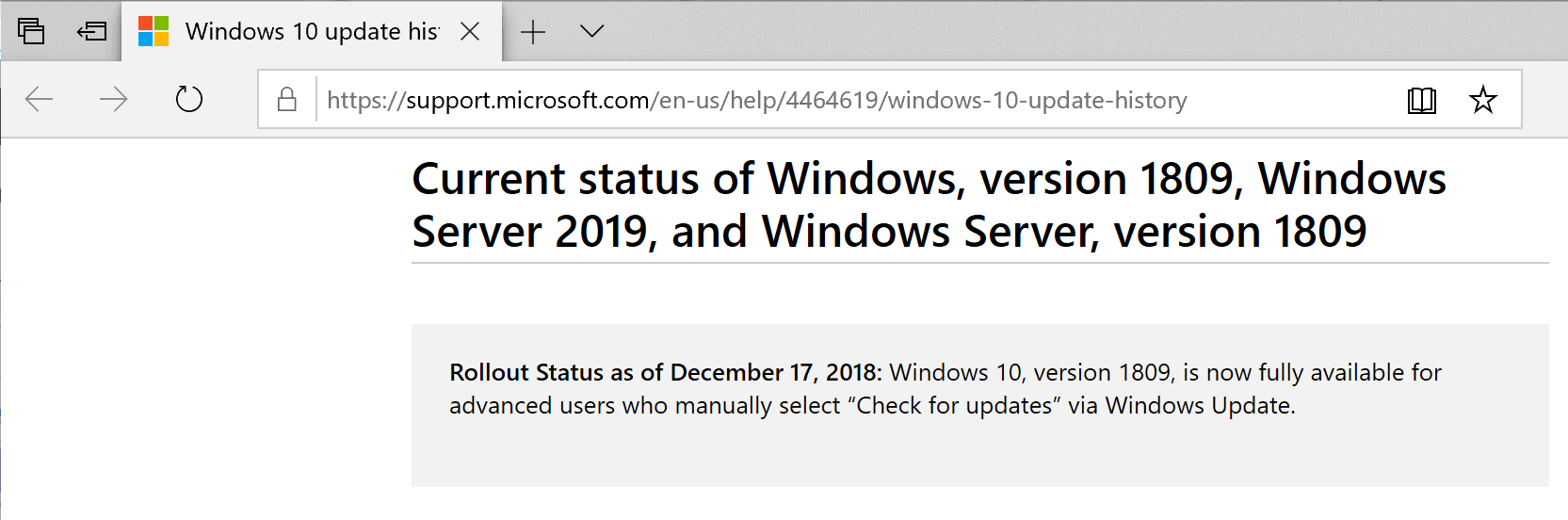

















At 18:35 UTC my Microsoft Windows [Version 10.0.17763.194] was automatically updated to Microsoft Windows [Version 10.0.17763.195] by KB4483235. This was outside my auto update allowed hours. I did not initiate this. However all seems well.
Most people do not want to pay for their computers’ OS to be forced auto-upgraded (inplace) every 6 months just to satisfy the greed of M$.?
So far, I have chosen when to upgrade the OS according to my needs and not according to M$’s greed, ie Win 95, Win XP(upgraded in 2003), Win 7(upgraded in 2012) and dual-booted Linux Mint in 2016. Never Win 10.
.
.
P S – Win 10 is an OK OS but its forced policies are not OK.
.
P P S – Forced subscriptions for Win 10 Home & Pro may soon be coming post-Jan 2020. Post-Jan 2020, your 5 year old Win 10 computer may be un-upgradable = you may need to buy new OEM Win 10 computers = Planned Obsolescence.
INCREDIBLE!!
Functional update for Windows 10 , Version 1809
Update will freeze at 85% after restart will rollback to 1803
(Failure to install the ‎18.‎12.‎2018 – 0xc1900101)
Download Windows 10 Upgrade Assisstent from Microsoft, run it, works fine, as usual,…^^
All users are getting this now.
https://www.askwoody.com/2018/its-official-microsoft-now-says-its-installing-win10-version-1809-when-you-check-for-updates/
I just (maybe) got all the junk from 1803 fixed!
Disk Management shows 14.44 GB total, File Explorer shows 8.30 GB free of 13.8 GB, couldnt get much more than 5 GB free on any of the earlier versions. Battery usage is the same but it feels snappier. The improved rrr expanded dark theme is very much welcomed in File Explorer. Havent had any problems, as of yet (knocks on wood). Gota say, to me, 1809 looks to be the best version yet.
After imaging, I took a shot today and updated to 1809 one of my laptops and my desktop. Thankfully no issues. And happily, I now have my networks showing up as expected in Windows Explorer. Prior to this update my network shares showed sporadically at best. All good here (now).
v1709 was the best version for me and still featured the Homegroup. I have blocked all feature upgrades but still get regular updates with the help of this guide if anyone is interested: https://youtu.be/mUJf1E2xKME
Got that update automatically two weeks ago or something like that. I only noticed it was installing itself when I noticed PC suddenly became a lot slower and less responsive.
So far the only glitch I’m (still) experiencing is glitch related to screen brightness, sometimes Windows just decides to set it at certain level and there nothing you can do to change it except restart, then it fixes itself.
No files are lost, in fact, maybe, just maybe, Windows boots a bit faster.
I upgraded on day one back in October and have been happy ever since, save from a couple small settings that always get reset to defaults after upgrades.
Did it, nothing happen
Stay classy Windows
https://i.imgur.com/KmHJMlZ.png
DO NOT PRESS CHECK FOR UPDATES.
If you can find drivers for Windows 7 use that, stay away from Shitdows 10 unless your hardware is so new that it doesn’t support Windows 7.
At work we have a PC running XP SP3 32-bit on a KabyLake CPU =) For legacy purposes. Everything is possible if you want to.
I just got rid of a Pentium 4 running XP. The box was designed for 1GB. I got it to run 2GB even tho’ HP advised against it.
Like you say … “Everything is possible if you want to.”
My former employer has close to 10,000 embedded devices running XP Embedded which I wrote software for.
My son now works there on new devices running Linux :-)
The only two issues for me were ASLR and DEP features disabled by default, no other more.
So, what happens if you’ve delayed Feature Updates and press the manual update button? Who wins?
Devices with update blocks in place won’t receive the update at this point in time
probably the reason your downloads folder was wiped is you used cleanup and if I remember right they added a new box in 1809 called downloads and if it is checked it will wipe all your stuff out of downloads.
Are you talking about the Windows drive cleanup tool? I use it now and then but what happened is that I had a bunch of files in the Downloads folder before updating and after the update process was completed, they were all gone. I ran Recuva on the folder and was able to recover some of them. Thankfully it wasn’t very important stuff.
@Carlo: One of the things Windows has taught me over the years is to not use those “preprogrammed” folders like Downloads, Documents, etc.
I have updated 4 laptops and 3 micro desktops so far. Each has performed as expected. No problems. Each is Intel Gen 3 or Gen 4, although one was Intel J1900 based. The 3 desktops are file and media servers and have/had mapped drives to them.
One upgrade involved removing the drive from the J1900 based one (retired, too weak of a processor for its job) and putting it in a different micro desktop from a different manufacturer. The drivers sorted out automatically, as expected. Nothing was lost.
I was grateful for the advice to wait, which I did for a month. No problems noticed.
If I’m doing clean instsll I’m ok?
That’s a great question that I have asked myself. Since there aren’t any files or folders or data to sort out when upgrades occur, the install would most likely succeed for the most part. The problem would be what happens in the future if numerous glitches appear in 1809?
One would have to reinstall or hope for the best when applying a later distributed patch. It’s now the end of December, and MS only wants advanced users updating which means MS doesn’t even trust it’s own OS.
I don’t think I would trust 1809 even for a clean install unless I completed a minimal install–little software, just enough to get by.
The whole idea behind a “clean install,” for me, is knowing I won’t be dealing with any problems for six months to one year. It gives me the opportunity to establish a solid working base with all new installs of the programs I use on a daily or monthly basis.
It seems with 1809, it’s a never-ending play filled with “pathos” for users who expect the best from MS yet receive disappointment after disappointment after problems and bugs after nonsensical errors.
I see 1809 appearing on Windows 10 Home installations and blocked it. This fail release is not touching any device under my control.
Should you update? Definitely not. I made that mistake and as a result my entire Downloads folder was wiped…