Linux Mint 18.3 Sylvia Information Released
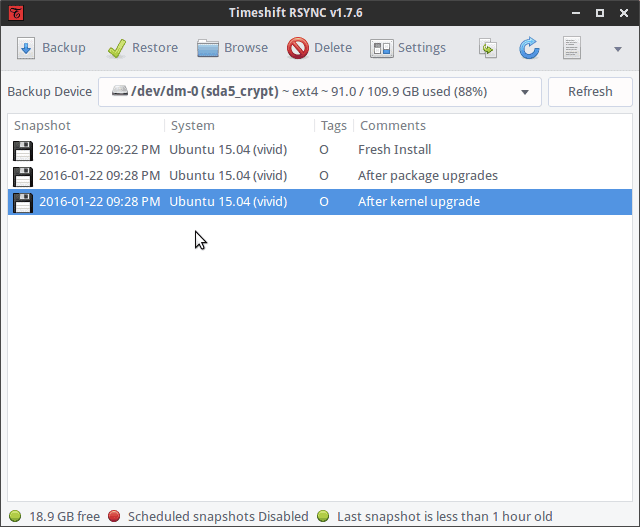
Linux Mint Project Leader Clement Lefebvre, otherwise known as “Clem†released a blog post on Sept. 18, giving some information about the upcoming release of Linux Mint 18.3, dubbed “Sylvia.â€
In his blog post Lefebvre gave some ideas to some of the pieces of software and changes that will be coming, such as the inclusion of the popular system restoration tool Timeshift.
For those of you who haven’t used Timeshift, it’s an application that creates snapshots of your system, and then restores them later, similar to Windows System Restore, or Mac OS’s Time Machine.
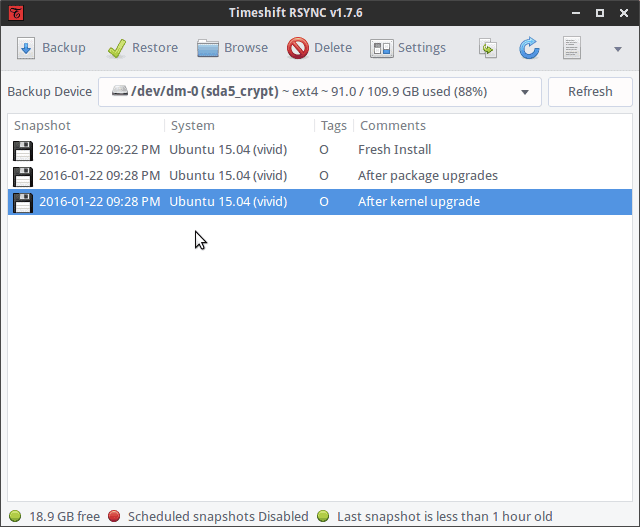
Lefebvre says, “The feedback you gave us last month helped us further improve our backup tool and identify the need for a system restore utility.
We talked to Tony George, the developer behind Timeshift. Timeshift is an excellent tool which focuses on creating and restoring system snapshots. It’s a great companion to mintBackup which focuses on personal data. The two applications will be installed by default and complement each others in Linux Mint 18.3. We’re currently working with Tony to improve translations and desktop integration for Timeshift, add window progress support into it and improve its support for HiDPI.â€
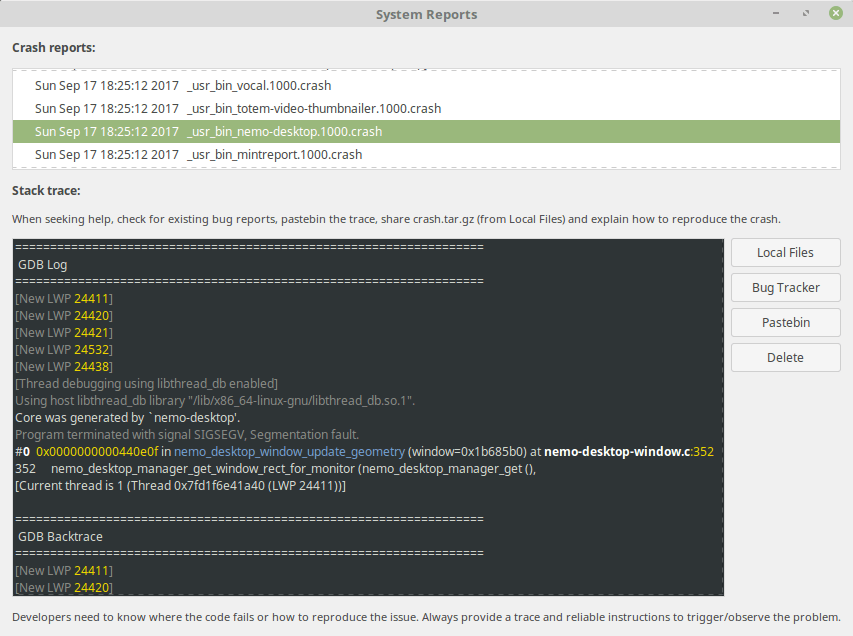
Lefebvre also went on to talk about another tool that will generate crash reports and forward them off to the Mint development team, “At the end of the last development cycle I mentioned the idea of a tool which would bring information to users and help them troubleshoot issue. This is an ambitious project and we’re still not sure it will land in the next release, at least not fully…
I say not fully because this tool received its codename (“mintReportâ€), because we started implementing it and because one of its feature is now completely ready and will be shipped with Linux Mint 18.3. That feature is the gathering of crash reports, using apport as a backend, a report is made whenever an application crashes. MintReport lists these reports and generates stack traces for them.
Non-experienced users rarely know how to produce a stack trace and that information is crucial to developers when they’re not able to reproduce a bug. This tool will make it much easier for anyone to produce these traces. It also suggests the installation of debugging symbols (-dbg packages) when these are missing and warns in case of mismatches. Linux Mint 18.3 will ship with mintReport and debugging symbols by default.â€
This could be paramount for the development team trying to find and solve bugs with the upcoming future released of Linux Mint; assuming that users utilize the feature. Granted, many people prefer tend to disable things that ‘phone home’ and if such an option to do so with this tool is available, it should be expected that many will do so.
Lastly, there have been changes to some applications and software, most notably the Cinnamon Desktop Environment, as Lefefbvre explains, “HiDPI will be enabled by default in Cinnamon 3.6.
The configuration module for cinnamon spices (applets, desklets, extensions, themes) was completely revamped, Nemo extensions are now able to pass the name of their configuration tool to Nemo in order to get a “Configure†button in the Nemo plugins dialog; this makes it easier to integrate extensions properly and not clutter the application menu.â€
The addition of HiDPI will be great for users who currently may struggle or have issues thanks to their high end monitors.
Overall, it looks like the upcoming release of Linux Mint 18.3 will have some very wonderful additions, and some great changes.
Now you: What are your thoughts on the changes? Do you find these useful? What changes would YOU make? Let us know in the comments!
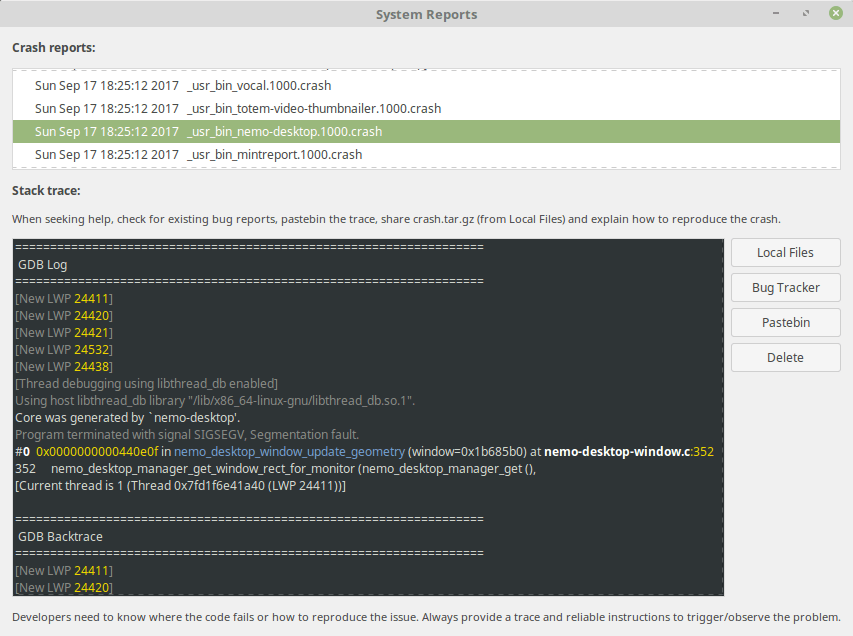

















I run Linux Mint 18, 18.1, and 18.2 Cinnamon in VirtualBox on Windows 7. In 18.1 and 18.2 with Linux Mint’s bundled Cinnamon themes, installing VirtualBox Guest Additions makes some of the subcategories in the (~Start) Menu stop populating, which is a major annoyance for noobs like me. (I’m pretty sure I’ve groused about it on gHacks before.) The solution is to install a community Cinnamon theme. For me, New-Minty (with joined menus) did the trick just fine, and it looks pretty nice, too.
Thanks for this article, Mike. I don’t visit the Linux Mint Blog regularly enough to reliably catch news like this in a timely fashion. (I think I was actually a month late in realizing that 18.2 Sonya had been released.)
As a future Windows refugee, I’d appreciate some good articles on cloning, imaging, snapshotting, and backup options for Linux (and for Linux Mint in particular). My main goal is to be able to recover from catastrophic system corruption or drive failure as quickly and easily as possible, with minimal data loss. In Windows, I can make a bootable clone of my ~75% full 2TB system drive in under five hours using Macrium Reflect, while I continue to use the system for ordinary work, and I can keep data files on the clone drive up to date in close to real time, with versioned backups, using FreeFileSync with RealTimeSync. I make a fresh clone around once a month. If my system gets corrupted or my system drive dies, it would take me around 15 minutes to swap in my clone drive for my system drive, I would lose very little original data, and … well, I’d have to do up to a month’s worth of OS and program updates. That’s still vastly less time and effort than rebuilding a system from scratch.
If I’m not mistaken, a Linux system has to be offline to be cloned or imaged, and it takes forever to complete. That’s not enough to induce me to move to Windows 10 instead of Linux, but I do need to find a highly reliable substitute for my current backup-and-restore strategy.
Every time, I tried to use linuxmint’s backup system it failed. Will watch this closely.
I’ve always dreamed of a spreadsheet set up for all settings on an Os so that you do not need to use terminal`s or ppa’s, just a checkbox for each item.
I hope the bluetooth head set work out of the box, at least should be shown on the volume settings.
It never worked for me.
Timeshift sounds nice, but I doubt I’ll use it. I want to know what’s new (if anything) coming in Mate.
Thanks, Mike, For again posting one GNU/Linux article this time concerning main one personal favorite Debian and Ubuntu Linux based release.
You are telling us that ” you currently are working with Tony to improve translations and desktop integration for Timeshift, add window progress support into it and improve its support for HiDPI.â€
And you reporting that “Timeshift is a great companion to mintBackup!” and it looks ferry promising.
The only thing that I am not reading is about how close it will come to 100 % full proof backup services.
Like let’s say when you compare it to the paid backup solutions like there is Acronis?
Please keep up the good articles coming our way.
https://www.linuxmint.com/
Personally, I would like to see a continuous set of graphics running from bootup to login much like Peppermint OS has. There are to many black screens in between.
Hi,
first of all, thanks for passing the news. Although I will not use these new features and tools, but I believe that it adds value to system. Changes to Nemo and desklets on the other hand look promising for me.
Personally I’d love to have hibernation working properly. Mint cinnammon on the UI level is perfect so I don’t really know what to ask for. Maybe one thing – I find it confusing to have system settings and administration splitted to two folders in start menu. Tools in these menus seem to do same thing – alter system settings and behaviour. I cant understand why its splitted.
Also, desktop appearance and behaviour settings are divided to like 4 or 5 tools. But I can live with that, I set it up two years ago, never went there again.
“I find it confusing to have system settings and administration splitted to two folders in start menu. Tools in these menus seem to do same thing.”
Not really. The “Administration” category lists applications (such as GParted, Synaptic, etc.) which you can install/use regardless of your desktop environment (DE) of choice. The “Preferences” category, on the other hand, lists system settings which are DE-specific. If you use Cinnamon, for example, it will list sections of a tool called “System Settings” (the package is cinnamon-control-center).
@Anonymous: Thanks — good to know, as it’s a little confusing to noobs.