Windows 10 Build 14926 fixes removed apps reinstallation issue
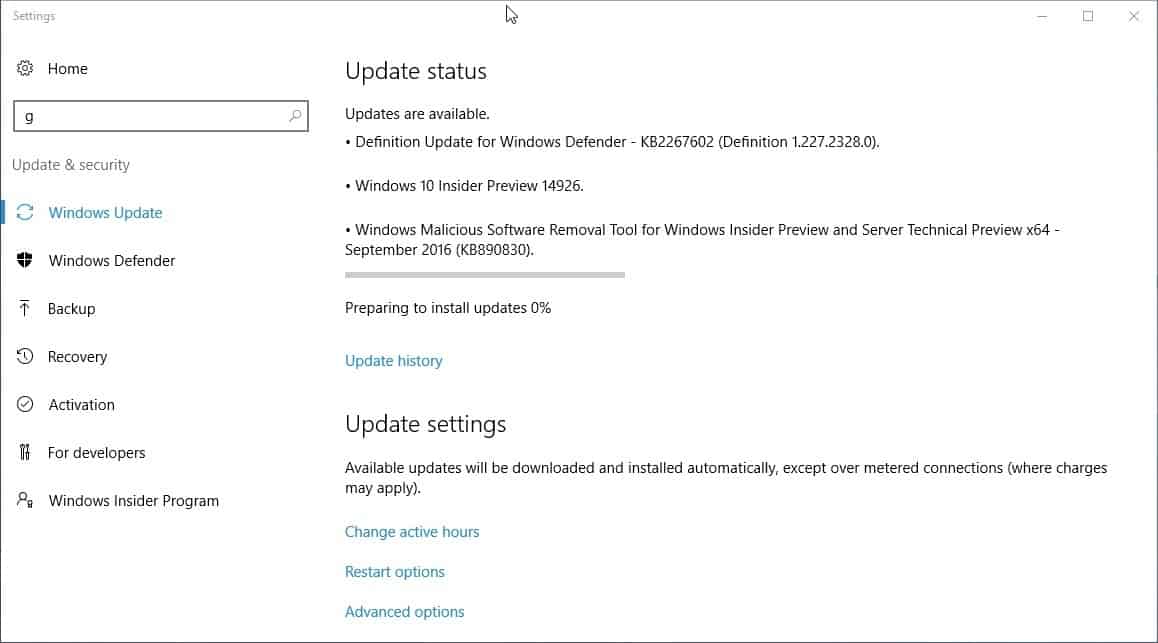
Microsoft started to push out Windows 10 Build 14926 earlier today to the cutting edge Insider Channel.
The new release is mostly a bug fix release as it fixes several issues that users of Windows 10 may experience when they work on devices that run the operating system.
This includes a crash fix in Adobe Acrobat Reader, a crash fix when Settings > Personalization is opened, or improved scaling for full screen games.
The changelog that Microsoft released lists one fix in particular that is going to please a good chunk of users of Windows 10.
Microsoft files this under "improving the PC upgrade experience". If you have removed apps before on Windows 10, you may have noticed that some of them come back after you perform an upgrade of the operating system, for instance to August's Anniversary Update.
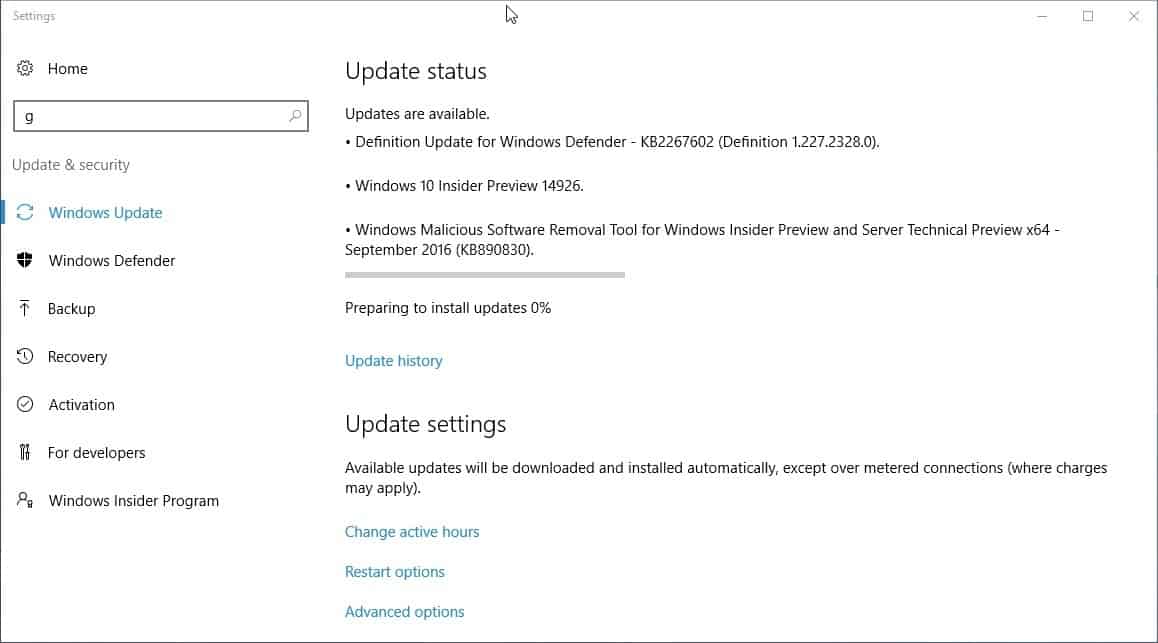
Not all users experienced these issues, but Windows Insiders suffered from the issue more than others, as their systems were updated more frequently.
So, if you are tired of seeing Candy Crush make a comeback each time you upgrade Windows 10, then you will be pleased that this won't be the case anymore once Build 14926 is installed on the device.
Microsoft notes that this is true for all apps Windows 10 ships with. If you remove the Mail app, it won't be reinstalled when you upgrade to a new build.
Starting with Build 14926, when your PC updates it will check for apps that have been uninstalled, and it will preserve that state once the update has completed. This means if you uninstall any of the apps included in Wistarting with Build 14926, when your PC updates it will check for apps that have been uninstalled, and it will preserve that state once the update has completed. This means if you uninstall any of the apps included in Windows 10 such as the Mail app or Maps app, they will not get reinstalled after you update to a newer build going forward.
It will take a while before the fix lands in stable versions of the operating systems. It seems likely that the fix won't be pushed out before the next feature upgrade is made available. Microsoft mentioned that it plans to release two feature updates in 2017, but has not yet provided any other information on what it has planned.
It seems likely that users will experience the reinstallation issue one last time when the first feature update gets released. That's true only however if Microsoft does not release the fix before it pushes out the next feature update for Windows 10.
Now You: What are other major issues that Microsoft should fix?
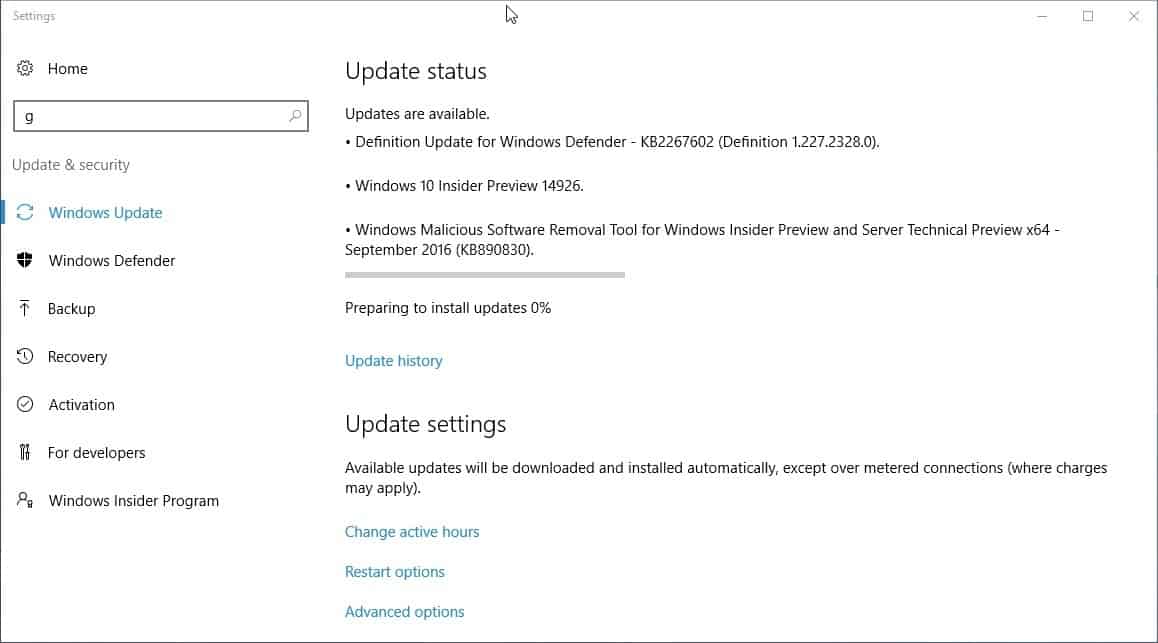



















How about all that “phone home” crap options not being reset and FORCED on one? that you do not need external programs etc to block that? Its a BOUGHT Operating system. Any online service should be OPTIONAL., and not an espionage on the grand scale.
‘What are other major issues that Microsoft should fix?’
I’ll give you three:
1. ‘Search as you type’ doesn’t work for pinned apps on the Start menu (STUPID!)
2. You can’t set more than 12 active hours in Windows update (ALSO STUPID!)
3. Some icons in the notification area I switch to ‘On’ so I can see them keep resetting back to off. (The Google Hangouts Chrome extension is notorious for this, going at least as far back as Windows 7.)
This is great, this along with the fact that it will also ignore if num-lock is off when you type in your pin to login. Kind of makes me wish I was on the insider builder… but eh…
that bug is there form W8, and as US guy’s apperently never use the num lock , I’m affraid it won’t get fixed.
Even setting the registry key initialkeyboard indicators = 2 doen’t work anymore.
It largely depends on the BIOS of the system it seems. My custom build computer never had that problem as the computer would start with num-lock on if it was on when I shut it down. After buying a new computer, there’s no way to fix the issue as the computer always boots up with num-lock off.
Windows update stability is major issue regarding Win 10.
Store doesn’t work … Will have to uninstall and step back if I need to install something…