How to unblock websites blocked by Malwarebytes Anti-Malware
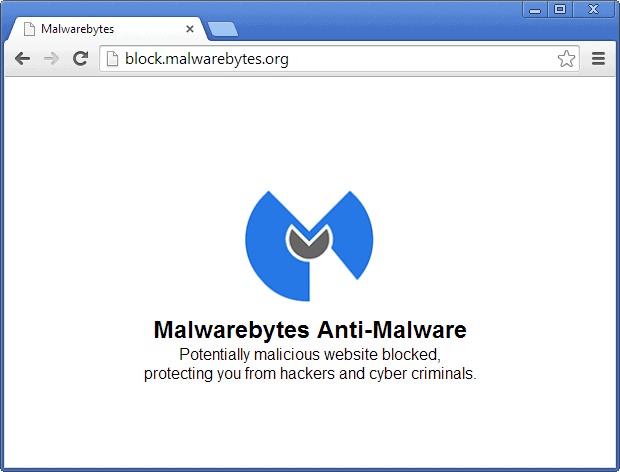
Security company Malwarebytes has recently released a major update for Anti-Malware that introduced several new features to the product.
The company has integrated several of its standalone products into the new version, and added several new features to it as well that improve its functionality further.
Two of the new features take care of potentially unwanted programs (PUP) and websites that are potentially malicious in nature.
The PUP component warns the user about potentially unwanted offers in software installers, while the web security module blocks websites that Malwarebytes deems potentially dangerous right away.
So what is happening in detail?
Every website that you open on your system is checked by Anti-Malware. It is then loaded if the website passes the check, or blocked if it does not.
You are redirected to block.malwarebytes.org if the website is blocked where you see the following information on the screen.
Malwarebytes Anti-Malware
Potentially malicious website blocked,
protecting you from hackers and cyber criminals.
There is no option to bypass the block from the web page, and if you are new to the program or see the message for the first time, you may want to find out how you can unblock sites that you want to access regardless of the program's security rating of it.
It is actually very easy once you know how. Right-click on the program's system tray icon and select the add "domain" to web exclusions option from the context menu.
Once you have selected the option, load the original website again and it will not be blocked anymore. The last blocked website is displayed here only. There is no option to use the menu to unblock multiple sites directly.
Note: You may want to verify the finding of Anti-Malware first before you add the site to the exceptions list. You can check domains on Virustotal for example to get a second opinion.
You can add web exclusions and manage them in the preferences as well. Select Settings > Web Exclusions when the program window is open to open the manager.
Here you can add IP addresses, domains or processes to the whitelist, or remove them again from it. IP addresses and domains are self-explanatory, but what about processes?
If you whitelist a process, you exclude it automatically from the web exclusions module. All websites that you open are loaded just fine and you won't see the blocked notification for as long as the process is whitelisted in the program settings.
You could exclude the Internet Explorer process from this for example so that all sites that you open in the browser are not checked by the security application before they get loaded.
Advertisement
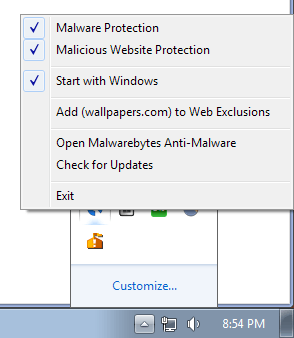
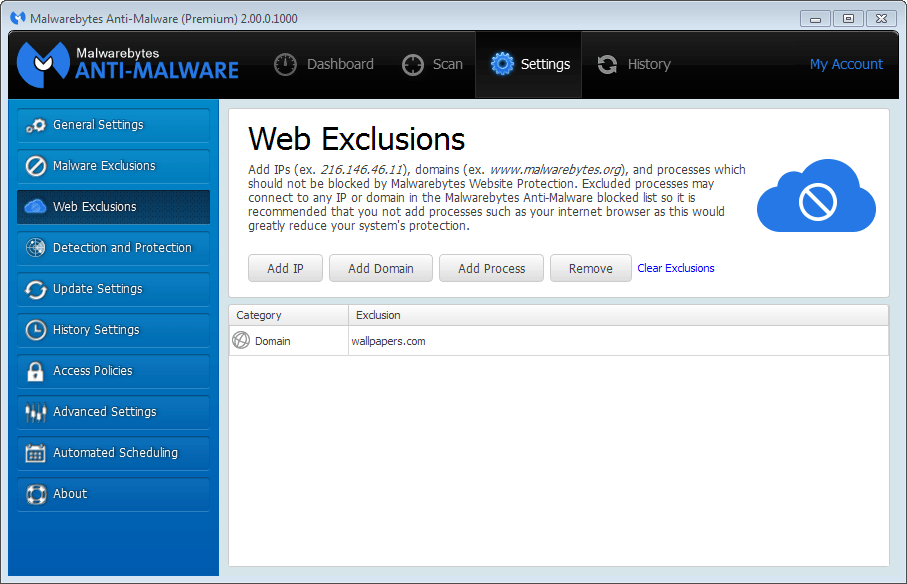
















*.com is blocking sites I know are legitimate. How do I use Malware Premium to remove this probably hacker site and why did Malware bytes let it in?
To scan your computer with Malwarebytes, click on the Scan button. Malwarebytes will automatically update the antivirus database and start scanning your computer for malware. Malwarebytes will scan your computer for adware and other malicious programs. This process can take a few minutes, so we suggest you do something else and periodically check on the status of the scan to see when it is finished.
I’ve downloaded this an it wnt let me go on any sites now an askin for ip address an other stuff,how do sort this out
thanks
Please emphasis whether it will be proper to download for reviving the email id else logically will protect the hackers and be a bar from retrieving the official messages from official id.
my hotmail id was used by hyperlink ing and sending messages to my contacts changing text of one of the messages .
Have to recover the contacts as well as id which has my folders with official information.
“Every website that you open on your system is checked by Anti-Malware. ”
“
Can one opt out of this feature entirely?
I don’t wish to share all my browsing history with the good folks at MalwareBytes.
I want unblocked for this site it runeins other site
Yes you can disable the feature. But note that your browser performs similar checks.