Windows 8: Troubleshoot Microsoft Accounts Issues
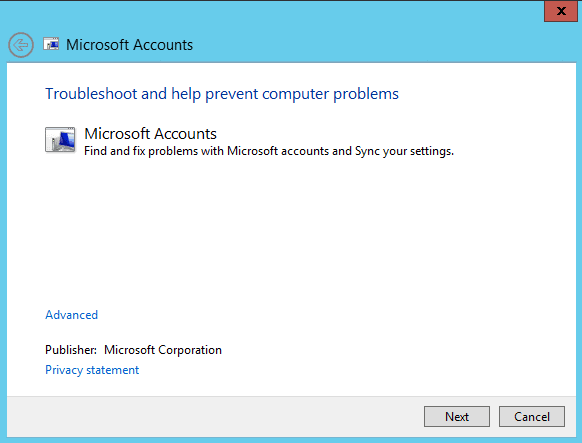
If you have spend some time using Windows 8 you know that there are basically two options to sign in. You can first use a local account just like you can under previous versions of Windows. The second option is to use a Microsoft Account to do so. Doing so enables the option to synchronize data between other PCs running Windows 8 by leveraging cloud storage to do so.
Besides syncing your own computers this way, you also benefit from this when signing in with the account on third party systems running Windows 8 to work with your own personalizations and settings. A Microsoft Account is also the requirement for downloading and installing apps from Windows Store.
Some users of the Windows 8 Release Preview have reported that they are experiencing issues with the operating system's synchronization feature. While there are some prerequisites like running an activated version of Windows, it appears that some users have issues even after they have activated their versions of Windows.
Microsoft appears to be aware of the issue and will fix them before the final version of windows 8 gets related. A Microsoft Accounts troubleshooter has been released for users running the Release Preview of the operating system.
This program basically scans the system for known issues to repair those that are found. I'd recommend clicking on the Advanced button in the interface to disable automatic repairs to see what the program finds and suggests to fix. The following issues are checked by the program:
- Corrupt Microsoft Account settings
- Can't connect to the sync service
- Problems with Microsoft account Policy
- Microsoft Account required
- Connection issues due to proxy or certificate issues
- Check for roaming GPO enabled status
- Problem with system registration
- Signed in with a guest account, or Roaming User Profiles enabled
- You are not connected to the Internet
- Proxy Settings
- You have reached your daily sync quote
- Sync your settings is turned off
- Check system not activated.
If you have selected advanced you are presented with the program's findings. Here you can choose to repair some or all of the issues that it has found during its system scan.
Advertisement
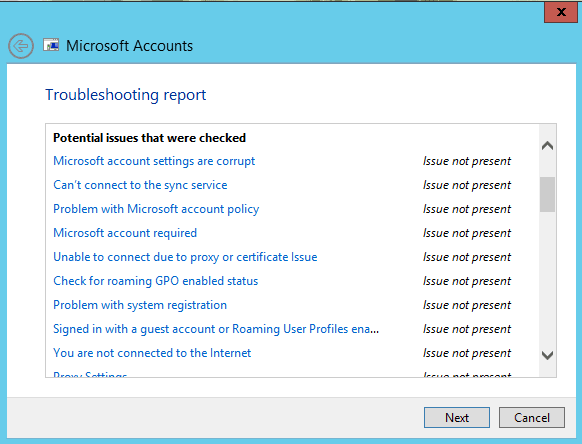
















I have spent 6 hours today trying everything I could find on Microsoft’s help and on the web to fix fix a sync problem just to be able to download an MS driver. Over many years of PC use, have experienced many frustrating problems like this with MS operating systems. Over many years of use with Apple products, have never experienced problems like this. Therefore, Have finally decided the best solution is to buy a new MAC and never again an MS-based PC.
Leave Microsoft account
Bob
So in other words you’ve been living off the grid for the past 20 years. You purchase nothing on the internet, have nothing shipped to your physical address, don’t use grocery savings cards, don’t have a cell phone, etc….
Give up the Microsoft bashing, it’s old and just shows you’re ignorance
Mint is a decent OS, feel free to move to it. It, as with all version of Linux , is for a niche segment of users and if you’re able to make it work for all your needs then by all means us it. But of course don’t connect to the internet with it since you’ll be taking the cloud bait like everyone else….
Lot’s of people are going to fall into Microsoft’s money pot. Microsoft is offering and upgrade for 40 bucks and those who take the tempting bait will be lured into signing up to the cloud where Microsoft will own their identity for ever. The cloud is Microsoft’s bread and butter. I won’t be taking the bait. I’m already starting to like Linux Mint even more.