Free Web Proxy Checker review
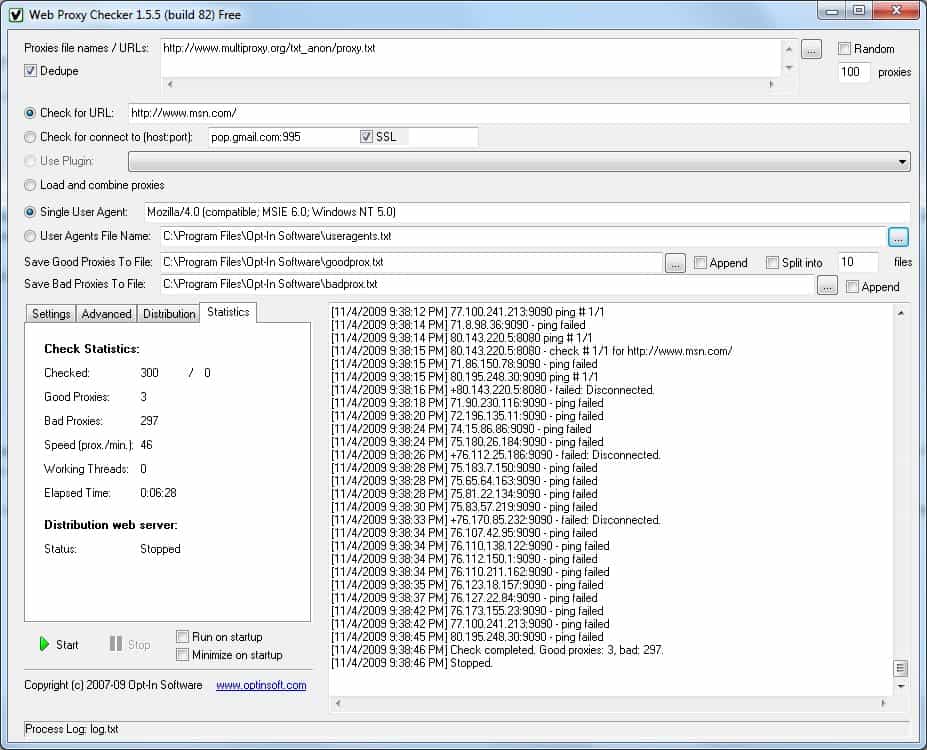
Web Proxy Checker is a program for Microsoft Windows devices that allows you to test proxy servers using HTTP, HTTPS, Socks4 or Socks5.
A problem that the majority of public proxy servers and web proxies have is that many stop working after a while. The majority of web proxy servers are rather short lived. While there is no shortage of new proxy servers, only a few are popular enough to stay online after a couple of months of operation.
There are many reasons for this: the most prominent ones are being shut down by the hosting company, pulled by the webmaster who cannot afford to run it because monetization of proxy servers is difficult, or simply because it was designed to be available for a limited time only.
Proxies are useful, not only for businesses but also for home computer users. They can be used to stay anonymous on the Internet, as traffic is routed through the proxy, and also to bypass georestrictions, and for a couple of other purposes.
Web Proxy Checker
Web Proxy Checker Free is a lightweight tool for the Windows operating system that can check proxy servers. The types that it can check are:
- SOCKS4
- SOCKS5
- HTTP
- HTTPS
To check proxies you can either load a list of servers from a plain text file, or paste urls in the interface directly to do so.
The free web proxy checker will then parse the urls or the text document line by line, and check each proxy server against the rules configured in the interface.
It is possible to check the proxy server against a url (the default is the MSN url), or a host name and port (default is Gmail). A ping is always run in the beginning to sort out many non-working or unresponsive servers right away.
The program comes with extensive options to modify test parameters. It lets you change user agents and connection settings, look up the IP or name of the proxy to determine the country it is hosted in, or display information on the web server that it is run on. It may also check the anonymity level of the proxy, and a lot more.
It supports logs, and displays various statistics in its interface as well.
The actual scans are pretty fast, as it supports multithreading.
Another useful feature that Web Proxy Checker supports is dedupe. This removes any duplicate proxy servers from the list of servers before it runs any checks.
Closing Words
Some of the options are for advanced users only but users with little to no knowledge should be able to start their first proxy check in under five minutes with the default configuration.
Web Proxy Checker is available for download on the developer's website. It is compatible with most versions of the Microsoft Windows operating system including Windows 7 and Windows 10.
A professional version is available that adds several new features to the application such as the uploading of good proxies to a ftp server, scanning IP ranges, SMTP delivery, or extracting proxies from web pages to check them. It is available for $30 from the developer website.
The Pro version features are highlighted in the program window as "Pro only". They can not be selected.
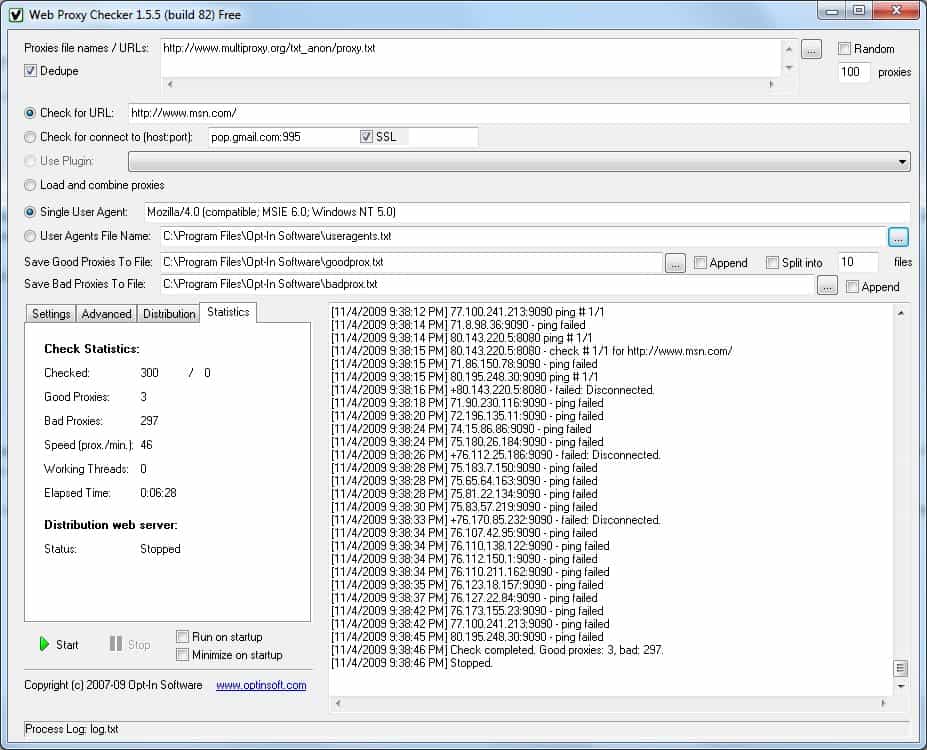

























Best Proxy Checker I have ever used.
Does everything I need, rDNS, RBL, FAST, MAIL CHECK, Also has built in Server to distribute the proxies to other servers and runs continuous.
it is the best web
ty pplz
kiram too kose nanat madar jende
I got accustomed to Charon, use it for years. Besides I doubt this free checker can eliminate duplicates automatically which is very important when dealing with numerous proxy lists.