Console 2 a better cmd.exe
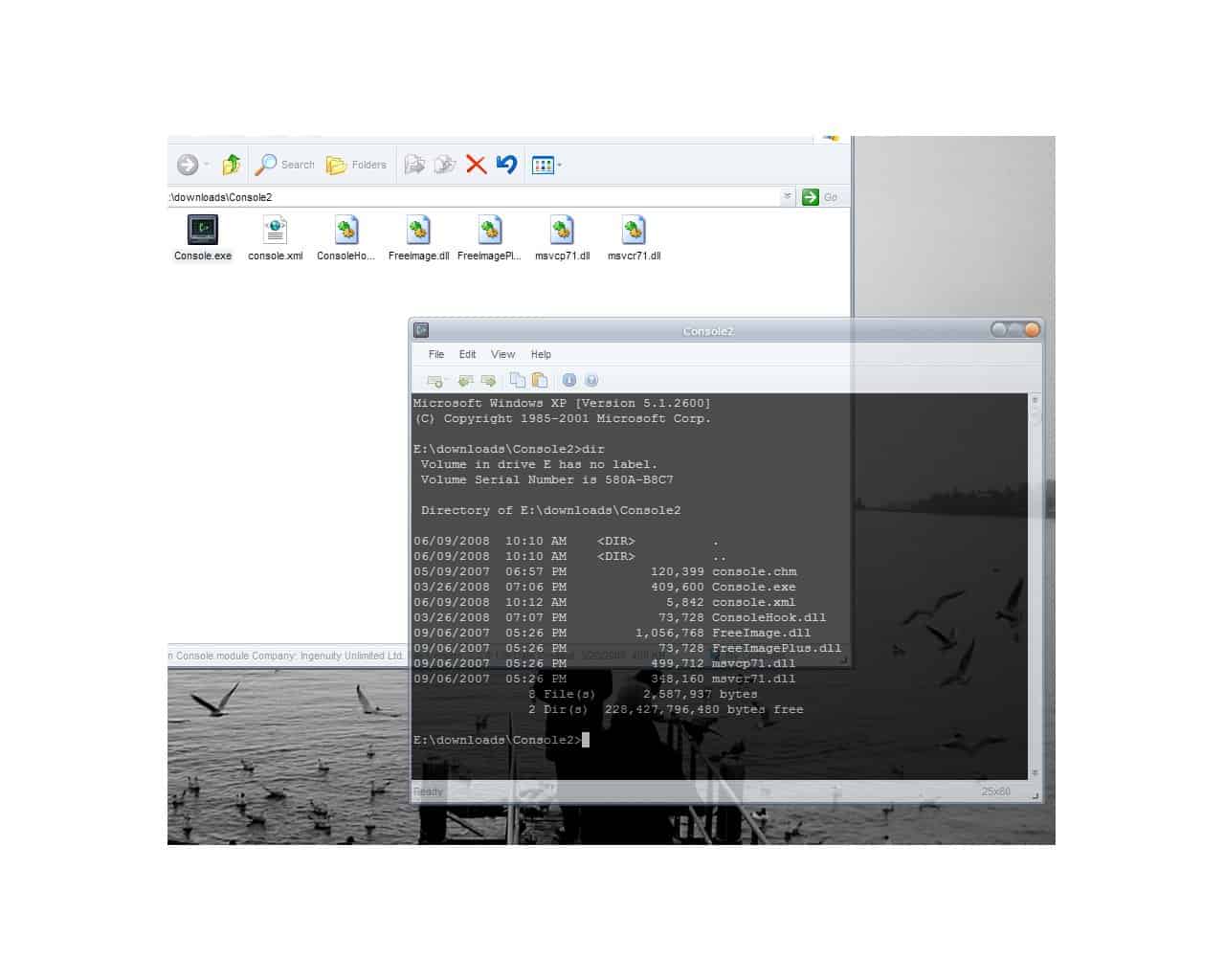
The Windows command line tool that can be accessed by typing cmd.exe in the run box or via the start menu or start screen of the operating system has not been changed in a long time. It provides basic command line functionality but lacks many features of modern applications. It is for instance not possible to pick any other font other than the two that can be selected.
Console 2 tries to be a better command line in Windows by migrating the command line to the modern age. It introduces tabbed browsing, transparency, layout changes and several other features that increase productivity. Most of the new features can be configured in the settings of Console 2 which you can access via Edit > Settings.
Tabbed browsing on the other hand is available directly without configuration. You can create new tabs with the click of the button so that you can switch easily between different command line prompt screens without having to have open multiple windows. A new font - including font size, format, color and smoothing - can be selected in the appearance menu which can be really useful as well.
The functionality of Console 2 is exactly the same that the default Windows command line offers which means that the changes are mostly cosmetic changes that do increase your productivity. The most important additions in my opinion are the selection of additional fonts, the transparency and the tabbed browsing.
So, it is basically a frontend for the Windows shell that improves it significantly in many aspects.
Console2 features:
- Tabbed browsing.
- Text can be selected and copied like in text editors.
- Configure different font styles to be used by the application.
- Change the font size and color of text.
- Hide or add elements.
- The program is fully portable.
Console Tips
- You can modify select mouse actions under Settings > Hotkeys > Mouse. This can be useful to change how text is selected or pasted among other things.
- The program is hotkey-driven. You can for instance switch between Tabs using the Ctrl-F1 to Ctr-F10 command. All hotkeys can be modified under settings.
- You can change the appearance of tabs in the settings as well.
- If you prefer the Linux newline character switch to it under Behavior > Copy newline character.
- You can set a startup directory and shell link under console in the settings.




















How does transparency increase productivity ??? ;)
How does anything increase productivity?
>Can any one suggest how to change the background color and front font color
The “Tabs” page of the settings lets you change the background of new tabs
@hoppo, the “documentation” is found in the “console.chm” file.
This may well be a great application, BUT WHERE IS THE DOCUMENTATION? Without it, it’s next to useless.
On Vista, when I try to take Console 2 to full screen, it stops short of overlapping where the Vista side bar would be (I’m not running it). Any idea how to get around this?
Thanks,
Edmond
On the beta of Console2 I have, full screen is not an option. Do you know how you enable it?
There are two major problems that bug me:
1. The tab name is controled only by the GUI, and the “title” command doesn’t change the tab name.
2. Opening new tabs is done only by the GUI, and the “start” command opens a new cmd window.
Hi,
Can any one suggest how to change the background color and front font color
Thanks,
Srinath.
Powercmd costs money while console2 is free. And it works in x64 systems, I have a windows 7 x64 box and Console2 works like a champ.
Neither Console2 or PowerCMD displays “correct” terminal when used with OpenSSH client or plink.exe. Time to start my own tabbed command shell? :(
Console2 doesn’t work on x64 Windows. Currently maintained by one guy, which is fairly typical of open-source projects, even many with millions of downloads. Development seems stalled. Quick glance at source code shows fairly intricate Win32 app with bunch of hacks to work around edge cases, so steep learning curve to do any work on it.
Depends on user what is better for him.
What kind of features PowerCmd has which makes it better from Console2 ?
i use PowerCmd which is better imo
I have been using Console 2 for quite sometime. The feature that I like the most about it is that I can easily access cygwin a Unix emulator from it.
excellent
as a win/linux user, I always wondered why the windows CLI was so weak and painful to use. This new thing seems quite yummier, though, to be fair, it’s not a hard feat to pull.