Add Tabs to the Windows Explorer
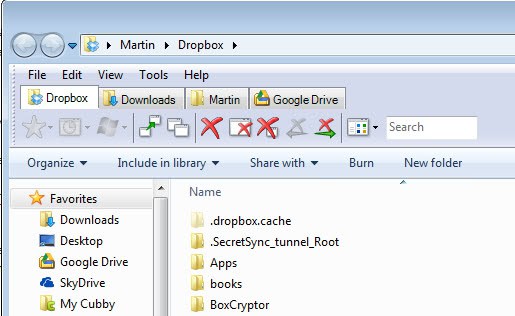
I'm not able to live without tabbed browsing anymore and I suppose this is true for most Internet users. I found a great program called QT TabBar which adds the same functionality to Windows Explorer, the default file browser and management tool of every Windows version.
Installation of the free software is not complicated but rather unusual. There is no setup or install executable, the program that you have to start to install the Tabbar is RegisterQTTabBar.exe. The computer needs to be restarted afterwards and you need to activate the toolbar in the View > Toolbars menu to display it in Windows Explorer.
Whenever you click on a new folder in Windows Explorer it will be opened in a tab in the same window and you can switch between all open tabs in that window. This is great to reduce the amount of windows that are open at once. QT Tabbar adds more functionality to Windows Explorer besides tabbed browsing. The feature I like most besides the tabbed function is called subfolder tips.
You can navigate into subfolders without opening them. A little arrow appears whenever you hover your mouse over a folder showing all files and folders that are inside. It is even possible to hover over another folder and peek to see everything inside as well.
You can drag and drop the two toolbars that the program makes available around in the interface, for instance to fit them into one row and not two. The second toolbar makes available a set of advanced features like cloning, closing tabs, or opening recently closed tabs again. If you do not need those features you can easily remove that toolbar completely.
To do so, select View > Toolbars and disable the standard buttons toolbar from the list. Tabs remain attached as a toolbar so that you can make use of that functionality independently from the second toolbar.
Tips
- A right-click on a tab opens a context menu that displays several options to you. You can use it for basic operations such as closing open tabs or cloning them.
- The group functionality is rather interesting. It enables you to add one or multiple tabs to a group, so that you can open them all at once whenever you feel the need to do so. This is excellent if you always open several folders together on your system for certain operations.
- You can change the tab order, so that the list gets sorted by name, state or path.
- Tabs can be locked in place. This has the effect that they cannot be closed anymore. You can still move locked tabs around though so keep that in mind.


















that is so true!! I cannot look at a non-tabbed application. Word is killing me.
Does this work with xp?is it better than explorer xp?