Firefox 137 rolls out with Tab Groups, Address Bar Refresh, and more

Mozilla plans to release a new version of its open source Firefox browser later today. The Firefox 137 update introduces several new features to the browser, including tab groups and the previously announced refresh of the address bar.
It is the second big update of Firefox in a row; the update to Firefox 136 introduced support for vertical tabs among other features.
Good to know: Firefox 128.9 ESR and 115.22 ESR are also available later today. The Extended Support Releases fix bugs and security updates only though.
Firefox 137: the major changes
Tab Groups
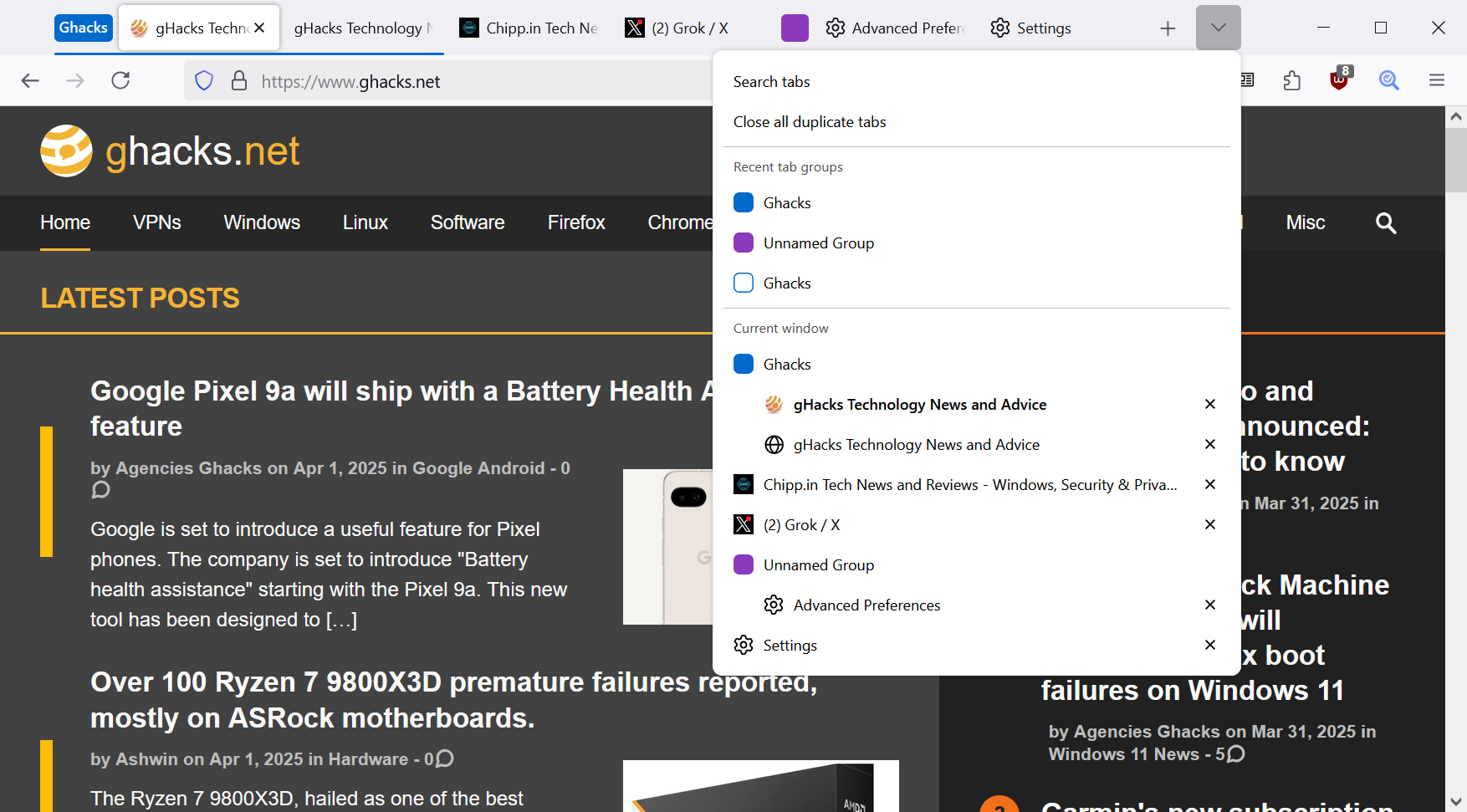
The new Tab Groups feature is rolling out in Firefox 137. Tab Groups improve manageability putting multiple tabs into a group. The group can be collapsed and expanded, and some operations are available that affect all tabs of a group.
Each tab group has a name and a color, support drag and drop, as well as right-click actions. Right-click on any tab and select Add Tab to Group > New Group to create a new group. You can move tabs into the group using drag & drop or via the right-click menu.
Note that this is a progressive roll out feature, which means that you may not get it immediately.
If you want to use it right away, do the following:
- Load about:config in the address bar.
- Select "accept the risk and continue".
- Search for browser.
tabs. groups. enabled. - Click on the toggle icon to set the preference to True.
- Restart Firefox.
Firefox Address Bar Refresh
Mozilla bundled several address bar changes into this release. Here is the overview of what you can expect:
- Unified Search Button: Shows the icon of the current search engine on the left side of the address bar. Activate it, and you can pick another for that search.
- Search Term Persistence: Search term is displayed by default instead of the search engine's URL. Mozilla says that this improves refining searches.
- Secondary Action Buttons: These buttons offer direct access to "common Firefox features", such as Print Page.
- Contextual Search Mode: Firefox detects if a webpage supports search, so that users may run searches directly using the page's search.
- Contextual Search Engine Options: Firefox will suggest to add these search engines to the browser, if you use the feature at least twice.
- Intuitive Search Keywords: Use various address bar search modes quickly using the @-parameter, e.g., @bookmarks to only search in bookmarks.
Also, but unrelated, is the option to make calculations from Firefox's address bar. Just type an arithmetic expression and you get the results in the dropdown.
The feature is rolling out over time. It may take some time before it is enabled in a specific Firefox instance.
Other changes and fixes
- HEVC (H.265) is now hardware enabled on Android, and hardware and software enabled on Linux.
- Firefox now supports the signing of PDF documents.
Developer changes
- The Math.sumPrecise() static method is now supported.
- The Atomics.pause() static method is now supported.
- The hyphenate-limit-chars CSS property provides you with fine-grained control over hyphenation in text.
- The text-decoration-line CSS property now accepts the values spelling-error and grammar-error.
- The <discard> SVG element is now supported, along with its corresponding SVGDiscardElement JavaScript interface.
- The getPathData(), setPathData(), and getPathSegmentAtLength() methods of the SVGPathElement interface are now supported.
- The 10 MB quota for data stored by the storage.session API is now enforced.
- Temporal API (Nightly release): is now enabled in Firefox Nightly by default.
- Network panel allows overriding network request responses with local files.
- The Inspector Fonts panel displays metadata now.
Enterprise changes
Not yet published. Check back later.
Security updates / fixes
Information is not yet available. Check back later.
Firefox 137.0 download and update
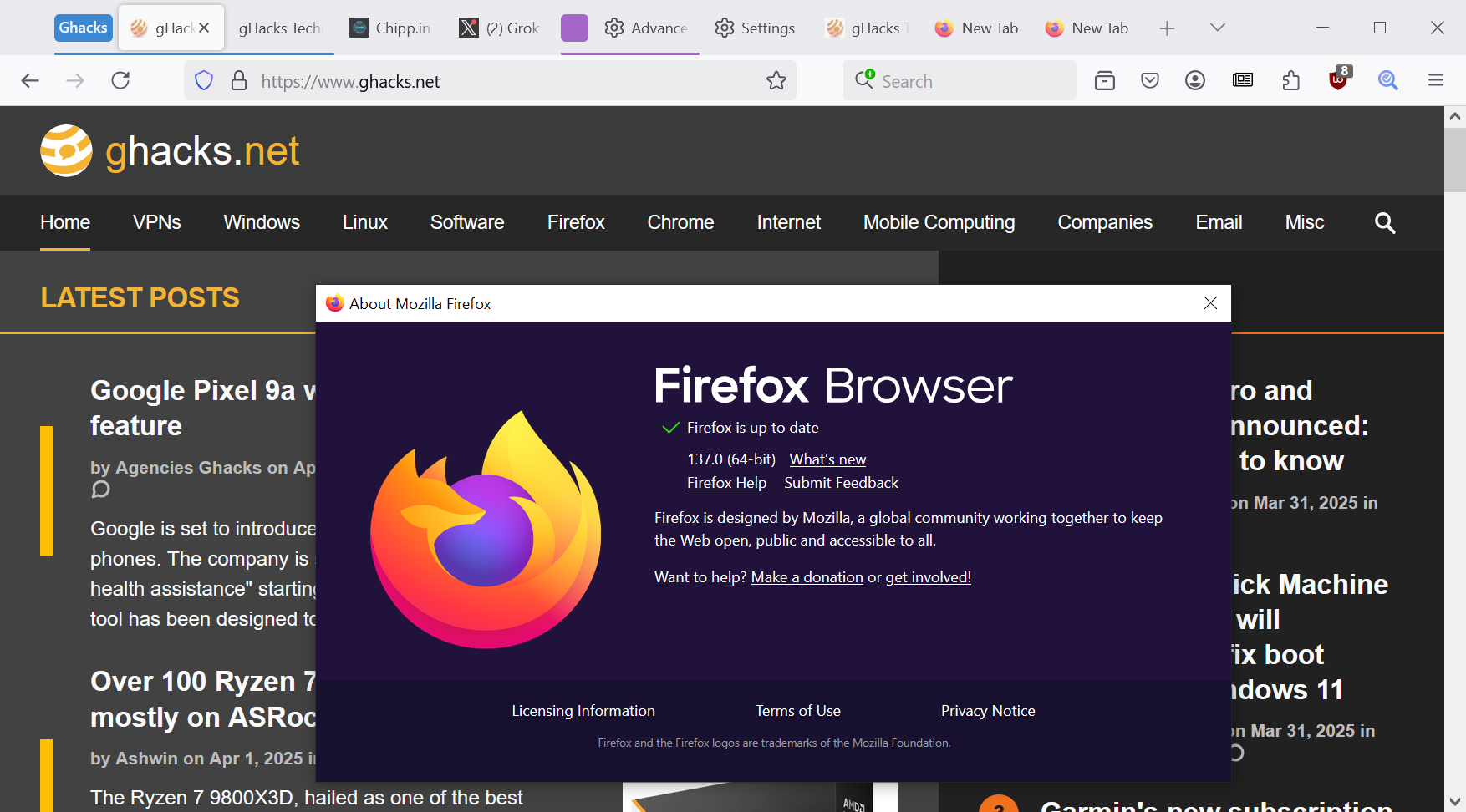
Firefox 137 and the two ESR builds will be updated later today. Firefox is configured to update itself automatically, but you can speed up the process by selecting Firefox Menu > Help > About Firefox. Note that Mozilla needs to have released the new version officially before it is offered from within the browser.
Downloads are also provided on Mozilla's official website.
Outlook
Firefox 138 is scheduled for a release on April 29, 2025. The ESR versions 115.23 and 128.10 will also be released on the day.
Additional information / resources
- Firefox 137 release notes
- Firefox 137 for Developers
- Firefox 137 for Enterprise
- Firefox Security Advisories
- Firefox Release Schedule
Closing Words
Mozilla has included several highly requested features in the past couple of Firefox releases. Tab groups and vertical tabs need to be mentioned specifically in this regard. This gives Firefox users new options and Mozilla at least feature-parity with its main competitors when it comes to these two features.
Now You: what is your take on the release? Do you use Tab groups or vertical tabs? Feel free to leave a comment down below.



















I enabled tab groups and they work. Calculations work. But there is no Unified Search Button, there are no Secondary Action Buttons, and Intuitive Search Keywords only list my search engines (no bookmarks, history, etc.).
why a separate sidebar for tabs and bookmarks/history? wouldn’t it make more sense to have them all open in the same space, not next to each other. i played with this novelty for a few minutes and quickly reverted to the old settings. two sidebars on the screen at the same time – no thanks.
For me the Tab groups are a life saver.
After manually updating Firefox on one computer, there’s a button that says something like “restart to update Firefox.”
After the restart, Help->About shows that button saying I need to restart Firefox to update it.
That happened a couple of times.
Rather than restarting, I quit Firefox, waited a bit, and started it back up again. That fixed it.
I think this problem happened before.
Thunderbird use to have this problem in the past, too.
My other computer did not have the restart problem.
I have the same problem except that quitting Firefox has not fixed it. I tried disabling all my add-ons but that has not worked either. I’ll keep trying things or simply use another browser until Mozilla fixes the problem.
I wound up “solving” the problem by reverting back to 136. Fortunately, that worked. I’m not going to move back to 137 until I have some sense that Mozilla has fixed the problem.
If anyone else happens to have the same problem I had, I can happily say that 137.01 fixed the problem. It would be helpful to know why it happened in the first place, but you can’t always get what you want.
When other browsers have been able to sync tab groups and have extensions to improve tab groups (on desktop)…. this Firefox feels very basic.
Martin, you made typo-mistake of saying the rules, maybe fat-fingers, most wrong-bad (see list item 2):
“2. Confirm that you will be caqreful.”
No-no, it doesn’t say that in compute box, “careful” is correct manthing word, yes, yes. I have studied writings most-well; I never make mistakes – all plans of mine are good-great – just lackeys ruin them for me.
Maybe AI slave told Martin hallucinate-wrong word to get its revenge, I suggest fix-fix.
Firefox Address Bar Refresh and its novelties appear to me as useless gadgets, not sure who will ever use them, just bloats the browser IMO. Anyway, Firefox 115 ESR here, updated to 115.21.0 need to say, free of these eccentricities which otherwise I’d have to remove. We like it sober, basic, clean.
Be it Firefox or any browser, application, software, was a time the fact developers focus more on novelties than on improvements would always stun me, until I realized it’s a human nature’s temptation : creating is far more exciting than improving, the latter being concerned when problems arise of course (except when it comes to Microsoft software) when being concerned by easiness provided to the user seems to me essential : on the contrary many developers seem to aim bringing an A-380 cockpit to a friendly Cessna one. Too much, too many useless features which only complicate things.
Make it better, i.e. bring the Firefox ‘Library’ (‘All bookmarks’) to render in-content (in a tab), which lacks. Firefox is getting heavy, fat, needs a diet.
| until I realized it’s a human nature’s temptation : creating is far more exciting than improving
This makes a lot of sense :P
re: opening Library in a tab, I think I tried this before. You could set chrome://browser/content/places/places.xhtml as a bookmark
@plusminus, the chrome link you mention to open the Firefox Library in its tab is partially efficient, I use it myself when I aim only to view the bookmarks, but editing them is problematic, can lead to strange results.
This version is giving me some troubles with banking sites and even with Netflix.
@Madness,
> “This version is giving me some troubles with banking sites and even with Netflix.”
I’ll join @Martin’s comment to ask as well : What kind of troubles?
I’ll ad : what banking sites, what, specifically, with Netflix?
I don’t know how those who complain of Firefox treat their browser, how they’ve set it up, how they’ve maybe tweeked it irresponsibly. I do know that I’ve used Firefox ever since it’s 2.x versions and never encountered any speed, cpu problems, nor sites, except perhaps 2 or 3 over twenty years or so that refused Firefox. I also discovered sites that refused Firefox for obvious demagogic reasons given they ran perfectly well when the user-agent had switched to another browser than Firefox.
There is a Firefox bashing going on. I can only testify, not that Firefox is the best browser, but only that after two decades running this browser I’ve never faced issues regularly invented by unqualified users.
Firefox is alive, and those who prognostic its disappearance make me smile, not that they may be wrong but rather that their certitudes have that flavor of childish behaviors found everywhere nowadays :)
What kind of troubles?
@Martin and @Tom, “What kind of troubles?”
I have the same problems related by @VioletMoon and furthermore I think exactly the same: Firefox will be a dead browser. Anyway it’s just like a zombie walking slowly and deadly through each version, without even realizing the pieces of flesh that are falling off along the way. I don’t want to put here my online bank, neither the government sites that I use twice per week. However I am telling the painful truth: Chrome is always recommended to avoid troubles. I have experienced problems paying on some payment sites at online commerce, and having some weird experiences browsing across sites as well common like two big car companies, where dialogs were not shown properly. Also some problems with two big marketplaces at the EU, and even solving some catchaps while browsing over online chat sites. There are hundreds and hundreds of links in Google related to Firefox and its problems accessing sites, bad browsing sites and even unable to be opened: problem sites browsing firefox «« just type this and open some bags of cornflakes to literally enjoy.
@Madness, not providing your online bank nor the government sites you visit is indeed personal hence perfectly understandable. Nevertheless, no privacy issues when providing details about online commerce and even less when it comes to common sites like “two big car companies”. I doubt not the issues you encounter but detailing these common sites would be helpful when trying to analyze why you face issues with Firefox. Maybe I could help by checking those places and share my experience with them : maybe a Firefox pref you’ve changed, or one you should change. I’m not saying this for you personally but you’d be surprised of the number of complaints, be it regarding Firefox but not only, which are only the results of erroneous configurations or of lack of per-site settings, not to mention browser extensions which may happen to parasite a web page’s rendering. This said, and to be totally frank, I’ll admit that Firefox out-of-the-box is not, IMO, as good as it can be once tweaked.
@Tom, I am writing now this comment using Firefox 137. The real problem for me it’s not that a website didn’t work completely, the problem is that some websites doesn’t work on first try and I have to wait until a timeout is reached or something, but the same website runs after a second refresh and even after a third refresh. This is worse than even being unable to open the website, because if you can’t access to a site, then you will open Chrome and it works, the biggest problem is while filling forms and when you are finishing them you noticed that there is no “next” button to open the next page. You must reload the entire page and then the “next” button appears, and so forth. Incredible waste of time. Netflix problem for me with Firefox 137: “we are having trouble playing netflix, please make sure you are using the latest version of firefox and try again”. Everything is fine here with Chrome anyway, so I don’t care.
“This version is giving me some troubles with banking sites and even with Netflix.”
I discovered a number of sites, such as banking, brokerage, and government sites, do not work with Firefox. Firefox has major issues with Amazon Prime Video and subtitles–don’t even go there.
I either get a message that my browser is incompatible, use Chrome or Edge, or crucial elements of the site won’t display. One message says, “Your browser is a dinosaur; use Chrome.”
It may have been a desperate choice, but Firefox updating so often became such an annoyance that I went to the ESR channel. [That’s not causing the rendering issues; I had those long before.]
No, I think Firefox is making its slow decent into oblivion; it will soon disappear. Development has basically ceased in terms of functionality. The team will refresh the address bar or play around with Tab Groups, but as far as improving speed and rendering and unbelievable memory use, they do nothing because I don’t think they realize its a problem.
Maybe the team doesn’t use Firefox enough to know it’s becoming an obsolete. They aren’t like the “at home user” who comes across a site that won’t function using Firefox; who then switches to Edge and realizes the site renders perfectly and the speed of Edge makes Firefox performance pathetic.
It’s a browser I’ve used for so many years; it painful to see it abandoned.
I’ve been using ESR 115 without updates for like 6+ months. What the hell sites don’t work? Reddit, youtube, banking, everything works for me.
Sounds like you’re going on dodgy websites, no offence.
@bruh, we are talking here about the Firefox version 137. Sounds like you’re reading other articles, no offence.
@VioletMoon,
> “I discovered a number of sites, such as banking, brokerage, and government sites, do not work with Firefox.”
Names please.
>”Firefox has major issues with Amazon Prime Video and subtitles–don’t even go there.”
I avoid Amazon Prime, but I’d have to give it a try if registration was not required, and I wouldn’t be surprised to not face an ounce of an issue. On this hypothetical point I may be wrong, nevertheless if Firefox issues regarding this domain were notorious I presume I would have heard about it on the numerous technical blogs I visit.
@Tom–I don’t feel comfortable giving out all my brokerages, government services, banking account names in a public forum–not good for privacy. One account took a phone call to IT who simply replied with the common solution: “Have you tried Chrome or Edge.” As soon as I did, the issues were resolved.
Amazon Prime Video–the solution there [if you are reading tech blogs or other forums, you would find this is the simplest solution] is to either use Edge or download the app. No issues. On Firefox, subtitles are so out of sync, it is laudable.
It’s become the norm if and when I contact a site about issues. “Have you tried Chrome? Edge?” I don’t even bother with an email/call anymore. I switch to another browser and move forward for the day.
@VioletMoon, @Madness,
According to [https://www.openprovider.com/blog/how-many-domains-are-there], there are 362.3 million domain name registrations as of September 30, 2024, and you guys refer only to banks, brokerages, government services (and Netflix) as those posing problems when accessed by Firefox. Seems to me a rather poorly fed demonstration.
I’d like to recall that,
1- Google Chrome and affiliates are far less regarding of the user’s privacy than Firefox, which de facto reduces the issue surface when accessing sites which are excessively inquisitive hence more (if not only) adapted to a tolerant browser.
2- As I mentioned above, some sites work perfectly well with Firefox yet impose a Chromium browser for a reason I ignore.
For instance, [https://histography.io/]
Where User-agent set to (default here) = ‘Windows 7 / Firefox 115’ leads to,
“SORRY!
WE ARE CURRENTLY NOT SUPPORTING YOUR BROWSER
(BUT WE WILL SOON)
TRY CHROME OR SAFARI”
Whilst User-agent set to ‘Windows 7 / Chrome 109’, accepted of course, shows no issue when running on a browser which is, technically, Firefox.
I humbly suggest (a paranoid would assert!) that some sites deliberately pose an obstacle to Firefox even though technical arguments lack. Certainly does not explain it all, but does exist.
Generally speaking I’d rather focus on explanation (1).
I despise not having a separate search bar – no matter the browser.
tab groups is mostly useless. maybe for amateurs, who surf just a few sites in one session only.
still nothing, nowhere beats the versatility and handiness of panorama tab groups:
https://github.com/projectdelphai/panorama-tab-groups
You could also say it’s pretty amateurish that you can’t manage tabs when you can open new windows or use bookmarks (or use tab groups).
It always baffles me when people proudly reject new features, then go on to brag about using similar features in more convoluted ways.
I use tabs like I did when they were first introduced in the 90s. No need for anything fancy.
Tab group ? Look at your calendar :)