Install Windows updates manually with Patchfluent
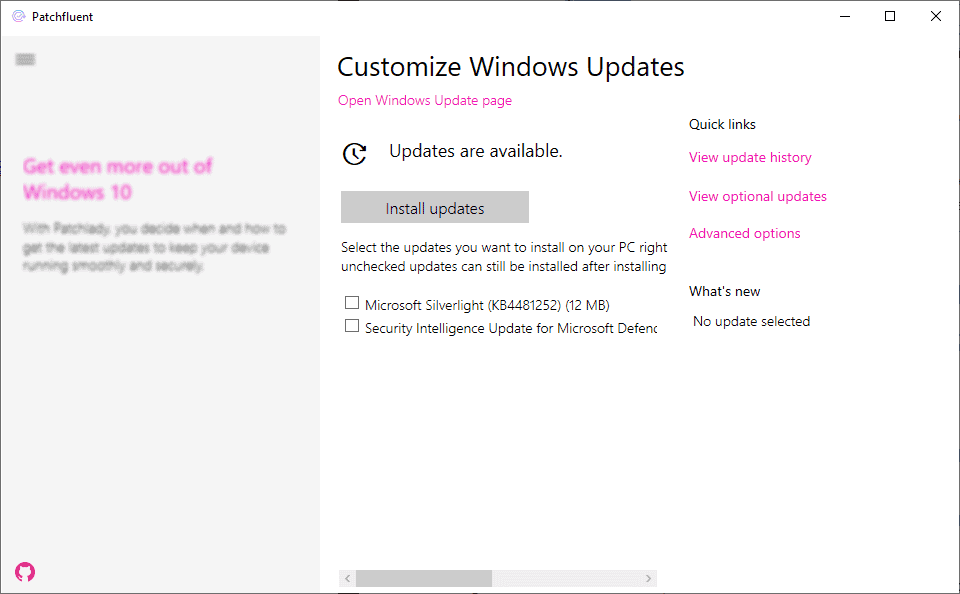
Patchfluent is the latest software by the maker of Debotnet, SharpApp, and Burnbytes. The maker changed its name from Mirinsoft to Builtbybel recently, and the name of the new tool from Patchlady to Patchfluent.
The program is not the first tool that Windows administrators may use to manage updates without using Windows Update or other first-party update management tools provided by Microsoft. We reviewed three Windows update managers in 2019 alone: wumgr, Windows Automatic Updates Manager ,and ABC-Update.
Patchfluent takes its inspiration from Windows10ManualUpdate, a tool that has is updated frequently as well. In fact, Patchfluent is a fork of the project and the main distinguishing factor is the new user interface that it comes with at the time of writing.
Patchfluent is a portable program that you can run right after download. Note that you need to run it with elevated rights and that the developer recommend that you disable automatic update installations to gain a maximum of control over the updating process.
The interface is bare bones at the time. The program runs a check for updates right after it has been started and displays the available updates in its interface.
The three column layout needs a bit of work as you may need to scroll the content of the middle column to read the entire update title. The left column serves no purpose right now and it would make sense to hide it by default for the time being. Another option would be to move the quick links to the bottom of the page to get more display width for the actual updates listing.
The description of the selected update is displayed in the program's interface upon selection of an update.
Check one or multiple updates and click on the "install updates" button afterwards to start the download and installation process of the selected updates. The process worked fine during tests but it becomes clear quickly that the program needs a bit of work. While you can use it to download and install updates, you cannot use it to manage installed updates. The program displays links to the various Windows Update management options on the system, but it would be better if you would get options to at least look at the installed updates as well using the app.
Closing Words
The developer is known to publish updates regularly and it is likely that the program's functionality will improve. For now, its functionality is inferior to established products and there is little reason to use it at this stage in time. Again, this may change in the future depending on product updates.
Now You: Do you use first or third-party tools or services to update your operating system? (via Deskmodder)
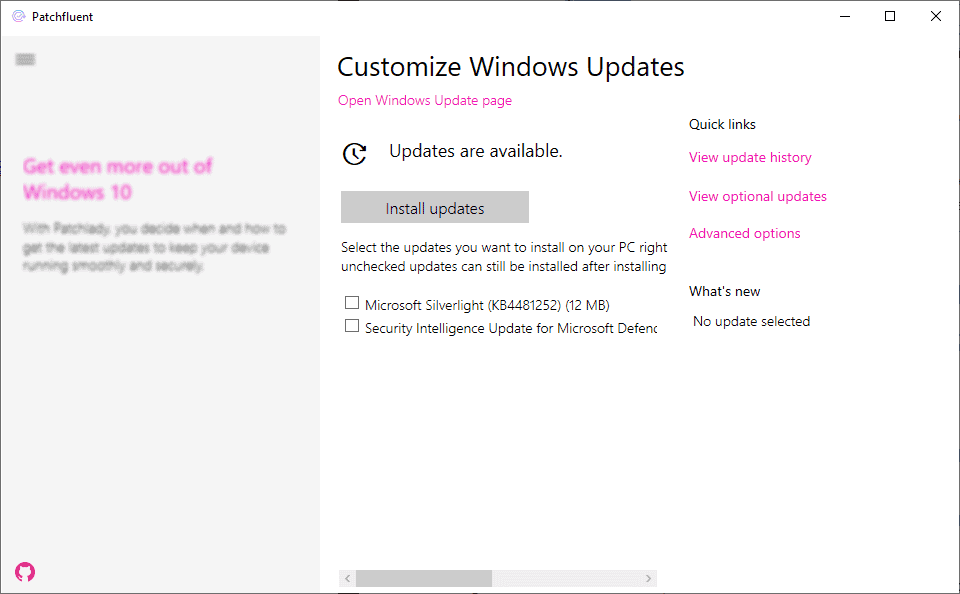
























I guess you mean this, http://www.portableupdate.com/
I don’t manually update Windows except in emergency cases. But it’s nice to know what’s available.
The program hasn’t been updated since August 19, 2020 (version 0.12.2), https://github.com/builtbybel/patchfluent
Best “offline” update tool I found is PortUp. version 2.5.1 works flawlessly , and offline updating is easy, once you get how to be done
Cool name,but thats all. Why should we use this if Windows can manage it twice as well
name changes or not. this guy has created some of the best apps for Windows 10 in the last 1-2 years. I don’t use as many apps from any developer as from him.
He didn’t invent changing the company name either. that’s perfectly normal. in his blog you can also find the reason
>> this guy has created some of the best apps for Windows 10 in the last 1-2 years.
The other ones, but this one is a fork.
>> changing the company name […] in his blog you can also find the reason
I read but I’m not entirely convinced the change was needed.
You can keep the same name and explain in the about page of your site what is the deal. Take for example, NirSoft.
Yes a fork “Windows10ManualUpdate” which nobody ever heard about and which has been updated 4 times in 4 years.
He just saved the project in one week bring a bit life into it. I never would have used the original before because nobody did. And all you do is complain!
“He just saved the project in one week bring a bit life into it….And all you do is complain!”
Hi Anonymous. You’ve complained multiple times on this page yourself and seem very touchy on the subject. You even gave Martin some harsh words, despite him given the app some decent publicity. Anyone would think that you’re the actual maker of the app in question.
Lets lighten up a bit.
Yeah, you’re right. Forgive and forget I’m currently learning a bit coding. I wish I was and could already
“name changes or not. this guy has created some of the best apps for Windows 10 in the last 1-2 years”.
Thanks Neon / Anonymous.
I go to the Microsoft Update Catalog and install last month’s ( if they’re generally considered reliable) cumulative update. I don’t ever install drivers from there.
As noted, Patchfluent’s not ready for prime time yet. It gives some granularity the Catalog doesn’t, good in some situations; allowing one culmulative update will back install anything you chose to avoid.
This developer seems very enthusiastic but their site is a tiny bit confusing and less up to date than their GitHub site. I do like SharpApp since it tells you what is changed vs. SpyDish which doesn’t.
https://www.builtbybel.com/ms-apps
Why is this guy changing its software products names frequently and now even its “company” name?
I do not know if he has kids, but if he does the same with them, John one day, Kevin the next, Mark tomorrow? Seriously. Pick a good name and stick to it. Sorry for the rant but somebody has to say it. Peace.
Whats the point if the UI/UX is bad as the settings app?
you can choose what to install
Give us a dark mode and a Check all button and its perfect. Beautiful app
I’m using the Bloatbox and Spydish app from this dev. He has some really nice work. Will definitely try Patchfluent
“Its functionality is inferior to established products and there is little reason to use it at this stage in time”
What? Why introducing it if you’re not supposed to use it. I thought it worked
It does its job better done than the native Windows update tool as one can choose which update to install and and looks the same on the side. In my opinion a pretty great program
I don’t know exactly how useful this program is, but the author definitely managed to confuse everyone with the frequent name changes of the program and their current functionality! The guy is obviously original in his kitsch way …
What I don’t get is why so many developers feel the need to put their own spin on an issue and create like 20 alternatives of the same tool. The end result is they are 99% the same thing with different UI and name and perform exactly the same. Same thing with Linux distros – everyone and their grandma feel the urge to develop their own distro otherwise they will die of Linux distro deficiency disease.
Allwynd,
Yeah, techbloat. The adage 90% of everything is junk rewritten as 90% of everything is the same. Cast the net wide, not deep.
The hobbyist Linux distros do keep the little guys in the mix, a good thing.
as far as i know one single app was renamed because he was asked to. if you or the author would read this article more closely, you would also know that this is a concept and the first release. it is so unnecessary for the author martin to mention the old (just 2 days old) app name.
the whole article makes no sense at all
Wonderful to find another tool to use if and when the others fail!
Great!