Windows 10 version 2004: no 32-bit versions on new PCs anymore
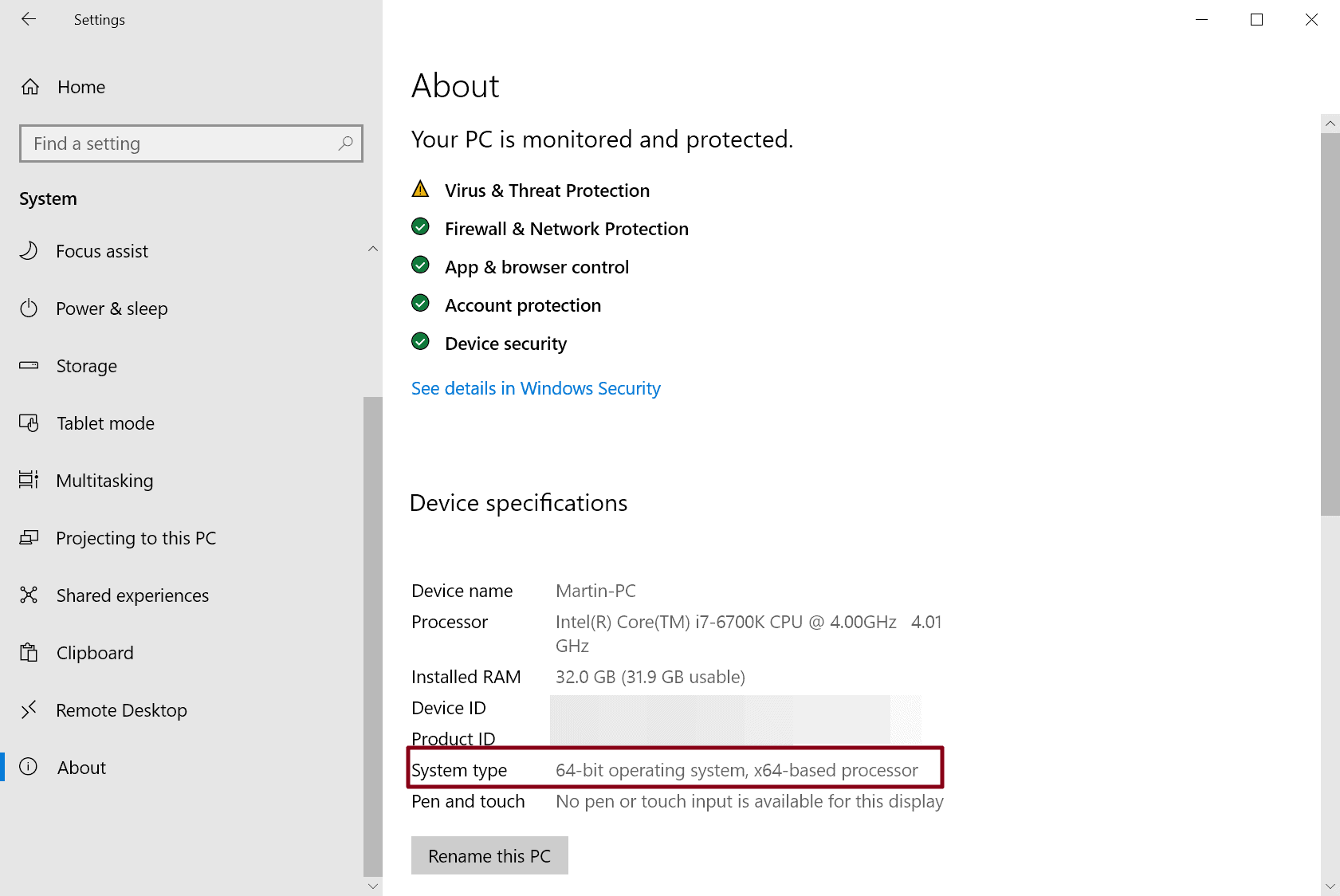
Microsoft plans to release the new feature update for the company's Windows 10 operating system, Windows 10 version 2004, in May 2020. OEMs have received the new version ahead of time to put the latest version of Windows 10 on devices.
Usually, requirements don't change between different feature updates, but Windows 10 version 2004 is special. Microsoft is making available 64-bit builds only to OEMs which in turn means that OEMs cannot offer 32-bit versions of Windows 10 anymore on their devices.
Microsoft notes on the Minimum Hardware Requirements Overview page on its Docs website:
Beginning with Windows 10, version 2004, all new Windows 10 systems will be required to use 64-bit builds and Microsoft will no longer release 32-bit builds for OEM distribution. This does not impact 32-bit customer systems that are manufactured with earlier versions of Windows 10; Microsoft remains committed to providing feature and security updates on these devices, including continued 32-bit media availability in non-OEM channels to support various upgrade installation scenarios.
The change is not as drastic as it sounds as the vast majority of new PCs comes with 64-bit versions of Windows 10 already. In fact, you will be hard pressed finding a 32-bit Windows 10 PC when you shop for a new personal computer. Other distribution channels are not affected by the change. In other words: devices with 32-bit versions of Windows 10 will continue to receive updates just like before.
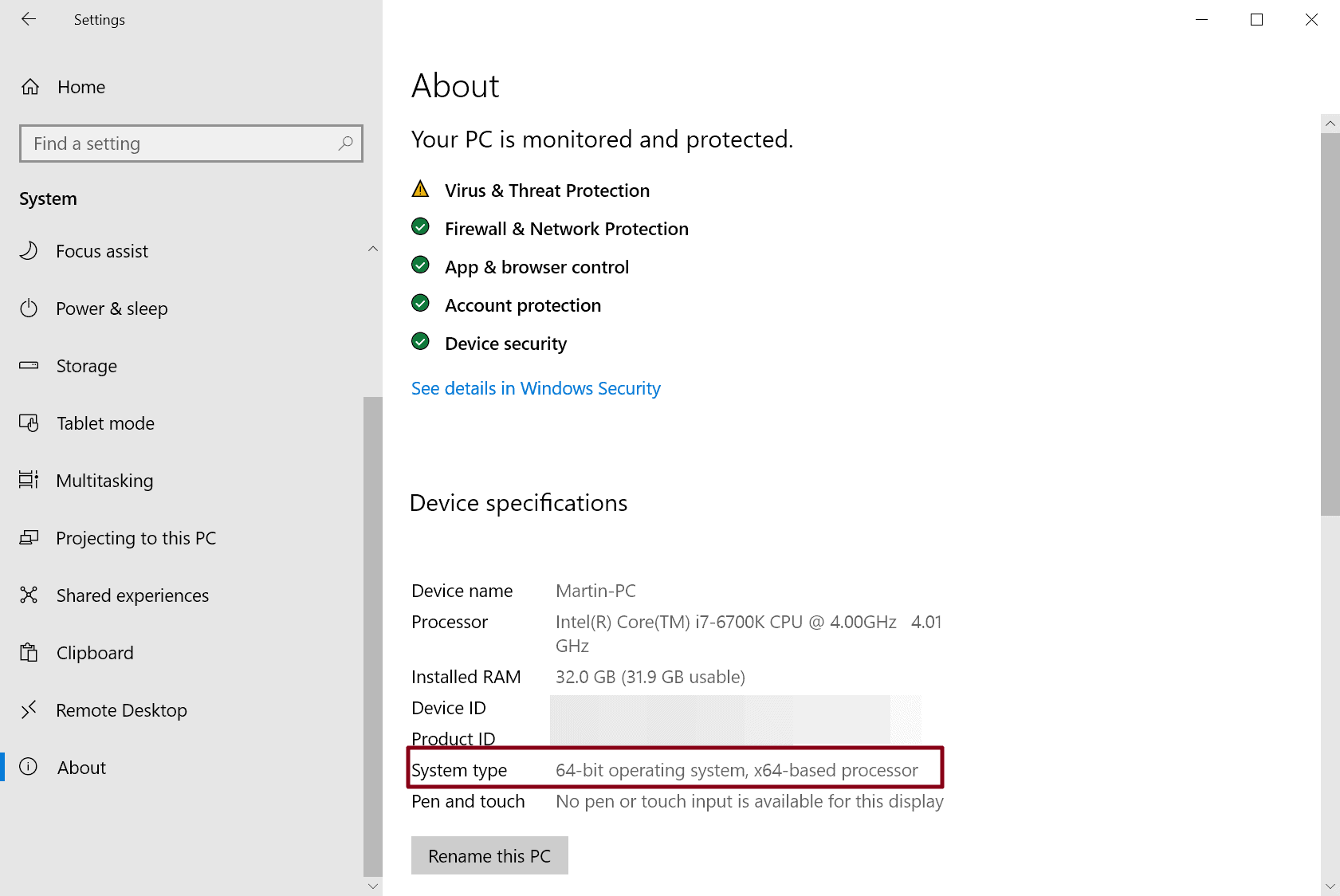
Hardware requirements for Windows 10 version 2004 are still listed for 32-bit and 64-bit versions of the operating system. RAM requirements are still 1 Gigabyte or more for 32-bit systems and 2 Gigabytes or more for 64-bit systems. Microsoft introduced a storage requirements change in Windows 10 version 1903 by increasing the minimum storage capacity for 32-bit and 64-bit versions of Windows 10 to 32 Gigabytes.
Previously, 32-bit versions required 16 Gigabytes of storage while 64-bit versions 20 Gigabytes of storage.
The change is a small step in phasing out 32-bit versions of Windows altogether. Microsoft has not revealed any plans in this regard though at the time of writing.
Windows 10 users may check the system type of the operating system under Settings > System > About.
Now You: Any reason for using a 32-bit version of Windows 10? (via Neowin)
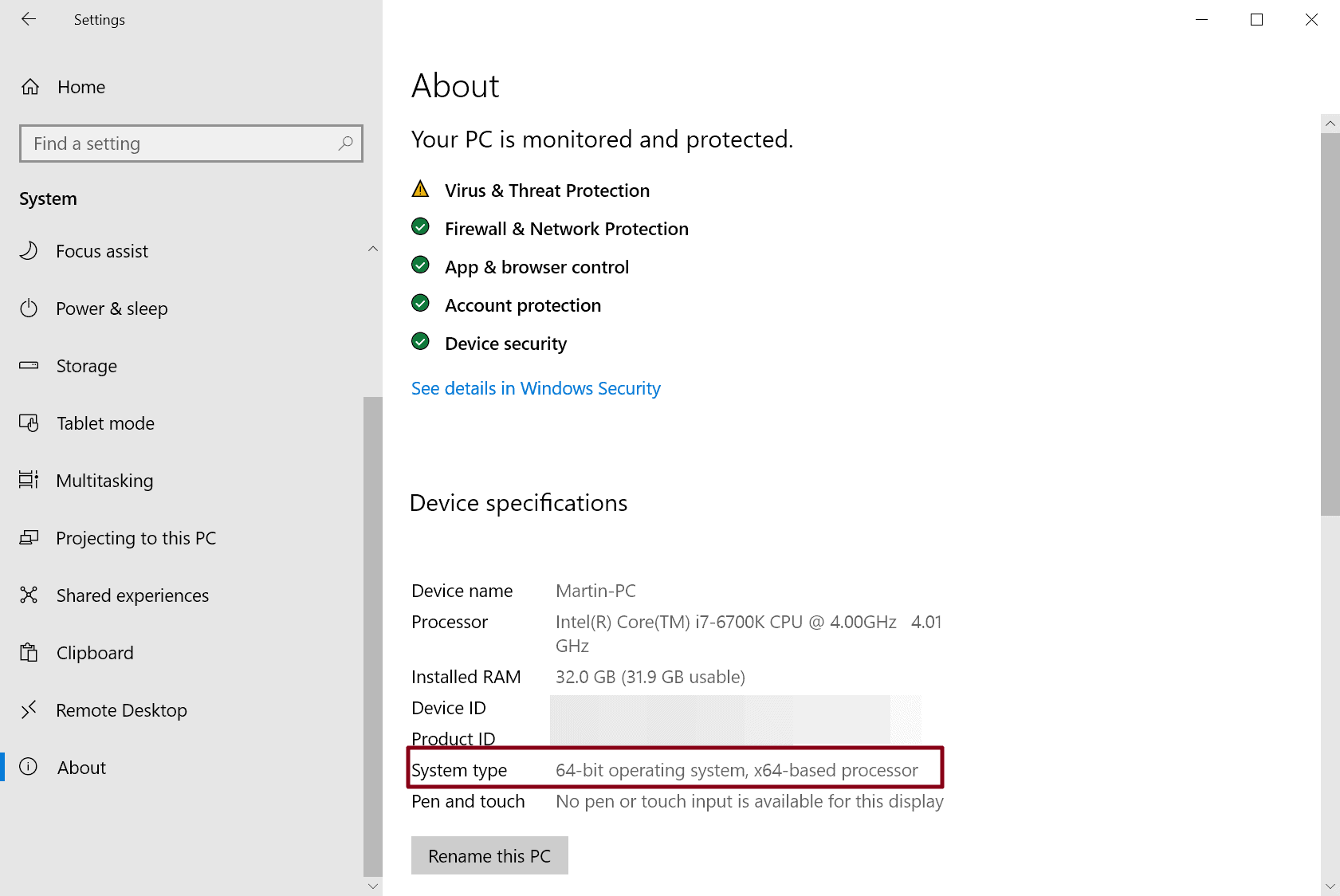



















No big surprise, really. I’m actually surprised it didn’t happen sooner, because I think it’s been quite a while since even the cheapest desktop CPU is 32-bit isn’t it? Or maybe I’m wrong?
I will be surprised if there are new PCs with 32-bit Windows on the market.
This change only applies to OEM versions that are purchased with the device and bound to it.
So you can still buy a 32-bit Windows retail and install it on your PC.
But the haters gonna hate.
And the real haters are going to say “the haters gonna hate” even when there is no such haters.
I’m running a 32 bit Windows 10 virtual machine in 64 bit Windows 10 just so I can run a couple of 16 bit legacy programs…
I still use my old XP rig for such (offline), as I have the room and plenty of old spare parts.
There’s tons of old software that still does a lot of helpful things.
I thought I could eventually do without them with Windows 7, but even with Windows 10 and many years later, I’m still going back to XP for some stuff, as some software got worse instead of better.
I have a Windows XP virtual machine with some games and old software. Works fine. You can have the best of both worlds. Just saying. So, please try running Windows XP in a virtual machine, if you have not already done so.
@concerneduser
Clearly, from what I said, I have no need to do what you plead of me, and my XP box is faster and more convenient than a VM option, without having to buy upgrades that I don’t need.
Yet here you are, falsely asserting that I don’t have “the best of both worlds”. Ha!
Furthermore, using a VM as you recommended is an unnecessary security risk, and it increases the chances of more data loss if that drive goes bad.
My XP system includes an older scanner & printer that work best the way it is; secure, offline, with no worries or fuss.
Yet if I lived in a closet, and didn’t mind fussing with such, then perhaps I’d have a tiny laptop and use VMs, but that’s not me, and I have plenty of room (in case you missed that).
BTW, you sound like a hype-driven info-commercial salesperson. Just saying.
I cant see many older hardware devices still having the capability to run the 2004 upgrade?
64 bit gives more security so that’s a good thing.
The only thing is that Microsoft stays on the path that there selling you something and then after a few years saying to you “Where stopping the maintenance only when you pay extra you can keep your o.s.!”
Imagen you buy a car after a few years its only possible to pay double (extra) for the same maintenance!
The point I am making is it’s not bothering me that there is an end of maintenance but in the contract when I bought the o.s. 3.1, the o.s. XP or even the o.s. seven there was no line that there, was a restrict maintenance period.
That is something they came op later.
I am wondering when you have a corporate firm with a lot of money or Microsoft will implement this new role also?
Likely to me is that when you pay enough they will supply you with the 32-bit updates.
A 90 year old family friend asked me to “update” his beloved laptop, a Gateway MT6707 with a dual core processor that does not support x64. Runs Win 7 32 bit without major issues. Came loaded with Vista Home premium x32 from the factory.
Hopefully by update they meant “replace”… :)
I have an old Dell Inspiron 640m (2007) laptop that had an old Intel Core Duo T2700 32bit cpu and 2gigs of RAM but used to run a 32bit Windows OS. Made some upgrades to it a few years ago (an Intel Core 2 Duo mobile T7600 cpu which does support X64, added 2Gb of RAM to the existing 2Gb to make it a total of 4Gb) and upgraded to Win10 LTSB 2016 64bit and things have been pretty good.
never going back to 32bit OSes again for me :)
I have 3 PCs. All are older machines. All are 64 bit.
My concern will come when they decide they don’t want to support 32 bit applications.
Microsoft will follow Apple (iOS and MacOS) in this regard and stop supporting 32 bits application, soon.
I have my doubts. Even the Microsoft Office installer still installs the 32 bit version on a 64 bit system.
I doubt. Microsoft’s strenght always was backwards compatibility. They even phased out ia64 Server. It didn’t make too much sense on server, it makes even less sense on client SKUs.
I doubt they will do that, 32bit subsystem will be a part of 64-bit Windows anyway. However, 32-bit Windows has a 16-bit subsystem, which 64-bit Windows does not. As long as 32-bit versions are still being made, people who rely on 16-bit software are fine.
That being said, LTSC is there. both in 64 and 32 bit versions, with support until 2029. Most likely the next LTSC will also come in both 32 and 64 bit versions, so until 2031 or 2032 everything should be fine.
x86 Windows was a good way for manufacturers to cut costs on low-end tablets. Ship them with an x64 CPU, but 2GiB of RAM and Windows x86. Ah well, I guess it was pretty much inevitable for this to happen.
About friggin’ time!
The impact is unlikely to be noticed by anyone buying a new PC today. Modern PCs have been using 64-bit CPUs for some time, so there’s no reason for most people to need a 32-bit copy.