How Microsoft could improve the Windows 10 Action Center
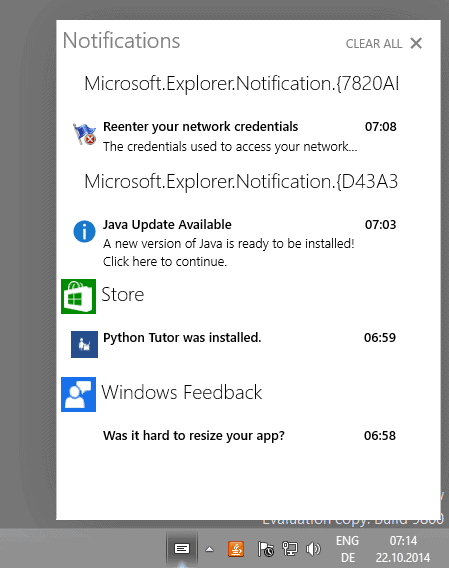
Microsoft rolled out the first update for the Windows 10 Preview Build yesterday. The 2.x Gigabyte update did not introduce many new features to the operating system but introduced more than 7000 background changes to the system according to Microsoft.
A first basic version of the Action Center is without doubt the major new feature in the release. It is a port of the Windows Phone feature and displays actionable items according to Microsoft.
The company notes that the feature is not final, especially when it comes to the design and user interface.
The Action Center displays notifications to the user including new Windows Store apps that were installed on the system, information about new emails and messages that you have received, notifications about updates and Calendar events to name a few.
If you work on the system for a while you may notice a couple of issues and shortcomings. It is not clear if Microsoft will address those in future builds or at least before the final version of Windows 10 gets released or if those are by design and won't be fixed.
Here is a short list of features that would improve the Notification Center in Windows 10:
- List important desktop events such as software installations or updates. When you install a desktop program it is not listed in the Action Center while store apps that get installed are. It would improve the usability of the feature if desktop program installations are listed under notifications as well.
- Offer filters. If an app or program supports notifications they are displayed. There does not seem to be any option to prevent information from being displayed under notifications right now. If you don't want a particular type of notifications to be displayed, say new Skype messages, store installations any other type of notification, then you are out of luck currently. An option to block the display of select notifications would likely be useful to a lot of users.
- Hide notifications completely. Notifications, just like the Search and Task View icons in the taskbar, cannot be removed from the taskbar right now. You can right-click on the icon and hide notifications for one to four hours but that is about it. Microsoft should add an option that disables notifications completely or at least hides the icon on the taskbar.
- A search option. If you receive lots of notifications, you may need to scroll a lot to go through them. If you are looking for specific information, a search would help you find that faster. This falls in line with filters above, and there should be an option to filter notifications by type so that only filtered notifications are displayed.
- App notifications should open the program. Each new app installation is listed under notifications but when you click on the event there, Windows Store is opened and not the app itself. It would be useful and better in my opinion to open the app instead.
Have you had time to use the notification center yet? If so, what is your take on it and what are the features that you may find useful in regards to it?
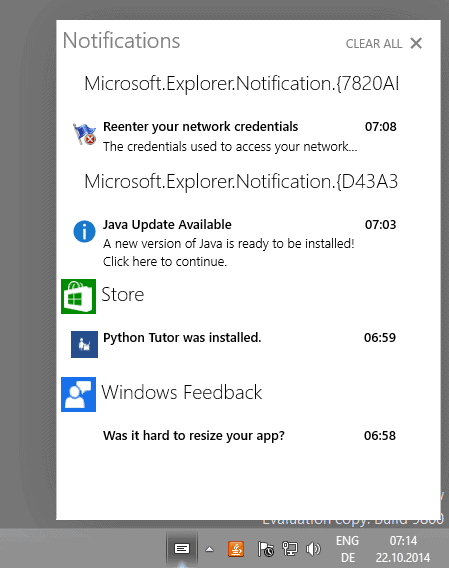



















On your second point, if I’m reading you right, what you want is here: PC Settings – Search and apps – Notifications.
I wouldn’t want these notifications at all, let alone be disturbed by them jumping up in my face every few hours.
Windows Store should be optional, too. It sounds more like a virus or built-in advertising than something helpful.
7000 background changes?? Scary.
>> update did not introduce many new features
But killed WIN+Arrows keyboard shortcuts and broke quad-snap functionality.
I suppose it’s just an unexpected regression and will be back.