Sync Google Chrome Bookmarks With Xmarks
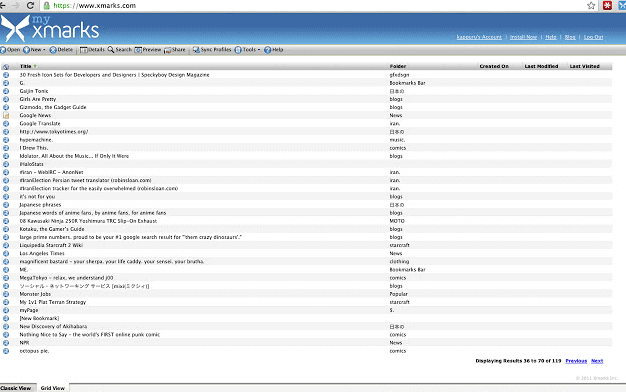
A recent feature of Google Chrome is the synchronization of bookmarks. You can use it to sync bookmarks between different installations of Chrome on all supported devices.
That's handy if you want your work bookmarks accessible at home, or your home bookmarks when you are using the computer at your University.
The feature requires a Google account, and that you link that account to all Chrome browsers you use. While that is great if you do and do not mind doing so, some users may prefer not to do so due to privacy reasons or other reasons they may have.
The main limitation is however that it only syncs between Google browser installations. That's a problem if Internet users use (or have to use) different web browsers as well.
Xmarks, a company that is offering plugins to sync bookmarks between installations of Internet Explorer, Mozilla Firefox and Safari, have now announced that a limited beta release for the Google browser is available on their website.
Limited beta in this case means that users with an Xmarks account can join the waiting list of the Google Chrome Xmarks beta plugin. They will be notified once they are able to download the plugin for the Google Chrome web browser.
The developers mention scaling and stability reasons for limiting the beta downloads in this stage. Google Chrome users who are interested in the plugin should sign up for the alpha on the Xmarks website.
They also need to ensure that they are running a development build of the Google browser with extensions enabled. Several features of the bookmark syncing plugin are currently not included in the Google Chrome version of the plugin including missing support for custom bookmark servers, syncing profiles and the discovery feature.
Xmarks for Chrome is the first Google Chrome plugin that syncs bookmarks between different web browsers.
Update: Xmarks for Google Chrome is out of beta and now available exclusively on the Chrome Web Store. The application and team has been acquired by LastPass, makers of the password manager of the same name in the meantime.
You can still use it to synchronize data between different versions of Chrome, and other web browsers that Xmarks supports.
Advertisement
















You have more useful info than the British had cooinles pre-WWII.
I am using startaid bookmark sharing plugin for firefox. The company is not willing to make a chrome plugin, so i am stuck using firefox. Maybe i should make a jump to xmarks?