Resize any window to predefined size
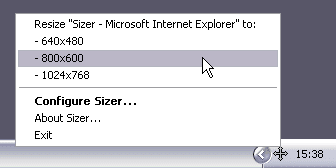
Sizer is a great freeware application for Windows that lets you resize any window to a predefined size. It is only 30k unpacked and can be started from any location on your computer as it is a portable program. Once started, an icon appears in the system tray that allows you to configure the software.
You are free to add exact pixel sizes to the configuration which appear when you right click on any window that is open, or use the default resolutions the program ships with instead.
You may also opt to position the window while resizing it with Sizer offering some default locations like top left or bottom right. As you may have imagined already, if a desired location is not available you may add it yourself in the configuration by adding the coordinates yourself.
Why would someone need this tool? First, it is useful for web design purposes, if you want to test your newly created website using a certain resolution you could change that resolution for your monitor or you could use Sizer to resize the window to that resolution keeping the monitor resolution. A second idea that makes sense is that you could use sizer for screenshot purposes, and a third that you want a program to run in a select resolution all the time that won't stick.
Lets say you want to have all windows that you make screenshots of in the exact same size and position. Sizer can do that.
It can also be useful for testing desktop applications in different resolutions, or making sure that particular windows are always opened in exact the size that you require them to be in. Instead of having to manually resize and move the window every time you open it, you could use Sizer for that purpose more elegantly.
Sizer is available as a portable version and installer. The developer has been working on version 3.4 of the software for more than a year now, which is introducing 64-bit support, a hot-key function, multi-monitor awareness and other features. A development build can be downloaded from the project website. It is however not clear if the program is still actively developer or put on hold.
Tips
- You can configure default resolutions in the program settings. They are displayed when you want to resize windows in the operating system.
- If you do not want Sizer to be displayed in the system tray or system menu, disable the option in the configuration as well.
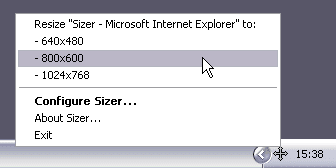























Size-O-Matic is another one that does the same thing and packed in on exe. http://www.pythoness.com/