Have you noticed the New Google Messages feature?
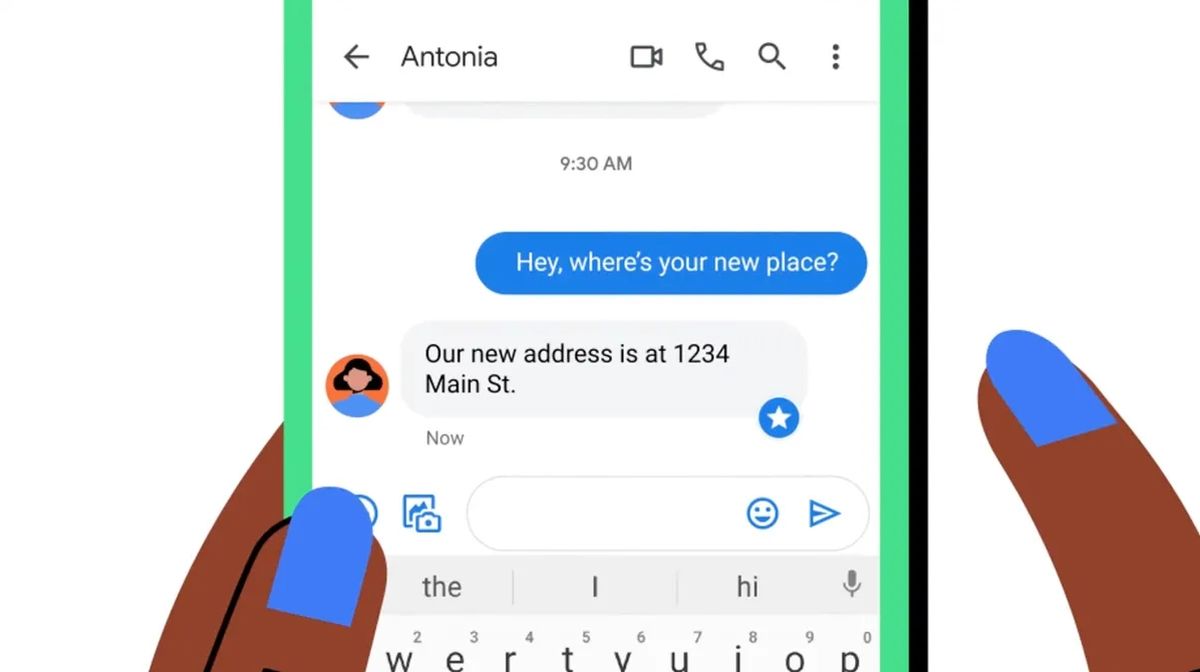
Google Messages announced its new "Send photos faster" feature last month, and now it is being rolled out to more users. You better check the application, as you may have also received it!
Google has finally rolled out the new feature to help users send photos faster for mass usage. If you are also one of the Messages users, go to the settings tab within the app, and you will see a new toggle that you can turn on or off. This means that Google made the new feature optionable, and you can still send a photo at a higher resolution if you turn the toggle off.
The new toggle is named "Send photos faster," as revealed before, and its description says: "Resolution is reduced for faster sending."
RCS allows users to exchange higher-resolution images, although the downloading and transfer of these take some time. With its new feature, Google aims to provide users the option of sending a photo at a higher or lower resolution. Some users tested the "Send photos faster" feature to ensure everything worked fine before the official release.

Google announced it a month ago
The new feature was announced a month ago, and as mentioned, a small group of users had the chance to test it out before its official release. Looks like the feedback is enough for Google to roll out the feature for mass usage.
9to5Google recently reported that the "Send photos faster" feature reduces the file size by more than 60%, which reduces the resolution so much that it becomes visible when you zoom in. If you are not sending an image that needs a very high quality or resolution to see, then you might want to turn the toggle on as you will benefit from it a lot.
Google is working hard to bring more features to Messages, as the company recently made the read check marks visible on the inbox page, right next to the message.
Advertisement



















RCS will never be active on my phone.
I have Facebook for real conversations.
The default messenger on my phone, the one that uses my phone number, is for sending a quick message only.
I would use Google’s other messaging app, but Google drops and changes things so much, that I don’t even know the name of that app.
Also stopped using Gmail, Chrome, and the YT app because of the stupid changes messing things up.
So definitely not using it when I can’t be sure they’re going to keep it…..
Nice feature with poor execution. I want to send some full and some fast, so I have to go into settings each time? Why not just a pop up when you attach? Google is so dumb.