Send high-res photos quickly with Google Messages

Google is working on a new feature to help you send photos faster with a lower resolution. The new "send photos faster" feature will most likely affect RCS messaging because MMS messages already have lower resolutions.
People can send higher-resolution photos with RCS, but uploading and sending them takes some time. Google wants to let people choose if they want to send the photo at a higher resolution or a lower one with its upcoming feature. "Send photos faster" is being tested by some users, and it is expected to roll out for mass usage soon.
According to 9to5Google, some users have encountered a new toggle named "Send photos faster" in Settings between "Bubbles" and "Hear outgoing and incoming message sounds." Google hasn't made any official announcement regarding the new feature. Its description says: "Resolution is reduced for faster sending," which is why it is believed to affect RCS messages as MMS messages are already in low-resolution.
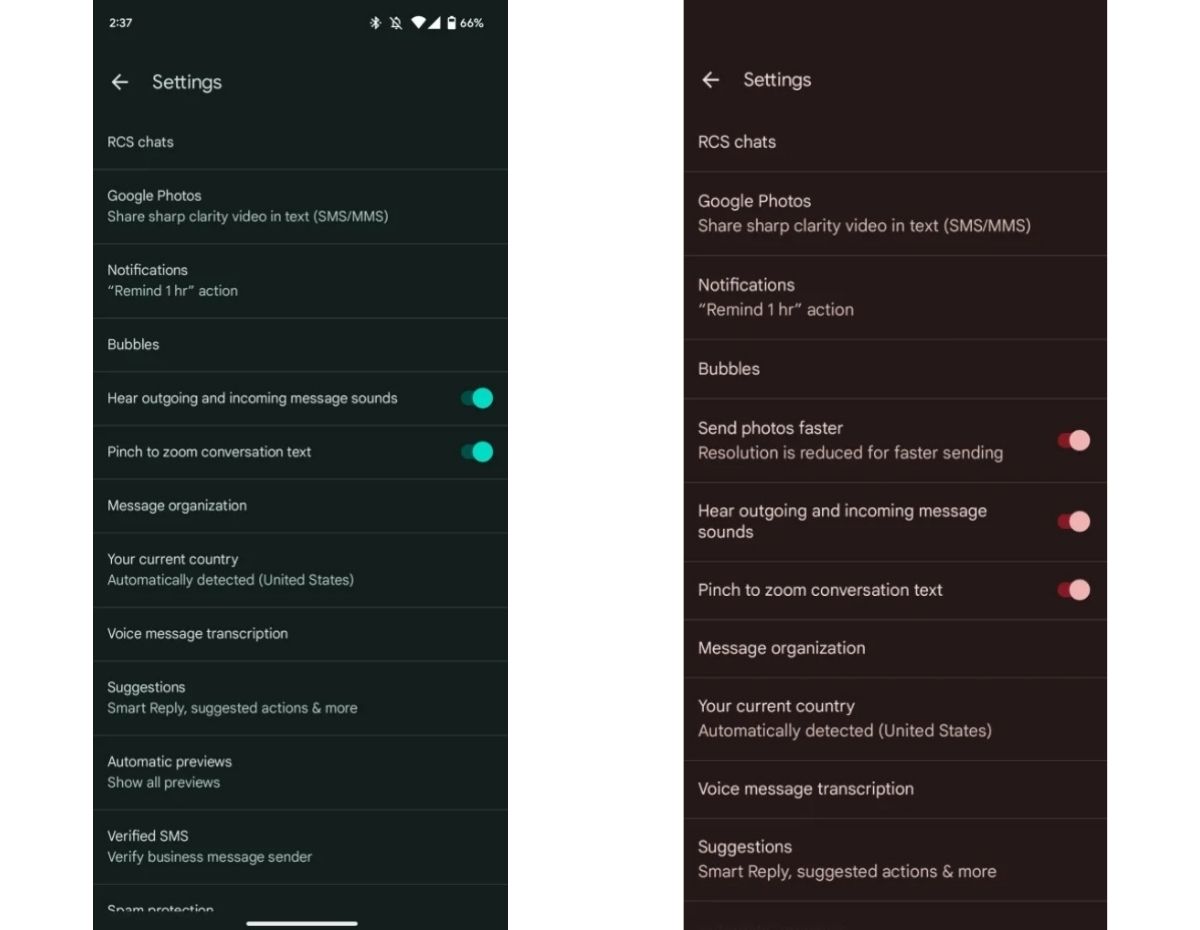
Send photos faster with Google Messages
RCS is a highly-used feature to send high-resolution photos to each other. It uploads photos to a cloud and lets others see them in better quality. Due to file sizes, uploading may take a while, and the new feature will help us reduce that to enable faster photo sharing. RCS is also used for read receipts, location sharing, encryption, etc. Google is targeting its users with slow internet speeds.
"This preference is not widely rolled out. It could be beneficial for those in cellular data-constrained environments or experiencing particularly slow speeds, as RCS works by uploading images to a cloud, like a backup service. As far as we can tell, Google hasn't said what the max attachment (images, videos, and files) size is for its implementation of RCS, but AT&T and T-Mobile both list up to 100MB," says 9to5Google.
The company recently launched a new "auto-archive" feature for Google Play. It will help users get rid of unused applications and free up more space on their phones while keeping their personal data on every archived app. It means that users won't lose anything, as it is the same as uninstalling the app completely.
Advertisement


















