Finding Wear OS games made simple: Latest Google Play Store Update

Google has rolled out a new Play Store feature that will make it easier for you to find Wear OS games. Users can find watch games under the "Other devices" section.
The company wants to make it easier for users to find Wear OS, TV, and Automotive apps. After launching the "Other devices" section on Play Store a couple of months ago, Google has now introduced a new section where people can access Wear OS games.
Under the "Other devices" tab, you will see two different subdivisions, Watch, and TV. Prior to this update, Play Store only had TV as a distinct device subdivision. Now, you can see the most-played Wear OS games. For now, there are two sections: "Relax with games for your watch: Forget the time" and "Challenging games on the go: Win on your watch." Users can download anything they like on their watches.
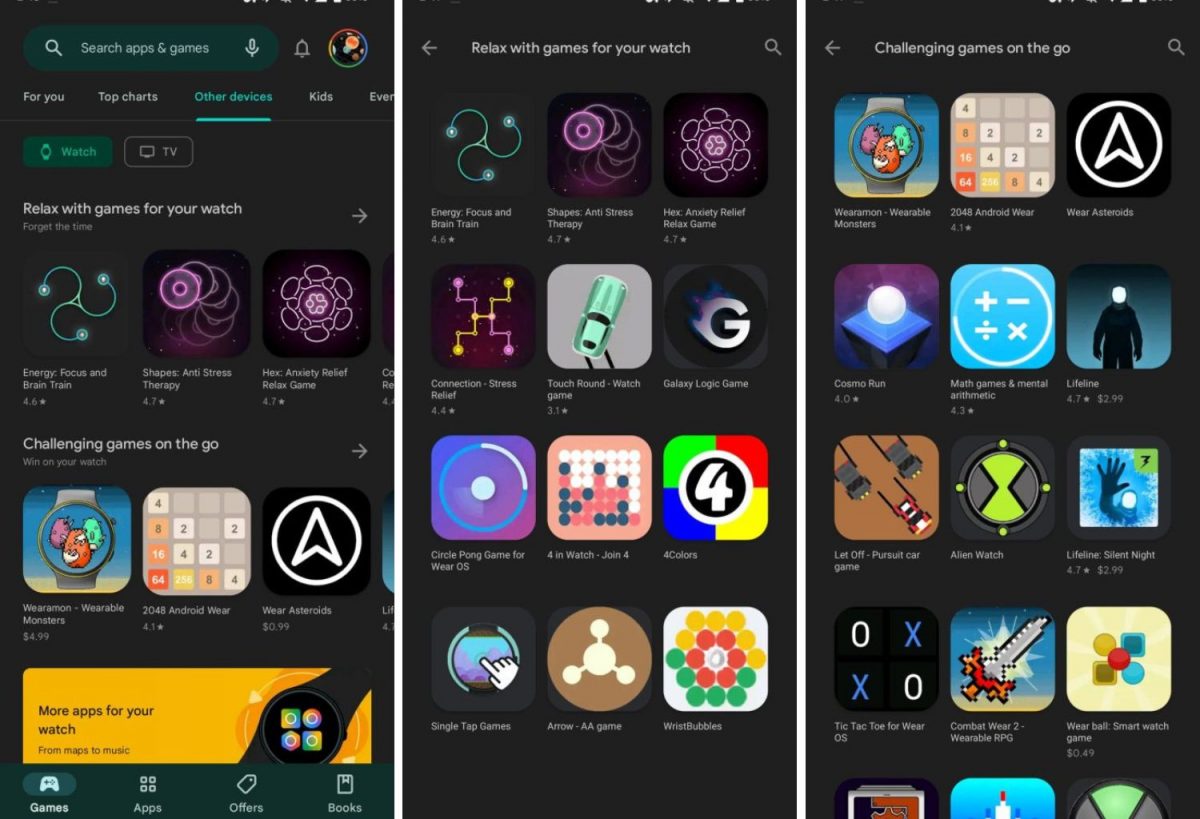
How to find Wear OS games on Google Play Store?
- Open Google Play Store.
- Hover Over to the "Other devices" tab.
- Tap Watch.
Google Play Store is the widely-used app store for Android devices. Users could find and download apps to their smartphones, tablets, TVs, etc. Finding apps was much easier for these devices as there were related categories for each. Now, Wear OS users will also be able to benefit from this feature, thanks to the new "Watch" section near "TV."
Recently, Google rolled out new features for Wear OS. These features aimed to improve productivity on Wear OS-supported devices and included several updates to Google Keep, Meet, and a couple of emojis. The company added two new shortcuts for Keep and a noise cancellation feature for Meet. All these features were announced at
Here are more news about Google Play Store:
Advertisement


















