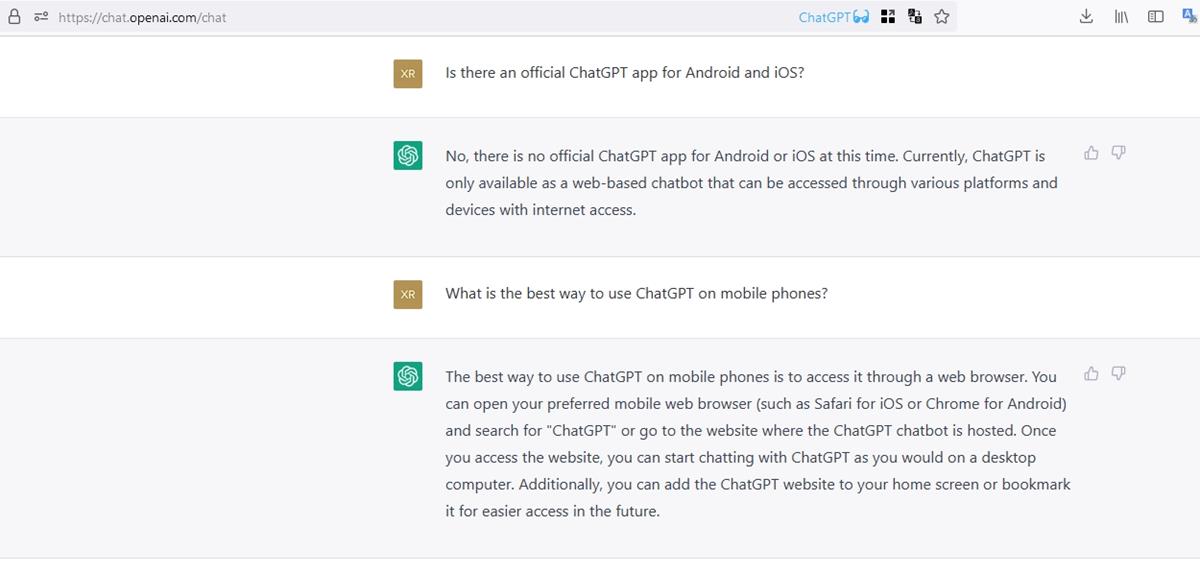Protect your privacy: Why you should avoid ChatGPT apps on Google Play and App Store
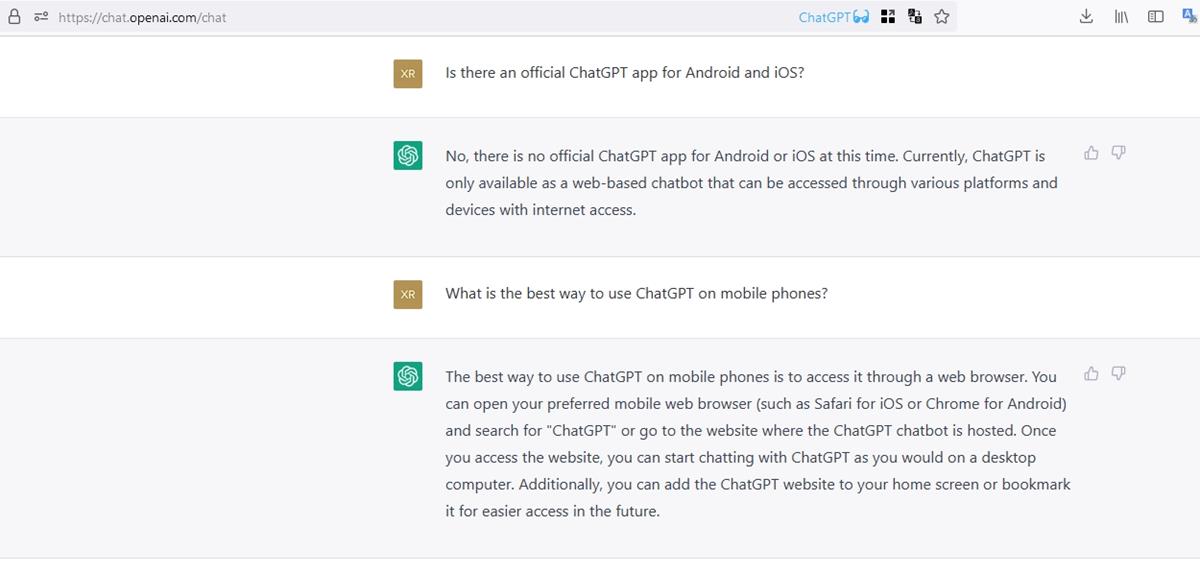
ChatGPT's usage is rising every day, more and more users are flocking to use the chatbot. The popularity of the AI language model has seen the announcement of new tools such as Google Bard, and Microsoft Bing AI (Prometheus model).
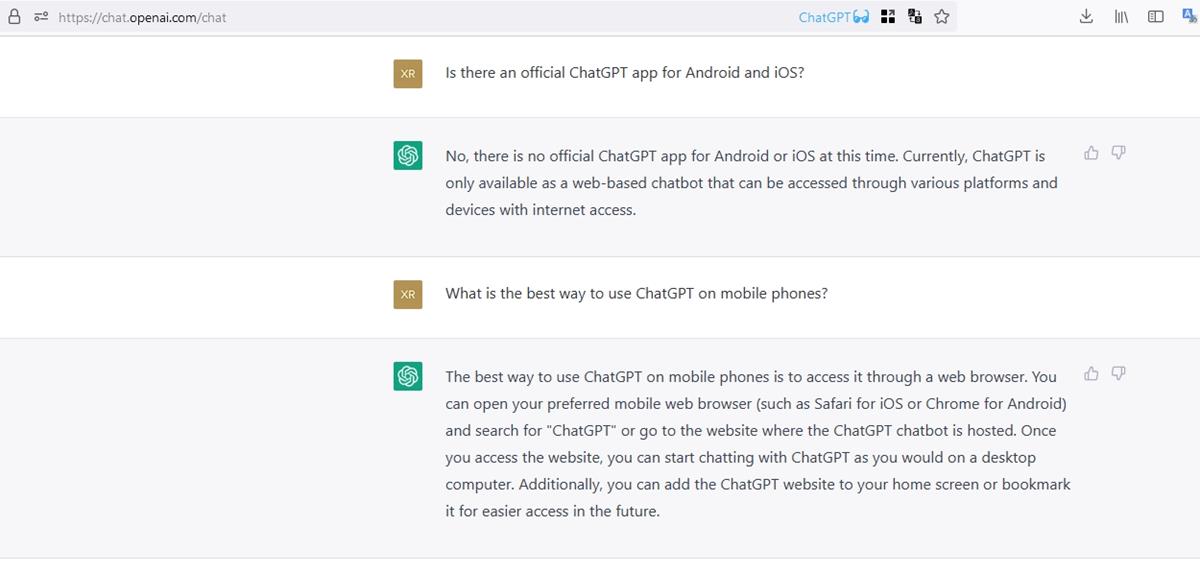
There is no official ChatGPT app for iOS and Android
A lot of people want to use ChatGPT on their phones, so they open the app store and search for the ChatGPT app, and try to download it. Here's the problem, there is no official ChatGPT app for Android or iOS.
But, the Play Store and App Store are littered with dozens of Chatbot apps that claim to be ChatGPT. These are not officially endorsed, they have nothing to do with Open AI, the company which created ChatGPT and GPT-3. The names of such apps, some lines in their description are misleading, and might trick the user into believing they are downloading an app made by Open AI. The majority of these apps are free to download, but some of them are paid.
Fake ChatGPT apps on the App Store and Play Store are a huge problem
When I checked the apps/ description, permissions, and privacy policy, I found some alarming stuff. Some apps have in-app purchases, and subscriptions, and these are quite pricey too. One of these has IAPs starting at a $7.99 Chat With AI Unlimited ChatBot subscription, going up to $49.99 for Chat With AI Assistant Bot Pro. I think these apps should be banned just for the lack of creativity in coming up with these names. Jokes aside, another app has a $9.99 Weekly Subscription, and an Annual Subscription for $79.99. Why are they so expensive? I'm not going to link to those, as someone could download them (and then blame us).
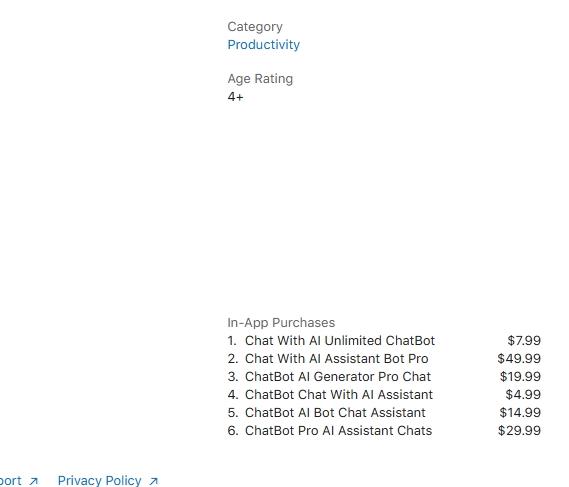
Technically these apps are not ChatGPT apps, they are using the GPT-3 API provided by OpenAI, to power their own chatbot application. It can't be used for free, one needs a commercial license to use the API. The chat apps will also need a host server to receive queries from the user, ping the API hosted by OpenAI, process the data and transmit it back to the user. While a server can have operating costs and the API costs money, are these as expensive to maintain as these IAPs suggest?
Coming to the privacy policies of these apps, most of these apps collect a lot of user data, ranging from your location (physical address, IP address) to your financial data. One app's terms and conditions is actually captioned "Chat-GPT3 privacy policy", and goes on to explain how it was designed. It's quite misleading as it portrays that they developed the bot, and the email address also refers to a "chatgpt3app" website which does not exist. Think about what these apps can do with your data, they could harvest them, which in turn has its own privacy and security risks.
Fake ChatGPT apps aren't a new issue, multiple reports about this problem have surfaced over the past month or so. How do these scam apps pass the Google Play Store and App Store reviews? As a matter of fact, 2 such apps mentioned in TechCrunch's and Macrumors' articles from a month ago are still available on the App Store.
Look at the following screenshot, all I did was search for ChatGPT on my phone using Chrome. Google is displaying ads for these fake apps as the top results. That's another reason to use ad blockers.
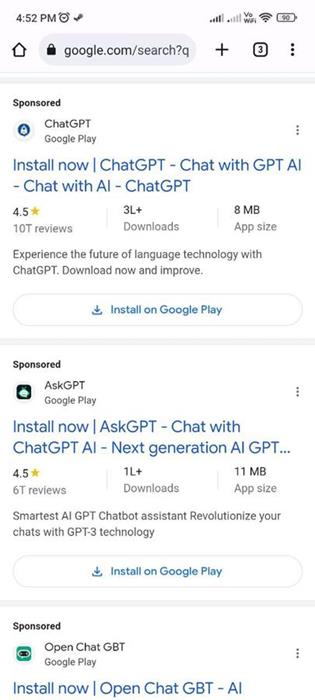
It is up to users to be careful not to fall for these shams. Stop paying for these dubious apps. ChatGPT is available for free. The safest way to use it on your mobile phone is to simply access its web page via your browser.
The following tutorial may seem too basic for tech-savvy users, but think about it, a lot of people struggle with basic apps on their smartphones. They may not know what ChatGPT is, but may want to try it because it's trending, here's our part to help them stay safe.
How to use ChatGPT on your Android or iOS phone
1. Visit https://chat.openai.com
2. Sign up for a free account (requires a phone number), or log in to an existing account.
3. It will load the following page: https://chat.openai.com/chat
4. Tap the menu button in your browser, and select "Add to Homescreen". Give it a name and select add.
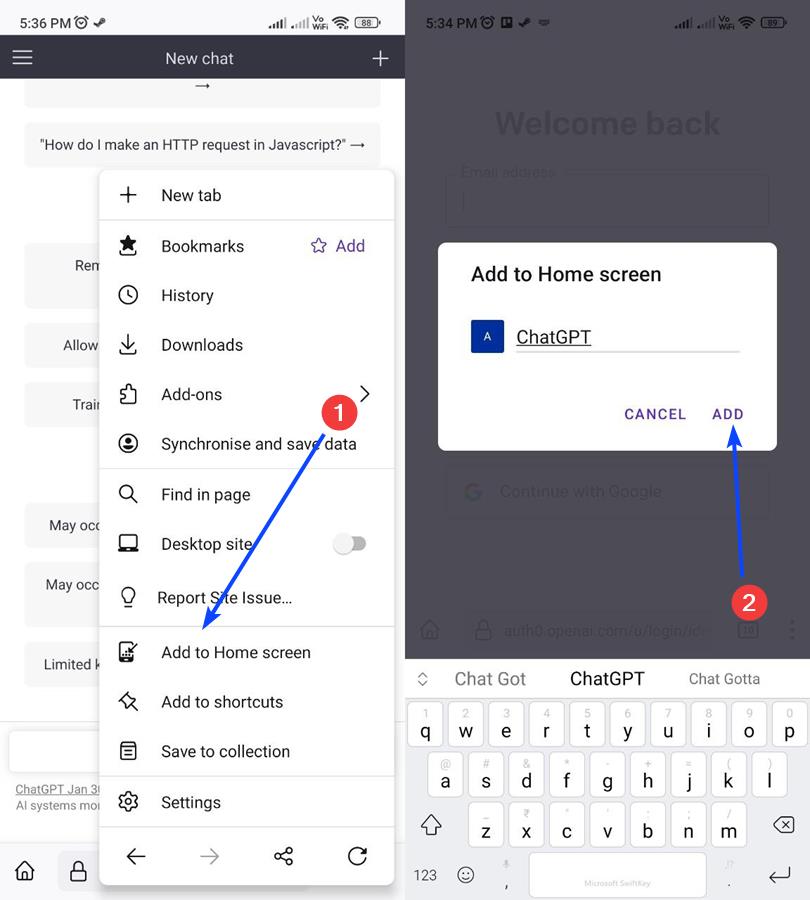
The steps are the same for most browsers, including Chrome and Firefox. This places a shortcut to ChatGPT's website on your home screen, you can tap on it to load it in your browser.
If you don't want an icon, you can tap the star button to save a bookmark to the page. The next time someone asks you where to download the official ChatGPT app, you can tell them the above steps.
Always take your time to read an app's description, permissions, the amount of in-app purchases it has, the developer's website and email address. I'd also recommend checking whether the app has a privacy policy or not, I've seen apps with links to a privacy policy, but it ended up being a blank page. When in doubt, Google the app's name and check for reviews or news articles about the app.
All we can do is wait for OpenAI to release an official ChatGPT app. This might take a while, the service has to improve, it needs more servers, offer better connectivity, etc. I think it is safe to say that it's probably not ready to handle a sudden influx of traffic from millions of mobile users. Until the official app comes out, we need better curation from Google's Play Store and Apple's App Store, to help protect users.