Microsoft updates list of deprecated Windows 10 features : goodbye My People (November 2019)
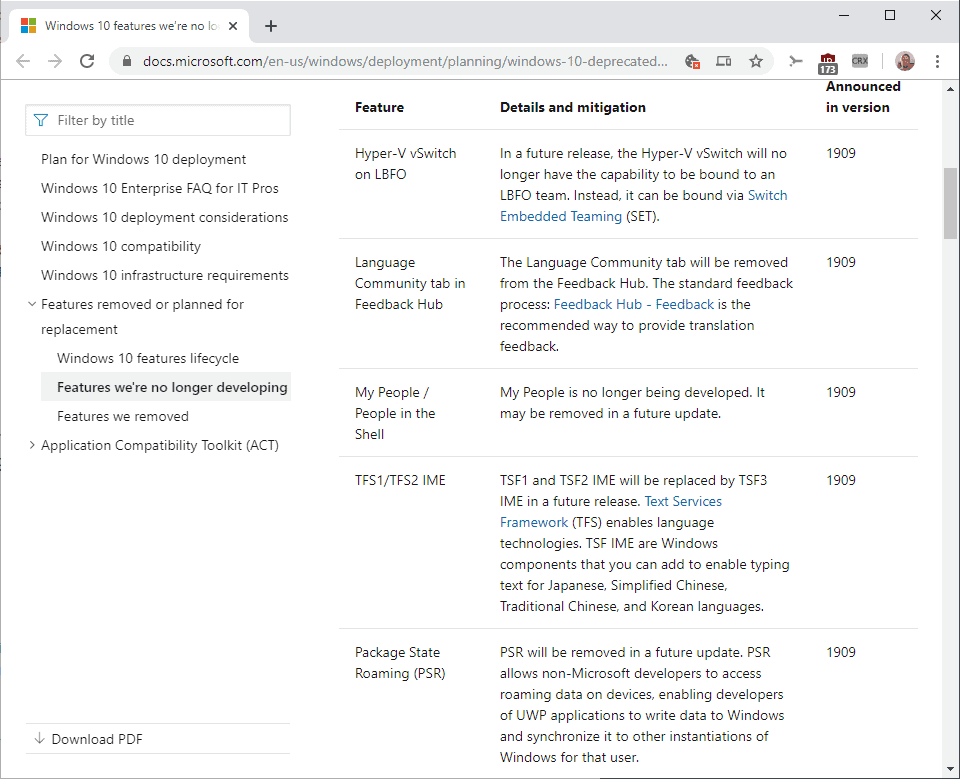
Microsoft has updated the list of features and technologies that it is no longer developing after the release of Windows 10 version 1909 in November 2019.
Windows 10 is an operating system that is constantly in development. Microsoft releases two feature updates per year and these feature updates introduce new features and may also remove or deprecate some features for a variety of reasons including security issues, better options, or a change in strategy.
You can check out our articles on removed and deprecated features in previous versions of Windows 10 here:
- Windows 10 version 1903: removed and deprecated features
- Windows 10 version 1809: removed and deprecated features
- Windows 10 version 1803: removed or deprecated features
Windows 10 version 1909: deprecated features
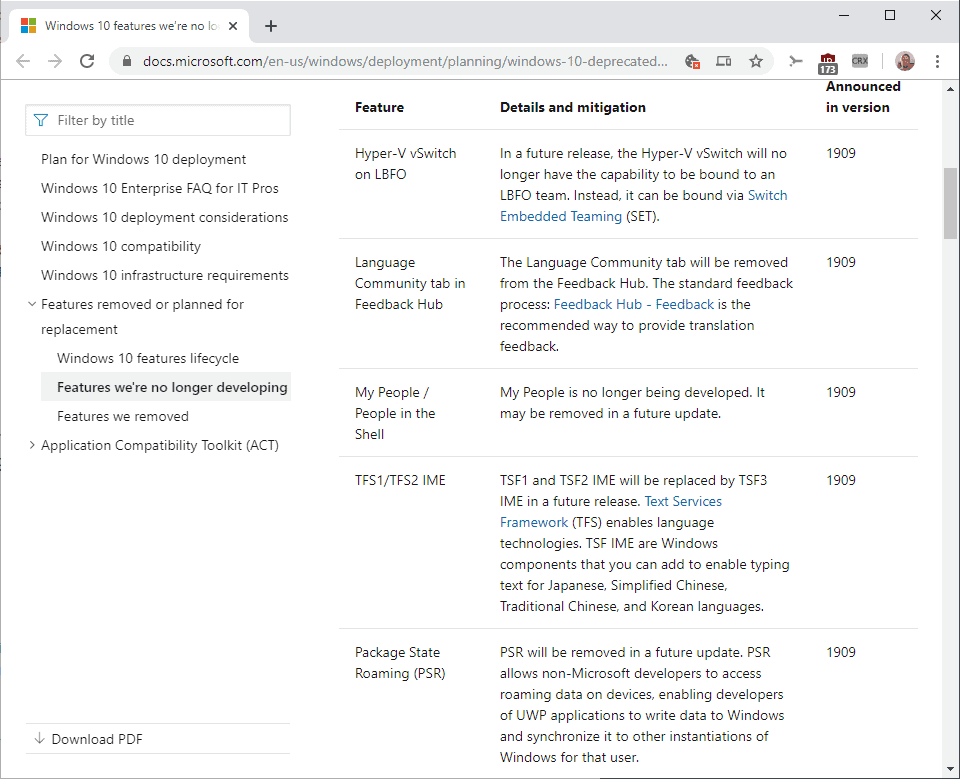
The list of features that Microsoft is no longer developing was updated on November 12, 2019. The list contains five new items and the most prominent one from a user perspective is probably the deprecation of My People.
My People was introduced in Insider Builds in late 2017. Microsoft placed a new icon in the taskbar on Windows 10 devices that allowed users to pin up to three contacts to the taskbar for quick access. In late 2018, we asked whether Microsoft was about to remove My People from Windows 10 again and it appears that the rumors were true in that regard as My People has been put on the deprecation list.
It lists the following features as deprecated:
- Hyper-V vSwitch on LBFO -- Microsoft recommended to bound the Hyper-V vSwitch via Switch Embedded Teaming once the feature is removed.
- Language Community tab in Feedback Hub -- Users who provided language feedback are encouraged to provide feedback using the standard feedback process.
- My People / People in the Shell -- No longer being developed.
- TFS1/TFS2 IME -- Will be replaced by TSF3 IME in the future. TSF (Test Services Framework) enables language technologies, TSF IME can be used to type text in Japanese, Chinese, and Korean languages.
- Package State Roaming (PSR) -- "PSR will be removed in a future update. PSR allows non-Microsoft developers to access roaming data on devices, enabling developers of UWP applications to write data to Windows and synchronize it to other instantiations of Windows for that user.".
Now You: have you used any of these features in the past? Any feature that you'd like to see deprecated or brought back from deprecation?
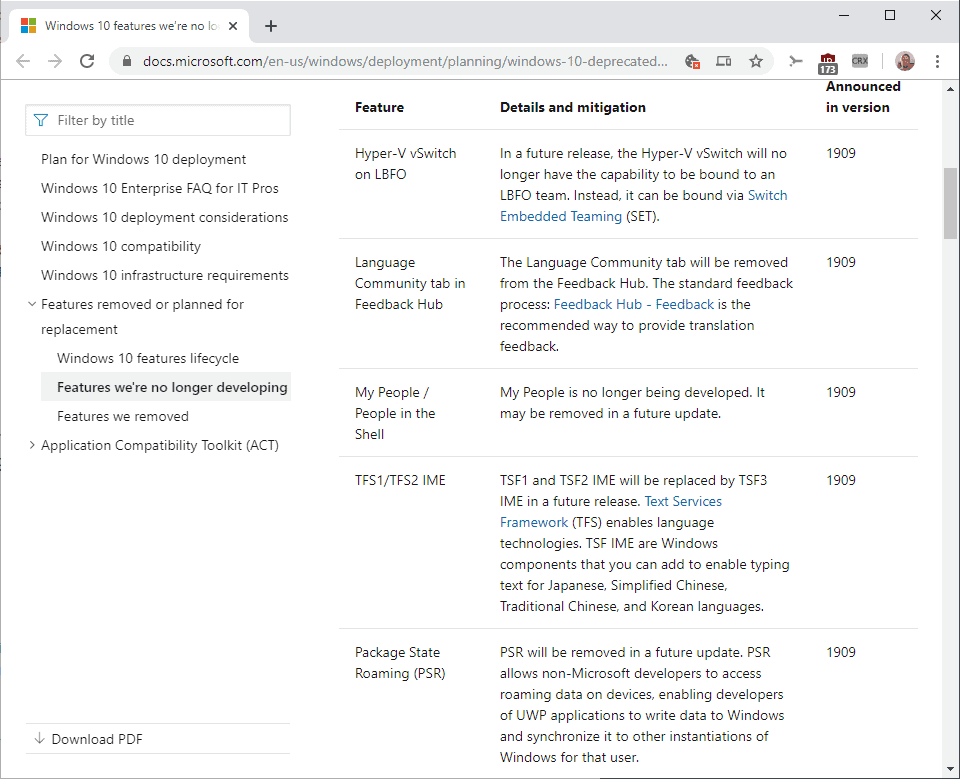




















No, haven’t used any of those. It would be nice to have a basic version of Windows with just the OS and none of the telemetry nonsense.
MS could always have a Recommended Apps or similar option for users to add whatever features they want. Many will; more is better, right?
The one that I will miss is System Image Backup (SIB) Solution which was deprecated in 1709.
I prefer running a Microsoft Windows built-in product, since it supposedly should work with Windows 10 future feature updates.
Every time there is a new feature update, there is a chance your old software won’t work.
The developer of Class Shell quit the project because it was too much work to update it for each new Windows 10 feature release.
I don’t like the uncustomized version of Ubuntu (Gnome 3). I could probably customize it to my liking with extensions, but I don’t want to risk that. Will the extension developer continue development to insure it will work with future Ubuntu updates? That’s why I am thinking of switching to Mint Cinnamon — it looks nice out of the box.
They moved it to a tiny lower left hand corner of File History. Open File History and click on the small text to create system image. It’s the same old thing.
I am wary regarding the strategy of an operating system as a service. Also i dislike being a laboratory rat for a private corporation because there is no viable transparency nor do have “we” a say as to what, how, etc. The same of course with all the other private cash cows were a product or service (data collection and trading) has long since become a comodity.
So what is your plan?
Sorry for going off topic, but… It seems that Startpage has been sold to an ad company!
https://www.reddit.com/r/privacy/comments/di5rn3/startpage_is_now_owned_by_an_advertising_company
https://github.com/privacytoolsIO/privacytools.io/issues/1409
Ouch. Privacy Tools delisted Startpage
https://www.privacytools.io/providers/search-engines/
They’re gone from my devices now, too bad.
The rampant unremovable telemetry keeps me away from Windows 10 and increasing other microsoft software such as office and visual studio.
Were Microsoft to offer a build sans any and all telemetry and data uploading I’d likely reconsider.
In my opinion microsoft are the biggest treat to privacy, not facebook or google, you can choose not to use those latter two.
Go Linux
((( The semicolon position & the lowercase “g” in the title of this article )))
I’ve not used any of those things in the past. I found “My People” to be particularly baffling, though. I just never understood it or what the use case for it is.