Microsoft: don't remove the Microsoft Store app
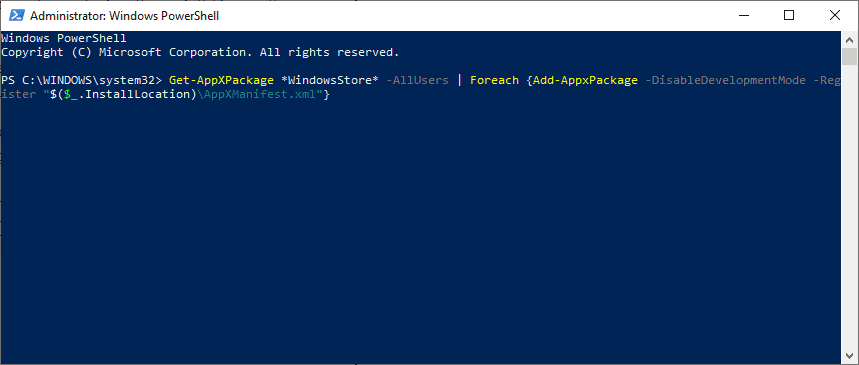
Microsoft's Windows 10 operating system comes with the Microsoft Store application by default (formerly known as Windows Store) that is accessible via the operating system's Taskbar and Start Menu.
Windows administrators and users who don't use the Store may remove it using third-party tools, e.g. using Geek Uninstaller or PowerShell. Some third-party applications prohibit the removal of the Store, O&O AppBuster does so for instance.
The company published a new support article -- Removing, uninstalling, or reinstalling Microsoft Store app is not supported --Â recently in which it recommends that the Microsoft Store application is not removed or uninstalled.
In Windows 10, we do not recommend removing or uninstalling the Microsoft Store app.
The reason that Microsoft gives reminds customers that Windows 10 offers no way of reinstalling the Microsoft Store when it is removed from devices running Windows 10.
The only option that administrators have to restore Microsoft Store functionality is to reset the operating system or reinstall it according to Microsoft.
If you uninstalled Microsoft Store by any means and want to reinstall it, the only Microsoft-supported method is to reset or reinstall the operating system, which will reinstall Microsoft Store.
Microsoft omits the fact that Windows administrators may be able to register the Microsoft Store application again by running a command from an elevated PowerShell prompt:
- Use Windows-X to display the administrative menu on Windows 10.
- Select Windows PowerShell (Admin) from the prompt.
- Confirm the UAC prompt if it is displayed.
- Run the following command to register the Microsoft Store app again on the device: Get-AppXPackage *WindowsStore* -AllUsers | Foreach {Add-AppxPackage -DisableDevelopmentMode -Register “$($_.InstallLocation)\AppXManifest.xmlâ€}
- Restart the computer after the command has been processed.
Once you have run the command and restarted the device, try accessing the Microsoft Store application again.
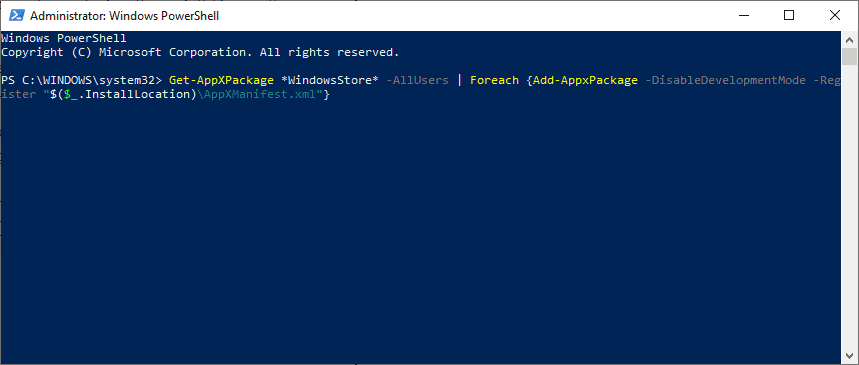
Microsoft highlights that IT professionals have various options to configure, limit, or block access to the Microsoft Store on client computer systems. Removing the Store application, for instance by using PowerShell commands to do so, is not recommended because it cannot be restored.
The Configure access to Microsoft Store support document on the Microsoft Docs website lists several options to manage access to the application.
Microsoft lists the following options:
- Block Microsoft Store using AppLocker
- Block Microsoft Store using Group Policy
- Block Microsoft Store using management tool
- Show private store only using Group Policy
All methods are explained in the support document.
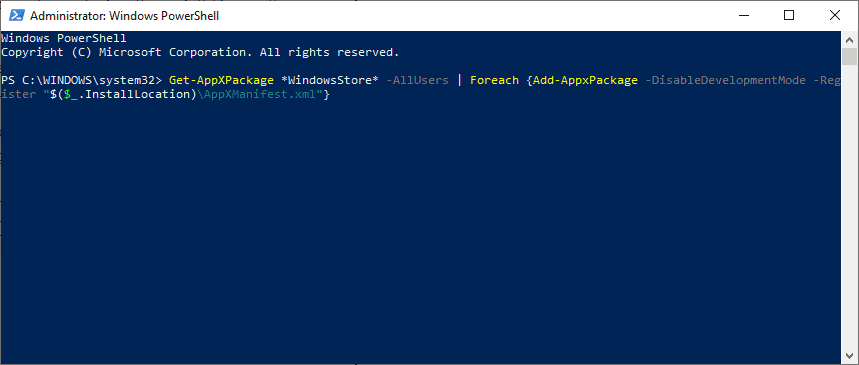



















I have removed 34 apps. including Microsoft store leaving only Microsoft Edge (never use it); Google Chrome, Deluge 1.3.15, VLC, English (United Kingdom) Experience pack, Realtek High Definition Driver.
Reliability index is 10.
Operating system now only uses 24 gbs. leaving 213 gbs. free.
The laptop runs much faster.
As you can possibly guess I hate apps. and my phone is 15 years old; I only need to charge it once a week not every day !
By the way I’m 73 years old !
Symptoms
On a computer that’s running Windows 10 Pro, you upgrade to Windows 10, version 1511, Windows 10, version 1809 or Windows 10, version 1903. After the upgrade, you notice that the following Group Policy settings to disable Microsoft Store are not applied, and you cannot disable Microsoft Store:
Computer Configuration>Administrative Templates>Windows Components>Store>Turn off the Store application
User Configuration>Administrative Templates>Windows Components>Store>Turn off the Store
Cause
This behavior is by design. In Windows 10, version 1511, Windows 10, version 1809, and Windows 10, version 1903, these policies are applicable to users of the Enterprise and Education editions only.
Nice article!
I ran the suggested powershell prompt and got the following message:
Add-AppxPackage : Cannot find path ‘C:\AppXManifest.xml’ because it does not exist
So now what?
When they ask you not to do it and in this case do not provide an understandable technical reason why, the more reason to do so, especially if don’t use or care about it.
What they should be making articles about on How To re-install it without a system reset/re-install while working to give people, options to FULLY remove it.
I know they don’t see this as a “problem” that sweat metadata is not a problem at all.
Why build a properly functioning OS when you can use its dysfunctioning to your own advantage?
The Windows “service” AKA excuse for spying and subscription fees.
is the store (that is… some of its files, with or without launching the store itself) in fact necessary to update some of the win10 apps? if not, then no reason to keep it if you don’t want it…
i know my win 10 keeps updating apps all on its own every few days and i don’t launch the store. what i don’t know is if that happens if store is removed.
mind you, i’m not removing it as i can’t be arsed.
Chocolatey is much better than Windows Store.
For me, the content of this topic (Martin’s article) is a known fact and common sense.
However, many modern end users (because it ’s a smartphone generation) are not interested in the technical theory of Web technology and programs, and are equal to ignorance. Therefore, this article is useful.
By the way, I, useless existence that could birth to risk, as much as possible, is my values that want to delete.
To audit such existence,
I am using Belarc Advisor, WinAudit, UninstallView, Bulk Crap Uninstaller and PatchMyPC.
In the deletion of such application,
As a general rule, use the normal tools that are included in the OS (Uninstall or change a program).
However, apps that cannot be deleted with the tool or apps that are not displayed doing uninstall with in order of priority ①UninstallView, ② PatchMyPC, ③ Bulk Crap Uninstaller, ④ Geek Uninstaller, ⑤ PowerShell.
Most of the “Microsoft Store apps†deleted, but I carefully considered the necessity / unnecessary, It does not at all regret.
Tool for deletion’ve used the “Geek Uninstaller”, but it is possible as well, even “WPD”.
By the way, most of the Microsoft Store apps, even if a block setting (such as unstartable), telemetry is performed in the background, “requests system resources.
Even for the blocked apps, the total amount of resources was hundreds of megabytes to a little over a thousand megabytes. (Currently, it has been deleted, so the actual amount of resources is unknown)
Belarc Advisor | The Belarc Advisor builds a detailed profile of your installed software and hardware, network inventory, any missing Microsoft hotfixes, anti-virus status, security benchmarks, and displays the results in your Web browser.
https://www.belarc.com/en/products_belarc_advisor
WinAudit | WinAudit is an inventory utility for Windows computers. It creates a comprehensive report on a machine’s configuration, hardware and software.
http://www.parmavex.co.uk/winaudit.html
UninstallView | View installed applications on Windows 10 / 8 / 7 / Vista and optionally uninstall them
https://www.nirsoft.net/utils/uninstall_view.html
Patch My PC | Simplify third-party patching on your PC.
Free Patch Management
https://patchmypc.com/home-updater-overview
Bulk Crap Uninstaller | Remove large amounts of unwanted applications
https://www.bcuninstaller.com/
WPD | The real privacy dashboard for Windows.
https://wpd.app/
I forgot to write, but I go utilizing WizTree and WizFile as “information retrieval program†tools.
WizTree | Finds the files and folders using the most disk space on your hard drive. Use the information WizTree provides to quickly locate and remove “space hogs” from your hard drive.
https://antibody-software.com/web/software/software/wiztree-finds-the-files-and-folders-using-the-most-disk-space-on-your-hard-drive/
WizFile | WizFile is a very fast file search utility that can find files on your hard drive almost instantly. The entire file system can be quickly sorted by name, size or date. WizFile supports all types of hard drives, hard drive folders and network shares.
https://antibody-software.com/web/software/software/wizfile-finds-your-files-fast/
“The reason that Microsoft gives reminds customers that Windows 10 offers no way of reinstalling the Microsoft Store when it is removed from devices running Windows 10.”
This really makes removal the preferable method for just about anyone tempted to do it. You don’t remove it because you want it back later.
@420 Though not an entirely accurate use of the word, in reference to the majority of people and the level of knowledge they posses about how windows works, it’s close enough.
Many apps get updates from the store and not the OS update system. Removing the store without removing all of it dependencies could easily brick a PC.
We need to all remember we are the minority here.
good because I have no use for MS Appstore..it’s useless..never installed anything from it for a long long time..and when i did the apps sucked big time.
As long as they keep this nonsense away from my LTS builds, I don’t care what they put into the consumer versions of Windows.
Sorry to say this, but FUCK THAT…
After Updates, the few I do install, I always run Windows10Debloater
https://github.com/Sycnex/Windows10Debloater.
The Store is unavailable as are all the junkware apps included in Windows.
They can be enabled again, w/W10D or PS scripts. The only issue with removing/diabling the Store is many UWP drivers won’t install such as Intel Graphics drivers from the last year or so. The driver installs but the GUI won’t, since it’s in the Store, nuts!
well, in that case maybe they shoudn’t distribute store-less versions to game streaming services?
Now, dear Microsoft, since you tell me not to remove it.. That’s exactly what I will do. Every little thing that makes it harder for you to try and shove a Microsoft account up my kazoo I will take. I do not care one bit if my system is affected in any way after that, because it’s a supergarbage system anyway.
I wonder why Microsoft is so eager to have people keep it installed even when they’re never going to use it. Does it engage in data collection or something?
I can’t imagine ever needing it, personally.
@John Fenderson said on November 15, 2019 at 5:09 pm:
ðŸ‘
I think the same way.
As a result, many of them have already been deleted with “Geek Uninstaller”.
It’s an app that can’t be easily re-implemented, but it doesn’t at all regret even after deleting it.
By the way, most of the Microsoft Store apps, even if a block setting (such as unstartable), telemetry is performed in the background, “requests system resources.
Even for the blocked apps, the total amount of resources was hundreds of megabytes to a little over a thousand megabytes. (Currently, it has been deleted, so the actual amount of resources is unknown)
they must realy think we are all idiots, lol.
This sounds like some real BS from Microsoft.
If I remove the Store, I know what I do. If I have no need for this crappy store, there would be no reason for me to re-install it.
I think Google and Apple would say the same thing about Playstore and Appstore if there would be a method to remove them without root.
This is annoying as my Microsoft store was removed.
That’s not accurate, it’s still there but is hopelessly mauled and I have no way to re-install it. I even tried re-installing the OS (Using an OS image, though the method I used let me keep my installed programs and files, I didn’t do a refresh).
Oh, and the reason it’s hopessly mauled is completely not my fault. It’s thanks to windows update.
Apparantly if you don’t jump on installing a pending update right away, your computer just blue screens. And this happened a few times to me. Only when I had a pending update.
So now my OS is (Partiall) corrupted due to Microsofts inept programmers, and there’s no way for me to fix it without doing a reset. Thanks. (By partially corrupted I mean the store doesn’t work, nor does any apps connected to it)
My computer repair shop’s business increased this year soley due to the poor work MS does on Windows update quality control, essentially no work at all while overlooking serious issues reported by Insiders. I appreciate the added income. But, I’m honest with my customers when they ask why their computer was borked by an update. The biggest winner in our area is Chromebooks, as their update system is virtually flawless and very quick. New ones run Android apps. So, MS Office apps run well on a new Chromebook. I have been a Microsoft partner for 30 years and seriously dislike the minimal support provided and low effort to put out a premium OS. So, I have stopped making excuses for their mistakes. There are no valid excuses at this point for random breaking of a properly functioning OS, deleting files, or corrupting an SD card.
You are spot on my friend. And further, its a damn shame that a multibillion dollar company to put out a halfass product or OS but it keeps us techs making money but like you, I tell them how it is and quit making excuses. Too many years has passed so in that respect, quality should be improved not degraded.
Once removed along with edge and all the other bloatware and spyware many of the bugs and problems I had in windows disappeared. I will never want to add these back so yeah I will continue to remove this crapware from every install I make.