How to upgrade to Windows 10 version 1909
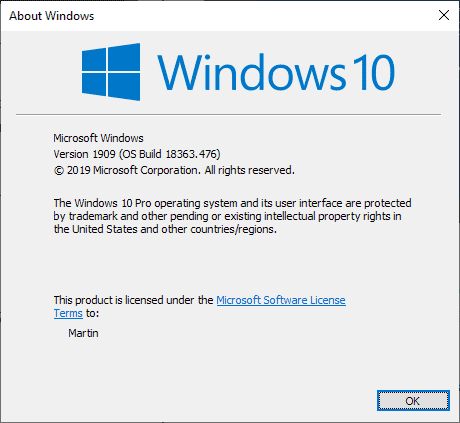
Microsoft released the November 2019 security and non-security updates yesterday and along with the updates came the long-awaited Windows 10 version 1909.
Microsoft published a blog post on the official Windows Experience blog in which Windows Servicing and Delivery Director of Program Management John Cable explained how customers get the update.
The explanation suggests that system administrators may run a manual search for updates on devices so that the new version of Windows 10 is returned.
Beginning today, the November Update is available for customers seeking to install the latest release. If you are ready to install the update, open your Windows Update settings (Settings > Update & Security > Windows Update) and select Check for updates. Once the update appears, you can select Download and install now.
What Cable fails to mention is that there are prerequisites and that Windows 10 version 1909 may not be offered at first or at all when a manual update check is started on the system.
Cable does mention that "compatibility issues and a safeguard hold" may prevent the delivery of the update to systems.
If the update check is successful, the "feature update to Windows 10, version 1909" should be listed on the Windows Update page. If Windows 10 version 1903 is the installed version, it is listed separately on the page.
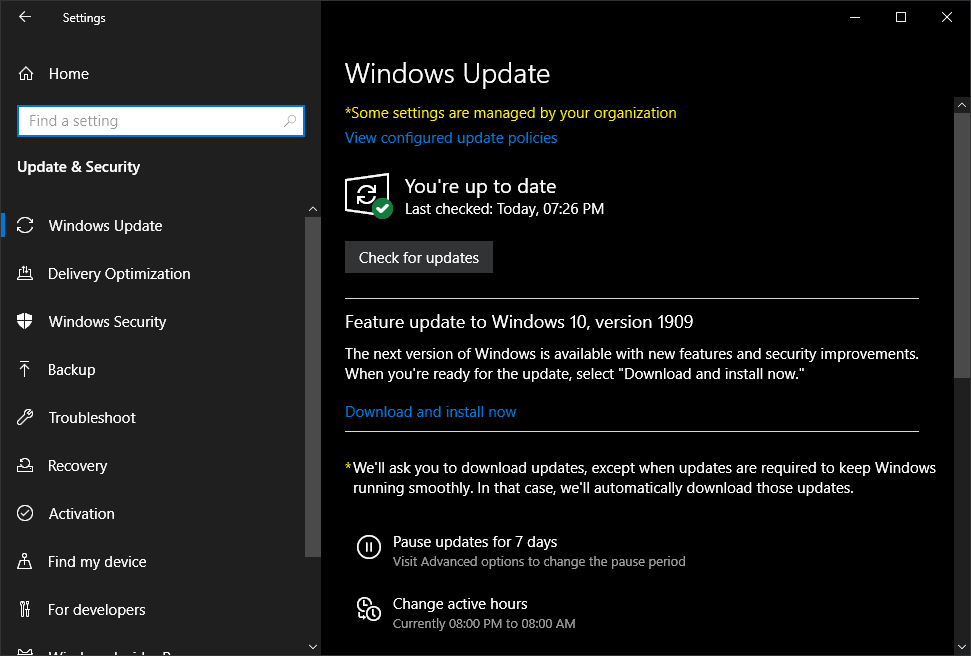
Admins need to activate the "download and install" button to install the new feature update for Windows 10 on the device.
Windows 10 version 1909 requires an update that unlocks the new feature update on the device. If the prerequisite is not installed, the feature update is not offered on the device even if there are not any compatibility issues.
Günter Born suggests that KB4517245 is the required update. I confirmed his observation on two test machines that received the update. If you list the installed updates, you find KB4517245 -- Feature Update to Windows 10 Version 1909 via Enablement Package (KB4517245 ) listed.
Basically, what administrators need to do is install the available updates for Windows 10 version 1903 to receive the update offer to Windows 10 version 1909 afterwards.
The updating should be quick and similarly to the installation of cumulative updates for the operating system. A restart is required and administrators may verify the version by running winver from Start.
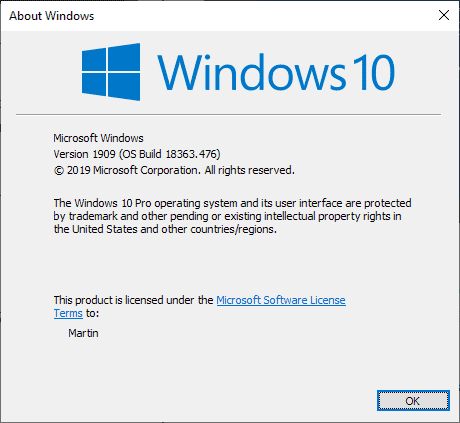
What about pre-Windows 10 version 1903 systems?
Home and Pro editions of Windows 10 version 1803 won't be serviced anymore after November 12, 2019; these systems need to be updated. Windows 10 version 1809 is still supported for another six months but administrators may upgrade devices running this version of Windows 10 as well.
The path is not as straightforward as it is for Windows 10 version 1903. Systems that run older versions of Windows 10 will be offered a full feature update (via Windows Search) instead of just a cumulative update; this means that the updating will take longer and that there is more room for errors.
It seems likely that the update will be made available gradually to users; those who cannot wait may upgrade manually to the new version.
Now You: Have you upgraded already?
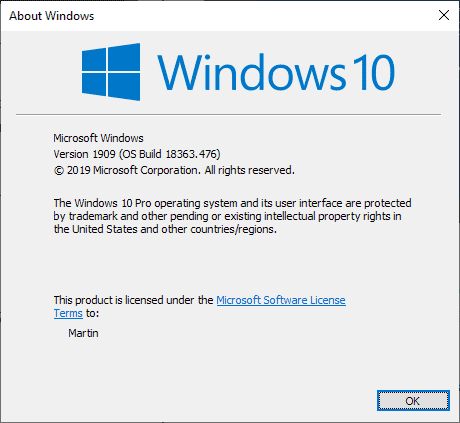




















Hi Team , I have 100 mchines with windows 10 ver 1507 , I need to upgrade to windows 1909. I need your assistance
there is a solution : Settings > Apps > Apps and Features > Optional Features > Add a Feature, and then locate the Media Feature Pack in the list of available Optional Features.
i’m f***ed !
i have upgraded my windows 10 N to 1909, which is great, but i have lost the media pack in that upgrade
and now there is no media feature pack available for that version
https://www.microsoft.com/en-us/software-download/mediafeaturepack
i have to start from zero again…
I have a un activated copy of what is probably w10 1507 on disk with a genuine OE key. I think I got it from Newegg back in 2015 but never installed it.
Given the MS “Modern Lifestyle Policy†I’m wondering if I install it, will it still update to 1909 or is this disk only good as a coaster now?
It installed automatically here today 2019.11.17, only had to confirm download. It sure happened fast compared to previous feature updates. Faster even than the regular monthly update.
1909 install…never was able to install 1903 tried 5 times .had day off so thought give it a go. installed from windows update getting things ready 2 hours 15 mins. downloading took 2 hours and i have fibre superfast connection..installing windows took almost 4 hours wow!!good job had day off it seems to be running ok after 2 days
After updating a couple ‘cumulative updates for 1903’ two days ago, which took about an hour?, then yesterday it said ‘1909 feature update is ready now if you want it’, I decided to go for it. Took less than 10 min. Fastest feature update I’ve experienced from MS. Probably just little improvements, which is fine with me.
Gonna wait a few more weeks, maybe a month or so just to be sure that no serious problems occurs before I upgrade my work pc’s to this…
I updated 1809 by mounting a 1909 .iso and running the setup from there. I have a HDD with all my important files, placed in an adapter in the dvd slot on my laptop. Since Microsoft have deleted people’s files during upgrades in the past, I of course removed the HDD during the upgrade. Windows 1909 played along nicely, upgraded and then another cumulative update. Another restart and it was time to poke around a bit. My registry tweaks were all of course wiped out, as were my services configurations. Aaaaaaand as a bonus my copy of Windows 10 was now NOT ACTIVATED. Huh???? This is a legal Windows 10 and has been activated since forever. Maybe the “missing HDD” was interpreted as MAJOR HARDWARE CHANGE? Don’t know, don’t care. I wanted to strangle someone at Redmond HQ. There was an errorcode: Error code 0x800704CF, Google to the rescue. Here I found the solution http://www.fixerrs.com/2016/09/error-code-0x800704cf.html “Method 2: Reset TCP/IP stack” worked for me. Still, ANNOYING LIKE HELL ! Was the upgrade worth it? Absolutely not. Same old garbage like 1809 was and all the versions before. Zero improvement. On a positive note: My KDE Neon laptop works wonderful, and each update improves things so you can both see and feel it.
Oh and while on the subject of Windows 10 and a HDD placed in a “HDD Caddy” as they are called: Never ever click on RESTART. Windows 10 doesn’t turn off the HDD safely, it just kills the power to it and you can hear all your files die a horrible death. So after updates when Windows 10 wants to murder your HDD, always press shutdown in the start menu so it turns off safely and then manually restart. All this is of course your fault because Windows 10 is flawless, OS perfection and computing zen, and can’t be held accountable for all kinds of idiots like yourself.
The update has turned off my Malwarebytes Premium program and stated that that it was controlled by my organization. I can not turn it on…..Ant suggestions ?
is it updated to be 1909 compatible?
Is Windows 10 v1909 already available via media creation tool?
Just wondering, because there is no Windows 10 version information provided on the website
https://www.microsoft.com/software-download/windows10
MS offers 1909 here:
https://www.microsoft.com/en-us/software-download/windows10
I just ran through a test; 1909 is the only version offered. Quite slow.
I prefer Adguard’s ISO download site:
https://tb.rg-adguard.net/public.php
As noted by other users, there is absolutely no point in upgrading at this time except for sheer curiosity.
Make sure to have a full image backup, not a simple System Restore.
As noted, 1909 seems to be a number of fixes, rearranged menus and some minor feature expansions; more of a cumulative update than anything. No reason for me to download; I’ve disabled most of the things changed.
@Martin: Are you sure, that KB4524570 is the feature update? I’ve checked two test machines – on both the Feature update to Windows 10, version 1909, is KB4517245. KB4524570 will be installed to raise all system files in V1909 to the same version as for V1903.
On one machine, KB4524570 has been installed on Nov. 12, 2019 – but there was no V1909 – it was still V1903. This morning (Nov. 13, 2019) I let install the Feature update to Windows 10, V1909, and found after a reboot KB4517245.
Günter your observation is correct. I checked two machines and they both had KB4517245 installed and were 1909. I edited the article to reflect this.
Hello Martin, I have updated yesterday main Windows 10 version 1903 with KB4524570 so the build from main system is 18362.476, so far so good.
You are writing “It seems likely that the update will be made available gradually to users”.
Do you have any idea what the average time and what will be probably the longest time before the 1903 system, will be updated to 1909 (In the Netherlands)?
Hi Paul(us), Microsoft has not revealed any information about the process. If you read Born’s article, you may find a suggestion that you may need to install an update that is offered as optional as well (IIRC). Maybe try that?
Installed it just now, update was tiny by the looks of it.
The new features in Windows 10, version 1909 were included in the latest monthly quality update for Windows 10, version 1903 (released October 8, 2019), but are in an inactive and dormant state. These new features will remain dormant until they are turned on through the “enablement package,†a small, quick-to-install “master switch†that activates the Windows 10, version 1909 features.