Internet Explorer Application Compatibility Virtual PC Images
Web developers have several options to test their web projects in different web browsers. Among the available choices are virtual operating system images that provide access to specific web browsers. Microsoft has just updated a set of Internet Explorer application compatibility VPC images that are available as a free download for Windows operating systems compatible with Virtual PC.
A total of five different Virtual PC images are offered, to give the web developer options to test websites in the following constellations:
- Internet Explorer 6 running on Windows XP SP3
- Internet Explorer 7 running on Windows XP SP3
- Internet Explorer 8 running on Windows XP SP3
- Internet Explorer 7 running on Windows Vista SP2
- Internet Explorer 8 running on Windows Vista SP2
The images are available as separate downloads from Microsoft Download. The Windows XP images have a size between 490 and 580 Megabytes, the Windows Vista images between 1990 and 2100 Megabytes. A version of Windows Virtual PC is required to run the virtual operating systems on the computer.
The XP and Vista images have different expiration dates:
Windows XP Images
These images were last updated on October 13, 2010, and expire on January 11, 2011.IE6-on-XPSP3.exe contains a Windows XP SP3 with IE6 VHD file. Expires January 11, 2011
IE7-on-XPSP3.exe contains a Windows XP SP3 with IE7 VHD file. Expires January 11, 2011
IE8-on-XPSP3.exe contains a Windows XP SP3 with IE8 VHD file. Expires January 11, 2011Windows Vista
Due to the size of the Vista VHD, it is split across several files, you'll need to download all files for that version of the Internet Explorer and uncompress them to the same directory to unpack the VHD file. This VHD only has SP1, and should be updated to ensure it has the latest service packs and security updates.IE7-VIS1.exe+IE7-VIS2.rar+IE7-VIS3.rar contain a Vista Image with IE7 VHD file. Expires 90 days after first run.
IE8-VIS1.exe+IE8-VIS2.rar+IE8-VIS3.rar+IE8-VIS4.rar contain a Vista Image with IE8 VHD file. Expires 90 days after first run.
The virtual PC images are created by double-clicking the files to create the VHD file. They then need to be loaded as a new VPC image in Virtual PC.
All five different Virtual PC images are available for download at Microsoft Download. Web developers find another option to Use Multiple Internet Explorer Versions Simultaneously in a previous guide that we have published.
Advertisement






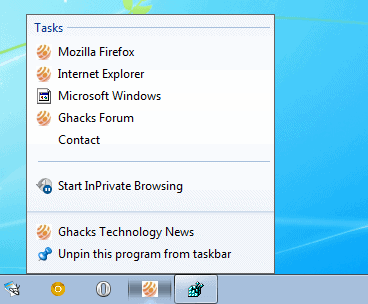
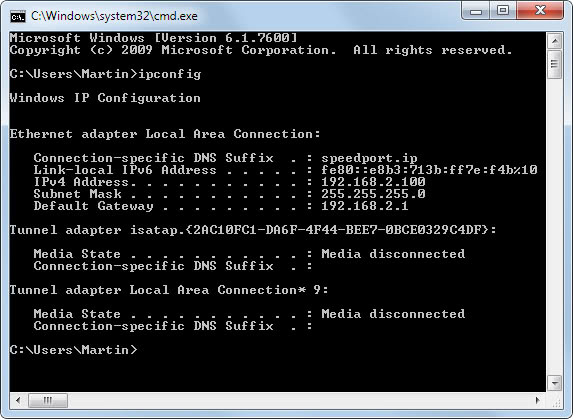











Thanks for the links, I’ve been wanting to try out IE6 compatibility as I can’t run this easily under Windows 7 – a VHD is the perfect solution!
Should make IE7/8 testing easier too, as I’m running running the IE9 beta.