Opera Widgets For Desktop
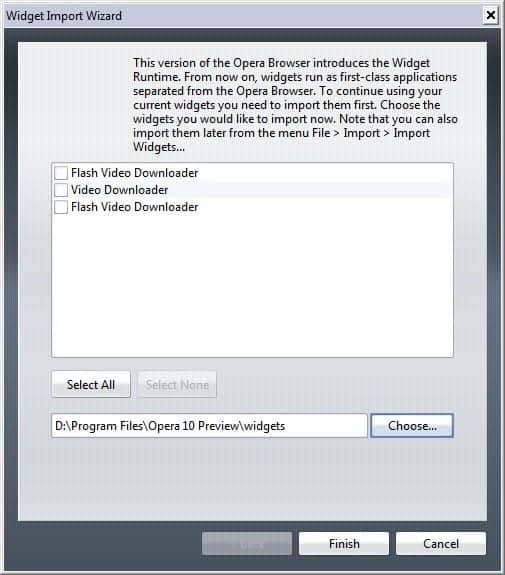
The Opera developers have taken a different road than most web browser manufacturers when it comes to add-ons for their web browser. The main difference is that Opera Widgets are running in their own window which often made them more complicated to use especially on user systems with low screen estate. Today, the Opera developers have announced an interesting new option concerning Opera Widgets. The new feature makes it possible to run Opera Widgets on the computer desktop without Opera running.
The Opera web browser still needs to be installed on the computer system but that is the only requirement. Widgets will work even if it is closed (and never opened again).
Opera users who want to test the new functionality need to download the latest Opera labs build (which is the latest Opera 10.10 build) to do so. The download links are provided in the post announcing the new feature over at the Opera website.
Opera Widgets and the SDK to create widgets are available at the Opera Widgets website. Widgets are available for many web services and uses.
Already installed widgets need to be imported to a location on the local hard drive. Opera will open the Widget Import Wizard automatically if it finds installed Opera Widgets. The wizard is later available under File > Import > Import Widgets if the necessity arrives.
New widgets are installed from the Opera Widgets website. The Opera web browser needs to be used to do that. A click on the launch button next to each widget will display the widget installation dialog. Here it is possible to customize the installation by selecting an installation folder and the shortcuts that should be created.

The widgets can then be started by double-clicking their shortcuts or from the installation directory where an .exe should be available that can be started.
Advertisement
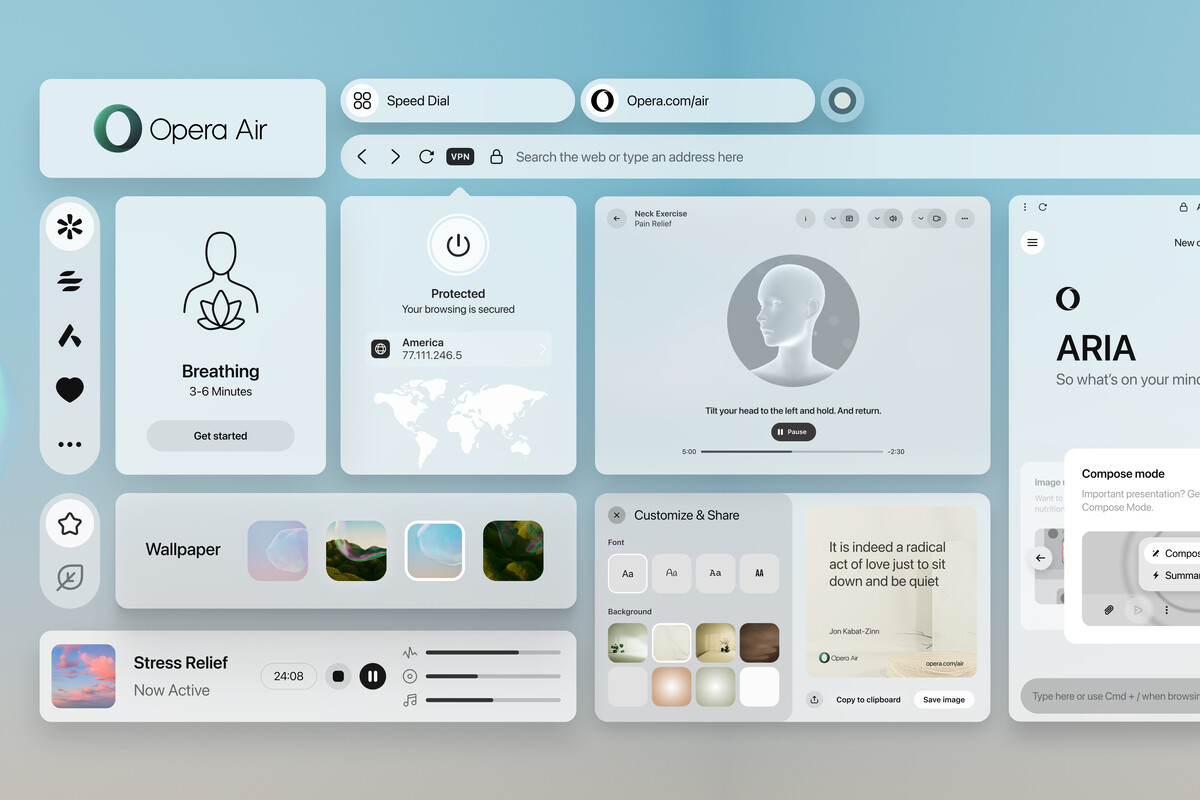















Tried widgets for 8 hours today and very dissappointed. I tried cutting and pasting two very simple tutorials and neither worked consistently. I’m always suspicious when simple tutorials fail but I observed further inconsistancies when trying other code and even downloaded widgets.
To be fair I believe the widget concept is very interesting and there arev some useful widgets that did work but at this stage it seems rather flakey.
Yes with a fairwing and if you stick rigidly to the methodology I expect it works but in this day and age too many teething problems.
Although the browser has crashed twice in the 3 days I have used it I like it a lot; much better than IE and equal in many ways to Mozilla.
But I will comeback in a few months a hope the issues are ironed out.
speeddial is worthless. that s why every major browser is implementing it. i am not opera fanboy, but saying that sth sux just cause you can t use it is kinda silly.
No I wasn’t “whinning”. Couldn’t import bookmarks, couldn’t copy images, in general couldn’t figure out how to do anything. Widgets & Speed Dial are worthless, Opera fanboy.
@Mike J
I never had any issues with bookmarks import. From which browser you wanted to import and what have failed?
Right click > Save Image. Only difference I can think of is that Firefox can also grab background images embedded with CSS.
>Widgets & Speed Dial are worthless
Then don’t use them? How is worthless feature a problem? You use every single feature in Firefox and they are absolutely useful to you?
Overall it seems like you expect Opera to be Firefox copy. Well, Opera pre-dates Firefox by many years. It has its own interface logic and conventions.
If you want Firefox copy why bother looking at all? :)
well, maybe you are not a firefox fanboy but if not, you are not very intelligent either . All that things you say I could do it in Opera in no time. Anyway you last line sound very ff fanboy to me ;)
so what kind of problems did you encounter? or is it just firefox fanboy whinning?
Most annoying browser Ive ever encountered. I have tried to use it on at least 3 separate occasions over the past couple years, & always end up confused & frustrated, & it gets uninstalled.
I am sticking w/ Firefox, although it has its problems, at least on my XP SP3 system. I find myself using Iron a good bit lately.