Google enhanced tool finder is here to enhance your work life

Google has introduced a new feature to its Workspace apps that simplifies the process of locating commonly used tools.
The new feature, called the "enhanced tool finder," is now available on Google Docs, Sheets, and Slides.
Prominent Search Bar for easy tool search
The enhanced tool finder appears as a search bar with a magnifying glass icon and a "Menus" label located at the top-left of the app's usual toolbar. It enables users to quickly locate tools and features without having to sift through various menus and toolbars.
The search bar features a pill-shaped design that is in keeping with the recent Material Design 3 overhaul. It automatically offers up commonly used suggestions that vary depending on which Google Workspace app you are using. Users can also look up specific tools by name or description.
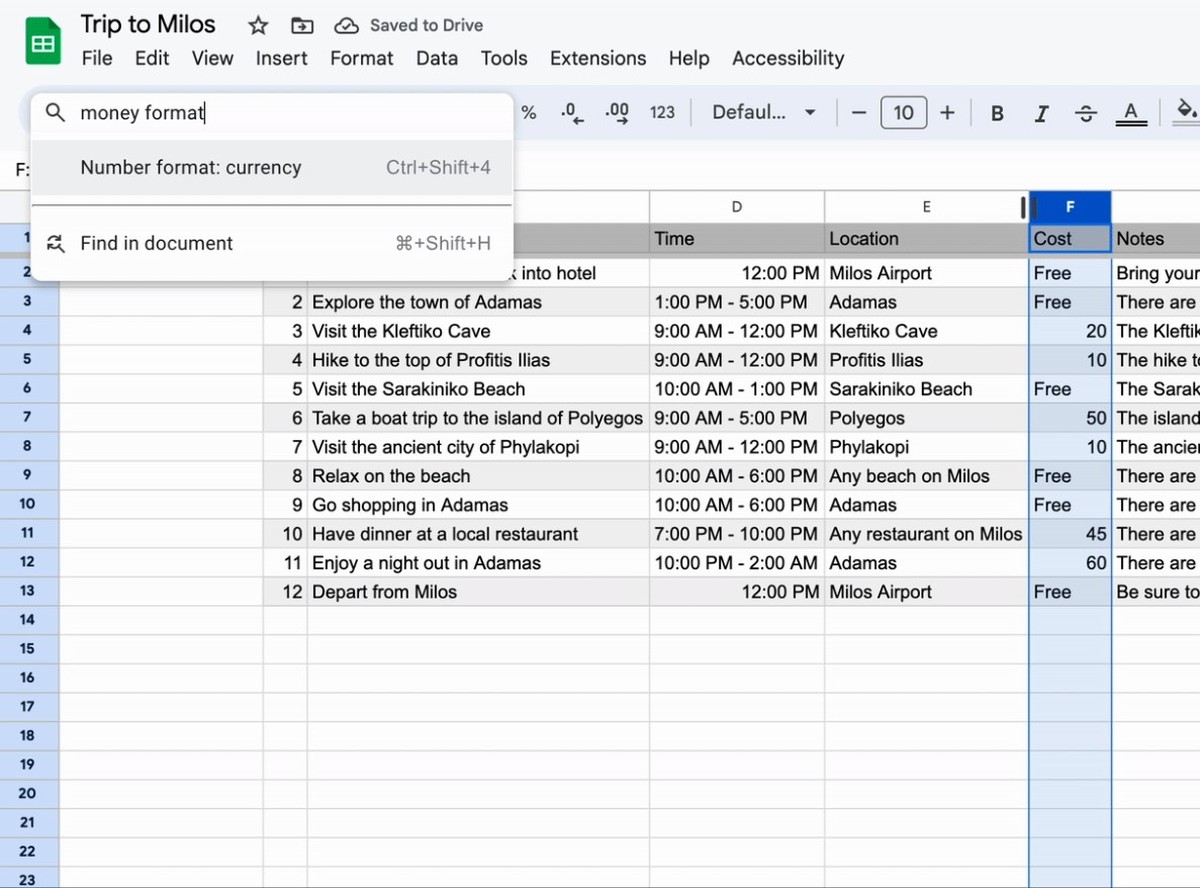
The new tool finder also serves as the home of the "find & replace" tool. This tool is now pinned below any search results, making it easy to access. Users can also resurface previous queries by tapping on the search bar, and keyboard shortcuts appear beside applicable tools in search results, prompting users to memorize those for the tools they use most often.
The gradual rollout of enhanced tool finder
Previously, users could locate various features and tools in Google Workspace apps by heading into the Help menu and selecting Search. This update just makes those search features easier to find and auto-populates the field with suggested prompts.
The enhanced tool finder is rolling out gradually, so it may take some time to appear. However, Google's release timeline indicates that it should be available on Workspace and personal Google accounts by May 25th.
Advertisement


















