The new look of Google Docs and Drive is rolling out right now

Google announced today that the rollout of refreshed interfaces for Google Drive, Google Docs, Google Sheets and Google Slides hast started for all its customers.
Google notes that the "refreshed user interface is purposefully designed to streamline core collaboration journeys across our products". It is based on Google Material Design 3 and features several improvements according to the company's announcement on its Workspace Updates blog.
Design changes are not always liked by communities, as they may change workflows or remove features. It remains to be seen how the Google Docs, Sheets and Slides design changes fare in the eyes of Google customers.
Google Docs, Sheets and Slides
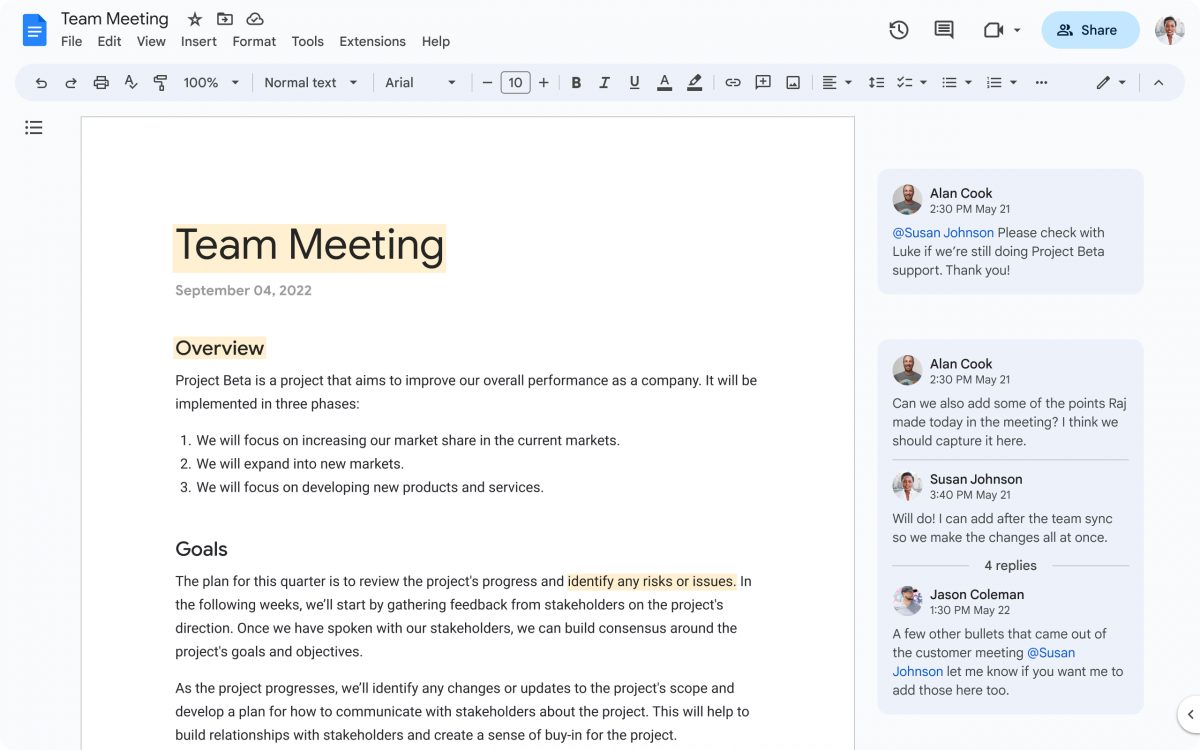
Google's Office applications Docs, Sheets and Slides receive the interface overhaul. Improvements include a new "simplified user interface" at the top of the document, user experience improvements regarding commenting, backgrounds, rulers and gridlines, and relocations of some features to "reduce clutter".
Google Docs users should find actions that they use frequently faster in the new layout, according to Google. The Office applications do not get new feature additions or changes in the release, as it is solely focused on design changes.
Google notes that users find the latest status information for the document with a click or tap on the clock icon at the top right corner. It lists the last edit and version history, among other information.
Google Drive
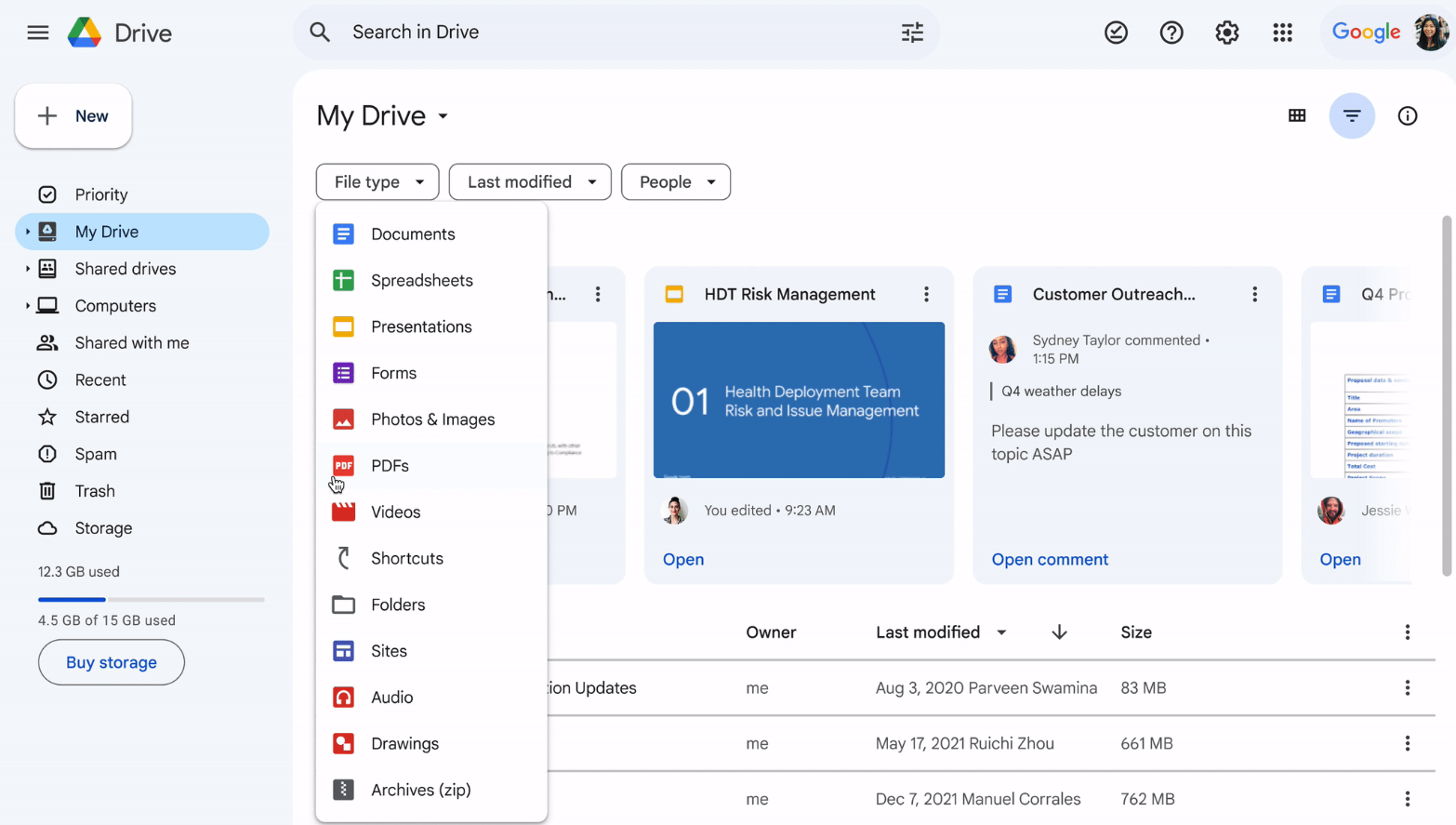
Google Drive, the company's file hosting, sharing and collaboration service, is also getting a new design. Google highlights key actions surfaced inline on files, the option to select multiple items at a time and perform batch operations on them, and new search chips, such as type, owner and last modified.
The changes improve Google Drive usability significantly. It is now easier to process multiple files at once, including deleting files in bulk, or using share and download options for a number of selected files.
Another new feature highlights key actions, such as share, download and edit, when hovering over files on Google Drive. Last but not least, the new search chips may help users find certain files faster.
Tip: check out a list of top Google Drive extensions for Chrome here.
About the rollout
The rollout affects all Google Workspace customers, G Suite Basic and Business customers, and users with personal Google accounts. Rollouts start on March 6 and take about three weeks to reach all Google customers.
Closing Words
All Google customers will get the new designs in Google Docs, Google Sheets and Google Slides, and the new functionality in Google Drive in March 2023.
Now You: do you use Google Docs or Drive?






















Google must intentionally be trying to reduce peoples productivity. This new interface is so insufficient to even use. What exactly have they simplified here? How is this new version an improvement in any way over what we have known and come to learn and appreciate. If it ain’t broke don’t fix it. No one asked for this. You know what google? Spend more time policing your app store from people who fraud your customers rather than trying to be stylish.
News Break. No one likes this new shite version.
Very much miss the “Last edited” info, helped save a lot of time. New version sucks in that regard.
The new layout is tragic.
It no longer shows time of last edit and by whom at a glance…how could anyone think that taking that away is an “improvement??”
its so ugly omgggg
I WANT OLD ONE >:(
How do I change it back? The new version is extremely aggravating.
Is there a way to revert back to the old version? I miss it :(
Still no dark mode, by the looks of it.
I think I got the new update. I mean its nice but I liked the older version. Wish I can go back to it. :(
I use Google Drive which now says it is current at 70.0.2.0 . It seems i will have to wait for Google to update for me.
Same