Game on: Challenge your friends on Messenger video calls

Facebook has added 14 free-to-play multiplayer games to Messenger video calls. Now, people can play multiplayer games with their friends while on a video call.
Meta has brought a new feature for Messenger calls. From now on, Facebook users will be able to play multiplay games while on a video call. This will allow you to play a game against your friend while communicating visually. According to Facebook's blog post, you can enjoy the feature starting today with no installs required.
"Facebook Gaming is excited to announce that you can now play your favorite games during video calls on Messenger. This new, shared experience in Messenger makes it easy to play games with friends and family while in a video call, allowing you to deepen connections with friends and family by engaging in conversations and gameplay at the same time," says the company.
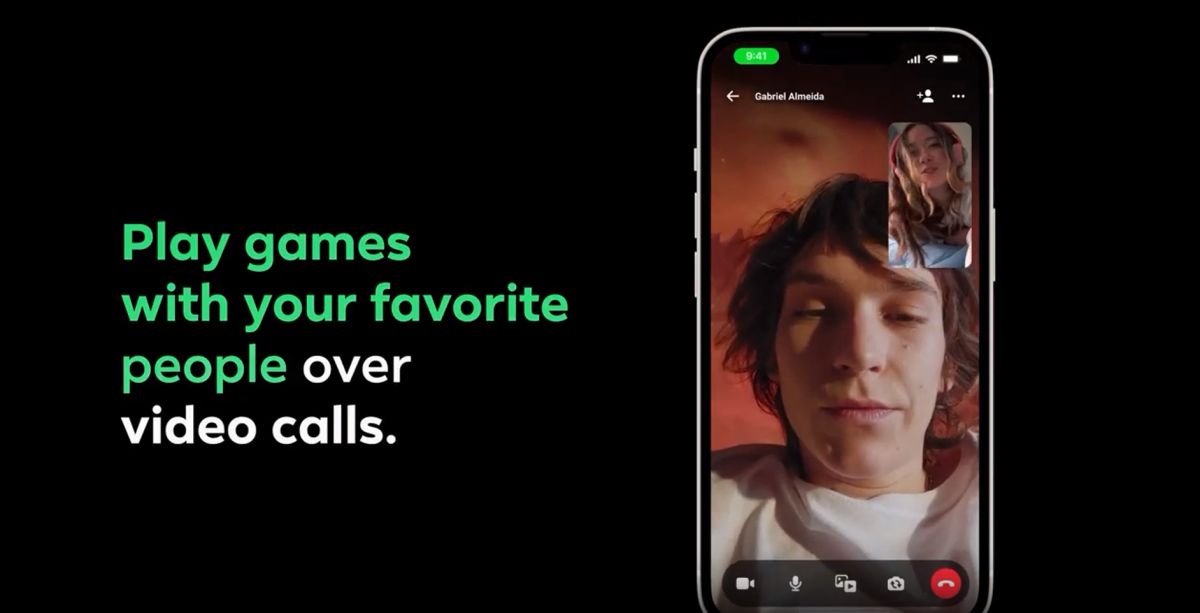
All games are free-to-play
To start things off, Facebook decided to roll out 14 free-to-play games in Messenger video class on iOS, Android, and the web. Some of the fan-favorite games, including Card Wars by Bombay Play, Exploding Kittens by Coatsink, Mini Golf FRVR by FRVR, and Words With Friends by Zynga, can be played today.
Facebook says each game supports a different number of players, "but most games can be played with just two people." More games are expected to launch later this year.
"Developers who are interested in integrating this feature into their games should reach out to their Partner Manager for details," Facebook wrote.
How to play multiplayer games in Messenger video calls?
Facebook kept it very simple, and you can access all the games in seconds. Please follow the steps to start challenging your friends in Messenger video calls:
- Go to Messenger.
- Start a video call with a friend.
- Tap the group mode button in the center.
- Tap on the Play icon.
- Browse through the games library and decide which one to play.
- Tap on the game you want to play.
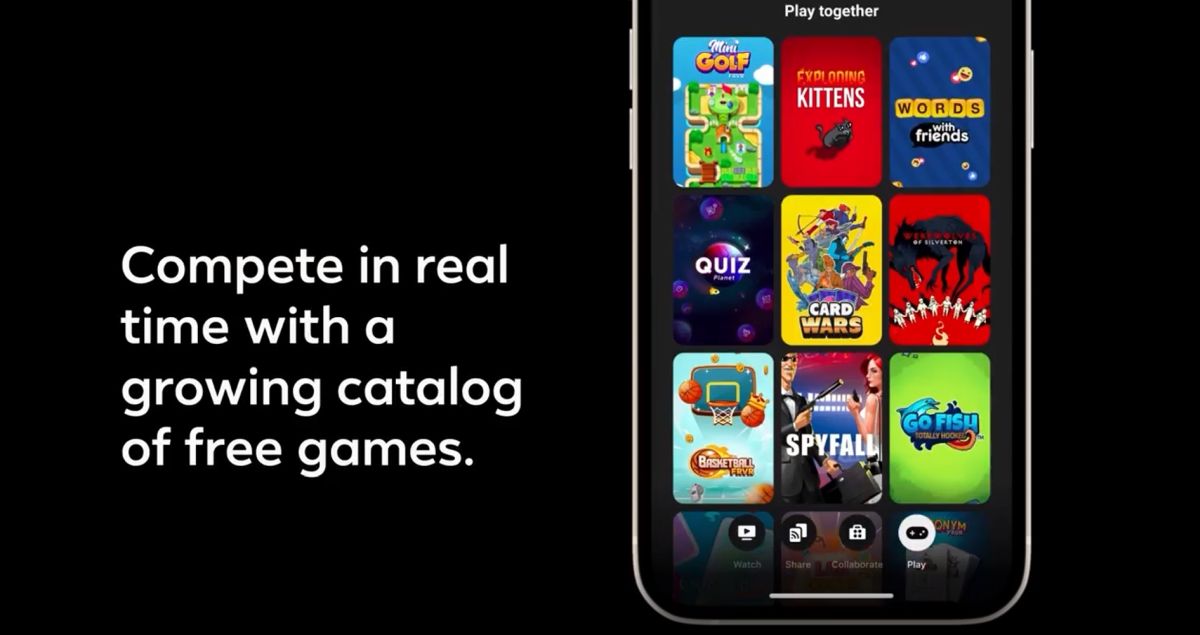
Thanks to its easy user interface, it is easy to find and start playing games. Recent news showed that Meta wants to add Messenger back into the Facebook app. In order to compete with TikTok, Facebook is trying to change the app's focus from being a way for users to chat with friends and family to be more of an entertainment platform. With the integrated Messenger, users will find it simple to share videos and posts with one another.
Advertisement




















Do not forget to drive, too. Otherwise, it would not be interesting.