Here is what is going to happen after the release of Windows 11 2022 Update
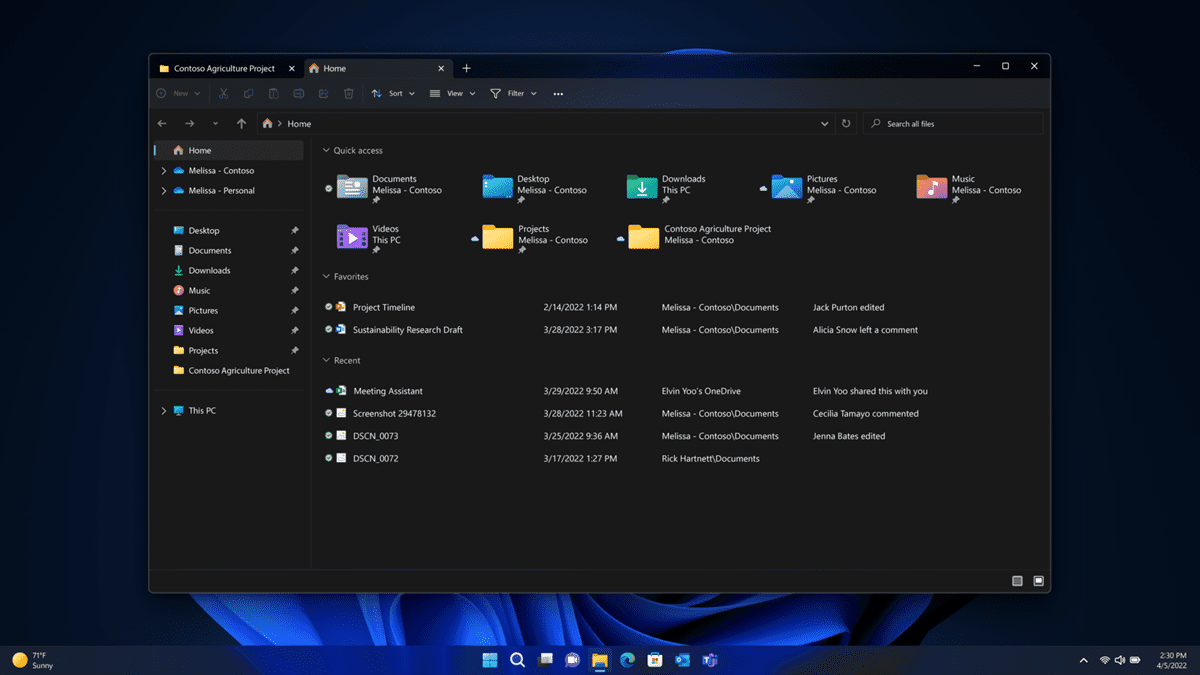
The first major update for Microsoft's Windows 11 operating system, the Windows 11 2022 Update, or Windows 11 version 22H2, will likely be released in the coming weeks.
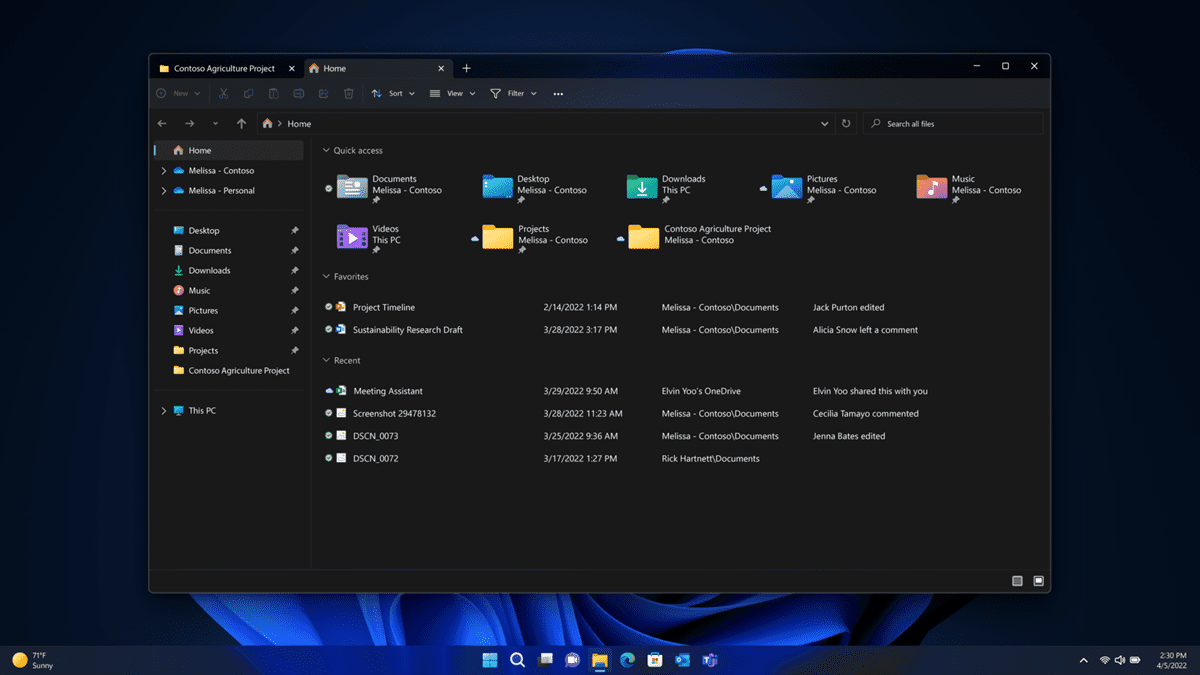
We have looked at the improvements in the first feature update for Windows 11, and continue the Windows 11 version 22H2 article series until we have covered all of the improvements and changes.
So far, we have reviewed Start Menu, taskbar, Snap Assist, File Explorer, Task Manager and gaming changes in the Windows 11 2022 Update already. Most users may not want to install the update right away, to avoid running into potential issues that have not been detected in the beta test.
What is happening after the release of Windows 11 version 22H2
Microsoft has not revealed its plans officially at this point. In fact, the company has yet to announce the official release date for the first feature update for Windows 11. Most expect that the company plans to release the Windows 11 2022 Update on September 20, 2022.
Microsoft could move to a three year release cycle for the operating system, away from the one feature update per year release cycle. The next major update would not be released before 2025. Whether that is going to be another major Windows 11 update or the release of Windows 12 remains to be seen.
In the three years in-between, Microsoft plans to release smaller feature drops. Called Moments, these updates introduce new features to the operating system without requiring the installation of major updates.
We are aware of two Moment updates for Windows 11, with the first update expected in October 2022 already. According to Albacore, who is well informed usually, Moment 1 will introduce new features such as tabs in File Explorer in Windows 11. The Moment 2 update won't be released until next year according to Albacore.
Additional Moment updates are likely, and will be released whenever Microsoft considers features to be ready for final release.
Closing Words
The new release process improves update management for users and administrators. Instead of having to install a feature update every year, and risk major issues, features will be introduced as smaller cumulative updates that have a smaller risk of major issues.
Now You: what is your take on the release process?
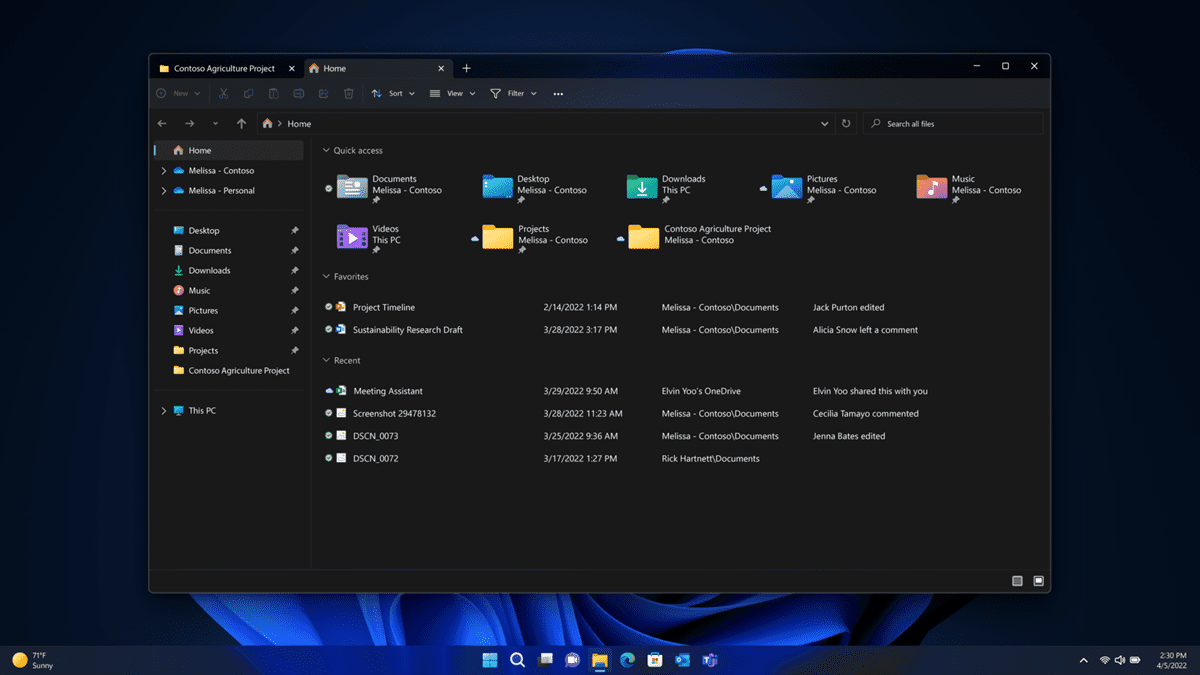




















Im not saying Windows 11 is crap off the bat. But until I can organise my apps like I can on windows 10 that is corely supported by Microsoft I am not giving 11 the time of day.
Just like laundry detergent “new and improved” but really same old stuff. Would bet Microsoft pushes even harder for Windows 10 users to upgrade.
And lots of times ‘new and improved’ actually means WORSE. Lots of times it’s just some hyped-up marketing ‘bright boy’ trying to think up something clever to try to justify his paycheque. I’m on Win10 (which imo has the same old endlessly crappy ‘updates’ rigamarole) and can’t see any reason to go to Win11.
Moments? Well, I try to have daily bowel moments…I mean movements…is that the same thing?
Why is it called “Moment”?
Do “women in tech” propose the term? It sounds so feminine. That’s the result of hiring leftist woke people.
Staying on Windows 10. Hopefully my computer can last until Windows 12 is well baked.
Moments equals bringing back features that existed 30 years ago but are now half baked and slow. Windows 11 is a massive failure that should never have been released to the public. People will have to wait even longer after the 2022 update for features that are already in Windows 10 and perfectly stable. Windows 11 is suffering as a result of some of the worst design decisions made in the last 30 years. Windows 11 was built by fools who apparently never used previous versions that did practically everything better, and they are completely deaf to criticism and advice. The only solution is to upgrade every freshly purchased device to Windows 10 until the dummies at Microsoft figures out Windows 11.
When you troll, don’t forget to use the words, “in my opinion”.
I run it in a VM. meh. It is only used for tax software (USA) as they do not have a Linux version.
Interesting comments but not helpful to a retiree who uses computer occasionally & really can do without it! I would like to know if I must upgrade from Windows 7 to 10; but didn’t get a definitive answer from Microsoft.
If you aren’t using any specialized software, you can stick with Windows 7 for a few more years, the worst that can happen is your browser will stop updating after some point, if that bothers you, you may update to Windows 10 or 11, if it doesn’t bother you, stay with Windows 7.
Personally I’d like to ditch Windows 11 on my computer and install Windows 7, but my CPU is too new and doesn’t support Windows 7 anymore and I don’t want to go through all the hoops to get it installed half-assed so I stick with Windows 11 and find way to make it behave the way I want it to.
I’ve been working with computers since MS-DOS and still enjoy keeping up with changes and solving problems.
Old versions of Windows are not updated for security so are far more vulnerable to hacking. Windows 7 support ended January 2020. Windows 10 versions are more complex! You need to work out the version you have (Hint: click start type ‘winver’ and run it). Look at this table to work out the end of support.
https://docs.microsoft.com/en-us/lifecycle/products/windows-10-home-and-pro
You need to upgrade away from any version earlier than Windows 10 or bite the bullet and shift to a different operating system. Don’t put it off.
Windows is better for those of us who need configurability. Other systems are great for everyday users and are less complex. Using Windows all your computing life is not a reason to stay with Windows. There are big changes between major releases. Minor releases of Windows 10 (and probably Windows 11) bring frustrating change. If your need is a reliable front end for your programs, Linux or Apple will be worth looking at. Are they very different to XP? Yes, so are Windows 10 and Windows 11 and they are no more difficult to learn.
Though I’m less vitriolic about it, I also will stay with Win 10 until I’m forced into Win 11 (or until I see anything so compellingly better about Win 11 that temptation wins). Until now, at my level of PC use, I only see cosmetic change.
That said, I keep wanting a better File Explorer. Specifically I keep thinking it should have a search field in it… to search its results, I mean. Yes I have tried a few alternate apps; they tended to overshoot the mark, i.e., they were more complicated than I wanted. Could anything made for Win 11 work as a standalone replacement I could install in Win 10? If yes, where would I obtain the installer for that?
Or::: any other (amateur-friendly) ideas?
Good idea but its more a case of switching when you see a stable version of Windows 11 that suits your needs. Both are NT 10.0. In other words, Windows 11 is a fork of Windows 10.
Judging by Start and Taskbar, with Windows 11, Microsoft is trying to simplify. The question is how long they can keep that up before they start trying to satisfy the whinge-about-everything-Microsoft brigade.
I’ll probably stay with windows 10 (and an older version of Office) until at least 2025 unless something positive happens to change my mind. Let’s just say that I am not holding my breath in anticipation of that.
I have W11 and Ubuntu 22 LTS and mostly all the time I am working with Ubuntu. I starting using Ubuntu due to printing issues with W10, however I started to use it for one more thing and one more thing and I spent days without touching my W11 laptop. Ubuntu has no single problem at all for me, printing is OK, it’s always OK whatever the printer (amazing), HDMI is OK whatever the TV, and the most important is that updates are easiest ever, I don’t need to restart the laptop! Microsoft should fix the important things before release less productivity products. And W11 is the worst for productivity, there is no way to work seriously with it, absolutely non recommended. I will install the 2022 update to see if something get better, however I don’t expect nothing good. Thanks for the article by the way. :]
I’m gonna need a moment to gather my thoughts around all this.
Oops.. Forgot… What Beta test? Microsoft hasn’t tested any of its “products” since 2015. That’s why they keep breaking things every few weeks. And all power to insiders for being guinea pigs, but that program just doesn’t meet the traditional standards for “testing” either
Moments? Who comes up with this garbage?
For the moment, I’ll stay away from W11.
This is exactly what I came here to write. Moments. Good god Microsoft.
‘We have looked at the improvements in the first feature update for Windows 11’
‘Improvements’ Yeah, especially in the taskbar and the Start menu… LMAO
So basically some sh* just with a different name. Marketing crap. Now I will need to track number of Moments something does not work. Like those Moments won’t break anything… doesnt work like that in the real world.