Microsoft Edge 85 released to the Stable channel
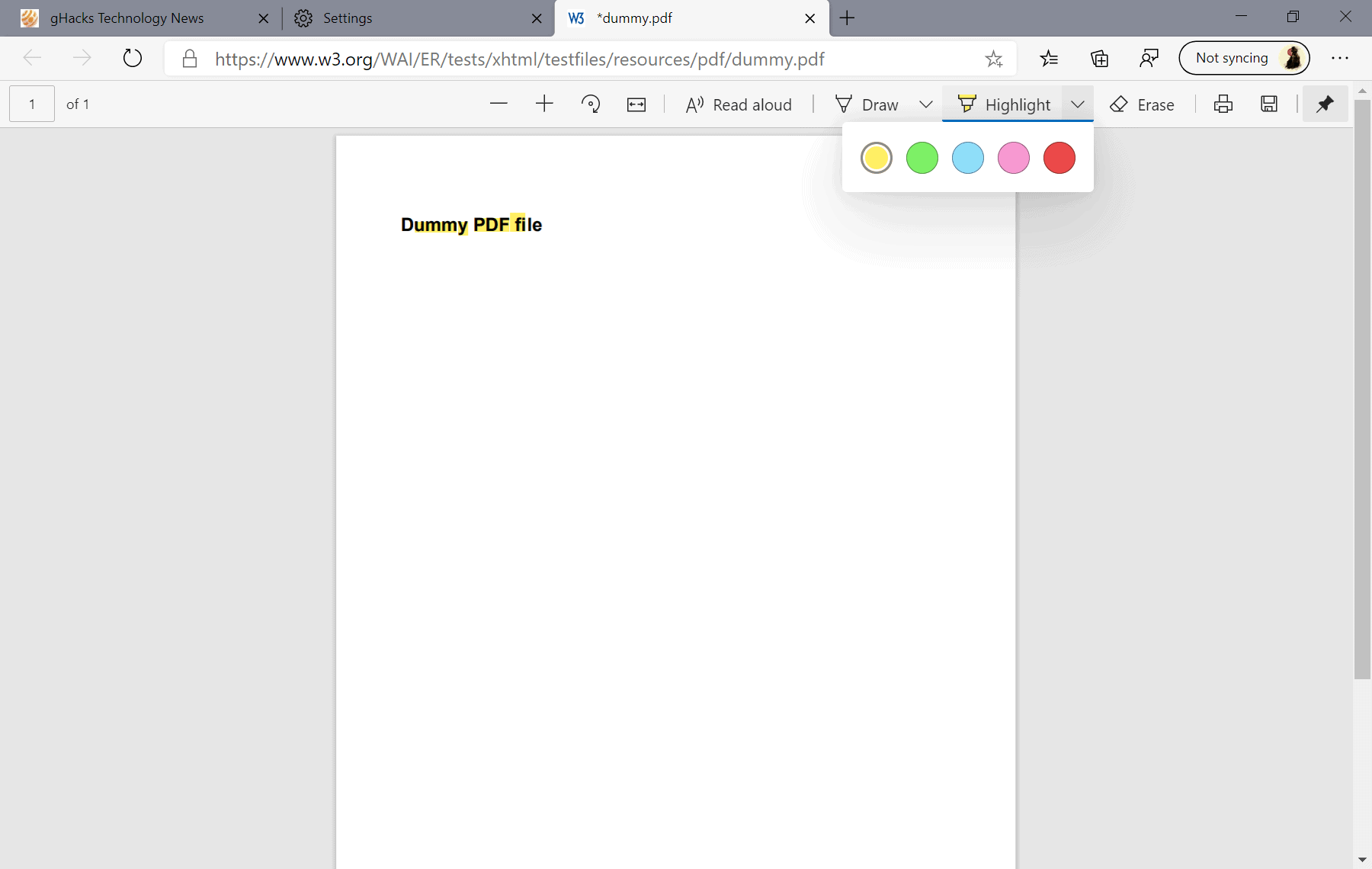
Microsoft released a new stable version of the company's Edge web browser to the public on August 27, 2020. Microsoft Edge 85, more precisely version 85.0.564.41, is now available via the web browser's automatic update functionality and as a download from the official website.
Microsoft rolls out the update over several days; users may load edge://settings/help to run a manual check for updates and update right away.
The new version of the Chromium-based web browser introduces only a few new features and some new policies in the browser. Check out the release notes for Microsoft Edge 84 in case you missed them.
The browser's PDF reader got a new highlighter tool that you may use to highlight text in PDF documents that you open in the web browser.
Microsoft Edge 85 supports the Storage Access API which provides access to first-party storage in a third-party context provided that the user has shown direct intent. It allows fine-grained control of storage access permissions and may enable access in cases where the browser's default settings would prevent access.
Microsoft OneNote users may now send content collected in the browser's Collections features to OneNote. Mac users may send content to Office for Mac products for both MSA and Azure Active Directory.
The new version of Microsoft Edge supports on-premise syncing of Favorites and Settings between Active Directory profiles without using cloud sync.
Administrators may configure group policies to add trusted site and applications so that these may launch without confirmation prompts (see list of new policies below).
Group policy support added that lets administrators add site + app combos that are trusted to launch without the confirmation prompt. This adds the ability for administrators to configure trusted protocol/origin combinations (such as Microsoft 365 apps) for their end-users to suppress the confirmation prompt when navigating to a URL that contains an app protocol.
The browser's Developer Tools received several updates as well. The new version supports emulation of Microsoft's Surface Duo device to check websites and content in the new dual-screen device. Additionally, you may now match keyboard shortcuts to VS code.
New policies in Edge 85
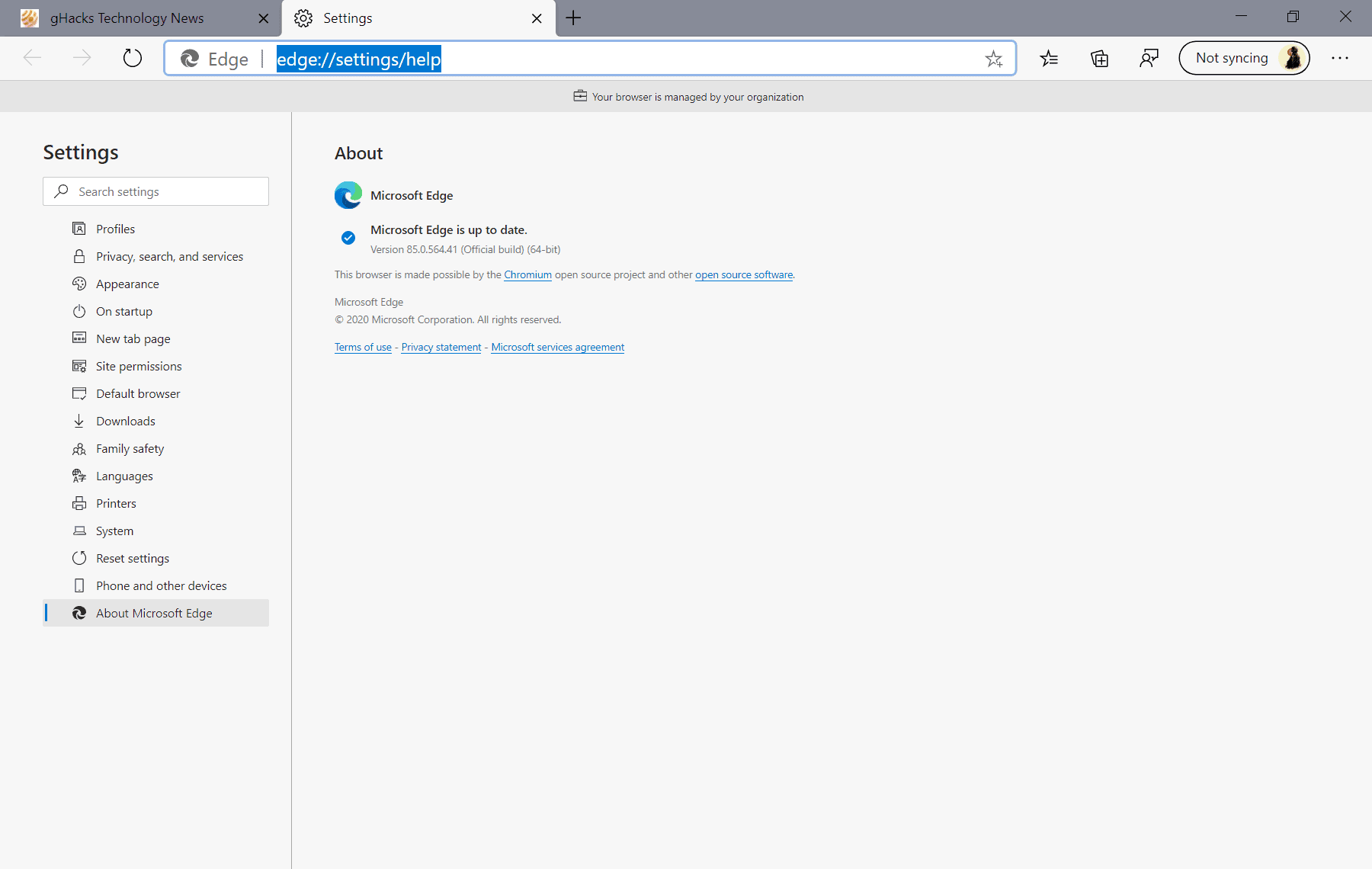
Microsoft added a total of 13 new policies in the browser. Three policies are now obsolete.
AutoLaunchProtocolsFromOrigins
Associate a protocol with a list of allowed origin patterns to launch external appllications directly (without user prompts).
- Group Policy path: Administrative Templates/Microsoft Edge/
- Registry path: SOFTWARE\Policies\Microsoft\Edge
- Registry value: AutoLaunchProtocolsFromOrigins
- Registry value type: REG_SZ
AutoOpenAllowedForURLs
Files will be automatically opened if the download URL matches. Needs the AutoOpenFileTypes policy as well (this one defines URLs, the other file types).
- Group Policy path: Administrative Templates/Microsoft Edge/
- Registry path: SOFTWARE\Policies\Microsoft\Edge\AutoOpenAllowedForURLs
- Registry value: Number starting with 1, followed by 2, and so on.
- Registry value type: REG_SZ
AutoOpenFileTypes
Defines the file types that get opened automatically if they are downloaded from URLs specified under AutoOpenAllowedForURLs.
- Group Policy: Administrative Templates/Microsoft Edge/
- GP name: List of file types that should be automatically opened on download
- Registry path: SOFTWARE\Policies\Microsoft\Edge\AutoOpenFileTypes
- Registry value: Numbers starting with 1.
- Registry value type: REG_SZ
DefaultSearchProviderContextMenuAccessAllowed
Allow default search provider context menu search access (to enable or disable sidebar search)
- Group Policy: Administrative Templates/Microsoft Edge/
- GP name: Allow default search provider context menu search access
- Registry path: SOFTWARE\Policies\Microsoft\Edge
- Registry value:Â DefaultSearchProviderContextMenuAccessAllowed
- Registry value type: REG_DWORD
EnableSha1ForLocalAnchors
Allow certificates signed using SHA-1 when issued by local trust anchors
- Group Policy: Administrative Templates/Microsoft Edge/
- GP name: Allow certificates signed using SHA-1 when issued by local trust anchors (deprecated)
- Registry path: SOFTWARE\Policies\Microsoft\Edge
- Registry value: EnableSha1ForLocalAnchors
- Registry value type: REG_DWORD
ExemptDomainFileTypePairsFromFileTypeDownloadWarnings
Disable download warnings for specific file types on specified domains.
- Group Policy: Administrative Templates/Microsoft Edge/
- GP name: Disable download file type extension-based warnings for specified file types on domains
- Registry path: SOFTWARE\Policies\Microsoft\Edge\ExemptDomainFileTypePairsFromFileTypeDownloadWarnings
- Registry value: Numbers starting with 1.
- Registry value type: REG_SZ
IntensiveWakeUpThrottlingEnabled
The feature controls JavaScript timers in background tabs to reduce CPU usage and save battery.
- Group Policy: Administrative Templates/Microsoft Edge/
- GP name: Control the IntensiveWakeUpThrottling feature
- Registry path: SOFTWARE\Policies\Microsoft\Edge
- Registry value: IntensiveWakeUpThrottlingEnabled
- Registry value type: REG_DWORD
NewTabPagePrerenderEnabled
Preload the New Tab page to speed up rendering.
- Group Policy: Administrative Templates/Microsoft Edge/Startup, home page and new tab page
- GP name: Enable preload of the new tab page for faster rendering
- Registry path: SOFTWARE\Policies\Microsoft\Edge
- Registry value: NewTabPagePrerenderEnabled
- Registry value type: REG_DWORD
NewTabPageSearchBox
Defines whether the search box on the New Tab page uses Microsoft Bing or the address bar search engine.
Requires the policies DefaultSearchProviderEnabled and DefaultSearchProviderSearchURL set if Bing is not the default search provider.
- Group Policy: Administrative Templates/Microsoft Edge/Default search provider
- GP name: Configure the new tab page search box experience
- Registry path: SOFTWARE\Policies\Microsoft\Edge
- Registry value: NewTabPageSearchBox
- Registry value type: REG_SZ
PasswordMonitorAllowed
Microsoft Edge will show an alert to the user if a password stored in the browser are found to be unsafe.
- Group Policy: Administrative Templates/Microsoft Edge/Password manager and protection
- GP name: Allow users to be alerted if their passwords are found to be unsafe
- Registry path: SOFTWARE\Policies\Microsoft\Edge
- Registry value: PasswordMonitorAllowed
- Registry value type: REG_DWORD
RoamingProfileSupportEnabled
Enables the use of roaming profiles.
- Group Policy: Administrative Templates/Microsoft Edge/
- Registry path: SOFTWARE\Policies\Microsoft\Edge
- Registry value: RoamingProfileSupportEnabled
- Registry value type: REG_DWORD
RoamingProfileLocation
Configures the directory to store the roaming copy of profiles.
- Group Policy: Administrative Templates/Microsoft Edge/
- Registry path: SOFTWARE\Policies\Microsoft\Edge
- Registry value: RoamingProfileLocation
- Registry value type: REG_SZ
TLSCipherSuiteDenyList
Specifiy ciphers that are not allowed for TLS connections.
- Group Policy: Administrative Templates/Microsoft Edge/
- Registry path: SOFTWARE\Policies\Microsoft\Edge\TLSCipherSuiteDenyList
- Registry value: Numbers starting with 1, then 2, and so on.
- Registry value type: REG_SZ
The three obsoleted policies are:
- EnableDomainActionsDownload - Enable Domain Actions Download from Microsoft.
- WebComponentsV0Enabled - Re-enable Web Components v0 API until M84.
- WebDriverOverridesIncompatiblePolicies- Allow WebDriver to Override Incompatible Policies.
Now You: have you tried the new Edge recently?
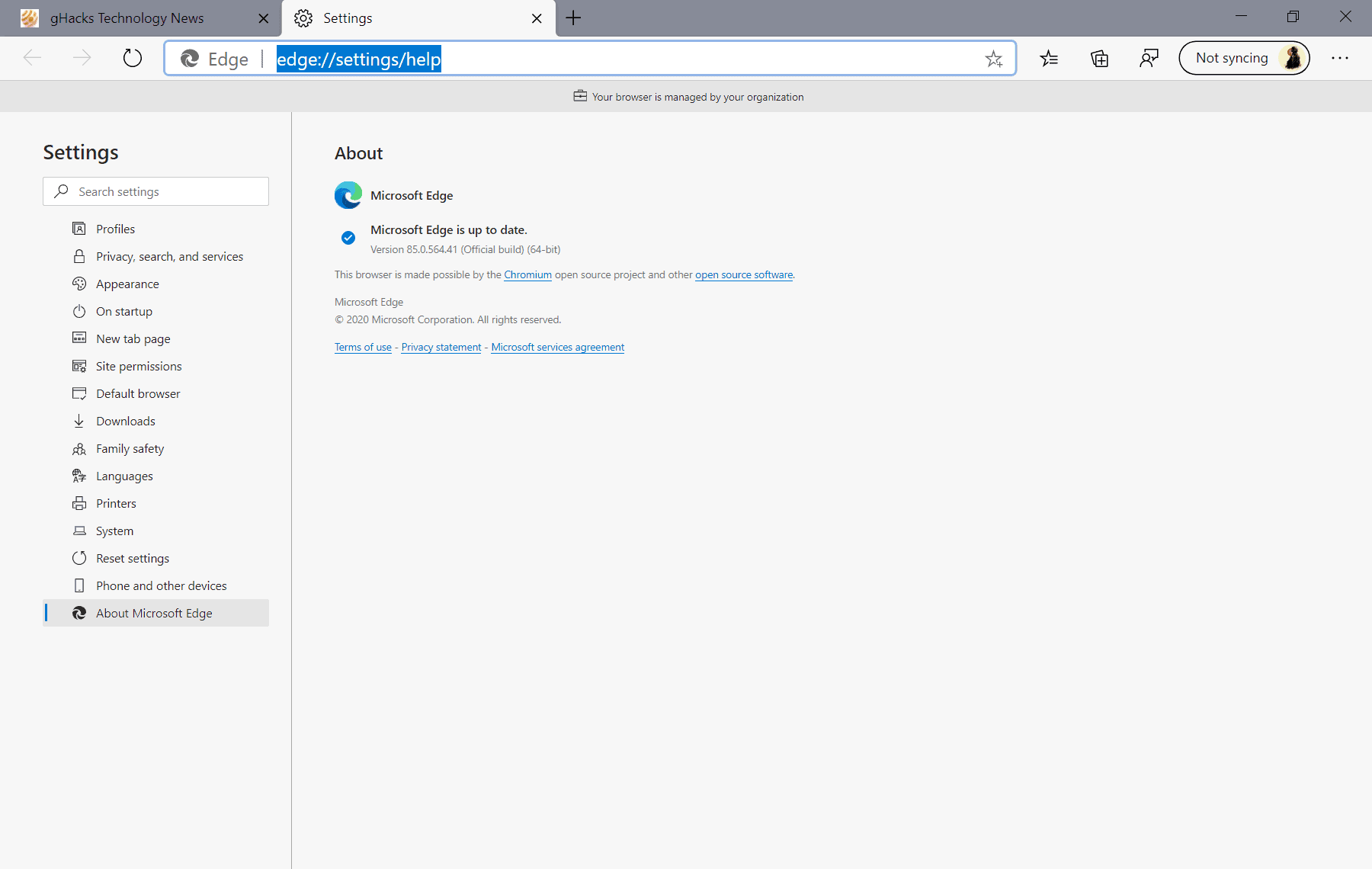




















The first thing that I noticed right away there is not an option to password protect your browser as other browsers do. That’s a big disadvantage!
@ Iron Heart
can u please provide the extensions/settings/flags for bromite and kiwi browser for andriod 10 moblie. the way you have put it for brave desktop. It will be helpful
@Anonymous
Sure, I can.
Between Bromite and Kiwi:
Do note that Kiwi’s most recent version was released on May 26th, 2020, so it is a bit behind in regards to security updates. No noteworthy activity in the GitHub repo since May 2020, either. You can download the latest Kiwi release here ((release 115617514) under “Assets”:
https://github.com/kiwibrowser/src/releases
Ordinarily, because of the security situation, I wouldn’t recommend Kiwi anymore, However, it also supports Chrome extensions, while Bromite does not. Chrome extensions can enhance your privacy level greatly. Do also note that Brave and Vivaldi are currently working on supporting Chrome extensions on Android, I recommend that you switch to those once extension support becomes available, for security reasons.
KIWI:
– Hide annoying ads –> Enabled
In its settings menu:
– Safe Browsing –> Disabled (improves privacy while lowering security, I prioritize privacy here – this is really up to you, though)
– Use page predictions –> Disabled
– Access payment methods –> Disabled
– Do not Track –> Off (does nothing on most websites since it will be ignored, will only make you stick out more)
– Remove AMP –> Enabled
– Clear browsing data –> Set this to delete cookies and cache upon closing the browser.
– Pop-ups and redirects –> Disabled
– Site settings –> Cookies –> “Block third party cookies” –> Enabled
Recommended extensions – basically the same as the ones in my Brave setup:
– Nano Adblocker, make sure to enable the Nano Defender list after you have enabled Nano Defender. You can roll with the default lists, but you can also enable more. I have enabled all lists offered and have no problems. In the Nano Adblocker settings, enable the settings related to prefetching, hyperlink auditing, WebRTC IP leaks, also disable CSP reports.
– Nano Defender, no configuration required within this extension.
– LocalCDN, no configuration required within this extension, but I recommend to disable the notification about new versions in its settings.
– ClearURLs, make sure you have enabled the settings for filtering tracking elements from URLs, for preventing tracking via the History API, as well as the eTag filering.
– Cookie AutoDelete – Enable all options you see in the picture within this gHacks article: https://www.ghacks.net/2020/08/21/cookie-autodelete-3-5-0-extension-gets-massive-cleanup-improvements/ Set the Delay for Automatic Cleaning to 60 seconds (this will be helpful in case you accidentally close / leave a website where you have been logged in, this time cadence allows you to go back without having to log in again – if you set this to 0 seconds, Cookie AutoDelete will clean immediately)
In addition to the extensions recommended in my Brave setup (which also apply to Kiwi), I also recommend:
– HTTPS Everywhere, no configuration required, make sure the auto update of rules is enabled (should be the default) NOTE: HTTPS Everywhere is not required on Brave for desktop, since Brave has this functionality built-in already. It is useful for Kiwi, though.
Here is a video describing how you can add extensions to Kiwi:
https://www.youtube.com/watch?v=T6J0T_-oim4
I also recommend that you enable all the extensions mentioned above in private / incognito mode (go to the extensions menu and hit “Details” for each extension).
Chromium flags:
– Secure DNS lookups – Disabled – chrome://flags/#dns-over-https
– Prefetch request properties are updated to be privacy-preserving – Enabled – chrome://flags/#prefetch-privacy-changes
– Reduce default ‘referer’ header granularity. – Enabled – chrome://flags/#reduced-referrer-granularity
BROMITE:
Same as Kiwi above, make sure “AdBlock” is enabled. Leave JavaScript enabled, disabling this breaks too many websites. Bromite doesn’t support extensions, however, its built-in adblocker is far stronger than the one of Kiwi (Kiwi needs Nano Adblocker to equal Bromite).
Chromium Flags:
– Secure DNS lookups – Disabled – chrome://flags/#dns-over-https
– chrome://flags/#reduced-referrer-granularity AND chrome://flags/#prefetch-privacy-changes don’t need to be changed in Bromite, since “Default” means “Enabled” here(!), see this link: https://github.com/bromite/bromite/commit/f513eb76ecb9c5ae62e065608596ccb13643b1c6
Hope this info was helpful to you. As I said, consider Kiwi to be a stop gap until Brave or Vivaldi introduce extension support on Android. If security is of paramount importance to you, use Bromite – contrary to Kiwi, it is regularly updated, yet doesn’t support any extensions.
@ Iron Heart
is your brave extensions/settings/flags/other you used in your pc can be replicate in android version of kiwi and bromite or there are something slightly different.
i request you to please put the steps for borwsers in andriod 10 as your desktop brave has been really helpful
Microsoft matches the versions of Chrome and Chromium.
How did Edge reach 85 already? Is this numbering scheme just so they can have a higher number than Chrome and FireFox?
@anonymous
Edge follows the same version scheme as Chrome / Chromium. Chrome moved up to version 85 a few days ago, as well.
For some reason Chrome and all Chrome clones refuse to allow a Bookmarks Sidebar like the one that Firefox has (with the exception of Slimjet.) Users have been begging for it for years, and I thought that maybe Edge would be different. I’m not talking about an extension, every one I’ve tried COVERS the page rather than resizing it. I’ll stick with Firefox for now, but I do use Edge occasionally
@Kenny
Opera has a bookmarks sidebar.
Your have shown to be not trustworthy.
@Kenny
Vivaldi has a bookmarks sidebar.
It is a good secondary browser next to Brave. I use it mainly for my Microsoft and Outlook accounts. Fast and secure. I set it on balanced tracking prevention and nano adblock with only the standard filter lists.
Other extensions: No Opener No Phishers, ClearURLs, CSS Exfil Protection, Privacy Badger and a few others.
New tab page is handled by the Empty New Tab Page – Black extension.
MSN and Bing cookies are removed with Cookie AutoDelete. In this way it works good with my Microsoft and outlook accounts and Google spyware inc. is restricted. MetaGer is used as search engine.
Brave does the same thing but I allready have three user profiles in it, and that is enough for me. My brains seem to understand that Edge is all things MS and Brave is all other things internet🎃
Yes Edge is as bad as Google privacy wise, but on my Windows 10 home desktop they know allready everything about my MS and Outlook accounts, so it does not make any difference.
The first time ever they offer a decent browser- for the moment that is. Given their track record it would not amaze me if they screw it up. Manifest V3 comes first to mind.
@Sebas
Have you read the article already that informs about the new settings for Cookie AutoDelete? It can now delete a far greater range of problematic data:
https://www.ghacks.net/2020/08/21/cookie-autodelete-3-5-0-extension-gets-massive-cleanup-improvements/
I have enabled all of the new settings, thought this might be useful info for you.
As for MS Edge; I fully expect MS to follow Google in all matters Manifest V3, but only time will tell. Depends on how serious they are regarding market share gains, keeping adblockers fully functional would definitely help there, but knowing that MS has its own ad division, I doubt anything pro-user will happen there. :(
@Iron Heart
Can’t believe I am going to say this, but in defense of Microsoft, their ads division is essentially nothing in comparison to the rest of the divisions of the company and how they make money. While I don’t pretend to consider Edge a privacy-first browser or anything ridiculous like that, I trust Microsoft way more than Google because Google’s revenue is almost entirely ads.
Not trying to paint Microsoft as some privacy angel, but in my eyes they are well separate from Google or Facebook in terms of their reliance on ad revenue guiding their decisions.
@Mike W.
I bet they will do nothing against Manifest V3. They probably think Edge being the default browser on Windows 10 and it not being „any worse“ than Chrome will carry it. They also won‘t shoot their own ad division in the foot needlessly.
@Iron Heart
Perhaps. I’m not exactly hopeful Microsoft will do anything as it relates to Manifest V3, but only time will tell. Pretty much every Chromium browser has either walked back their initial stance or has made alternative plans. Brave has said from the start that the changes would not impact Brave Shields, Vivaldi initially said they would keep it alive, but have admitted they introduced a built-in content blocker in preparation of MV3 and nobody really cares about Opera these days.
I prefer using edge. It’s the better out of the options available using the chromium engine. I used to love Vivaldi but Google would sneak some bugs and some sites will fail. Eg Vivaldi would freeze when commenting on YouTube. I see the same now with Firefox. I haven’t seen that yet with Edge. I use Chrome only when shopping as this avoids unnecessary freezes when completing purchases (that happened before on Firefox)
@Ray
Just curious: Do you use the built-in content blocker on Vivaldi or uBlock Origin? I found the built-in content blocker throws up more issues than uBlock and in my (unscientific) experience, they are about even in terms of resource use.
I ask because I know uBlock and Brave Shields have worked to offset the YouTube ad change that Google sneaked in, but Vivaldi still has issues with it.
Main first impression “this seems to me to be much better thought out then the Internet Explorer 1 up to the old Microsoft edge”. But a Microsoft store who is still in beta makes me wonder again or there really serious. I will take the coming weeks a good hard look at it.
Next to that, I think its good for the development of all the browsers that there is a new contender.
Hopefully, Microsoft will not make the mistake of bling bloat the product like a Christmas tree with so many ornaments, that it’s therefore falling over.
I hope they improved the spell checker – It is the reason I stopped using it …
Edge on PC is OK I suppose, as long as it has access to the Chrome Web Store, but I’m fine with Chrome on PC. The problem is on mobile, Edge doesn’t support extensions so it’s useless. I can only tolerate using Kiwi there only because I can install my favorite extensions and efficiently block unwanted content everywhere.
Maybe Vivaldi or Brave on mobile will add extension support in the future so I could switch to either of them.
Kiwi hasn’t been updated in nearly a year (October ’19). Considering how out of date it’s Chromium base is, I can’t imagine it is a very safe browser these days. Frankly, I don’t know why the developer hasn’t pulled it from the Play Store considering it is basically abandon-ware at this point. Brave and Vivaldi (while not yet having extension support) are good alternatives, but you could also give Bromite a shot. It requires side-loading, but it has strong privacy/security credentials.
@Mike W.
Agree with the Bromite recommendation, I use it too, until Brave gets extension support at least. Just wanted to say that there is a newer Kiwi build (release 115617514) from May 26th, 2020 (under „Assets“), but even then it is not optimal of course:
https://github.com/kiwibrowser/src/releases
@Allwynd
Check this out, if you hate AMP links just as much as I do, especially in news articles:
https://chrome.google.com/webstore/detail/redirect-amp-to-html/kifkmmpiicbcnkjaliilaoeaojlldonl
Always useful, but exceedingly useful on mobile, IMHO. Thought I might just drop this here because Kiwi is able to run it. :) Cheers.