Samsung ends Gallery Sync, Drive, and Premium storage subscriptions, offers OneDrive migration
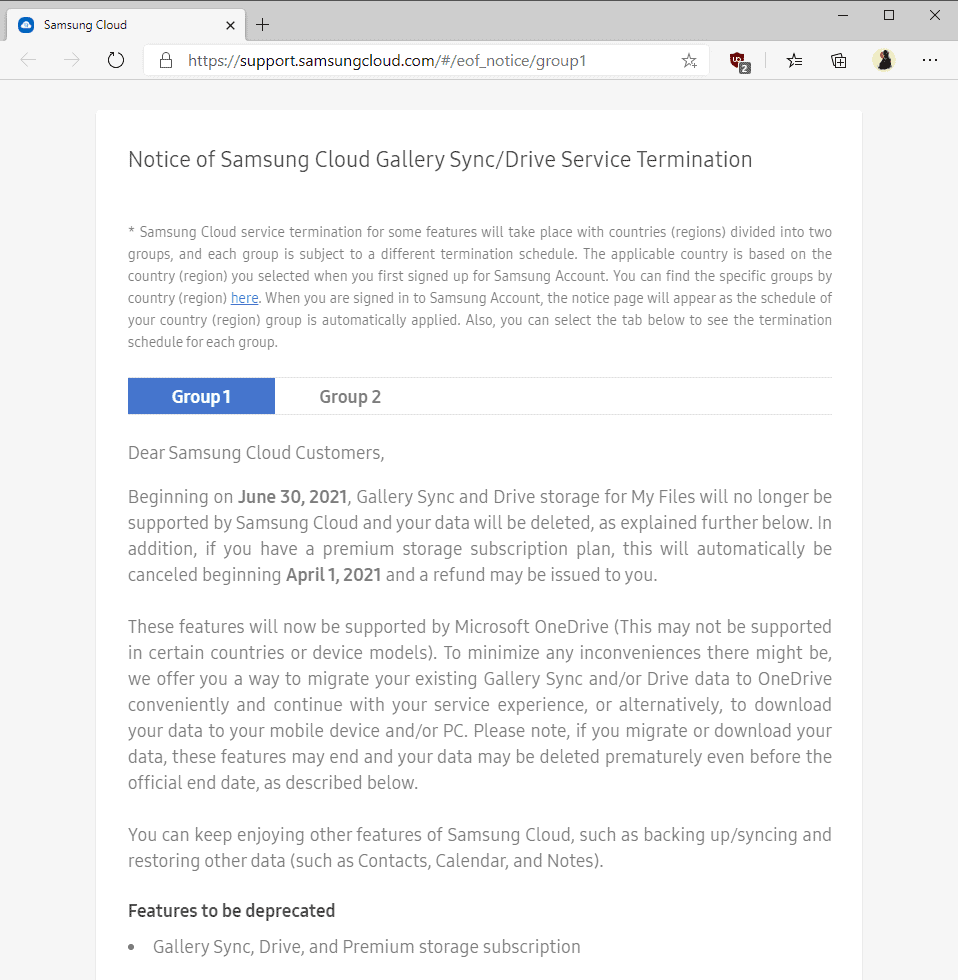
Samsung announced today that it plans to terminate some of its Samsung Cloud services. The services Gallery Sync, Drive, and Premium storage subscriptions will be deprecated over the course of the coming year.
The features are not gone completely, however, as Microsoft's OneDrive service will be used instead. Samsung is offering customers migration options to get their data from Gallery Sync and Drive to Microsoft's OneDrive service. Alternatively, it is possible to download the date to mobile devices or desktop computer systems.
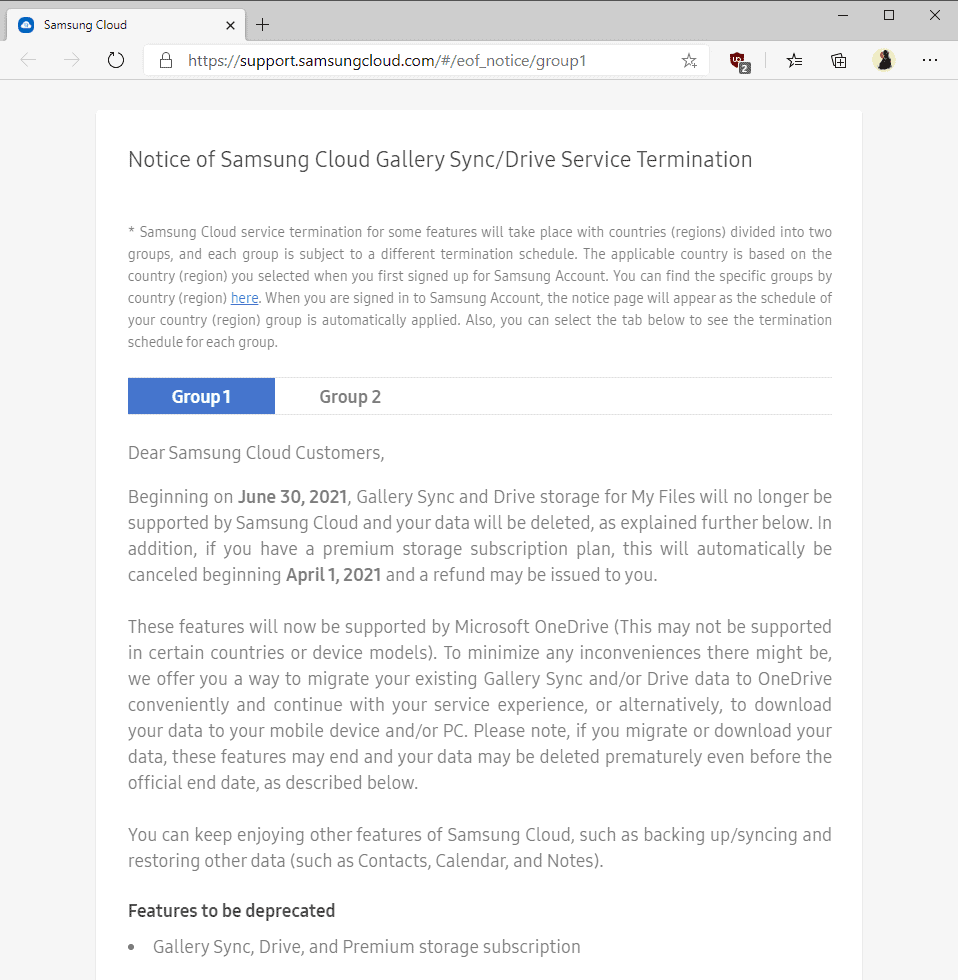
The company has divided customers into two groups based on the region of first sign-up to the service. Samsung uses different dates for the shut down of its services; you can check out the list of countries / regions associated with groups here.
- October 5, 2020 (Group 1) or December 1, 2020 (Group 2)
- These features cannot be used for new customers.
- OneDrive migration and data download is available.
- Rollout takes 30 days.
- April 1, 2021 (Group 1) or June 1, 2021 (Group 2)
- Use of Gallery Sync and Drive ends.
- End of OneDrive migration.
- Premium storage subscriptions that still exist are canceled, and last payments are refunded.
- June 30, 2021 (Group 1) or August 31, 2021 (Group 2)
- Data downloads are no longer available.
Samsung customers who download the data before the official end date will no longer be able to use the services. Similarly, once migrated, Samsung's own services become unavailable to these customers.
Customers who have used Samsung Cloud Gallery Sync or Drive, have two main options int he given time frame:
- Migrate the data to OneDrive to continue using Gallery Sync and Drive
- Download the data to a device.
The first option becomes available on October 5, 2020 for the first group and on December 1, 2020 for the second group. Samsung notes that customers may integrate OneDrive without using the automatic data transfer option, but that this option becomes available from Juen 30, 2021 (Group 1) or August 31, 2021 (Group 2) on only.
If OneDrive is not supported in a particular region, only data download is offered to customers.
A FAQ on this page provides additional information. The most important are:
- Customers who select to migrate the data cannot download it to their local devices as well; this can be done after the migration completes using OneDrive.
- Samsung Cloud paid storage customers get "free extra OneDrive storage capacity" for one year. After that period, it is necesssary to purchase extra OneDrive storage.
- Gallery Sync service with OneDrive will work with multiple devices just like before.
- Only Gallery Sync, Drive and premium storage are terminated.
Samsung provides no information on why it is shutting down its own services in favor of OneDrive. Customers face several challenges when it comes to the decision and migration:
- The terms of service may be different. Microsoft is very strict when it comes to nudity on Onedrive, even if the media is owned by the customer. Account terminations may happen if nudity is discovered.
- Storage locations may be switched to different regions.
- A Microsoft Account is required to use OneDrive.
Now You: Are you a Samsung customer? What is your take on the news?
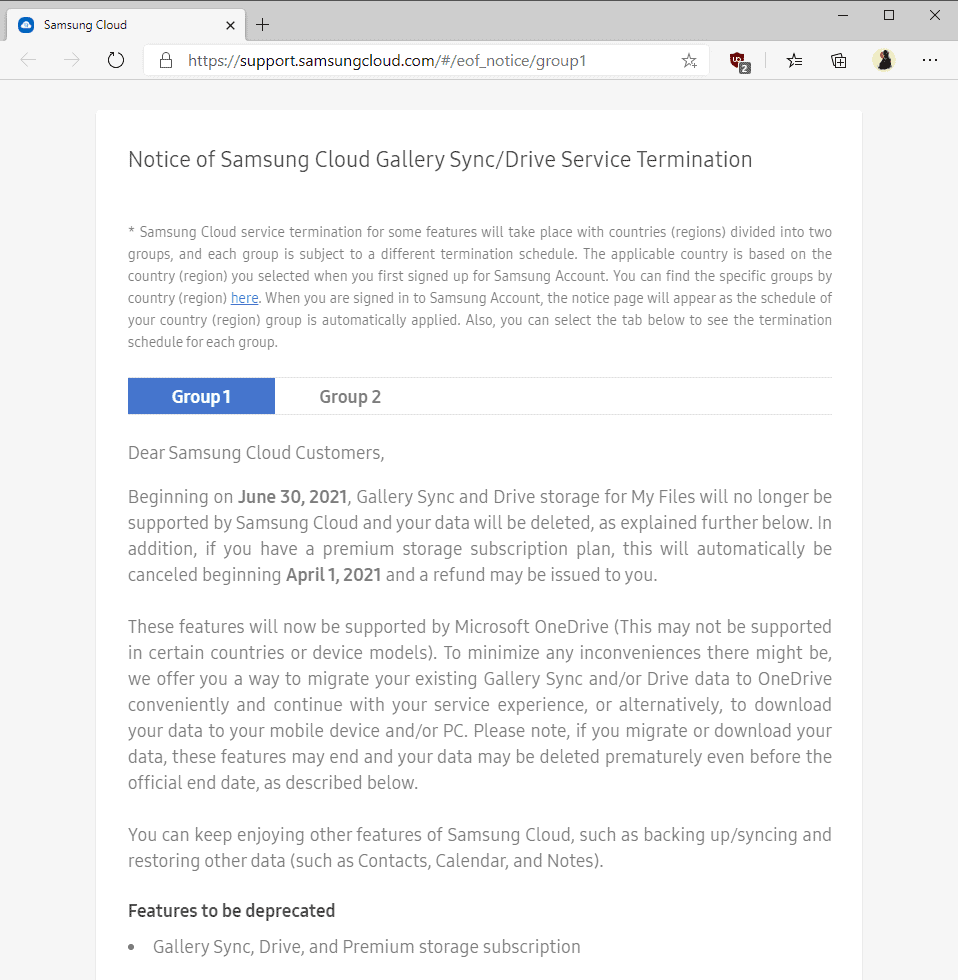




















In a past life I had a NAS, then moved to the Cloud. Remember 2019-2020 had all those fires, hurricanes, tornados, and the like, destroying thousands of homes and businesses. Folks with local storage likely lost it all their data as well.
Those with Cloud services lost hardware not files. Purchase a new computing device log into their accounts they are backup and running with all their data intact. Those with local storage only lost all hardware and data as well; not good for a family nor business.
When Samsung decided I should move gallery photos to one drive, my battery was very low and the transfer process was abandoned, I can’t browse anymore unless I switch a vpn on. I can find what I’m looking for but every time I click on a page it tells me the page is not available and an error message. I switch vpn on and it works fine. Not sure what’s happened.
I already back up my photos on both Google photos and Onedrive. What happens if I transition on this? Will it mean it backups my photos twice on Onedrive?
I’d stick to using Google’s Photos app that automatically syncs all my photos, mobile creation(stuff created on other apps). I actually love and quite thankful to Google Photos for slowly taking over the storage on my phone. The only wonderful thing happened on my Samsung phone. Before, I had my stuff all over the phone; some within the phone’s storage, some on Samsung’s cloud storage, and rest on Google photos. But now, Google photos has taken care of all that… I will just leave it as it is.
As you may now, Microsoft’s Your Phone app now lets you run Android apps on Windows 10, that is if you have a supported phone from Samsung. And now Samsung dumped their cloud storage service for OneDrive. Hmm. Looks to me that Samsung and MS cut a deal with these proprietary moves.
You could have just made a quick search…
https://blogs.windows.com/windowsexperience/2019/08/07/microsoft-and-samsung-partner-to-empower-you-to-achieve-more/
https://blogs.windows.com/windowsexperience/2020/08/05/microsoft-and-samsung-expand-partnership-empowering-you-across-work-and-play/
>Account terminations may happen if nudity is discovered.
So if i have a naked photo or Sex video of me and my wife, my Onedrive will get deleted? Is there any source for that?
Cloud subscriptions are a waste of time and money. They can decide anytime cancel or bait and switch with their polices. 1TB could end up being 500GB a year down the road. They can terminate your account with false positives. I rather buy NAS and store all my gf nudes.
See https://www.microsoft.com/en-us/servicesagreement and select Code of Conduct.
Hey, from my experience, I backup to mega and then remote upload to googledrive and onedrive.
mega never flags anything for me.
google drive flags rarely when I remote upload movies and tv shows and only when I make the file public.
onedrive flags so much more than the other two, even private files.
I can’t give you any source, that’s my own expierence.
If I didn’t have from college an unlimited account I wouldn’t remote upload to it at all.
I do it because it’s easy for me to remote upload and to use it as a third and last backup option.
From one garbage to another because Microsoft is paying them money.
I would never use OneDrive, it’s the most CONSUMER unfriendly cloud service.
They killed 15 gb and went to 5 gb for free users. Why a free user should trust them? They can go to 2gb anytime.
It’s more expensive than others, for 10$ they give 1tb when dropbox and google drive give 2tb.
If you skip some payments it’s the ONLY cloud service that DELETES your files.
Google Drive or Dropbox NEVER delete files, if you skip payments they just don’t allow you to edit them or upload new files.
Samsung phones are turning to Microcrap phones, A50 is the last phone I would ever buy from Samsung.
keep crying
No reason to cry, we have better options than Samsung crap and most important great options instead of Microcrap’s drive. I would cry if Microcrap and friends would be my only option. Good luck keeping your files not deleted in crapdrive, they probably mark them all as porn lmao.
I’ve never used their cloud services even though I’ve had a Samsung device (ex. Note phone and for a while a tablet) since 2012. Never really had much of a need to sync things across devices so haven’t used any cloud services. But more so because I see the cloud as someone else’s computer that I have little control over so I don’t trust it. There’s always the question of who really has access and can look at your stuff or such as in this case the service being shut down and losing your storage. Also it requires an Internet connection to get to it.
So instead I use my own local storage, a NAS with mirrored hard drives for redundancy along with a backup power supply/surge protector to guard against unexpected power loss/surge. For critical data it’s backed up to portable storage devices and kept in a fire safe. So overall I always maintain full control over my data and am not dependent on an Internet connection to access it.
@Mothy
I agree, yet the most important reason for me to use my own backup drives is that cloud services cost more. Also, I don’t use any local networks or servers, as they are weak links. For example:
https://www.zdnet.com/article/thousands-of-qnap-nas-devices-have-been-infected-with-the-qsnatch-malware
https://nakedsecurity.sophos.com/2019/08/07/dont-let-the-crooks-borrow-your-home-router-as-a-hacking-server
I keep 3 sets of backups on 3.5″ external drives. One is connected to my system (the latest), and the other two are unplugged and kept off site.
These changes are allready available on my Samsung for some months. I never used Samsung Gallery sync and Premium storage.
I will not use One Drive, made easy thanks to MS not installing One Drive when I fired up my new desktop for the first time. They mistakenly did a good job for once.
I would not use One Drive anyway, be it on my Samsung phone or Windows 10. For me it is bloatware.
On my Samsung I use sometimes Google Drive, and Google Photos is just good for my vast photo library on Samsung. I bought a 100GB Google One-abonnement.
“Account terminations may happen if nudity is discovered.”
Well, there you go. This says it all. Some kind of algorithm (or even human) that is looking out on your stuff.
I do have an active OneDrive, but prefer to use my Synology NAS, was multi-terrabyte, and links that can be given to friends and family as needed.
Who needs the cloud really? Who needs their stuff to be “scrutinized” and looking over by an algorithm, possibly making mistakes along the way.
Really? I didn’t know of this clause. Well I have been using Onedrive for over 2 years now and let’s say I have some tasteful less clothed pictures there…. 😉 Haven’t had any problems yet
I love my SGS10 :3
I hope Samsung bloatware on android phones are the next thing to go…
Sadly I think they are only going to double down on it. Samsung is clearly getting paid a lot of cash to have Office & Spotify pre-installed on their phones, but they can’t remove Google’s apps cause Play Services agreements. Meanwhile, Samsung is clearly feeling the pinch of people not updating their devices as quickly, but need to appease shareholders.
So we get the joy of bloatware and ads on system apps because Samsung is trying desperately to offset how sales of their premium devices have slowed (even pre-COVID).
I have a Samsung Galaxy phone, but never used the cloud even though Samsung bugged me virtually every month to start using it or they would delete all my data after which I’d never be able to use it again. I thought that was wonderful news and couldn’t wait for the day when all my data which didn’t exist in the first place would get deleted. :D
I hope I’m not going to starting receiving new reminders from Microsoft now instead. I don’t use any cloud storage facility in fact. Why would I want to upload my private stuff to somebody else’s server? (rhetorical question).