- August 2020 Security Updates release notes
- List of software updates for Microsoft products
- List of the latest Windows Updates and Services Packs
- Security Updates Guide
- Microsoft Update Catalog site
- Our in-depth Windows update guide
- How to install optional updates on Windows 10
- Windows 10 Update History
- Windows 8.1 Update History
- Windows 7 Update History
Microsoft Windows Security Updates August 2020 overview
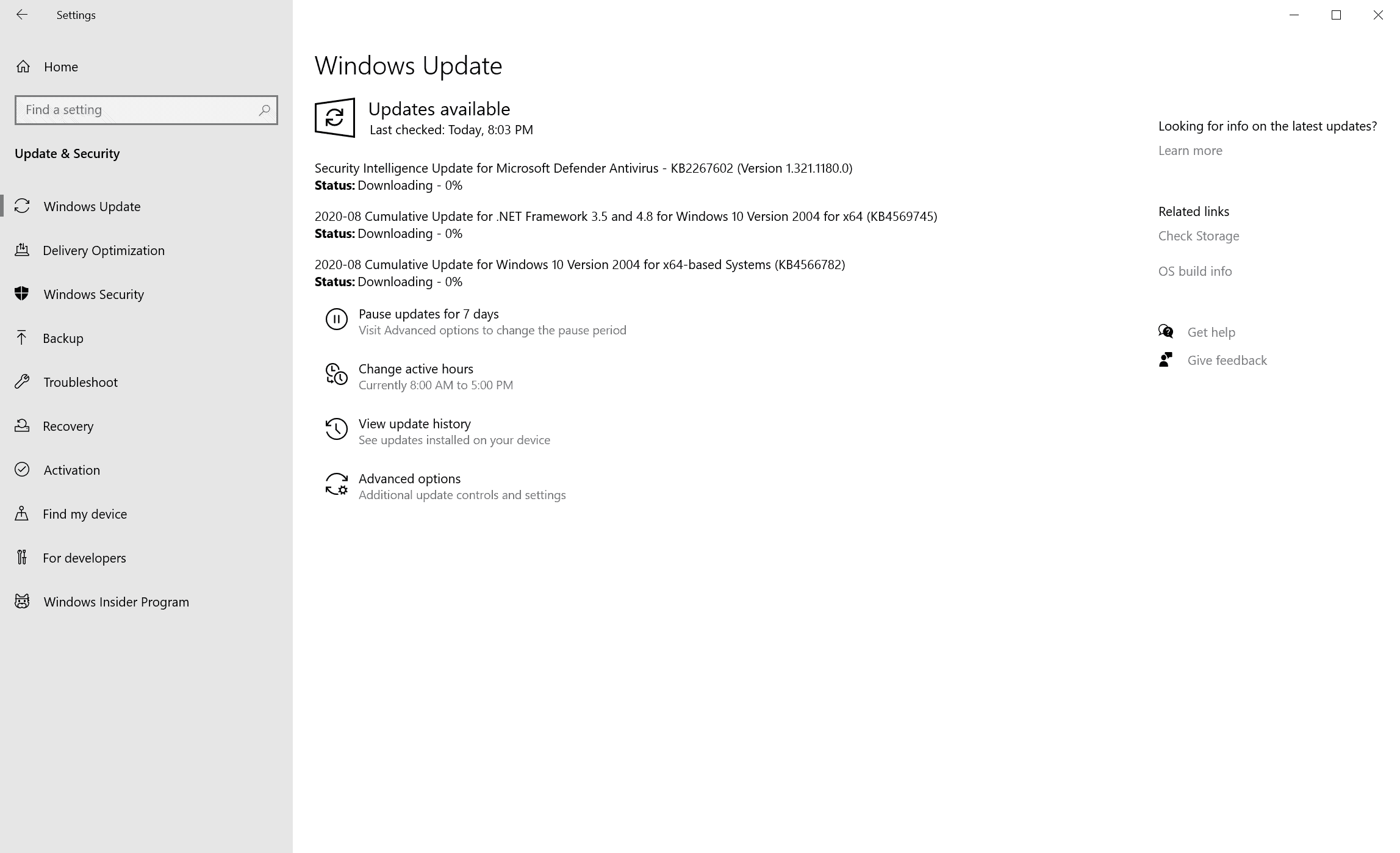
Microsoft released security updates and non-security updates for all supported versions of the company's Windows operating system, client and server, as well as other company products such as Microsoft Office on the August 2020 Patch Day.
The Windows updates are cumulative in nature and are provided via Windows Update, WSUS and other update management systems, and as direct downloads on the Microsoft Update Catalog website.
Our monthly overview lists the released updates and links to Microsoft support pages, direct download links to download the main updates quickly, the list of known issues, security advisories published by Microsoft, and a handy Excel spreadsheet with data on all the updates released.
You can access the July 2020 Patch Overview here in case you missed it or want to revisit it.
Microsoft Windows Security Updates August 2020
You may download the following Excel spreadsheet that contains August 2020 Patch Day data. Just click on the following link to download the archive to your system:Â Security-Updates-August-2020-Windows
Executive Summary
- Microsoft released security updates for all supported client and server versions of the company's Windows operating system.
- Security updates are available for the following non-Windows products as well: Microsoft Edge classic and Chromium, Internet Explorer, SQL Server, Microsoft JET Database Engine, .NET Framework, ASP.NET Core, Microsoft Office, Microsoft Windows Codecs Library, Microsoft Dynamics.
- Microsoft released a total of 261 different patches that can be downloaded.
Operating System Distribution
- Windows 7Â Â (extended support only): 52 vulnerabilities: 4 critical and 48 important
- CVE-2020-1339 | Windows Media Remote Code Execution Vulnerability
- CVE-2020-1379 | Media Foundation Memory Corruption Vulnerability
- CVE-2020-1477 | Media Foundation Memory Corruption Vulnerability
- CVE-2020-1554 | Media Foundation Memory Corruption Vulnerability
- Windows 8.1: 56 vulnerabilities: 5 rated critical and 51 rated important
- CVE-2020-1339 | Windows Media Remote Code Execution Vulnerability
- CVE-2020-1379 | Media Foundation Memory Corruption Vulnerability
- CVE-2020-1477 | Media Foundation Memory Corruption Vulnerability
- CVE-2020-1492 | Media Foundation Memory Corruption Vulnerability
- CVE-2020-1554 | Media Foundation Memory Corruption Vulnerability
- Windows 10 version 1803:Â 80 vulnerabilities: 8 critical and 72 important
- CVE-2020-1339 | Windows Media Remote Code Execution Vulnerability
- CVE-2020-1379 | Media Foundation Memory Corruption Vulnerability
- CVE-2020-1477 | Media Foundation Memory Corruption Vulnerability
- CVE-2020-1492 | Media Foundation Memory Corruption Vulnerability
- CVE-2020-1525 | Media Foundation Memory Corruption Vulnerability
- CVE-2020-1554 | Media Foundation Memory Corruption Vulnerability
- CVE-2020-1560 | Microsoft Windows Codecs Library Remote Code Execution Vulnerability
- CVE-2020-1585 | Microsoft Windows Codecs Library Remote Code Execution Vulnerability
- Windows 10 version 1809: 84 vulnerabilities: 8 critical and 76 important
- same critical vulnerabilities as Windows 10 version 1803
- Windows 10 version 1903: 85 vulnerabilities: 8 critical and 76 important
- same critical vulnerabilities as Windows 10 version 1803
- Windows 10 version 1909:Â
- Â same critical vulnerabilities as Windows 10 version 1803, plus
- CVE-2020-1574 | Microsoft Windows Codecs Library Remote Code Execution Vulnerability
- Windows 10 version 2004:
Windows Server products
- Windows Server 2008 R2 (extended support only):Â 41 vulnerabilities: 5 critical and 36 important
- CVE-2020-1339 | Windows Media Remote Code Execution Vulnerability
- CVE-2020-1379 | Media Foundation Memory Corruption Vulnerability
- CVE-2020-1472 | Netlogon Elevation of Privilege Vulnerability
- CVE-2020-1477 | Media Foundation Memory Corruption Vulnerability
- CVE-2020-1554 | Media Foundation Memory Corruption Vulnerability
- Windows Server 2012 R2: 46 vulnerabilities: 6 critical and 40 important.
- same as Windows Server 2008 R2, plus
- CVE-2020-1492 | Media Foundation Memory Corruption Vulnerability
- Windows Server 2016: 63 vulnerabilities: 7 critical and 56 important.
- CVE-2020-1339 | Windows Media Remote Code Execution Vulnerability
- CVE-2020-1379 | Media Foundation Memory Corruption Vulnerability
- CVE-2020-1472 | Netlogon Elevation of Privilege Vulnerability
- CVE-2020-1477 | Media Foundation Memory Corruption Vulnerability
- CVE-2020-1492 | Media Foundation Memory Corruption Vulnerability
- CVE-2020-1525 | Media Foundation Memory Corruption Vulnerability
- CVE-2020-1554 | Media Foundation Memory Corruption Vulnerability
- Windows Server 2019: 70 vulnerabilities: 7 critical and 63 are important
- same as Windows Server 2016.
Other Microsoft Products
- Internet Explorer 11: 3 vulnerability: 3 critical
- CVE-2020-1380 | Scripting Engine Memory Corruption Vulnerability
- CVE-2020-1567 | MSHTML Engine Remote Code Execution Vulnerability
- CVE-2020-1570 | Scripting Engine Memory Corruption Vulnerability
- Microsoft Edge:Â 3 vulnerabilities: 2 critical, 1 important
- CVE-2020-1555 | Scripting Engine Memory Corruption Vulnerability
- CVE-2020-1568 | Microsoft Edge PDF Remote Code Execution Vulnerability
- Microsoft Edge on Chromium:
- see here (latest security patches from the Chromium project)
Windows Security Updates
Windows 7 SP1 and Windows Server 2008 R2
- Monthly Rollup: KB4571729Â
- Security Only: KB4571719Â
Fixes and improvements
- Fixed an issue in IE mode of Microsoft Edge that occurred when opening multiple documents from SharePoint sites. (Monthly)
- Fixed an issue in IE mode of Microsoft Edge that occurred when browsing anchor links. (Monthly)
- Fixed an issue in IE mode of Microsoft Edge that occurred when loading Browser Helper Objects. (Monthly)
- Fixed an issue that could cause apps that rely on JScript Scripting Engine to stop working under load. (Monthly)
- Fixed an issue that prevented users from installing msi applications. (Monthly)
- Fixed an issue with UWP apps that allow single sign-on authentication "when an app does not have Enterprise Authentication capability". (Monthly)
- Security updates.
Windows 8.1 and Server 2012 R2
- Monthly Rollup: KB4571703Â
- Security Only: KB4571723Â
Fixes and improvements
- Fixed an issue in IE mode of Microsoft Edge that occurred when opening multiple documents from SharePoint sites. (Monthly)
- Fixed an issue in IE mode of Microsoft Edge that occurred when browsing anchor links. (Monthly)
- Fixed an issue in IE mode of Microsoft Edge that occurred when loading Browser Helper Objects. (Monthly)
- Fixed an issue that could cause apps that rely on JScript Scripting Engine to stop working under load. (Monthly)
- Fixed an issue that prevented users from installing msi applications. (Monthly)
- Fixed an issue with UWP apps that allow single sign-on authentication "when an app does not have Enterprise Authentication capability". (Monthly)
- Security updates.
Windows 10 version 1803
- Support page: KB4571709Â
Fixes and improvements
- Fixed an issue in IE mode of Microsoft Edge that occurred when opening multiple documents from SharePoint sites.
- Fixed an issue in IE mode of Microsoft Edge that occurred when browsing anchor links.
- Fixed an issue in IE mode of Microsoft Edge that occurred when loading Browser Helper Objects.
- Fixed an issue that could cause apps that rely on JScript Scripting Engine to stop working under load.
- Fixed an issue that prevented users from installing msi applications.
- Fixed an issue with UWP apps that allow single sign-on authentication "when an app does not have Enterprise Authentication capability".
- Security updates.
Windows 10 version 1809
- Support page: KB4565349Â
Fixes and improvements
- Fixed an issue with UWP apps that allow single sign-on authentication "when an app does not have Enterprise Authentication capability".
- Provides the ability for a Windows Embedded Compact 2013 OS instance and applications to operate on top of Windows 10 IoT Core using Windows CE App Container.
- Security updates.
Windows 10 version 1903 and 1909
- Support page: KB4565351
Fixes and improvements
- Fixed an issue with UWP apps that allow single sign-on authentication "when an app does not have Enterprise Authentication capability".
- Security updates.
Windows 10 version 2004
- Support page: KB4566782Â
Fixes and improvements
- Fixed an issue with UWP apps that allow single sign-on authentication "when an app does not have Enterprise Authentication capability".
- Security updates
Other security updates
- KB4571687 -- Cumulative security update for Internet Explorer: August 11, 2020
- KB4571702 -- 2020-08 Security Only Quality Update for Windows Embedded 8 Standard and Windows Server 2012
- KB4571736 -- 2020-08 Security Monthly Quality Rollup for Windows Embedded 8 Standard and Windows Server 2012
- KB4571730 -- 2020-08 Security Monthly Quality Rollup for Windows Server 2008
- KB4571746 -- 2020-08 Security Only Quality Update for Windows Server 2008
- KB4571689 -- 2020-08 Cumulative Update for Windows 10 Version 1703
- KB4571692 -- 2020-08 Cumulative Update for Windows 10 Version 1507
- KB4571694 -- 2020-08 Cumulative Update for Windows 10 Version 1607
- KB4571741 -- 2020-08 Cumulative Update for Windows 10 Version 1709
.NET Framework
- KB4569731 -- 2020-08 Security Only Update for .NET Framework 4.8 for Windows Embedded 8 Standard and Windows Server 2012
- KB4569732 -- 2020-08 Security Only Update for .NET Framework 4.8 for Windows 8.1 and Windows Server 2012 R2
- KB4569733 -- 2020-08 Security Only Update for .NET Framework 4.8 for Windows Embedded Standard 7, Windows 7, and Windows Server 2008 R2
- KB4569734 -- 2020-08 Security Only Update for .NET Framework 3.5 for Windows Embedded 8 Standard and Windows Server 2012
- KB4569735 -- 2020-08 Security Only Update for .NET Framework 2.0, 3.0 for Windows Server 2008
- KB4569736 -- 2020-08 Security Only Update for .NET Framework 3.5.1 for Windows Embedded Standard 7, Windows 7, and Windows Server 2008 R2
- KB4569737 -- 2020-08 Security Only Update for .NET Framework 3.5 for Windows 8.1 and Windows Server 2012 R2
- KB4569738 -- 2020-08 Security Only Update for .NET Framework 4.6, 4.6.1, 4.6.2, 4.7, 4.7.1, 4.7.2 for Windows Embedded 8 Standard and Windows Server 2012
- KB4569739 -- 2020-08 Security Only Update for .NET Framework 4.6, 4.6.1, 4.6.2, 4.7, 4.7.1, 4.7.2 for Windows 8.1 and Windows Server 2012 R2
- KB4569740 -- 2020-08 Security Only Update for .NET Framework 4.6, 4.6.1, 4.6.2, 4.7, 4.7.1, 4.7.2 for Windows Embedded Standard 7, Windows 7, Windows Server 2008 R2, and Windows Server 2008
- KB4569741 -- 2020-08 Security Only Update for .NET Framework 4.5.2 for Windows 8.1 and Windows Server 2012 R2
- KB4569742 -- 2020-08 Security Only Update for .NET Framework 4.5.2 for Windows Embedded 8 Standard and Windows Server 2012
- KB4569743 -- 2020-08 Security Only Update for .NET Framework 4.5.2 for Windows Embedded Standard 7, Windows 7, Windows Server 2008 R2, and Windows Server 2008
- KB4569752 -- 2020-08 Security and Quality Rollup for .NET Framework 4.8 for Windows Embedded 8 Standard and Windows Server 2012
- KB4569753 -- 2020-08 Security and Quality Rollup for .NET Framework 4.8 for Windows 8.1 and Windows Server 2012 R2
- KB4569754 -- 2020-08 Security and Quality Rollup for .NET Framework 4.8 for Windows Embedded Standard 7, Windows 7, and Windows Server 2008 R2
- KB4569765 -- 2020-08 Security and Quality Rollup for .NET Framework 3.5 for Windows Embedded 8 Standard and Windows Server 2012
- KB4569766 -- 2020-08 Security and Quality Rollup for .NET Framework 2.0, 3.0 for Windows Server 2008
- KB4569767 -- 2020-08 Security and Quality Rollup for .NET Framework 3.5.1 for Windows Embedded Standard 7, Windows 7, and Windows Server 2008 R2
- KB4569768 -- 2020-08 Security and Quality Rollup for .NET Framework 3.5 for Windows 8.1 and Windows Server 2012 R2
- KB4569773 -- 2020-08 Security and Quality Rollup for .NET Framework 4.6, 4.6.1, 4.6.2, 4.7, 4.7.1, 4.7.2 for Windows Embedded 8 Standard and Windows Server 2012
- KB4569774 -- 2020-08 Security and Quality Rollup for .NET Framework 4.6, 4.6.1, 4.6.2, 4.7, 4.7.1, 4.7.2 for Windows 8.1 and Windows Server 2012 R2
- KB4569775 -- 2020-08 Security and Quality Rollup for .NET Framework 4.6 for Windows Embedded Standard 7, Windows 7, Windows Server 2008 R2, and Windows Server 2008
- KB4569778 -- 2020-08 Security and Quality Rollup for .NET Framework 4.5.2 for Windows 8.1 and Windows Server 2012 R2
- KB4569779 -- 2020-08 Security and Quality Rollup for .NET Framework 4.5.2 for Windows Embedded 8 Standard and Windows Server 2012
- KB4569780 -- 2020-08 Security and Quality Rollup for .NET Framework 4.5.2 for Windows Embedded Standard 7, Windows 7, Windows Server 2008 R2, and Windows Server 2008
- KB4570500 -- 2020-08 Security Only Update for .NET Framework 3.5.1, 4.5.2, 4.6, 4.6.1, 4.6.2, 4.7, 4.7.1, 4.7.2, 4.8 for Windows Embedded Standard 7 and Windows 7
- KB4570501 -- 2020-08 Security Only Update for .NET Framework 3.5, 4.5.2, 4.6, 4.6.1, 4.6.2, 4.7, 4.7.1, 4.7.2, 4.8 for Windows Embedded 8 Standard and Windows Server 2012
- KB4570502 -- 2020-08 Security Only Update for .NET Framework 3.5, 4.5.2, 4.6, 4.6.1, 4.6.2, 4.7, 4.7.1, 4.7.2, 4.8 for Windows 8.1 and Windows Server 2012 R2
- KB4570503 -- 2020-08 Security Only Update for .NET Framework 2.0, 3.0, 4.5.2, 4.6 for Windows Server 2008
- KB4570506 -- 2020-08 Security and Quality Rollup for .NET Framework 3.5.1, 4.5.2, 4.6, 4.6.1, 4.6.2, 4.7, 4.7.1, 4.7.2, 4.8 for Windows Embedded Standard 7, Windows 7, and Windows Server 2008 R2
- KB4570507 -- 2020-08 Security and Quality Rollup for .NET Framework 3.5, 4.5.2, 4.6, 4.6.1, 4.6.2, 4.7, 4.7.1, 4.7.2, 4.8 for Windows Embedded 8 Standard and Windows Server 2012
- KB4570508 -- 2020-08 Security and Quality Rollup for .NET Framework 3.5, 4.5.2, 4.6, 4.6.1, 4.6.2, 4.7, 4.7.1, 4.7.2, 4.8 for Windows 8.1 and Windows Server 2012 R2
- KB4570509 -- 2020-08 Security and Quality Rollup for .NET Framework 2.0, 3.0, 4.5.2, 4.6 for Windows Server 2008
- KB4569745 -- 2020-08 Cumulative Update for .NET Framework 3.5 and 4.8 for Windows Server, version 2004 and Windows 10 Version 2004
- KB4569746 -- 2020-08 Cumulative Update for .NET Framework 4.8 for Windows Server 2016 and Windows 10 Version 1607
- KB4569747 -- 2020-08 Cumulative Update for .NET Framework 4.8 for Windows 10 Version 1703
- KB4569748 -- 2020-08 Cumulative Update for .NET Framework 4.8 for Windows 10 Version 1709
- KB4569749 -- 2020-08 Cumulative Update for .NET Framework 4.8 for Windows 10 Version 1803 and Windows Server 2016 (1803)
- KB4569750 -- 2020-08 Cumulative Update for .NET Framework 3.5 and 4.8 for Windows Server 2019 and Windows 10 Version 1809
- KB4569751 -- 2020-08 Cumulative Update for .NET Framework 3.5 and 4.8 for Windows Server, version 1909, Windows 10 Version 1909, Windows Server 2019 (1903), and Windows 10 Version 1903 (1903) for x64
- KB4569776 -- 2020-08 Cumulative Update for .NET Framework 3.5 and 4.7.2 for Windows Server 2019 and Windows 10 Version 1809
- KB4570505 -- 2020-08 Cumulative Update for .NET Framework 3.5, 4.7.2 and 4.8 for Windows Server 2019 and Windows 10 Version 1809
Servicing Stack Updates
- KB4566424 -- 2020-08 Servicing Stack Update for Windows Server 2019 and Windows 10 Version 1809
- KB4569073 -- 2020-08 Servicing Stack Update for Windows Server, version 1909, Windows 10 Version 1909, Windows Server 2019 (1903), and Windows 10 Version 1903
- KB4570673 -- 2020-08 Servicing Stack Update for Windows Embedded Standard 7, Windows 7, and Windows Server 2008 R2
- KB4572374 -- 2020-08 Servicing Stack Update for Windows Server 2008
- KB4570334 -- 2020-08 Servicing Stack Update for Windows Server, version 2004 and Windows 10 Version 2004
Known Issues
Windows 7 SP1 and Windows Server 2008 R2
- May receive error "Failure to configure Windows updates. Reverting Changes. Do not turn off your computer" if system has not joined ESU.
- Certain operations may fail on cluster shared volumes.
Windows 8.1 and Windows Server 2012 R2
- Certain operations may fail on cluster shared volumes.
Windows 10 version 1809
- Devices with "some Asian language packs installed" may receive error "0x800f0982 - PSFX_E_MATCHING_COMPONENT_NOT_FOUND.".
- Workaround: Uninstall and re-install recently added language packs. If that does not work, Microsoft recommends Resetting the PC.
- Error "0x80704006. Hmmmm…can’t reach this page" when using the legacy version of Microsoft Edge when attempting to access sites that use non-standard ports.
- Microsoft suggests to a) use IE11, b) update to the new Chromium-based Edge, c) update Windows, or d) configure websites to use standard ports.
Windows 10 version 2004
- Some apps, such as Microsoft Excel, may stop responding, may receive an error, or may close, when attempting to drag using the mouse and if Microsoft Input Method Editor (IME) for Chinese or Japanese is used.
Security advisories and updates
ADV200011 | Microsoft Guidance for Addressing Security Feature Bypass in GRUB
Non-security related updates
Microsoft Office Updates
You find Office update information here.
How to download and install the August 2020 security updates
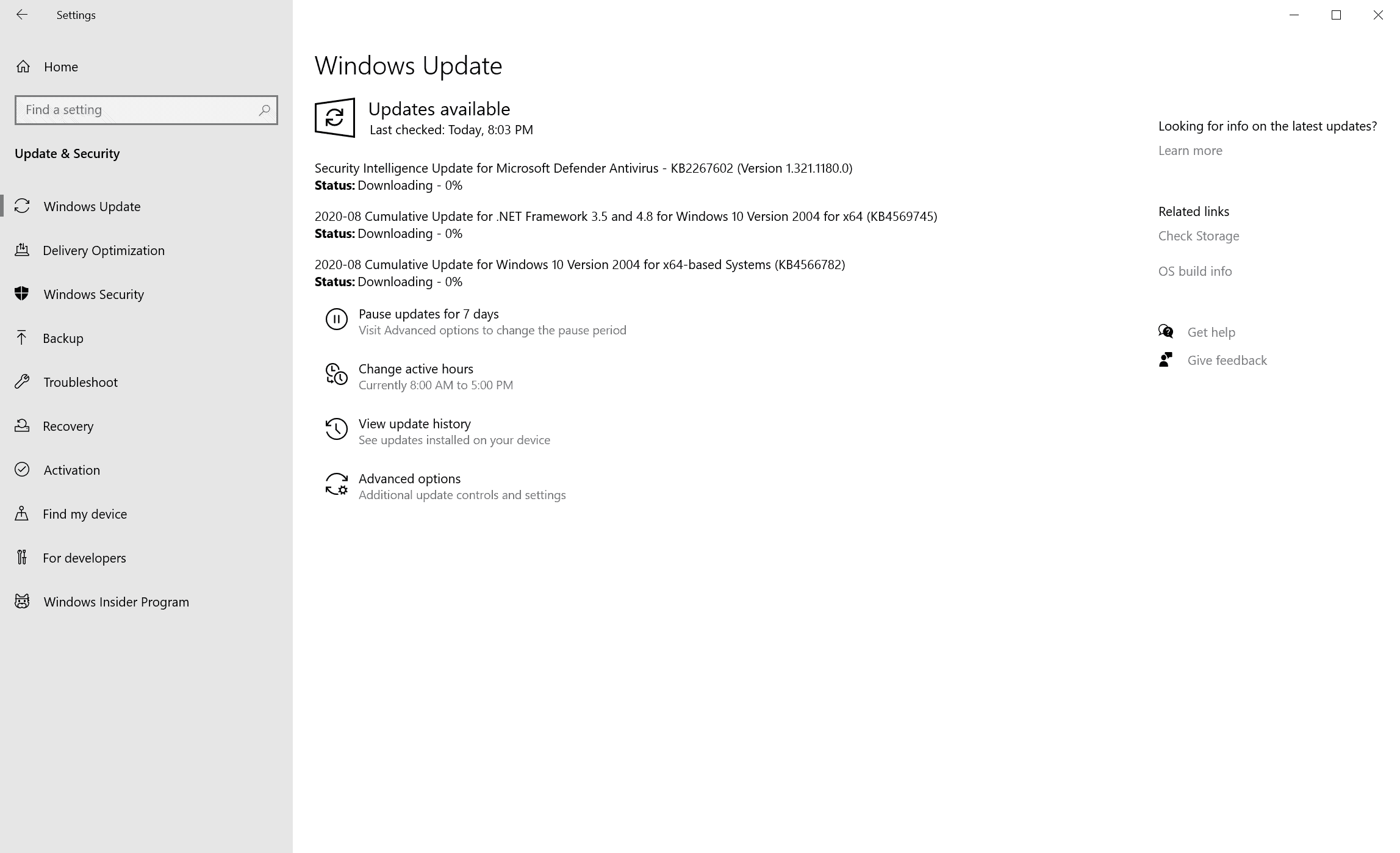
It is recommended that you wait with the installation of these updates as they may introduce bugs and other issues. If you have to install them, we advise that you create a system backup before you install the updates so that you may restore the system should issues arise that cannot be fixed at that point in time.
The Windows updates are available via Windows Updates, WSUS and other patch management systems. Home users may check for the updates on their devices to download and install them right away.
- Open the Start Menu of the Windows operating system, type Windows Update and select the result.
- Select check for updates in the application that opens. Updates may be installed automatically when they are found or offered by Windows; this depends on the operating system and version that is used, and update settings.
Direct update downloads
Below are resource pages with direct download links, if you prefer to download the updates to install them manually.
Windows 7 and Server 2008 R2
- KB4571729 -- 2020-08 Security Monthly Quality Rollup for Windows 7
- KB4571719 -- 2020-08 Security Only Quality Update for Windows 7
Windows 8.1 and Windows Server 2012 R2
- KB4571703 -- 2020-08 Security Monthly Quality Rollup for Windows 8.1
- KB4571723 -- 2020-08 Security Only Quality Update for Windows 8.1
Windows 10 (version 1803)
- KB4571709 -- 2020-08 Cumulative Update for Windows 10 Version 1803
Windows 10 (version 1809)
- KB4565349 -- 2020-08 Cumulative Update for Windows 10 Version 1809
Windows 10 (version 1903)
- KB4565351 -- 2020-08 Cumulative Update for Windows 10 Version 1903
Windows 10 (version 1909)
- KB4565351Â -- 2020-08 Cumulative Update for Windows 10 Version 1909
Windows 10 (version 2004)
- KB4566782 -- 2020-08 Cumulative Update for Windows 10 Version 2004
Additional resources
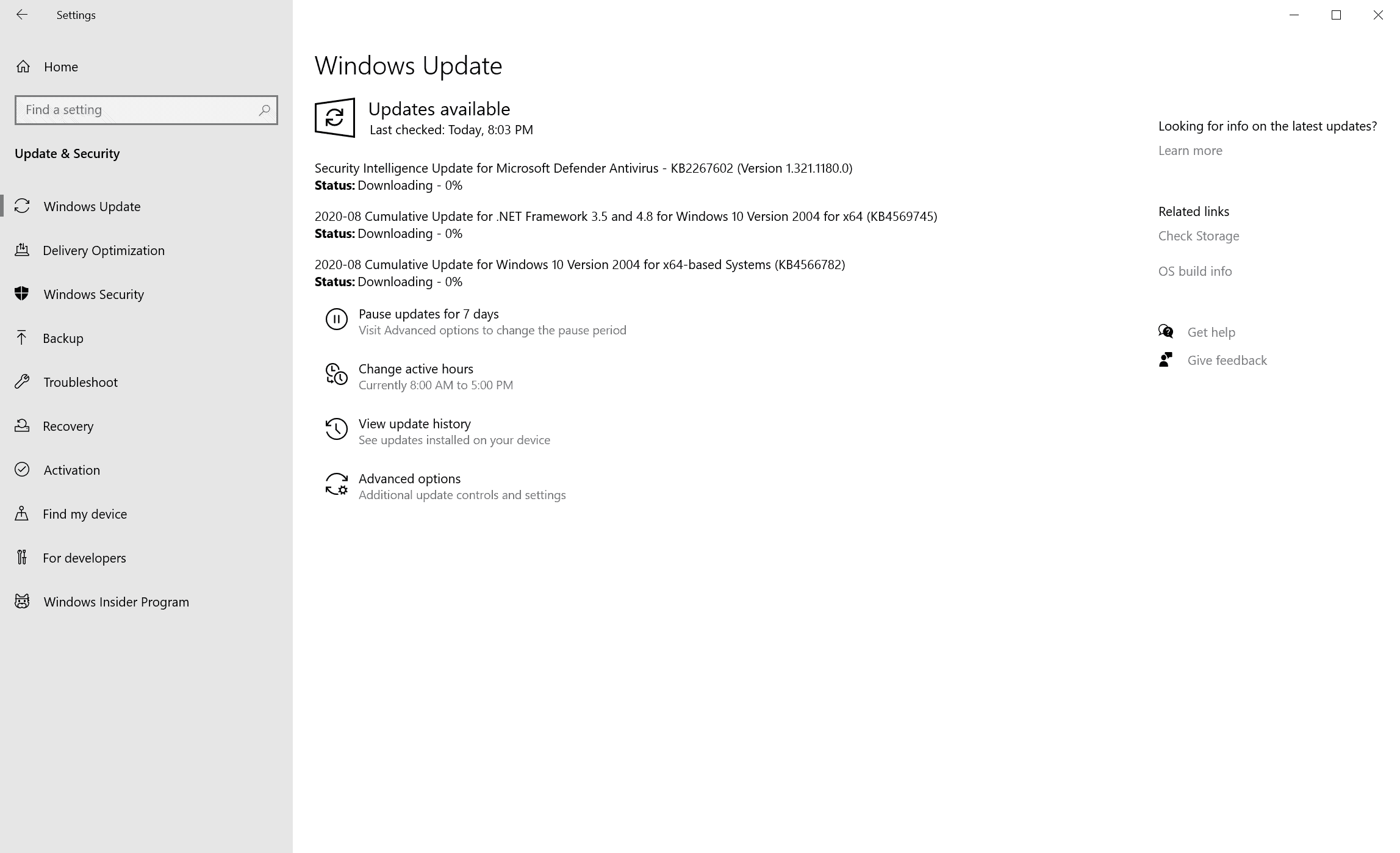





















Is KB4571719 possible to install if I dont have extended support for 2008R2?
A new out-of-band security update was released for Win8.1 / Server 2012 R2 on Wed. 8/19 – KB4578013
https://support.microsoft.com/help/4578013/
kb4569751 broke my network printing, possibly in combination with kb4565351 but I first removed kb4565351 which did not help; then removing kb4565351 solved it.
So are you sure you removed kb4565351? Or maybe you mistakenly removed kb4565351? There might also be a possibility the culprit is kb4565351, so try removing kb4565351. Then install kb4565351 which fixes the problems that kb4565351 caused.
Adding my heartfelt thank you to you Martin for this very useful monthly overview. It’s my first goto address every month as soon as you publish it. Makes my work much much easier.
I was going to write just about the very same comment, so I second this! Thank you so much, Martin.
Everything’s fine on LTSC, as usual, as expected from a good OS (;
Thanks for all the hard work Martin.
Windows Server 2019: 70 vulnerabilities: 7 critical and 63 are important
same as Windows Server 2019.
assume it means same as server 2016
That is right, thank you!
No, thank you Martin, I really appreciate the work you do each month, Thanks again
Windows 10 version 2004:
I assume same as 1909 ?
Microsoft does not publish these on its site, no idea why.
This time I got pwned by Memory Coruption. I’m glad this uptate and the last focused on that. Blue Screen every now and then, meanwhile the last time I saw Blue Scree was XR ERA and one or two times Vista. Windows 10 2004.
Brand new hardware to the point I got scared, thought faulty hardware. Now I got my favourite M/B Gigabyte Aourus Pro and 2 M.2 SSDs ( Samsung 970 Plus ). Did clean install, installed these uptates, too and no more. My system is working rock solid.