Windows 10 to highlight new features after feature update installations
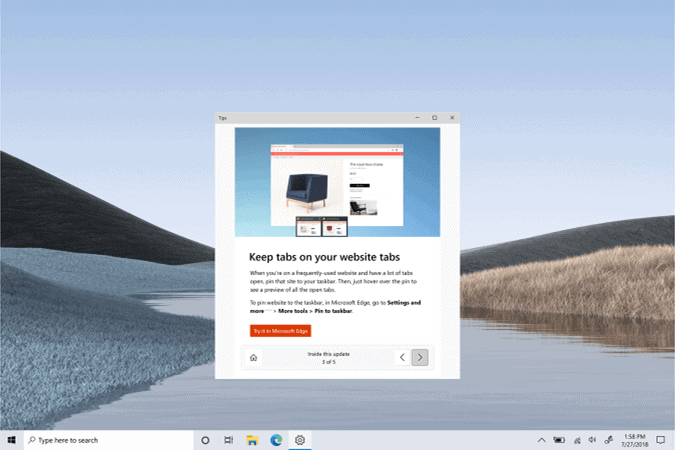
Future versions of Microsoft's Windows 10 operating system will highlight new features to the user as part of the post-upgrade experience.
Current versions of Windows 10 display barely any information after upgrades in regards to changes or new features. That's a problem for a number of reasons according to Microsoft. For one, updates may feel time consuming and without real benefit to the actual user but it is not the only one.
New features may not be used as much because users may not notice the new app or feature of an existing application right away. While Microsoft does highlight features at times, e.g. a new app in the Start menu, it is generally tight lipped when it comes to that; this leaves Microsoft's own websites and third-party websites like ours to get a rundown on what is new and changed. Most Windows users do not read these resources, probably though.
Microsoft released the new Insider Build 20190 to the public yesterday. The new build introduces the post-upgrade tips feature to English locales. Microsoft will unlock the new feature for other locales in the future, but for now, it is only active if English locales are used.
The Windows Welcome Experience setting needs to be enabled on devices as well for the tips to be displayed:
To see this experience on your device, make sure the “Show me the Windows welcome experience†checkbox in Settings > System > Notifications & actions is checked.
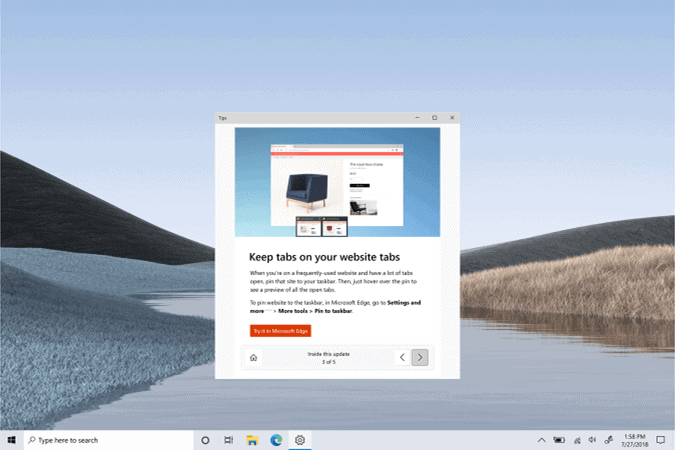
The new feature opens a "tip" window on the screen after the upgrade that displays main changes and new features of that particular version of Windows 10. It includes back and forward buttons to go through all the features and changes, or to close the window and be done with it.
There may also be a "try it" button, e.g. if a Microsoft Edge feature is highlighted to open Microsoft Edge and use the functionality.
Closing Words
The new Tips feature that highlights new features and improvements is a welcome addition for users who just use the operating system but don't read blog like ours or Microsoft's official blog. Windows users who don't want these can turn the off easily by going to Settings > System > Notifications and actions, and unchecking the "Show me the Windows welcome experience" option there.
Now You: Would you like more information from Microsoft and other app developers in regards to updates?
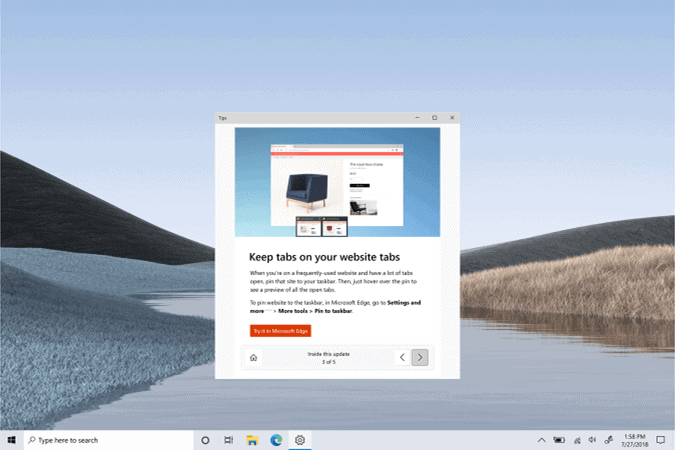

















If they spent just half as much effort of annoying users into not breaking stuff after every patchday, I would be so happy.
Haven’t they done this before? The last two feature updates on my home computer popped up with something that highlighted new features. However, the last one had the exact same information as the previous time, so there wasn’t actually new information.
Windows Welcome Experience?
Beside being redundant and STILL using the E word incorrectly, it would be nice to have updates that, uh, updated vs. broke stuff. Even nicer, a la Linux, to easily be able to remove features you don’t want. Then, if an update creates a lot of collateral damage as it breaks a feature you removed, there’s a higher chance of getting out clean.
I don’t use any of the built in apps, gaming features, kiddie junk or syrupy video effects MS generously layers on what is fundamentally a good OS somewhere deep in the strata. I do spend far too much time hobbling all that fluff after updates, though, to make our devices run as fast as they should.
The option to never display again is there in the ui itself? Without having to dig through that horrible settings app?
Better let the user choose which new functions they really want.
Precisely.
IMO an operating system should be just that. I can understand marketing reasons for adding features but any inclusions to make it more appealing to John Doe should be by choice of the end user. A list presented to the user after installation asking the user to check required option features to be installed would do the trick far better than a screen that wastes my time telling me about something I don’t want that MS marketing department decided needs to be installed onto my small capacity hard drive .
As mentioned in the article, users might not know about a new feature, this will show users the new features and allow them to turn them on if they wish, at least know about the feature.
I think this is a good thing, it will help people discover new features.
Agree
When Microsoft tried this with the new Edge, didn’t this lead to people calling it “adware” amongst other terms?
Yes, it did. However, that was just more ridiculous MS bashing. Many newer versions of software, and particularly completely new builds, will open a window at the completion of installation to run the user through the new features and help them familiarize themselves with the new version. This is not abnormal behavior. It is, in fact, very normal behavior.
Some people just aren’t happy unless they have something to complain about. :)