Microsoft Windows Security Updates May 2018 release overview
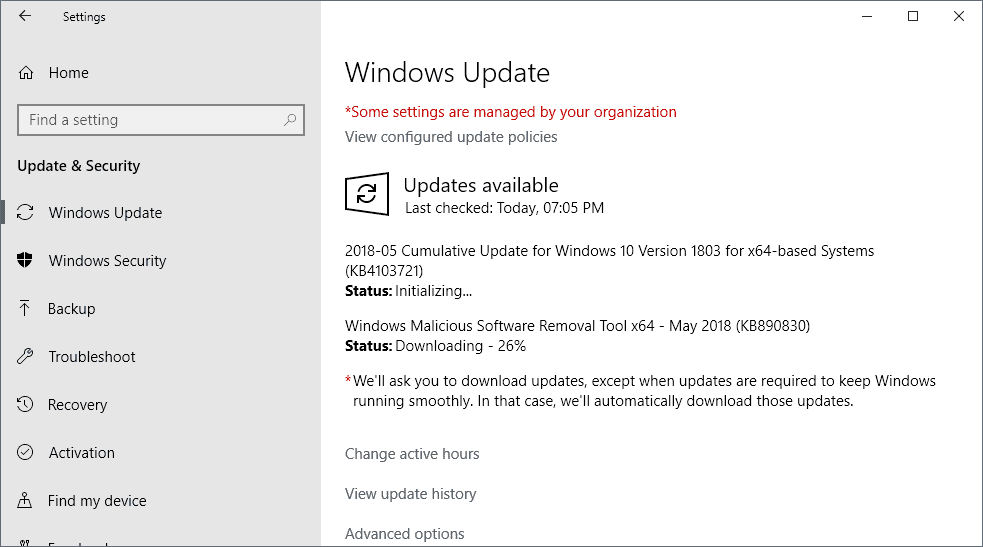
Welcome to our Microsoft Windows Patch Day overview for the month of May 2018. Our overview lists all released security and non-security updates, and known issues for Microsoft's Windows operating system and other Microsoft products.
It begins with an executive summary that highlights the most important information. What follows is a the operating system distribution of vulnerabilities, and the list of released security and non-security updates for Microsoft products.
Each entry links to Microsoft's Support website to look up additional information and for direct downloads. The guide includes download instructions, known issues published by Microsoft, and resource links next to all that.
Feel free to share your experience with the updates below in the comment section.
Microsoft Windows Security Updates May 2018
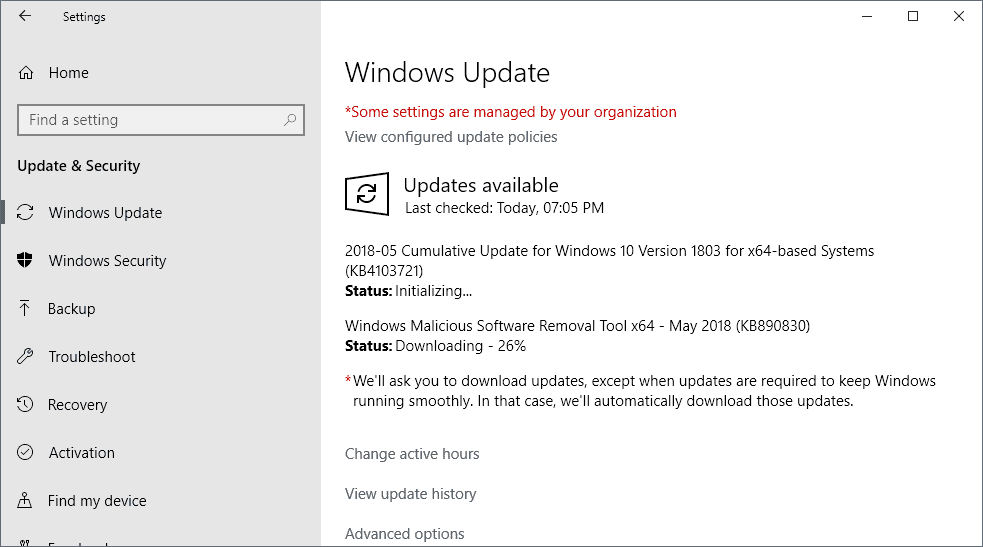
Download the full list of security updates released on the May 2018 Patch Day with a click on the following link: (Download Removed)
Executive Summary
- Microsoft plans to distribute the Windows 10 version 1803 update automatically starting today. The release has a lot of bugs and I suggest you consider blocking it for now.
- Microsoft released security updates for all client and server versions of the Windows operating system.
- All supported versions of Windows are affected by at least one critical security issue.
- Other Microsoft product with patches: Internet Explorer, Microsoft Edge, Microsoft Office, Adobe Flash Player, Microsoft .NET Framework, Microsoft Exchange Server.
Operating System Distribution
- Windows 7: 11 vulnerabilities of which 2 are rated critical, 7 important, and 1 low.
- Windows 8.1: 11 vulnerabilities of which 2 are rated critical, 7 important, and 1 low
- Windows 10 version 1607: 18 vulnerabilities of which 3 are rated critical, 14 important and 1 low.
- Windows 10 version 1703: 19 vulnerabilities of which 3 are rated critical, 15 important and 1 low.
- Windows 10 version 1709: 20 vulnerabilities of which 3 are rated critical, 16 important and 1 low.
- Windows 10 version 1803: 16 vulnerabilities of which 3 are rated critical, 12 important and 1 low.
Windows Server products
- Windows Server 2008 R2: 11 vulnerabilities which 2 are rated critical, 8 important, and 1 low.
- Windows Server 2012 and 2012 R2: 11 vulnerabilities which 2 are rated critical, 8 important, and 1 low.
- Windows Server 2016: 18 vulnerabilities of which 3 are rated critical, 14 important, and 1 low.
Other Microsoft Products
- Internet Explorer 11: 9 vulnerabilities, 6 critical, 3 important
- Microsoft Edge: 18 vulnerabilities, 13 critical, 5 important
Windows Security Updates
KB4103712 -- Security Only Quality Update for Windows Embedded Standard 7, Windows 7, and Windows Server 2008 R2.
- Fixed memory leak issue on SMB servers after installing KB4056897 or other recent updates.
- Fixed Remote Desktop Server connection issue.
- Security updates to Internet Explorer, Windows apps, Windows kernel, Microsoft Graphics Component, Windows storage and filesystems, HTML help, and Windows Hyper-V
KB4103715 -- Security Only Quality Update for Windows 8.1 and Windows Server 2012 R2
- same security updates as KB4103712 except SMB server fix.
KB4103718 -- Security Monthly Quality Rollup for Windows Embedded Standard 7, Windows 7, and Windows Server 2008 R2
- same as KB4103712
KB4103725 -- Security Monthly Quality Rollup for Windows 8.1, Windows RT 8.1, and Windows Server 2012 R2
- same as KB4103715
- Addressed Hangul typing issue with Microsoft's Korean IME in Word Online.
KB4103716 -- Cumulative Update for Windows 10 Version 1507
KB4103723 -- Windows 10 version 1607 and Windows Server 2016 cumulative update
- Support to control Spectre Variant 2 within some AMD processors.
- Fixed web workers communication issue in Internet Explorer.
- Internet Explorer and Microsoft Edge update to respect video preload flag.
- Addressed an issue caused by rate using job objects that could cause CPU spikes, high CPU usage, and more.
- Fixed Drain Manager Cluster service stuck in the draining state sometimes.
- Fixed App-V Scripts stopping to work issue after the April 2018 Windows Servicing update.
- Addresses a transient error that may cause a disk to go to the NoRedundancy state in a Storage Spaces Direct configuration.
- Addressed issue that may cause Remote Desktop server connections to fail.
- Improves resiliency in handling network issues that may cause highly available VMs to be turned off because of I/O timeouts or Cluster Shared Volumes dismounted messages.
Addresses an issue that prevents customers from typing Hangul correctly with Microsoft's Korean IME in Microsoft Word Online.
Addresses an issue that prevents customers from selecting a Microsoft add-in on a second monitor. - Security updates to Microsoft Edge, Internet Explorer, Microsoft scripting engine, Windows app platform and frameworks, Device Guard, Windows kernel, Microsoft Graphics Component, Windows Hyper-V, HTML help, and Windows Server.
KB4103731 -- Windows 10 version 1703 cumulative update
KB4103727 -- Windows 10 version 1709 cumulative update
- Fixed Web Workers issue.
- Updated video preload flag handling.
- Fixed USB port functionality loss after resuming from Hibernate on AMD systems.
- Minimum password length in Group Policy set to 20 characters.
- Addressed App-V Scripts issue.
- Addressed Microsoft Word Online issue.
- Addressed second monitor Microsoft add-in selection issue.
- Addressed issue in KB4093105 that caused Mixed Reality software downloads to fail.
- Same security updates as KB4103723 plus Windows storage and filesystems, Windows virtualization and kernel security updates.
KB4103721 -- Cumulative Update for Windows 10 Version 1803
- Fixed issue that caused the device to stop responding or working when using certain applications such as Chrome or Cortana.
- Fixes App-V Scripts issue.
- Fixes VPN applications not working correctly issue.
- Fixed updated time zone information issue.
- Fixed Remote Desktop Server connection issue.
- Same security updates as KB4103727
KB4056564 --Fixes CredSSP remote code execution vulnerability in Windows Server 2008, WES09, and POSReady 2009.
KB4089453 -- Fixes remote assistance information disclosure vulnerability in Windows Server 2008, Windows Embedded POSReady 2009, and Windows Embedded Standard 2009.
KB4094079 -- Fixes Hyper-V remote code execution vulnerability in Windows Server 2008.
KB4095516 -- Security Only Update for .NET Framework 2.0 on WES09 and POSReady 2009.
KB4095528 -- Security Only Update for .NET Framework 4 on WES09 and POSReady 2009
KB4099633 -- Security and Quality Rollup for .NET Framework 3.5.1 on Windows Embedded Standard 7, Windows 7, and Windows Server 2008 R2
KB4099634 -- Security and Quality Rollup for .NET Framework 3.5, 4.5.2, 4.6, 4.6.1, 4.6.2, 4.7, 4.7.1 on Windows Embedded 8 Standard and Windows Server 2012
KB4099635 -- Security and Quality Rollup for .NET Framework 3.5, 4.5.2, 4.6, 4.6.1, 4.6.2, 4.7, 4.7.1 on Windows 8.1, Windows RT 8.1, and Windows Server 2012 R2.
KB4099636Â -- Security and Quality Rollup for .NET Framework 2.0, 3.0, 4.5.2, 4.6 on Windows Server 2008
KB4099637 -- Security Only Update for .NET Framework 3.5.1, 4.5.2, 4.6, 4.6.1, 4.6.2, 4.7, 4.7.1 on Windows Embedded Standard 7, Windows 7, and Windows Server 2008 R2
KB4099638 -- Security Only Update for .NET Framework 3.5, 4.5.2, 4.6, 4.6.1, 4.6.2, 4.7, 4.7.1 on Windows Embedded 8 Standard and Windows Server 2012
KB4099639 -- Security Only Update for .NET Framework 3.5, 4.5.2, 4.6, 4.6.1, 4.6.2, 4.7, 4.7.1 on Windows 8.1 and Windows Server 2012 R2
KB4099640 -- Security Only Update for .NET Framework 2.0 on Windows Server 2008
KB4101477 -- Fixes the Microsoft COM for Windows remote code execution vulnerability in Windows Server 2008, Windows Embedded POSReady 2009, and Windows Embedded Standard 2009.
KB4103726 -- Security Only Quality Update for Windows Embedded 8 Standard and Windows Server 2012
KB4103729 -- Adobe Flash Player update.
KB4103730 -- Security Monthly Quality Rollup for Windows Embedded 8 Standard and Windows Server 2012
KB4103768 -- Cumulative update for Internet Explorer.
KB4130944 -- Fixes Windows common log file system driver elevation of privilege vulnerability in Windows Server 2008
KB4130957 -- Patches the Windows information disclosure vulnerability in Windows Server 2008, Windows Embedded POSReady 2009, and Windows Embedded Standard 2009.
KB4131188 -- Addresses elevation of privilege vulnerability and an information disclosure vulnerability in Windows Server 2008, Windows Embedded POSReady 2009, and Windows Embedded Standard 2009.
KB4134651 -- Patches an elevation of privilege vulnerability in Windows Server 2008, Windows Embedded POSReady 2009, and Windows Embedded Standard 2009.
Known Issues
Windows 7, and Windows Server 2008 R2
Stop error on systems that don't support SIMD or SSE2.
Windows 10 version 1607 and Server 2016
Only the most recent Windows 10 feature update is returned after installing the March 13, 2018 or newer cumulative update.
Workaround: Decline all feature updates on the WSUS server(s) except for the one that you want to deploy using ConfigMgr. Run another software-update scan cycle from the ConfigMgr control panel or wait until the client devices perform their next scan.
Windows 10 version 1709
The English string "Reading scheduled jobs from file is not supported in this language mode" may be displayed on some non-English Windows systems.
Security advisories and updates
ADV180008 -- May 2018 Adobe Flash Security Update
Non-security related updates
KB4131372 -- Servicing stack update for Windows 10 Version 1709
KB4135059 -- Compatibility update for upgrading to Windows 10 version 1803
KB890830 -- Windows Malicious Software Removal Tool - May 2018
Microsoft Office Updates
Check out the May 2018 non-security updates overview for Office here.
Office 2016
KB4018382 for Excel 2016
KB4011237 for Office 2016
KB4011239 for Office 2016
KB4018327 for Office 2016
KB4018383 for Word 2016
Patch vulnerabilities that could allow attackers to execute code remotely if a user opens a specially crafted Office document.
Office 2013
KB4018399 for Excel 2013
KB3162075 for InfoPath 2013
KB4011253 for Office 2013
KB4011254 for Office 2013
KB3172436 for Office 2013
KB4018396 for Word 2013
Same as the Office 2016 patches above
Office 2010
KB4022146 for Excel 2010
KB4011274 for Office 2010
KB4011275 for Office 2010
KB4022139 for Office 2010
KB4022137 for Office 2010
KB2899590 for Office 2010
KB4022141 for Word 2010.
Same as the Office 2016 patches above
How to download and install the May 2018 security updates
Note: it is recommended that you create a backup of the system before you install updates.
All security updates and cumulative updates for Windows are released through Windows Update and other update services that Microsoft operates or makes available to customers.
While all client versions of Windows are configured to download updates automatically, you may speed up the process with a manual check.
- Tap on the Windows-key to open the Start Menu.
- Type Windows Updates and select the result.
- Click on the "check for updates" button if the update check is not run automatically.
Windows checks for available updates and will download any it finds. Note that this will include new feature upgrades for Windows 10. If you don't want those, download the cumulative updates for your operating system manually or configure Windows 10 to postpone feature upgrades.
Direct update downloads
Updates for all supported versions of Windows may also be downloaded from the Microsoft Update Catalog website. Just click on the direct links below to do so.
Windows 7 SP1 and Windows Server 2008 R2 SP
- KB4103718— 2018-05 Security Monthly Quality Rollup for Windows 7
- KB4103712 — 2018-05 Security Only Quality Update for Windows 7
Windows 8.1 and Windows Server 2012 R2
- KB4103725 — 2018-05 Security Monthly Quality Rollup for Windows 8.1
- KB4103715 — 2018-05 Security Only Quality Update for Windows 8.1
Windows 10 and Windows Server 2016 (version 1607)
-  KB4103723 — 2018-05 Cumulative Update for Windows 10 Version 1607
Windows 10 (version 1703)
-  KB4103731 — 2018-05 Cumulative Update for Windows 10 Version 1703
Windows 10 (version 1709)
- KB4103727 — 2018-05 Cumulative Update for Windows 10 Version 1709
Windows 10 (version 1803)
- KB4103721 — 2018-05 Cumulative Update for Windows 10 Version 1709
Additional resources
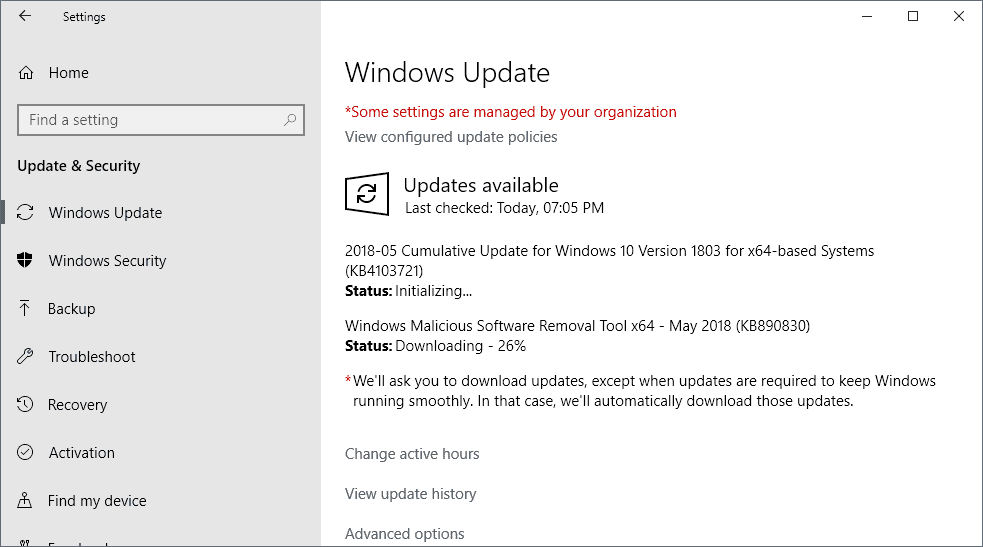























Update: The mouse problem appeared even without the May update. (after about 15 – 20 boot cycles) So I assume a system file has been damaged during the file clean-up. I reverted to the version before file clean-up and hope the issue is solved.
May roll-up. W 7 64 b First time ever I had a problem with a roll-up. After the 4th or 5th reboot mouse dead, no other mouse could be installed. Fortunately I have complete back-ups. Tried it a 2nd time same result. Going to try the security only version. See if the same error occurs. I have to say that two weeks before I performed a patch clean up (for the first time ever). Perhaps that killed some system file. I have a back-up of the version prior to clean-up as well. My qestion: Did anybody else experience the same problem?
Update: Same problem with the security only patch. But it took at least 8 reboots to appear which is really weird. I have other W 7 machines to check this with and I can restore the version before the clean-up to exclude a connection with that clean-up via the Windows disk menu. This machine runs an older AMD MB and has never shown any problems with updates.
Got the update and upon reboot recieved a drive full error, when i checked which drive was full i saw I have a new E drive 449mbs of which only 36.2mbs free
KB4103721 is broken (not to all though). Just kept booting…to nothing. I’d avoid for a while and wait till they fix it.
Sucks the updater is still trying to push it and seemingly only way to not re-install it and have the same problem again was to stop and disable the “Windows Update” service.
Update 1803. from the May 8th was OK on my laptop.
The following day the 9 th another automatic update happened.
Next restart has been catastrophic.
Then windows stopped during boot, giving black screen and the mouse control.
Impossible to restart PC is died on its black screen, HDD stopped.
I booted on my external repair USB rescue key.
I went to repair screen, tried the restoration option but windows gave files problems and need to check and repair the disk. Same result to go to windows 10 option,
The PC never stopped itself to restart. I did it with the switch.
The PC performed disk analysis and I guess repaired if necessary but as told never stopped and restarted itself. Stopped with the switch and restarted without external USB key, went to another repair screen. But this one offered a new option more than the previously one. Possibility to retrieve to previous windows version. So I tested it.
After working the HDD as usual stopped but refused to switch off and restart alone.
I stopped manually and re switch on then went to Windows normal screen.
Winver confirmed that version was back to 1703. Many thanks to Microsoft for all users without my knowledge in computing.
There computers are died. Service man and money will be necessary to repair it.
Just installed cumulative update kb4103721. Had a memory management blue screen after restarting and also have a new drive E:.
KB4103727 created a CredSSP error. With 4 people, I we don’t have the time to patch 500 servers. Before a client side update is forced that blocks RDP.
Same here. Unistalling this, fixes it, but you need to stop the update service as it will keep coming back.
RDP connection from both a Windows 7 and a Windows 10 machine fails with verification failure, function not supported.
Same here
Installed W7x64 security only updates + Net.Framework 4.7.2. No problems.
Thank you so much for this comprehensive article !
Installed updates. No problems
Very informative and helpful. You probably have a head and legs too. And you eat food? Your mother must be proud.
Installed updates. No problems.
RDP connection from 2008R2 to external 2012R2 rdp gateway fails with verification failure : function not supported
Correct IE11 May update link: https://www.catalog.update.microsoft.com/Search.aspx?q=KB4103768
The link Martin posted above points to the correct document, but the link to the Catalog in that document points to last month’s IE updates, not this month.
Trust Microsoft to fuck it up again. The link to the Catalog in https://support.microsoft.com/en-us/help/4103768/cumulative-security-update-for-internet-explorer takes you to the updates for April, not May.
Anybody have the correct link handy?
how odd… the automatic update didn’t install the flash update.. as in, it didn’t find it. only installed the cumulative update, definition and the monthly msrt
It appears to be a separate update now: https://portal.msrc.microsoft.com/en-us/security-guidance
(You have to accept the EULA to gain entry to the site after which Flash updates are on the first page).
Sometimes there’s a delay for Flash update, try again in few days.
Why is a company with an operating system with so many security vulnerabilities that it publicly categorizes as “critical” focusing on every 6 month large-scale Service Pack Plus type feature updates adding things that very few people are enthused about?
Wouldn’t a better approach be to put more money/resources/person-hours into security and bug fixes and less into feature development?
I thought this was one advantage of proprietary software, the ability of the company to make hiring designs and resource allocation decisions based on the “Its your job and you have to do it” factor, as opposed to open-source software, which is more likely to at least to some degree rely on volunteers who are going to be more likely on average do “fun” things like feature development than less glamous tasks.
I’m not writing this to grind an axe. Its possible, for all I know, that Microsoft has the most focus on security relative to features of all the operating systems for all the devices in all of the world (I doubt it, but that’s not my point). I also really am not anti-Windows 10, I prefer it to Windows 8 and Linux at the moment, despite some concerns about its overall direction. I’ve never owned a Mac.
I also think Windows has gotten much more secure beginning with Windows Vista up to and including Windows 10 than it ever was in the 95, 98, ME, and XP era, just in my own antedotal experience. Really, the move from XP to Vista was a revelation for me- I went from constant viruses and malware to barely any, and by the time I hit Windows 8 I wasn’t getting any that I could detect, which continues into Windows 10.
My point is just toss what other companies and organizations are or aren’t doing, and how much improvement Microsoft may or may not have made from the past aside for a moment. Let’s not look at it in relative terms.
Could Microsoft be doing a better job of security and stability if it shifted the focus more towards that and a bit away from feature development? Shouldn’t it try?
One would think as they continue to go in a more Enterprise focused direction that security and stability would be what the customers they are most trying to serve would want most. I doubt business people are going “Cortana improvements and this Timeline feature are incredible! Who cares that malware is taking down my Windows installs and bugs that come after updates are rendering some of ky employees’ computers’ unusable, killing or (perhaps literally) deleting their productivity some days and forcing me to hire more IT guys?”.
I haven’t really yet seen a new feature that has been introduced that’s been good in subsequent versions of Windows 10 after initial release. I guess I could toss in there is that the settings menus and such have gotten more consistent with each other, with almost everything being under settings instead of having the 10 interface and then a sort of fallback for all the settings they didn’t port to the new interface that looked like prior versions of Windows that could be hard to find. That’s a good thing. You no longer have to search for the semi-hidden secret old settings menus- the top level ones increasingly have all the options I’m looking for.
The only other thing I can think of is that they seem to have stopped telling me randomly that I have a maximum of 10 minutes and then its going to reboot and install new updates no matter what- even if I had a 20 minute series of things to do and only 20 minutes near the computer. Now, they notify me and then let me tell them to delay several days, and I normally don’t wait the several days, just finish what I am doing (However long that takes) and tell it to install the update and shutdown when I am done, typically that same day. That was a big new feature that I like- although, in a way, its more of a stability improvement or an unforced bug correction than a new feature, in a way- prior versions of Windows let me do it.
Other than that, well, I don’t even like Cortana. I disable it except when I use it as the equivalent of the old “Find” search bar to search my computer for something.
Meanwhile, with that focus, the stability for this latest 10 feature update is apparently so bad that Martin is telling people to avoid upgrading at all costs because of how many people’s systems its messing up badly- and he likes Windows 10 enough to have written a book about it, if he’s making that recommendation, its unlikely to be motivated by anything other than concern for the user (He’s not known to be a Mac fanboy or something taking shots at Windows just because).
I really think the end user really wants security and stability. Make it secure and squash the bugs. Maybe give users the ability to shut off telemetery completely and more custimization options.
Sorry John. You must have missed the memo regarding Windows 10
The Consumer version of Windows 10 is the crude form of the operating system, where the user is the unpaid beta tester. This is in contrast to Enterprise users, who get a more refined and less disruptive Windows 10 experience
Windows 10 updates have two components-
1)FEATURE UPDATES – mainly useless features, and these have the potential to make you less productive and safe, such as a future clipboard connecting to the cloud !
2)SECURITY UPDATES – often important updates to address recognised system vulnerabilities
The issue with the large combined updates is the well documented problem of computers being rendered unbootable, and existing hardware or software suddenly not working
Please join the growing number of Windows that demand Microsoft be a decent company, and offer Windows 10 to consumers with essential Security updates only.
This Windows 10 Enterprise Long-Term Servicing Branch (LTSB), not the consumer version, is a version of Windows 10 available to businesses, that is updated by Security updates, but nothing. This is because businesses can sustain significant disruption if existing software or hardware is rendered useless by one of the many “Feature updates”
Post this message to all IT journalists and reporters online, that:
“The Windows 10 LTSB version has been available since 2015, and therefore a version of Windows 10 with just Security updates is indeed possible. Windows 10 users do not appreciate the disruption made by nonessential Feature updates”
Also demand IT journalists and reports clearly document which Feature updates do look essential
(You will find the vast majority of Feature updates are not essential AT ALL, but to pose the risk of rendering your existing computer setup unstable)
This idea of consumers being beta-testers of new features is not acceptable, and putting peoples’ computer stability at risk with these endless Windows 10 updates is also not acceptable
There’s more to come John. Microsoft has applied for a patent for a device to control your neurological data i.e. your actual thoughts: https://www.independent.co.uk/life-style/gadgets-and-tech/news/mind-reading-headset-computer-control-thoughts-microsoft-patent-a8163976.html
No doubt every thought will be relayed to Redmond as soon as it occurs.
Facebook is getting in on the act too according to the link at the foot of the same article.
Totally agree. Stability and security are all most of us want. And the ability to turn things off that we don’t want….where our choices to flick a certain ‘switch’ really are observed and respected.
Hi, my pc stuck in endless bootloopp right after this patches? can u help how to revert it back?
Boot into Safe Mode and run System Restore. Choose a time and date from the list when you know the PC was working properly.
You didn’t mention which version of Windows you have installed so here’s a tutorial to all of them: https://www.howtogeek.com/107511/how-to-boot-into-safe-mode-on-windows-8-the-easy-way/
It took a long time to configure and clean up after the reboot on my Win 7 Home Premium 64 bit. I was just about ready to give up on it and force a shutdown.
No problem of this kind here in Win 7. It took in fact more time under win 8.1 (but not to the point of worrying).
I don’t know what machines you guys are running windows 10 April update on. Mine has been working fine… super smooth… am loving the transitions and everything that has been added. downloading the update now….
You’re a Shill. You’ve just got to be……
@Fizzie – why oh why is it that some people insist on blaming the hardware, from what is totally a software issue!!!! Goodness knows that Microsoft collect enough telemetry to supposedly update PCs that are “ready” , yet people like you talk about the hardware….instead of focusing on the dreadfully poor quality of these updates. I just don’t get this.
I think there may be something more to it. I have 3 Ryzen machines and there were no problems installing updates. Granted, menu on taskbar icons is slow to appear but I had no problems with Chromium for example – I think there may be problems on Intel systems due to those cursed Spectre/Meltdown patches.
Going to wait for Patch Lady to asses these.
Instaled on Win10 pro, the only prob so far is that explorer crashes on a regular basis, usually when moving files or deleting. Tried some of the fixs’ posted without success. Hopefully foxed soon.
I installed KB4103721 which brought Windows 10 x64 Home 1803 up to OSBuild 1734.48 . No problems noted. Your summary looks very well researched, Martin.
Hello again, I recently commented on 1803 where everything installed and worked without a hitch on my 3 computers… Now all 3 computers fail to install the new cumulative update… They all fail and windows update say I need a restart, reverts changes and then they fail again and it again says restart. Slightly amusing, and violently embarrassing. NOW WHAT REDMOND? And they wonder why people jump to linux and mac. Gonna say this: Microsoft you “rhymes with duck bass”
Woah you have done a lot of work with that post!
I’ve installed 1803 on April 30 itself. So far I am hating the new virtual desktop button placement for new desktop (why did they put it on the top? It was perfect in the middle!) and random freezes. Right clicking on taskbar icons brings the list up only after like 10 seconds. Start menu is slow af.
And it’s funny Windows 7 and 8 has fewer vulnerabilities than 10.