Why you should always read Microsoft's English update notes
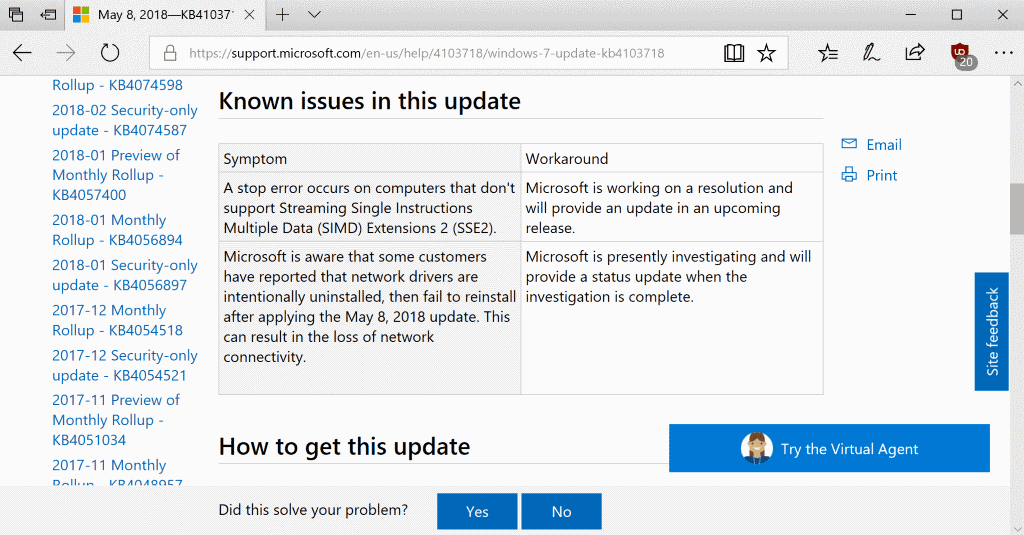
Microsoft publishes update notes, support articles, and other information in English and in other languages. The main language for all content is English but content may also get translated into other languages to inform users who don't understand English or prefer information in their native language.
Articles may be translated by humans or machine-translated. While some information may be lost in translation, it is sufficient usually to understand the content.
Users and administrators who read localized support pages may want to change the behavior, however, as they may miss out on information that only the English version provides.
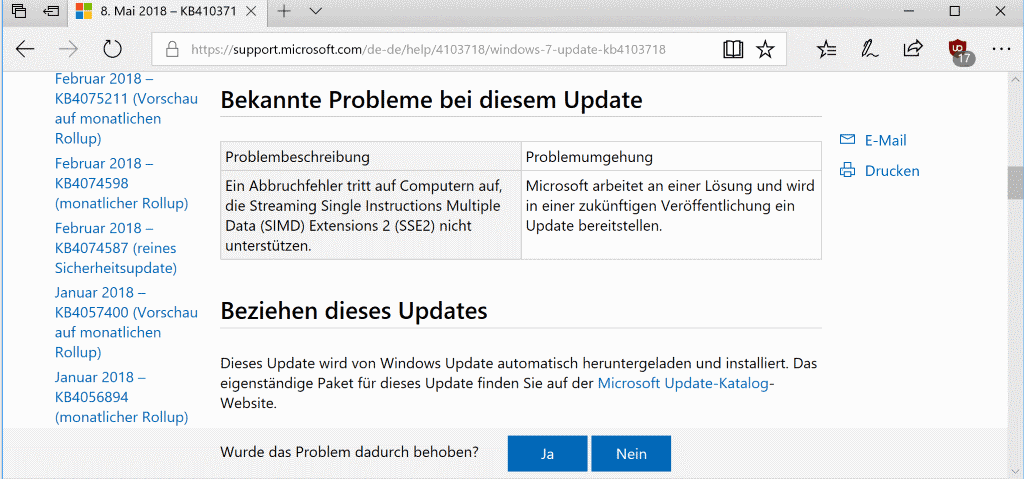
One example: The German support page for KB4103718, the monthly rollup update for the Windows 7 Service Pack 1 operating system for May 2018, lists just one known issue. It highlights that a stop error may occur on systems after installing the update if SIMD or SSE2 are not supported.
A stop error occurs on computers that don't support Streaming Single Instructions Multiple Data (SIMD) Extensions 2 (SSE2).
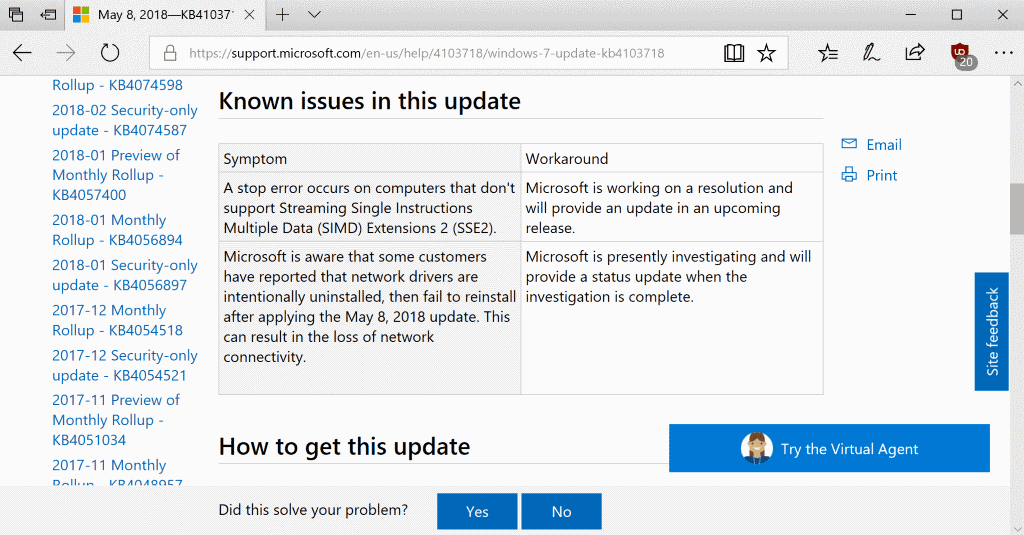
If you check the English version of the very same support article, you will notice that it lists a second issue under known issues that the German version does not inform users and admins about. It highlights the network connectivity issues that some users noticed on Windows 7 systems after installing the update.
Microsoft is aware that some customers have reported that network drivers are intentionally uninstalled, then fail to reinstall after applying the May 8, 2018 update. This can result in the loss of network connectivity.
Microsoft publishes update dates on support pages; the English page was last updated on May 12, 2018, the German page on May 10, 2018. It appears that Microsoft forgot to add the update to the German page. A quick check revealed that the page was updated for other versions of English, e.g. UK and Canada, but not for non-English languages such as French or Spanish.
In other words: while you may access support pages in any language, you may want to check the English support page as well if you did not access the English version of the page originally.
I cannot say how widespread the issue is; it appears limited to updates that are published after the original page gets published by Microsoft. One possible explanation for the discrepancy is that it takes time to translate the text before it gets published on the non-English versions of a page.
You can switch between different locales on Microsoft's Support website by scrolling all the way down to the end of the page. There you find listed the current locale the page is displayed in. A list of all supported languages is displayed when you click on the locale. You may change the language part of the URL directly as well, for instance by using en-us instead of another locale to display the U.S. English version of the support page.
Now You: What's your take on this?
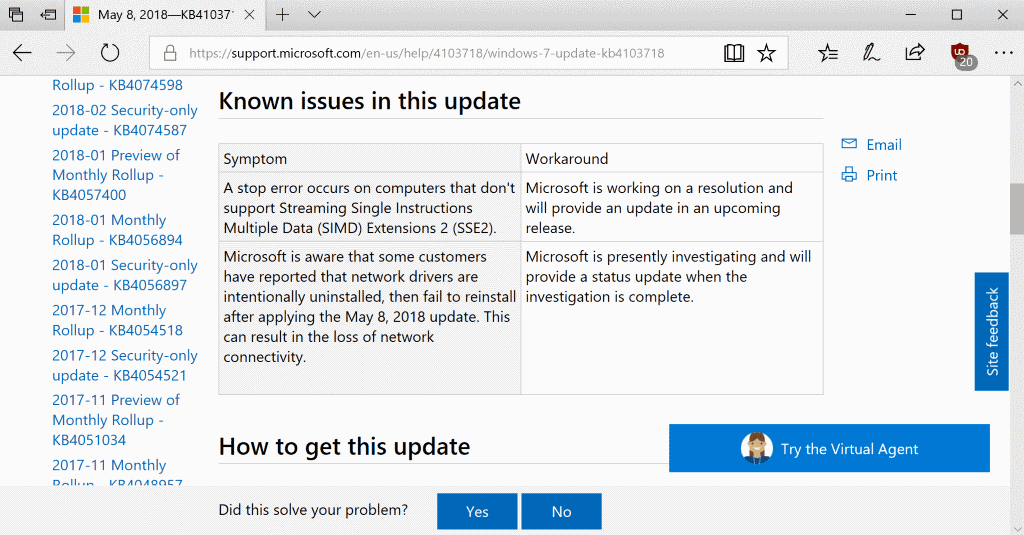























There’s a typo on This text – it’s “was updated”, not “was update”.
I wholeheartedly concur with you Martin. I’ve come across this Microsoft update notes discrepancy problem many, many times when, servicing a french setup, I would reach for the updates notes and would find different overall information from the US English version or, sometimes, no update notes at all. So I always go for the US English version update notes whenever I need to refer to them. My own setup is running the US English version of Windows for that very same reason. That’s the only version that gets its information from the very source. I just don’t trust any other language version.
Same here the translations are mostly too literal and words are used in a strange way.
I often have to read the English version just to see what they exactly mean.
For example they would translate we read something like “strong customer adjustment” then I have a WTF moment, look op the original page and see that they mean “force client updates”
I mostly use windows and office in English for the same reason.
@logicDaemon. Even worse from Russian into English, especially with Yandex translate. The algorithms fail to grasp even the most simple notions of grammar, and total chaos ensues. A question to Martin, thanks to who I can still update manually, after MS stopped its traditional listings last year: “All users with location set to a another region than US or GB get pestered by MS automatically switching to the language of the region. This happens on the update page and/or on other MS pages. There seems absolutely no way to switch to the English version, or is there?
Best regards Alexander
Interesting–the update was installed, and I noticed around that time a sudden and sever slowing during boot of my Windows 7 machine reaching the desktop with a wireless connection complete. I kept seeing the blue circle instead of the bars. Sometimes I would have a connection, but the blue circle continued for long periods of time.
Naturally, I am not inclined to read the esoteric writings of Microsoft, so I figure it was a boot issue. I defragged the boot files with the defrag /b C: command, and the problem went away at the next boot.
What to do with the installed update? Uninstall it?
For the example given maybe the second issue is only on English language systems?
It makes me wonder especially with other Windows Update issues whether Microsoft has contracted out their Update sector to a third world country.
This problem does not immediately concern me personally. but must be highly irritating to those affected. Is it a useful circumvention to bring up the English version and then use Google Translate to see the result in your preferred language?
Yes that is an option. If you understand English, you could rely solely on the English support pages and ignore localized ones. One issue that you may run into then is, however, that you may need to look up some names as they may differ depending on your language.
Microsoft machine translation to Russian is barely readable and often gibberish, and, even worse, sometimes readable but incorrect (that is, saying something opposite to what English article says).
I think everyone who want to understand the article should read English version, maybe with help of dictionary or at least translation side-by-side with English version to spot any inconsistencies.