Windows 10 version 1703 and 1607 updates KB4103722 and KB4103720
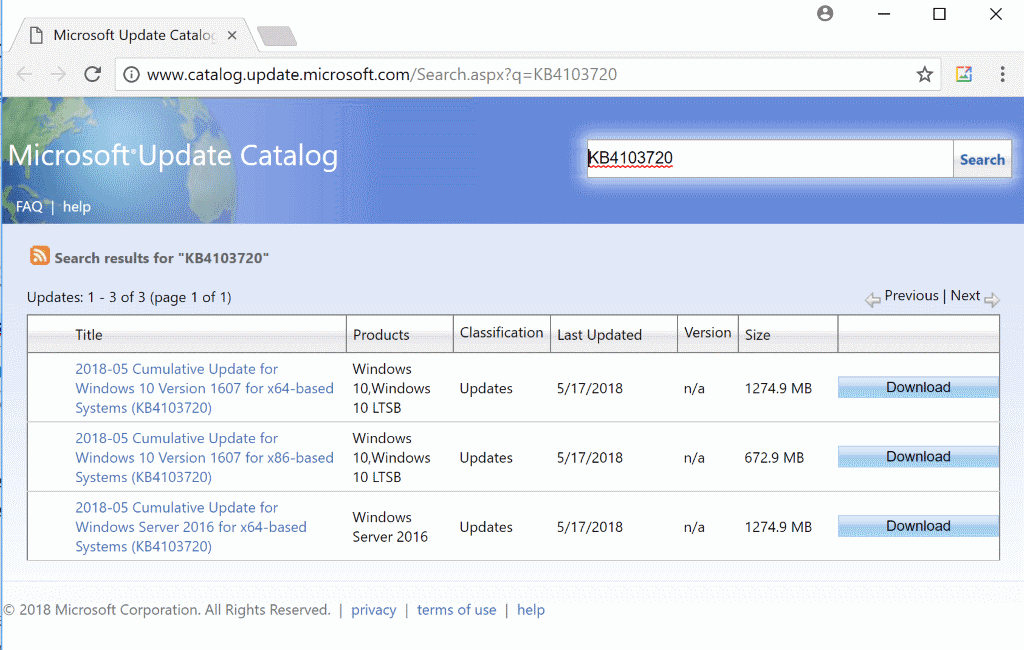
Microsoft released two updates for two versions of Windows 10 yesterday. KB4103722 and KB4103720 are cumulative updates for Windows 10 version 1703 and Windows 10 version 1607 that raise the build of the operating systems to 15063.1112 and 14393.2273 respectively.
The updates are non-security updates that fix a large number of issues each. The update for Windows 10 version 1607 is only available to Enterprise and Education customers as support for the consumer versions of the Anniversary Update version of Windows 10 ended on April 10, 2018.
In other words, the update is not available for Home or Pro editions of Windows 10 version 1607 but only for Enterprise and Education editions. Microsoft announced some time ago that it decided to extend support for the Anniversary Update edition of Windows 10 by six months.
Consumers are asked to upgrade PCs running the Anniversary Update version to a newer version that is still supported.
KB4103720
You find the release notes for the update here.
The update fixes a large number of issues that don't appear to be critical. Still, if such an issue is experienced, it is recommended to install the update after creating a backup of the system drive and some testing.
The following issues stand out a bit:
- Fixed a BitLocker issue that saw BitLocker enter recovery mode during the installation of updates.
- Addressed an issue with default applications that reset for browsers on server platforms.
The update has one issue according to Microsoft's release notes:
Reliability issues have been observed during the creation of shielded VMs and the required artifacts for their deployment. There are also reliability issues for the Shielding File Wizard with or without the SCVMM interface.
Note: Existing shielded VMs and HGSs are not affected.
KB4103722
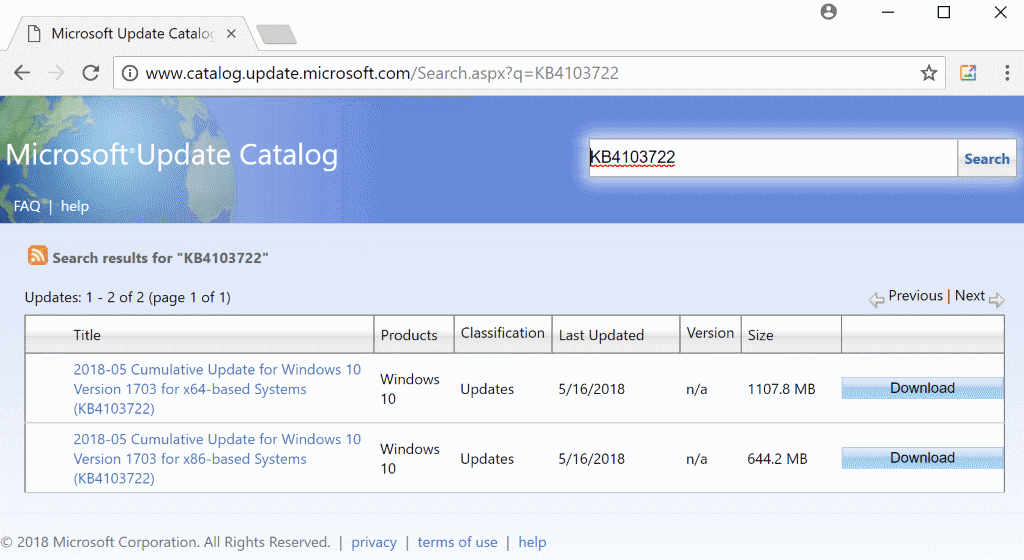
You find the full release notes here.
The update comes with a large number of issues as well; some are shared with KB4103720.
The following issues stand out:
- Fixed a Bluetooth connection status issue.
- Fixed an Autodiscover issue in Microsoft Outlook 2013.
- Fixed sporadic authentication issues when using Windows Authentication Manager.
Obtaining the updates
Both updates are available through Windows Update for eligible devices and also the Microsoft Update Catalog website.
You may need to run a manual check for updates if you want to use Windows Update. Go to Settings > Update & Security > Windows Update, and select the "check for updates" option to query Microsoft servers for updates.
The update is downloaded and installed automatically if found.
Microsoft Update Catalog links:
- http://catalog.update.microsoft.com/v7/site/Search.aspx?q=KB4103720
- http://catalog.update.microsoft.com/v7/site/Search.aspx?q=KB4103722
Note that the latest servicing stack update needs to be installed before the linked cumulative update. You can grab it from Windows Update or the Microsoft Update Catalog website:
- Windows 10 version 1607:Â www.catalog.update.microsoft.com/search.aspx?q=kb4132216
- Windows 10 version 1703:Â www.catalog.update.microsoft.com/search.aspx?q=kb4132649
Closing Words
Microsoft has not released updates for Windows 10 version 1709 or 1803 yet; it is likely that these will be released soon as well as issues are often shared between different versions of Windows 10.
It is recommended that you wait with the installation of cumulative updates unless you are affected by one of the issues that they address. Microsoft has a track record of releasing "bad" updates that affect part of the install base negatively.
- Related articles
- Microsoft releases KB4134661 and KB4134660 for Windows 10
- Windows 10 Microcode updates KB4090007, KB4091663, KB4091664 and KB4091666
- Windows 10 version 1803 microcode update KB4100347
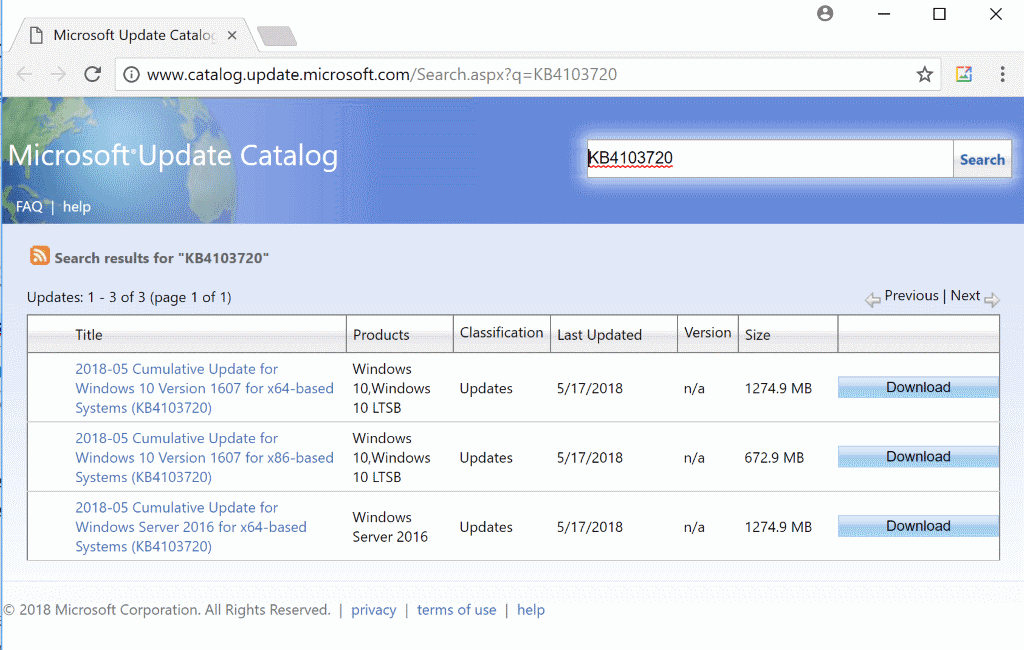




















Current PC 1607 build 14393.2248 I tried to install KB4103720 update but returned with “unsuccessful install” message to the above OS. PC : Lenovo 3000 C 200 8922 4LG.
How do I update my PC?