Audacity 2.2.0 major update released
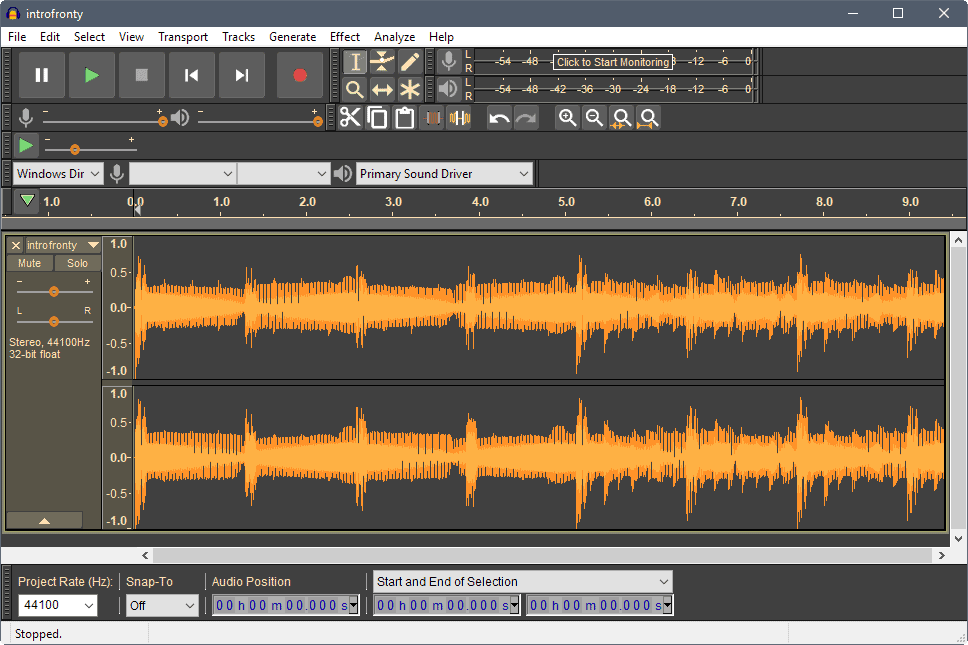
Audacity 2.2.0 is a new major version of the popular cross-platform open source audio editing software that comes with pre-installed themes and more.
The new version of Audacity can be downloaded from the project website for all supported operating systems. Windows users can download a portable version or setup version of Audacity 2.2.0, existing users may select Help > Check for updates from within the program interface instead to start the update process.
New users may want to download some of the available plugins, Lame MP3 encoder for instance, to improve the functionality of the audio editor.
Tip: check out these Audacity related articles and guides
- Use Audacity to generate and save white noise audio files
- How To Merge Mp3, Wav With Audacity
- Audio Recorder and Editor Audacity 2.0 Released
Audacity 2.2.0
Audacity 2.2.0 comes with a new logo and includes four themes that users of the software can switch between. You can check out the four themes under Edit > Preferences > Interface > Theme.
Available for selection are a light theme (default), as well as dark, high contrast, classic and custom themes. The custom theme is identical to the classic theme, but users may create their own theme template based on it. Instructions on how to do so are available on the Audacity wiki site.
The selected theme is applied automatically after you exit the preferences window.
Audacity 2.2.0 features additional usability improvements
- Menus have been reorganized. The team notes that it has simplified menus without removing functionality, for instance by moving functions that are used more often to the top levels of the menus. New menu options, for exporting as MP3 or WAV, have been added on top of that. This speeds up the process of exporting audio.
- Two new menus are available but not displayed by default. You can turn on the Extended Menu Bar and the Extended Command menu under View > Extra Menus (on/off), or under Edit > Preferences > Interface > Extra Menus.
- Help button added to different locations in the user interface.
- Number of preset shortcuts has been reduced. Users can enable the full set under Edit > Preferences > Keyboard > Defaults
- New "clips" keyboard commands. Audacity users may use new commands such as going to the next or previous clip. These are available under Transport and Select in the menu.
- Selection toolbar features four settings in the selection menu.
Additionally, Audacity 2.2.0 supports the importing of MIDI and Allegro files into Note Tracks. The developers note that this should work on Windows out of the box, and that Linux and Mac users may require additional software for that as described here.
The full release notes of Audacity 2.2.0 list additional changes that have not been mentioned in this review.
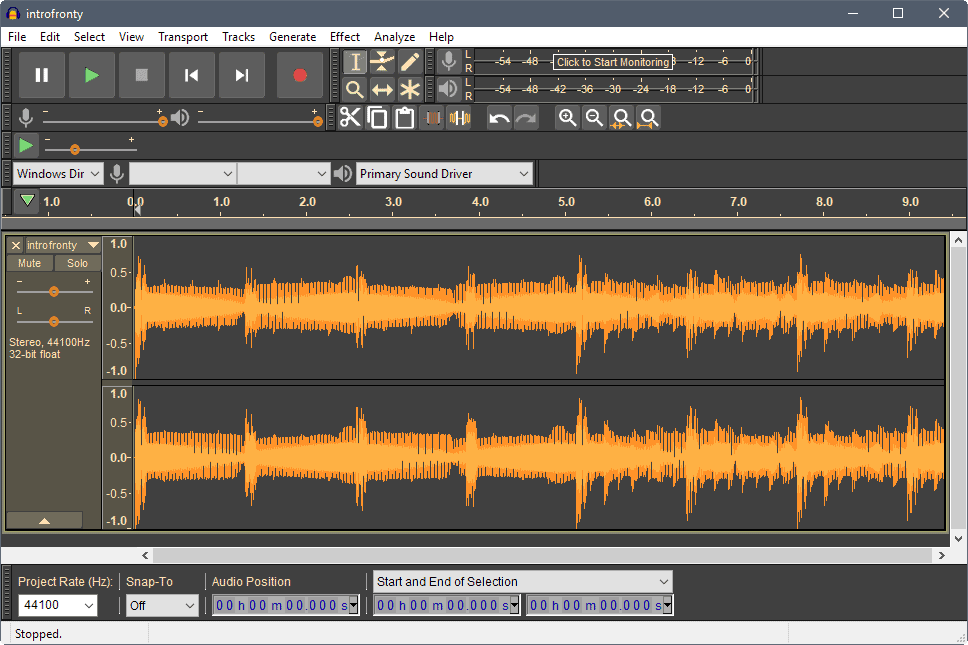


























There’s a portable version on Softpedia, or at least they claim it to be so.
Audacity provides a way to keep the settings in the application folder, rather than in a global place: [q] Audacity checks if there is a “Portable Settings” folder in the same directory as the executable (audacity.exe, Audacity.app or audacity). If “Portable Settings” exists, Audacity stores its settings there rather than in the user’s home folder. Thus, a user can create a portable Audacity.[/q]
Full instructions here:
http://wiki.audacityteam.org/wiki/Portable_Audacity
There is [also] PortableApps’s build of Audacity 2.2.0:
https://portableapps.com/apps/music_video/audacity_portable
Still not portable. Saves settings to user’s profile folder, not to application folder.
Gerard,
With the Windows version, the manual is part of the installation of the main program, and can be accessed via “Help” in the menu of Audacity.
The “manual” folder (19 Mo) is there :
C:\Program Files (x86)\Audacity\help
And to open it without opening Audacity, just open “index.html” in “manual” folder.
What about Linux ?
If you don’t have it loaded and accessible via Help menu, I might zip the folder and put it on a file host site so you could load it.
John, that’s not the case with the Linux build. On Linux, the [unzipped] help folder should usually go in /usr/share/audacity if Audacity was installed from a repository package. Users have to do this themselves [manually].
The new manual can be downloaded from Fosshub’s Audacity page as of today, so I saw 2 minutes ago.
URL: https://www.fosshub.com/Audacity.html
This is a very good free audio editor which keeps getting better. The new “Light” theme looks very good with my Linux distro.
Has anyone found a WORKING download link of the manual?
I find http://manual.audacityteam.org/ suits my needs on Windows 10 FCU.
For Linux try
http://manual.audacityteam.org/man/unzipping_the_manual.html
Yes, I can find these URLs too. But where is “a WORKING download link of the manual” (offline manual)? Certainly not there. The first link is the ON LINE manual, the second points to the off line manual of the previous version (2.1.3), but not to a working download link: it takes me into a loop from audacityteam.org to fosshub.com to audacityteam.org to…etc.
It’ll be handy to be able to export a file created in Audacity as an mp3 without having to use LAME to encode it now. http://lame.sourceforge.net/
Portable version coming soon–maybe already at the site.