Use SiteVerify to verify links
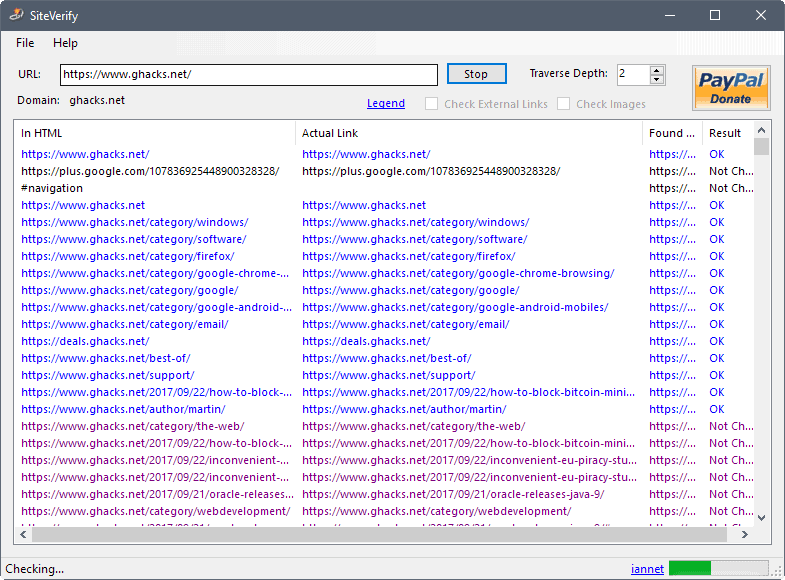
SiteVerify is a free program for Windows to scan links and images to find out whether they are broken or work correctly.
The application is compatible with all versions of Microsoft Windows starting with Windows XP. It supports both client and server versions, and requires the Microsoft .Net Framework.
You can run the program right after you have downloaded its archive and extracted it to the local system.
Links are one of the main cornerstones of the Internet. They may point to local or remote resources or content, and have different statuses associated with them.
Webmasters may want to make sure that links work properly on their sites. This is important as broken links are generally seen as a low quality signal. Internet users may require link verification tools as well, for instance when they scan their bookmarks for links that don't work anymore.
We have reviewed other link checkers in the past: Analogx's LinkExaminer, Xenu's Link Sleuth, or the now discontinued bookmark manager AM-Deadlink.
Verify links with SiteVerify
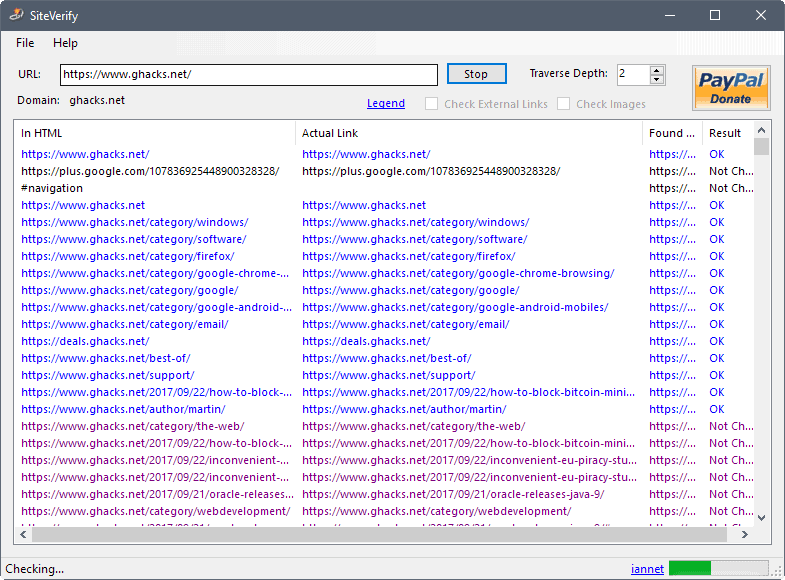
SiteVerify is a simple program that can verify links based on a handful of parameters. It takes a single URL -- the root URL -- and may recursively check it based on the traverse depth value of the application. It is set to 1 by default, and will only check links on the root level because of that.
You can increase the depth to a custom number, and also configure the program to check external links and images as well.
Hit the go button once you have changed the initial configuration to have SiteVerify scan the URL for links and images if you have enabled that option.
The program connects to each resource based on the preferences to check whether it is still available or not. The scan may take a while to complete depending on the selected depth, the Internet connection speed, and the servers on the Internet.
The program comes without any options besides what has already been mentioned. You cannot change timeout intervals, speed or connection limits, or import a list. A pause and continue option is missing as well.
What you can do however is export the data. A click on File lists three the three export options all, success and failed. You may also use the File menu to create sitemaps from the data.
Verdict
SiteVerify is an easy to use program that is most suitable for checking a low to medium number of links. You can use it to check a bookmarks HTML file, but need to make it available online for the scan as you cannot load local HTML files into the application.
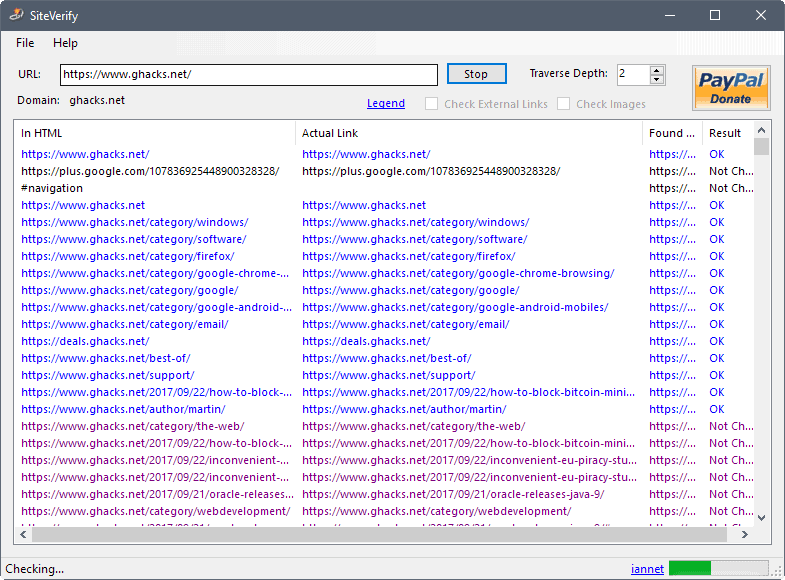



























How can you make a bookmark file available online ?
It Should have user agent option in it