Check For Broken Links on Websites
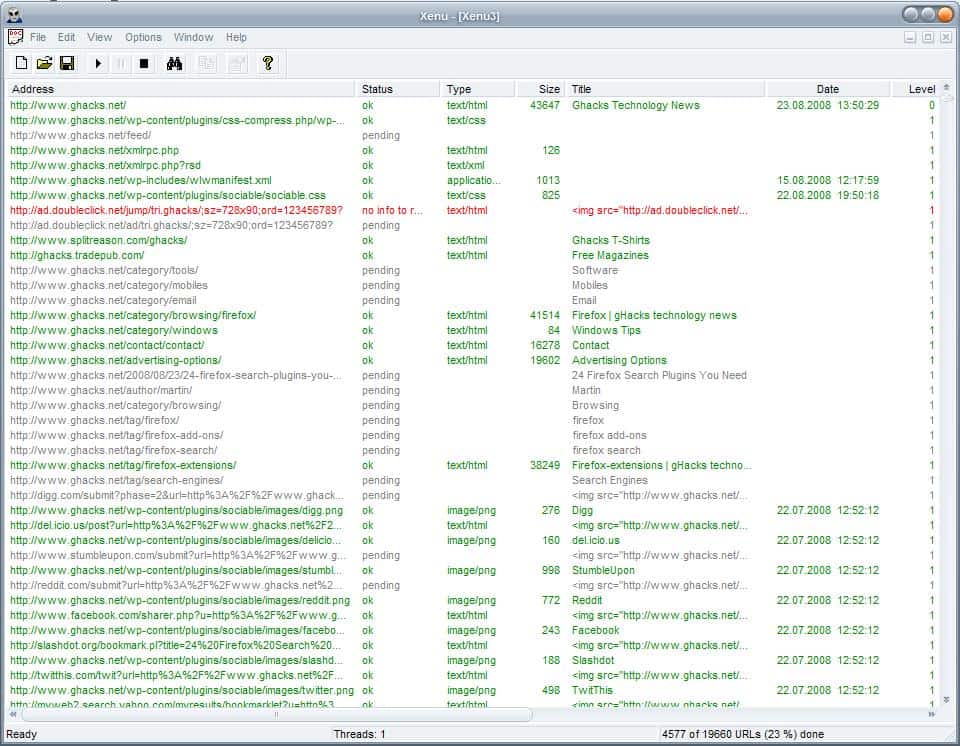
Links are an essential part of the Internet. It is easy enough to place links in articles and on websites but linked resources may change, may be redirected or deleted outright.
Webmasters need to take this into consideration and monitor links and linked resources on their websites to make sure that links work as intended.
This is done to make sure that visitors have a great experience when they visit the site and click on links, to avoid a bad image or reputation, and to make sure that search engines like the site as well.
Xenu's Link Sleuth
While it is certainly possible to check links manually on websites with a low number of published pages, it quickly becomes an impossible task with a growing number of pages. Automation is the only solution that works for the majority of web projects.
That's where software programs like Xenu's Link Sleuth come into play. The software checks links on all pages of a website for broken links and other issues, and reports them to you so that you can correct the reported issues.
It takes time to check thousands of pages and all the links that point from those pages to internal and external pages. The software takes good care of everything and offers enough options to configure the link checking process.
You can change the number of parallel threads, the maximum link depth, password handling, and other things in the program options. You may exclude links or parts of the site from scans, and have the program handle some external domains as internal.
Still, since it needs to crawl all pages, you better make sure you start the run early on so that it can complete in time in a single run especially if the website has a medium or larger size (thousands or tens of thousand of pages).
You can enter one or more urls that you want checked for broken links. Those are the starting points and the application follows all internal links and level 1 external links it can find and reports their status in the interface.
For each link found, its url, status, type, size and target that is displayed among other data bits that you may find relevant to correct issues.
The program highlights non-working links in red and working links in green. You may sort the listing with a click on a column header, for instance by status to display all broken links at the top of the table for easy access.
It is possible to get the properties of any broken link to fix it by either removing it or replacing it with the correct one in case the website the link is pointing to has moved or that you find an alternative for the broken link.
You cannot do the editing in the program itself, however. You need to edit HTML pages, use an online editor or other means to do so. The program is merely a reporting tool that lists its findings so that you may react on them.
Xenu's Link Sleuth is a portable program that you can run right after download and extraction on your Windows PC. All you need to do then is to click on File > Check URL, type the starting url, e.g. the domain name, and click on the start button to start the scan.
Keep the program running until it completes the scan of every link on the site. It is then best in my experience to sort the results by status. This way you get all 404 errors, no connection errors and other issues listed in groups so that you can deal with them easier.
A double-click on any link opens it in the default web browser for instance which can be useful to double-check that a link is indeed not working. I suggest you do so as linked resources may be unavailable temporarily.
Closing Words
Xenu Link Sleuth has not been updated since 2010. While it works well as of today (March 1, 2018) on supported versions of Windows, it is abandoned and you may run into issues or bugs that won't get fixed because of that.
The application is a great helper application for webmasters and may even be of interest to search engine optimizers and marketers.
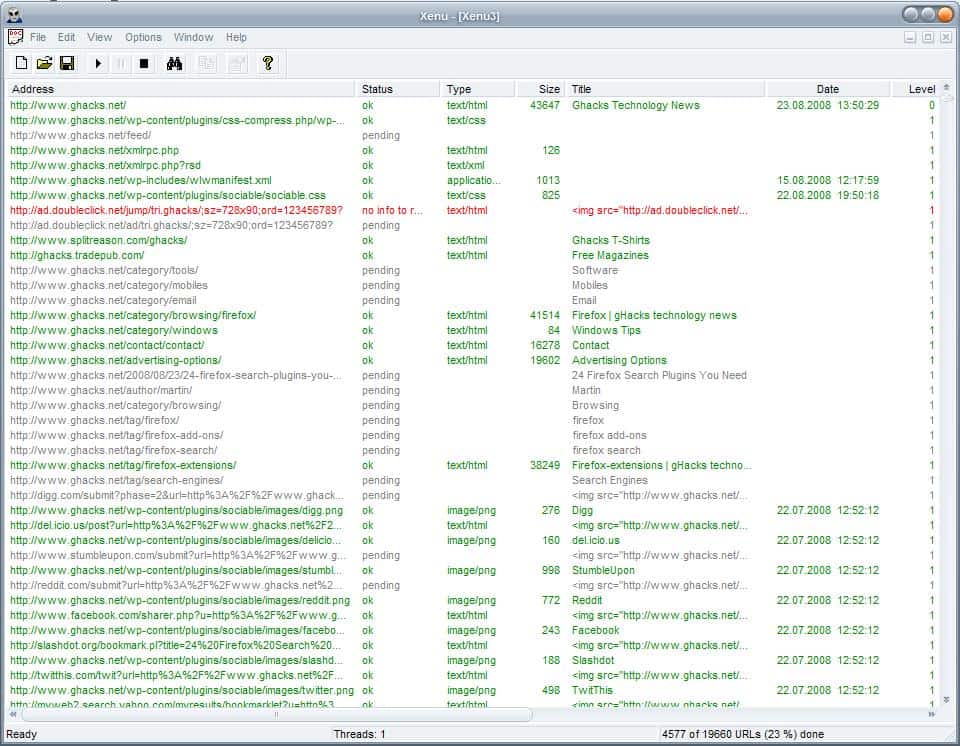


























I am looking for this. Thanks
Ooops, my website banned me for flooding it after I used this tool.
Excellent tool! :) In case of wordpress blogs requires some initial setup to ignore tag/archive/category/etc pages but after that works like a charm.