Android Studio 3.0 Development Environment released
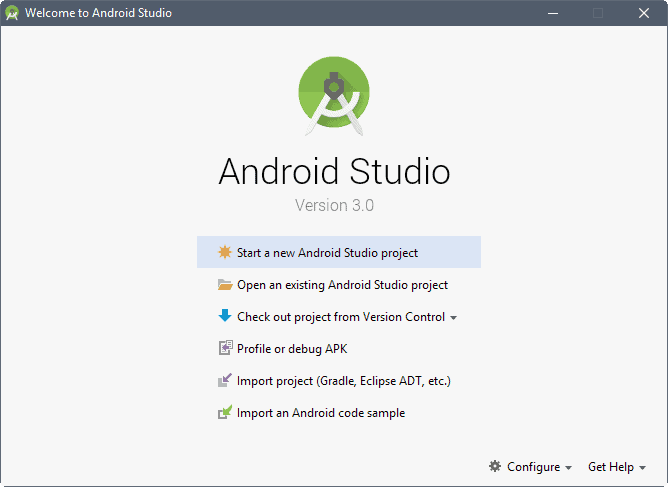
Google released a new version of the company's official development environment for Android, Android Studio 3.0, to the public yesterday.
Android Studio 3.0 comes with three new features and updates to many existing ones. New app profiling tools, support for the Kotlin programming language, and new tools to speed up the development on the latest Android O APIs.
Android Studio 3.0 is available as a 32-bit and 64-bit version for Microsoft's Windows operating system, and for Mac and Linux systems. Already installed Android Studio environments can be updated to the new version by selecting "check for update" in the configure menu on the Android Studio 3.0 start page (that you see on the screenshot below).
Android Studio 3.0
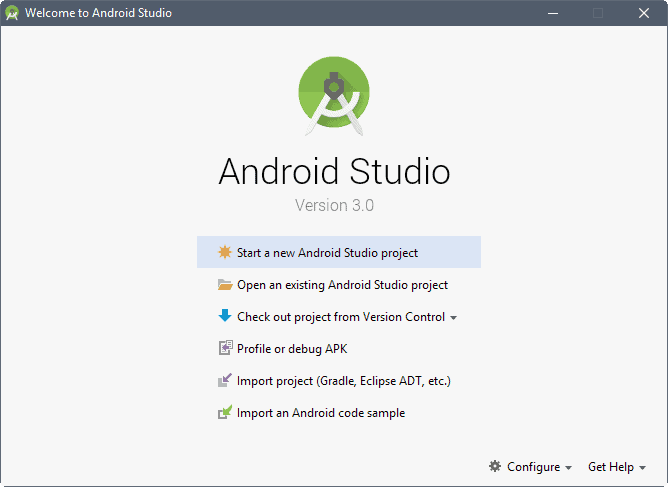
Google published a large blog post on the official Android Developers blog that highlights all the improvements and changes in Android Studio 3.0. I suggest you check it out for a complete overview of what is new and changed.
I'd like to focus on some of the important changes in the new version of Android Studio 3.0.
- Kotlin support -- Android Studio 3.0 adds support for the Kotlin programming language officially. New Kotlin projects can be created using the Android Studio wizard, and existing projects can be converted by selecting Code > Convert Java File to Kotlin File. Developers who would like more information on Kotlin and especially using Kotlin in Android Studio can check out Google's getting started support site.
- Support for the Java 8 Language toolchain (update Source and Target compatibility levels to 1.8 in the Project Structure dialog).
- IntelliJ Platform update adds features such as Java 8 language refactoring, semantic highlighting, enhanced version control search, and other features.
- Android Things Support.
- XML Fonts and Downloadable Fonts -- for Android Orea (Api 26 and higher), add custom fonts and downloadable fonts using XML.
- Adaptive Icon Wizard -- Preview how adaptive icons look like.
- Instant App Support.
- Google Maven Repository used to find updates instead of Android SDK Manager.
- Build speed improvements -- This introduces a breaking API change in the Android Gradle plugin. Check out this article for details.
- Google Play System Images.
- OpenGL ES 3.0 Support in Android emulator.
- Proxy support in Android -- user interface to manage HTTP proxy settings for emulation.
- Arbitrary APK debugging.
- New Device File Explorer to view the file and directory structure of the Android device or emulator.
- Android Test Orchestrator support.
- New Android Profile tools to assist in the debugging of performance issues (includes CPU, network and memory profiler)
Now You: Do you use Android Studio? Or other development environments?
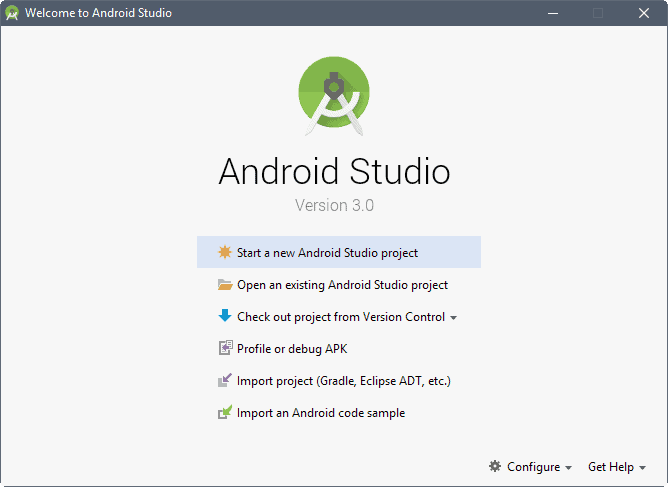























Android 8.1 preview is also already rolling out.