How to get rid of YouTube's new Google+ comment system
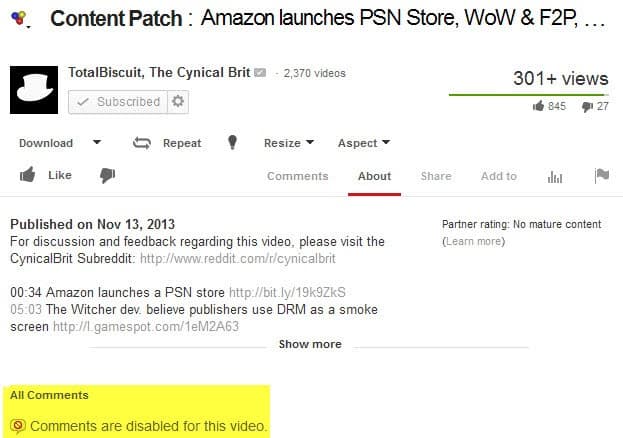
If you have been on YouTube recently you may have noticed the new commenting system that Google implemented on the site recently. Basically, if you want to comment, you need to have a Google+ account and page to do so.
Originally advertised by Google as a way to get a more personal comment experience and to get rid of spam and other unwanted comments in the process, it quickly became clear that things are not as rosy as Google painted them.
If you go through the comments, you will notice that many users decided to give themselves celebrity names instead of their real ones. You see hundreds of Barack Obamas, Jesus Christs and Hitlers on YouTube now.
Impersonation is however not the only issue that users experienced after the change. Many users discovered that they can post Ascii art on YouTube now, and that what they post has apparently no limit.
Some users have posted scripts of movies or entire books in the comment section, other offensive Ascii art.
If that was not bad enough, it is now also possible to post links in the comments. While many YouTube users use this to add valid site references to the discussion, the new system has quickly been torpedoed by malicious ones who spread links to viruses, trojans and porn sites on YouTube.
That's all bad, and while it is likely that Google will do something about that sooner or later, it may be unbearable for users who frequent the site regularly.
Getting rid of comments
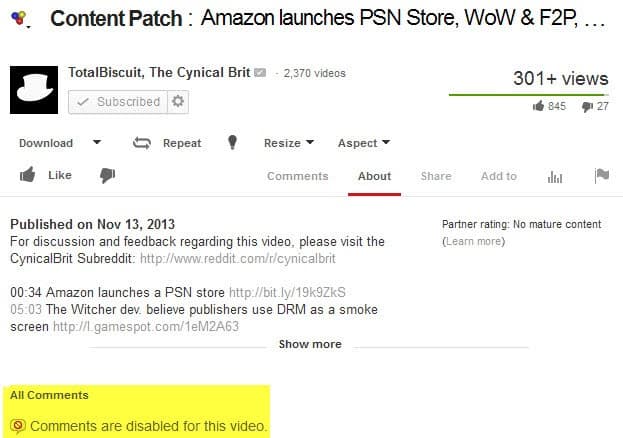
Some YouTube publishers have decided to close their comment sections for all of their videos starting tomorrow if Google does not react. While that is an attempt to get Google to react -- good luck with that -- it is not helping on all the other videos and channels on the site.
Here are three options to get rid of Google+ comments on YouTube.
1. Hide YouTube comments by default
Firefox users may check out No YouTube Comments, a browser extension for the web browser that hides all comments on the video streaming site.
Chrome and Chromium users may check out Hide YouTube Comments instead which does the same.
The userscript Toggle YouTube Comments [no longer available] hides all comments on YouTube by default. You can still click on a text button to display them again if you really want, but the default setting is to not display them at all.
To display comments again, click on the Comments link that has been added right underneath the video. Toggling works just fine and without reloads of the page. The only issue that I have encountered while using the script is that videos that are played without full page reload, for instance those in the sidebar, are not affected by the hiding of comments initially.
Just click again on the other hand and the comments are hidden from the page.
2. Reddit comments for YouTube (Chrome only)
The second option removes the Google+ comments and replaces them with comments found on the popular website Reddit.
While there is no guarantee that there will be comments, it is usually the case if the video is popular on YouTube.
Reddit Comments for YouTube is available for Google Chrome and Chromium-based browsers, Firefox users may check out Reddit Comments for YouTube for the browser as well.
3. Install Comment Snob (Firefox only)
Comment Snob for Firefox removes some but not all comments on YouTube. It comes with a set of rules that you can activate, for instance to remove comments with profanity, excessive punctuation, capitalization, or a certain number of spelling mistakes.
While that is great, it also enables you to add words or phrases of your own to the extension that you do not want to see on YouTube.
All comments matching those words are removed as well. While it may take some time to create the list, you can be sure that it takes good care of recurring spam and comments that you do not want on the video hosting website.
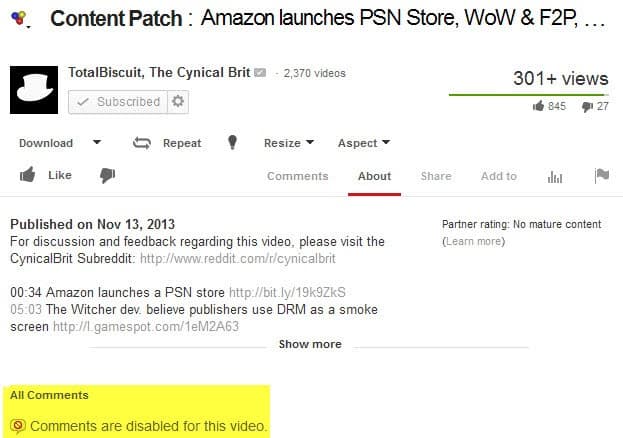























A viable alternative is to disable video commenting for your uploaded video and post it in your blog and forums. It is also technically possible to post YT videos with commenting disabled on forums or blogs with comment features for anyone to discuss.
Another must-read regarding the issue (YT-video-creator-centric): http://www.thevideoink.com/news/top-youtube-creators-disable-comments-in-wake-of-google-integration/
Just finished googling around for “youtube comments malware” with a couple other wordings. Lots of talk about the FF – Chrome Bettersurf extension malware; plenty of shortened malware links showing up in YT comment threads; one report of Chrome crashing with (unspecified) malware after clicking to comment on a video.
Nothing about infections occurring while “just idly browsing YouTube”.
If you have specific information about this would you mind sharing it please? If there’s any truth to this it would be an unfolding disaster with 1000s of complaints showing up all over the web by now.
[Martin – I think an article about “interesting YouTube alternative video sites” would be both timely and appreciated by the growing legion of disgusted YT users – and would drive a lot of traffic to Ghacks :) ]
Google should just know better. I’m sorry, but some of us do not put out all our business and personal information on the internet. They should be able to respect their users enough to value our wants and opinions. They think they are improving it is indeed quite the contrary. I miss the old Youtube without all this Google & Google+ crap. It was bad enough having to accept ads and commercials and now this.
People have now figured out how to embed direct executing code in comments, meaning you could be just idly browsing YouTube, and then suddenly you’ve got malware downloaded onto your computer, without even clicking any links.
The Toggle Comments script also hides the suggested videos which are occasionally useful. I had better luck using Adblock Plus and Element Hiding Helper to clobber the comments.
The best plan is just ignore them. I don’t go there for the comments.
People have also learnt to exploit the Expand this comment >> making it a rogue link instead of what it’s supposed to be.
Interesting fact I got rid of youtube comments just by blocking cookies from youtube.com in Firefox settings. It says “Comments currently unavailable” in every video.
I think that may be due to their Anti-AdBlock techniques or so.
Although it’s been ages since I’ve seen comments on Youtube. The few times I used it, I got annoyed with all the profanity, and just blocked them. I hardly comment there.
I just block comments in my chrome:
@-moz-document regexp(“.*youtube\\.com/watch\\?.*v=.*”)
{#watch-discussion{display:none!important}}
Porn sites aren’t bad, ok?
I guess it comes down to the context. If you got a children’s video on YouTube and a comment section full of porn links, then that is bad.
I think that links to porn sites are not suitable for YouTube, while they may be fine on porn video sites.