System Ninja 2.3.2 Released With Blacklist Support
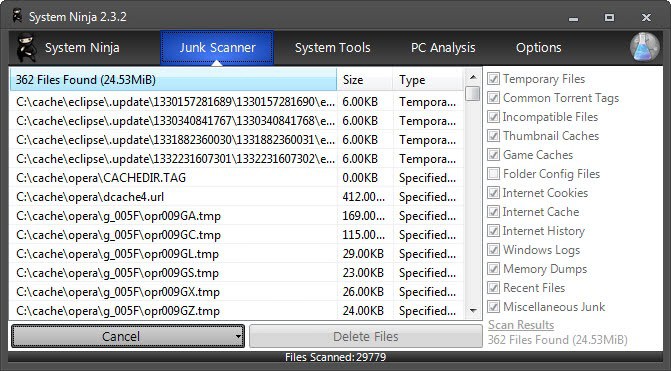
System Ninja is a temporary file cleaner like CCleaner or Bleachbit. The program scans a system for junk files, temporary files and other unwanted files, to free up disk space. System Ninja is available as a portable version and installer, which both offer the same functionality.
When you first start the program you are presented with three tabs at the top that lead to the program's core functionality. The Junk Scanner scans select hard drives for temporary files. It does not offer as many third party cleaning options as CCleaner or Bleachbit, but is pretty solid when it comes to cleaning browser and operating system traces and temp files.
The two remaining tab link to a startup and process manager that can be used to remove programs from the system, and kill running processes, and a PC analysis section that lists hardware information. The startup and process manager are basic, and usually not needed as Windows tools can handle the same job just fine.
System Ninja has been updated to version 2.3.2 today. Existing users can check for updates under Options > Settings > Check Now. The program should recognize the new version and offer to update to it automatically. New users can download the latest version from the developer website over at Singular Labs.
The new version introduces new features to the program that include an option to ignore specific programs which basically protects its data from being cleaned by the application. The new System Ninja version ships with Polish, Russian and Swedish interface languages, improved Windows 8 compatibility and an option to include beta versions in the update checks.
The software is not as feature rich as CCleaner. There is for instance no option to add custom folders or locations to the cleanup. Users who are just looking for a temporary file cleaner on the other hand find both programs to be more than capable for that task.
Are you a CCleaner user, or do you prefer a different program to clean up your system?
Advertisement
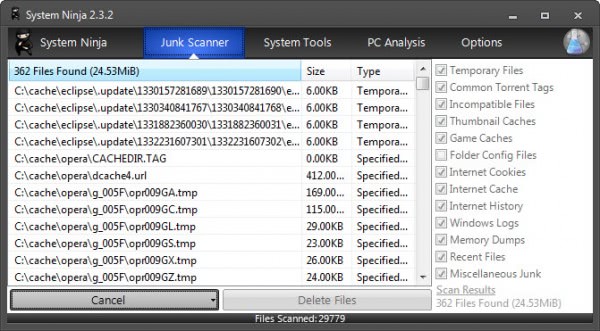




















Ccleaner with CCEnhancer, Bleachbit and Auslogics BoostSpeed
For quick-and-dirty cleanup, the following batch file works well. Follow it with a thorough defrag (I like SmartDefrag, your mileage may vary) and you should see some system response improvement if you haven’t cleaned up for a while:
C:
cd \windows
del /s /q *.log
cd \
del /s /q *.tmp
pause
It won’t delete files that are in use, thus protecting things you might really need, but it won’t nag you when it can’t delete a file, either.
Ccleaner + CCEnhancer.
Ditto!!
The best of both worlds and beyond!
I have tried both programs (Ccleaner and System Ninja), but prefer Ccleaner + CCEnhancer.