Read Free Kindle Ebooks with Kindle Reader Apps
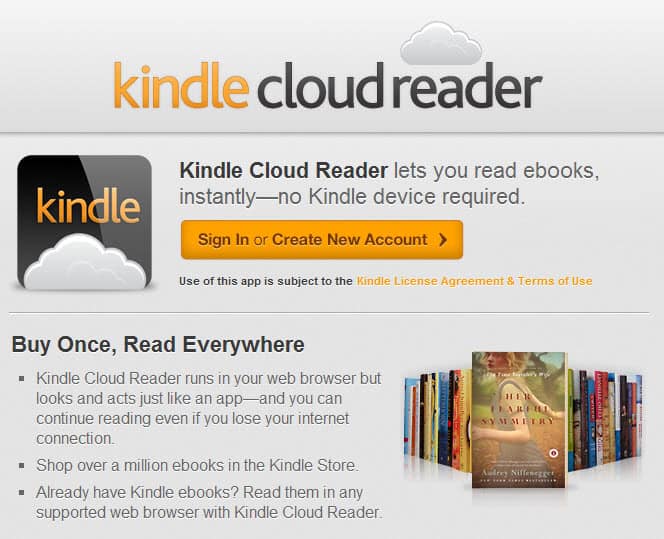
Amazon's Kindle Reader is a big success for the online shopping giant. One of the reasons for the success is the cross-promotion that Amazon is running on the highly frequented shopping portal website. Kindle Reader or Fire owners can purchase books optimized for the reader on the Amazon website. As part of the promotion, free Kindle ebooks are offered on the site next to regular ebooks that need to be bought before they can be read.
What many users do not know is that they can download and read the free ebooks even if they do not own a Kindle. How is that possible? With Kindle software readers of course. Amazon has created free reading apps for many mobile devices and desktop operating systems. At the time of writing, the Kindle Reader software is available for Windows PCs, Apple Macintosh systems as well as iPhone, iPad, Blackberry, Android and Windows Phone 7 devices. On top of that, there is also a cloud based reader application that lets you read the books right on the Amazon website.
The cloud reader requires Mozilla Firefox, Google Chrome or Safari, with additional browser support promised.
The only other requirement is an Amazon account that you need to manage the books. You can purchase Kindle ebooks easily on Amazon, or make use of the free offers instead. Amazon offers thousands of free Kindle-ready ebooks in their store that Kindle users can add to their account.
The selected books get automatically synchronized with reader apps on the desktop, mobile devices or the cloud, just like they are on Kindle devices.
A good starting point to grab free Kindle ebooks is the top 100 free books list on Amazon. While you should not expect the latest bestsellers offered for free in the listing, you will certainly find some books of interest listed there. You can use the categories on the left to display the top 100 free ebooks for a particular category that you are interested in instead. Here is the current fiction listing for Amazon.com.
- Action & Adventure
- Children's Fiction
- Comic Fiction
- Contemporary Fiction
- Drama
- Erotica
- Fantasy
- Fiction Classics
- Genre Fiction
- Historical Fiction
- Horror
- Men's Adventure
- Mystery Thrillers
- Political
- Romance
- Science Fiction
- Sea Adventures
- Sports
- War
- Westerns
Some categories have sub-categories with additional book listings. Fiction is on the other hand just one of the categories. You also have nonfiction categories, biographies, graphic novels and other listings on the site to explore. You can use this page as the starting page.
Free books can be part of a promotion, for instance the first book of a series or a publisher promotion, or written by indie authors who want to make a name for themselves and attract a wider audience.
To add a free book to your collection do the following. Click on the book title to be taken to the item page on Amazon. Here you should see again that the book is currently listed for a price of $0.00. A click on Buy now with 1-click adds the book to the account. When you do that for the first time, you may need to select the reader app that you intent to use.
Future selections should not show that selection screen anymore. The book will automatically be synced with the selected reader app.
There are other sites that let you download free ebooks for Kindle devices. The Free Kindle Books site offers a selection of Kindle compatible compilations that link to book downloads that you can then open with the Kindle Reader app for your device.
Summary
- Grab a reader app for your desktop PC, mobile device, or use the cloud reader
- Create or use an existing Amazon account
- Add free ebooks using the links listed above to your account
- Start reading free ebooks on Kindle Reader apps
Verdict
The process is surprisingly easy once you have installed the reader app and logged into your Amazon account. If you like reading on the computer or mobile devices, then this option could be interesting for you. Amazon offers a large selection of free ebooks for Kindle in nearly every category imaginable. If you do not like to read ebooks at all, you've probably stopped reading after the first two sentences anyway.
Advertisement

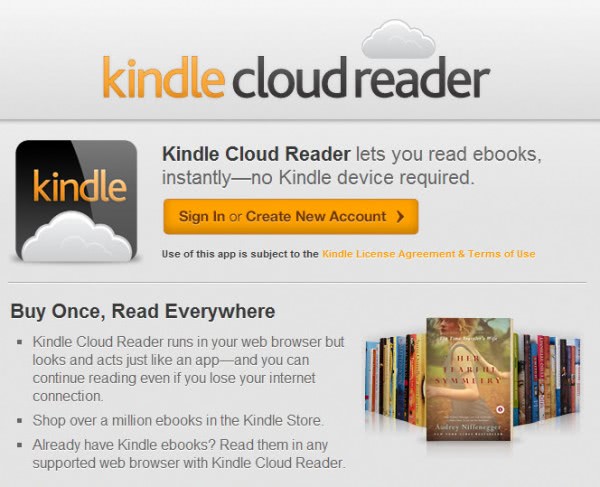
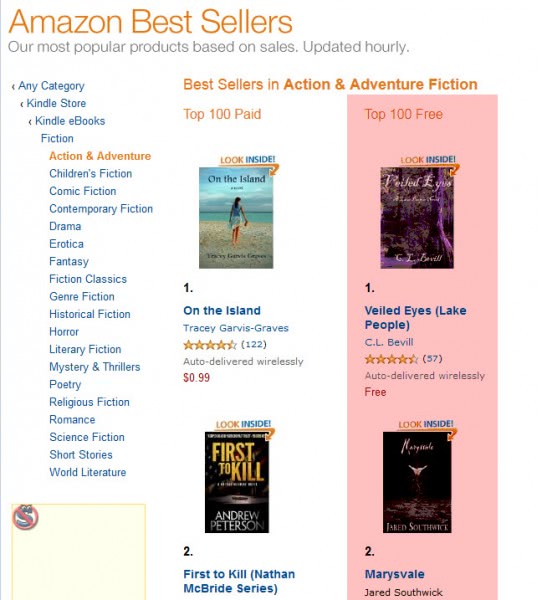
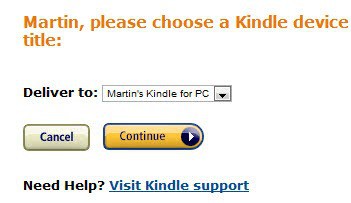
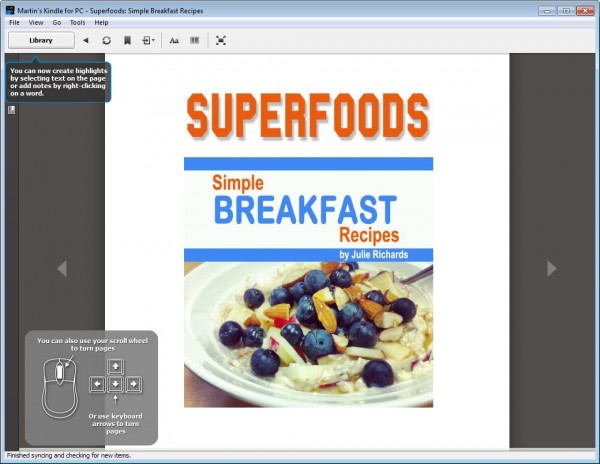

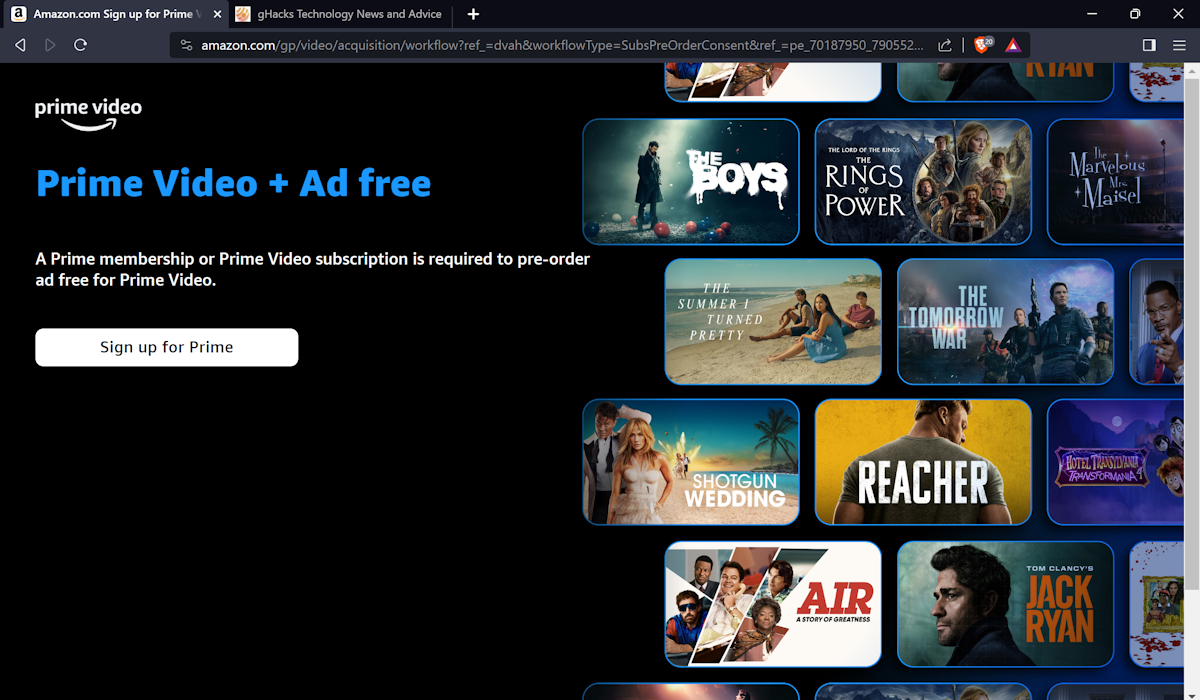
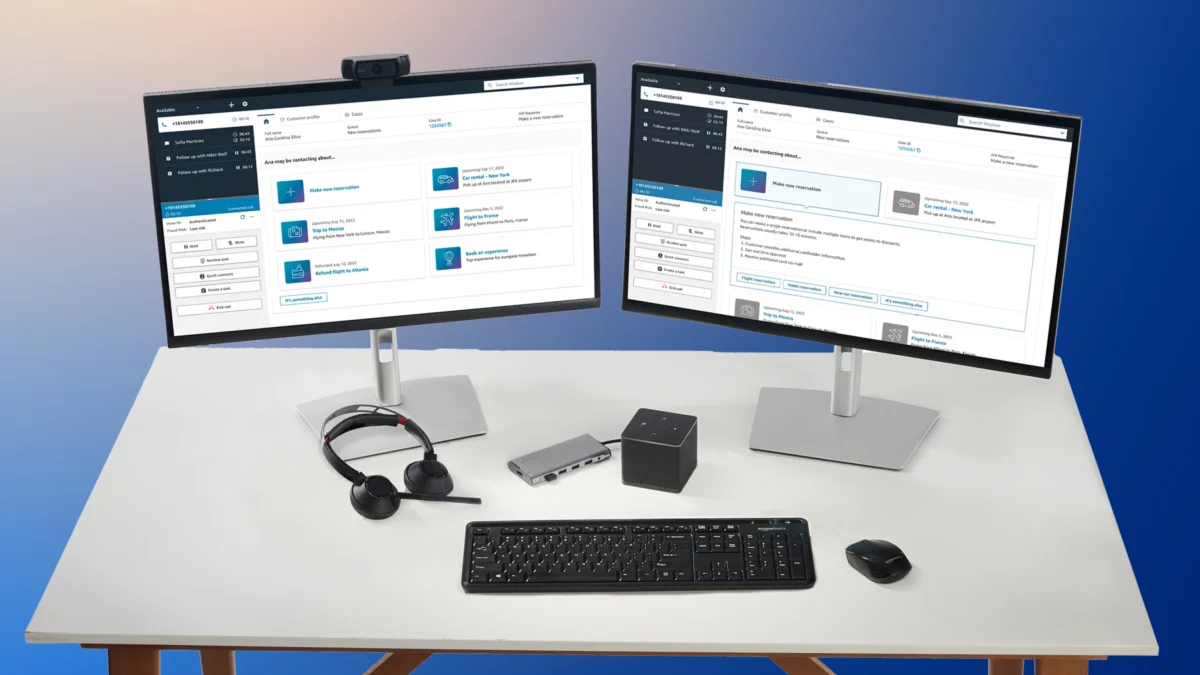

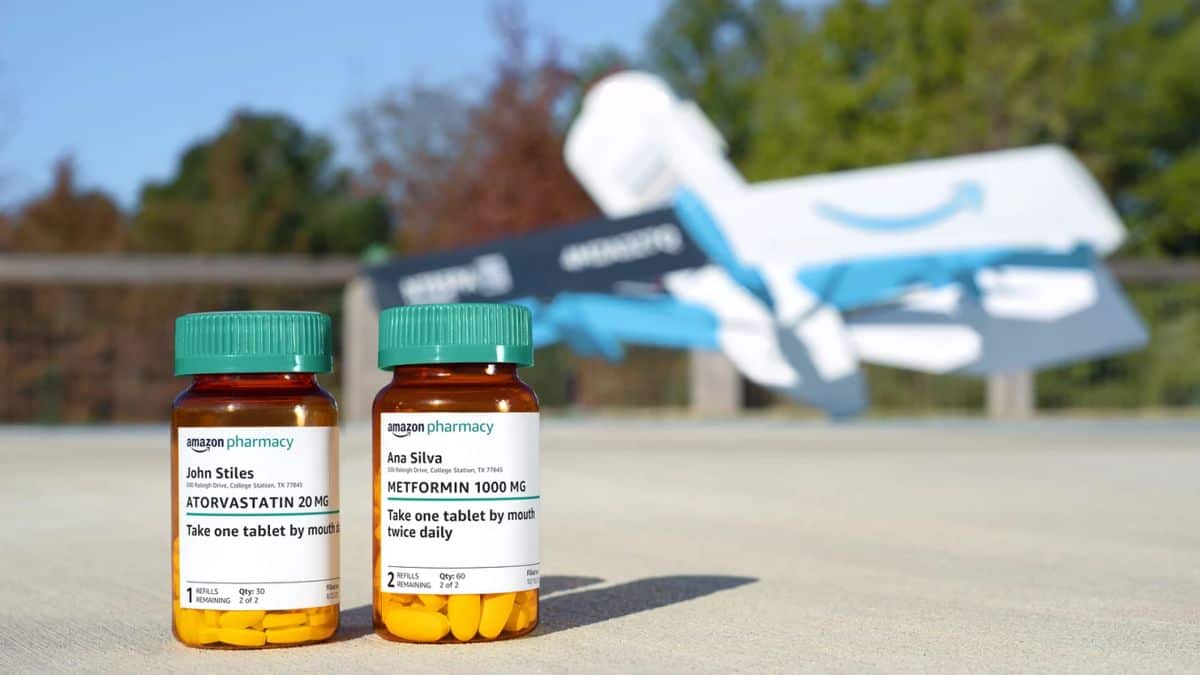















That is, if clicking on the US links doesn’t work…
I found that sometimes you can search for titles from the free US Best Seller lists in your regional Amazon site and find them at the same price (0,00)
Thank you for the info. However when I click any of the free ebooks in the list, I get the following message:
“This title is not available for customers from your location in:
Europe(change region)”
Seems like the free ebooks are only available for the customers in the U.S. :(
I was able to get them just fine from Germany and without VPN / proxy.
I checked the Amazon website but could not find any of the promotions you mentioned. Are you sure you weren’t referring to Prime program books. These are available for a 2 week loan, one book per month. Prime costs, I believe, $79 per year.
I have tested it while logged in and while logged out, and I saw the free books on the linked pages in both cases. I have created a screenshot and added it to the article to visualize the free offers on those pages.