Calendar Magic, All Calendar Information You Ever Need
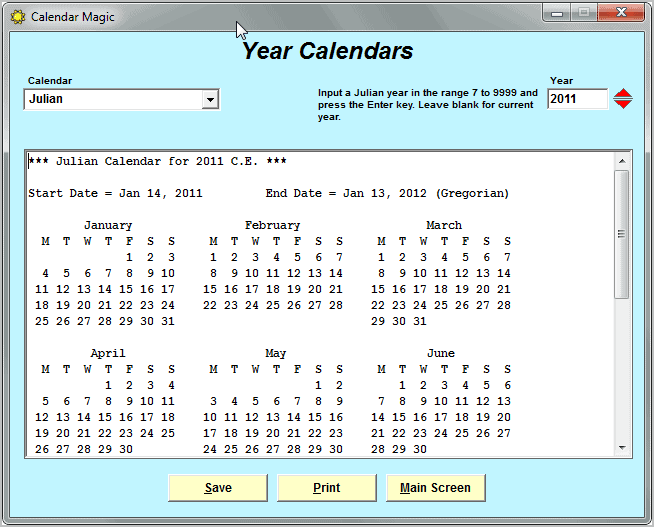
The Windows operating system ships with a basic calendar that's linked to the system's date and time settings. A click on the system clock displays the current month with options to display other months instead. But that's all the functionality that is offered by the system calendar. If you are looking for additional information, you need to make use of third party software to do so.
The calendar can come integrated in a desktop program like Microsoft Outlook or Mozilla Thunderbird with the Lightning add-on installed, or as an online calendar like Google Calendar.
Those calendars are usually limited to the Gregorian Calendar, with limited possibilities to display data from other calendars.
That's where Calendar Magic comes into play. The free software for Windows supports dozens of calendar systems that include religious or cultural calendars.
Full year and individual month Gregorian, Afghan, Armenian, Baha'i, Balinese Pawukon (full year only), Balinese Saka, Bangla, Chinese, Coptic, Egyptian, Ethiopic, French Revolutionary, Hebrew, Hindu Lunisolar (3 variants), Hindu Solar, Indian National, Islamic Arithmetical (8 variants), Javanese Pawukon/Pasaran, Julian, Revised Julian, Parsi Fasli, Parsi Kadmi, Parsi Shenshai, Persian (2 variants), Sikh Nanakshahi and Vietnamese calendars. A user option is provided to choose between displaying/printing calendars showing each week starting on a Monday (in line with the ISO 8601 international standard), on a Sunday for North American users, or on a Saturday for Middle East users.
The option to display those calendars is just one of the many features of the program. It is possible to do a side-by-side comparison of any two of the supported calendar systems, do date conversions or list religious festivals for various world religions.
The application on top of that displays information and offers to make calculations. This includes important events in the world on a specific date, the beginning of the new year in various calendars and information about a user's birthday.
Maths and other utilities are available to run ovulation calculators and pregnancy calculators, or to write down reminders and notes.
There is a lot this program can do, with some of the tools not being directly or even indirectly related to calendars. This for instance includes the body mass index calculator or a currency converter. If you concentrate purely on the calendar options you'd still come to the conclusion that Calendar Magic offers a lot of functionality.
A full list of features and the program's download links are available on the developer website. The software is compatible with recent 32-bit and 64-bit editions of the Microsoft Windows operating system.
Advertisement
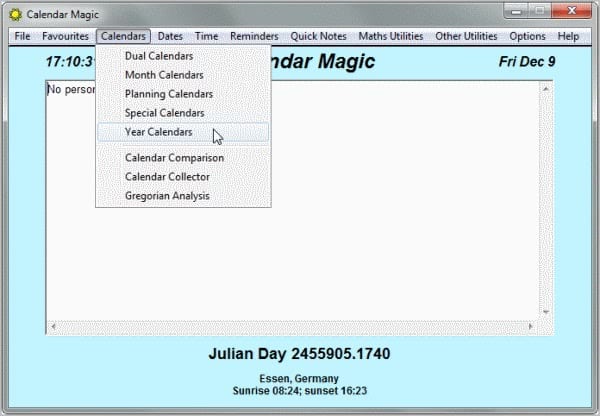




















I could never use a calendar that uses the political C.E. rejecting A.D.