TweetDeck Update Brings Native PC and Mac Clients

Remember TweetDeck, the Adobe Air Twitter client that offered better faster access to all things Twitter? Adobe Air was not the only platform TweetDeck was offered on. A web based version and Google Chrome application were offered as well by the developers.
TweetDeck made the list of Melanie's Top 5 Twitter Add-ons and has been recently acquired by Twitter. Rumors surrounding the acquisition suggested that Twitter might have the intention to drop all versions of the application and integrate the development team into the in-house Twitter team.
Those rumors have now been refuted with the release of native TweetDeck clients for Windows and Mac operating systems. The Adobe Air client is no longer available on the official site, and it seems as if the developers have moved away from it completely.
The move has not been officially announced yet, while desktop clients are already offered on the official TweetDeck website.
Users can start connecting their Twitter and Facebook accounts once the software has been installed on their system. The three columns Home, Me and Inbox are displayed by default. If you have followed yesterday's news about the upcoming Twitter relaunch you know that this is the new Twitter terminology and layout (only discover is missing).
A click on Add Column displays additional data streams that can be added to the TweetDeck interface. This includes lists, trends, tweets, favorites and search results. The program displays configuration options. If you want to add a search column, you are asked to enter either a hashtag or keyword.
A new option is the notification option. A click on a column's settings button opens a menu with options to enable notification sounds or popups.
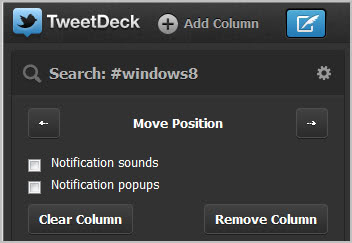
Not everything is golden though. Several features of the Adobe Air client went awol in the first desktop version. Different column sizes, color schemes or keyboard shortcuts are nowhere to be found in the native client versions of TweetDeck.
It is not clear if the features have been removed intentionally from the client, or removed because of time limitations to meet yesterday's redesign deadline. (via Caschy)
Advertisement



















It certainly looks nicer, but Tweetdeck has only been losing features ever since Twitter bought it out.
This is probably the only time I’ve ever been glad that a developer abandoned linux support. Nice to know I’m not going to lose them. (Unless they decide to release a native linux build….hah. That was a funny joke, we’re dead to them.)
Well it’s a strategy to get people off Tweetdeck & onto their website.
Their website will never match the functionality of what Tweetdeck has. I can’t use their website for what I need.
There are alternative clients, and even if there aren’t viable replacements now, I’m sure something like this will cause other clients to scramble fill in the void that Tweetdeck is leaving behind.