Subtitles Download Software Renaissance
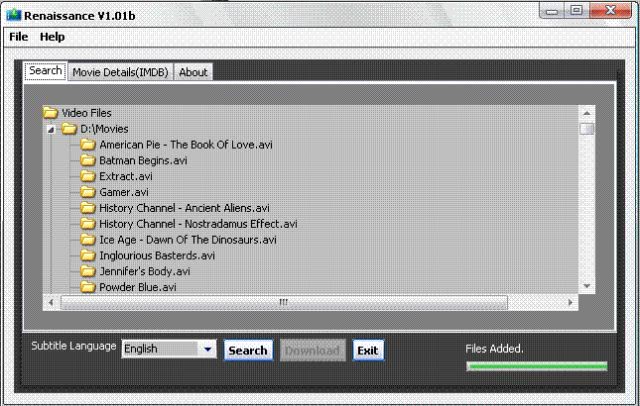
Programs that allow a user to download subtitles have become very comfortable over the years. It started with subtitle websites that offered subtitle downloads which you had to add manually to your programs.
Later on, media players and third-party programs were created that made the process simpler by providing options to search subtitle databases from within those programs, and often by directly pointing to local media files that subtitles needed to be obtained for.
Update: Subtitler (Renaissance Subtitle Download) has been updated in 2013 the last time. While it may still work, it is suggested to use alternatives such as Sublight or SRT Downloader instead (note that the app requires free registration now before it can be used). Please note that the program does not detect newer versions of Java anymore.
Renaissance
The main feature that makes Renaissance stand out from many other subtitles download programs is the fact that it can automatically scan for subtitles based on the name of the video files. All you need to do is to point the program to one folder on the hard drive. The program will scan the specified folder automatically for video files and display them in the program interface sorted by folder.
A click on the search button in the interface will initiate a search for subtitles that fit the file names. Those that are found are displayed with IDs next to the listed videos.
A checkbox is provided next to each subtitle that the program found. A click on the download button will initiate the subtitle download for all selected videos. The language of the subtitles can be changed from English to dozens of other languages.
Renaissance scans the Open Subtitles database and other subtitles databases that make use of the OSDB protocol. There is also an option to view IMDB information about a selected video if available by clicking on the IMDB tab in the program.
One thing that is missing is a manual search option in case no subtitles are located by the automatic search. Renaissance is available for the Microsoft Windows and Linux operating system. It has been developed in Java which means that Java needs to be installed on the computer system for the program to run.
Advertisement





















good website for subtitle