SRT Downloader downloads subtitles for all video files in a folder
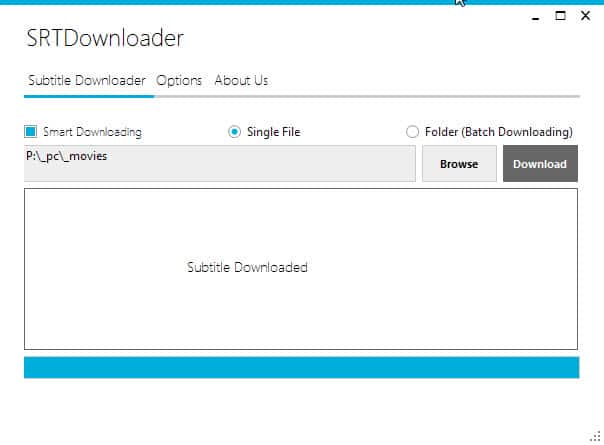
When I have the choice to watch a movie with subtitles or a synchronized movie I always pick the one with subtitles. The same goes for other media such as games where I prefer the original over synchronized versions.
Here in Germany, you get everything synchronized especially on television and that is one of the core reasons why I don't watch any shows or movies on TV.
Most Blu-Ray and DVD movie and TV show releases ship with German and at least English audio which is great. When it comes to other languages, the situation is often different.
I like Japanese shows and movies a lot for instance but they are not really offered here at all and while it is possible to import those films, they come only in Japanese and no other language.
That's where subtitles come into play. It is easy enough to find subtitles for most shows and movies on the Internet, and create a new movie using the original version and the downloaded subtitle file.
Programs like SRTDownloader may expedite the process as they allow you to batch process folders. While that is great, it has issues of its own that limit its usefulness.
All you need to do is drag and drop a folder or individual files into the program interface. It will check on the Internet for subtitles for those movies and download them to the directory those files reside in automatically when found.
That's comfortable if it works. You may notice however that it won't identify all video files correctly. This is often the case when the name of the video file does not include the movie title or only part of it, or if the databases the program queries don't store the subtitle for the media.
That's a problem on its own but related to this is the lack of a log that lists the subtitles that have been downloaded and the video files that have not been downloaded.
Another issue is that you don't know the source or sources that the program uses. They are not mentioned anywhere in the program. It seems to use Open Subtitles at the very least which you will notice when you play a subtitle or open it in an editor.
Closing Words
SRT Downloader is a useful program, especially when it is run to scan a folder of video files for subtitles. Chance is relative high that it won't identify all video files correctly and that you may need to use a different program or download the missing subtitles manually as a consequence.
The author could improve the program significantly by integrating a log file of sorts and options to search for subtitles manually as well in the application.
Check out our overview of the best subtitle download programs for Windows for alternatives.
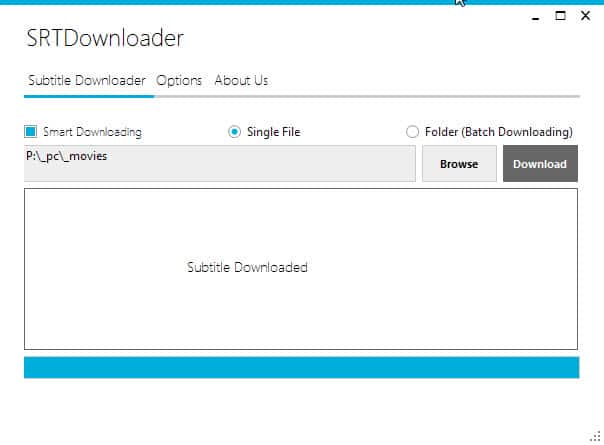


























Aegisub is the king of subtitle editors ;)
I also use Sublight which evolved great since 2012
Here’s two more for anyone that’s interested in adding Subtitles to there movies and TV Shows. You many wanna checkout Sublight Martin, just discovered it a few days ago.
http://www.sublight.me/download
http://www.submagic.tk/
Thanks for the Tutorial Martin
Reviewed it back in 2012 :)
https://www.ghacks.net/2012/04/30/use-sublight-to-find-and-play-movies-with-subtitles/
SMPlayer has the option to download subtitles from opensubtiles.org also. Many other advanced players has this option.
I tried this, it failed to find any, then froze up entirely. Seems like a piece of junk to me.
Mpc-hc already include such feature. Not needed here but thx anyway.
I like that with the TV/movie player (there is also a free version) Bsplayer the player gives you the option that the player will search directly on the internet for your subtitles (with the search engines Bsplayer-subtitels.com, getsubtitel.com and opensubtitels.org ) and when found, placing them directly in your video folder.
I use filebot and works fine for that
Thx!
Thx!