Use Sublight To Find and Play Movies With Subtitles
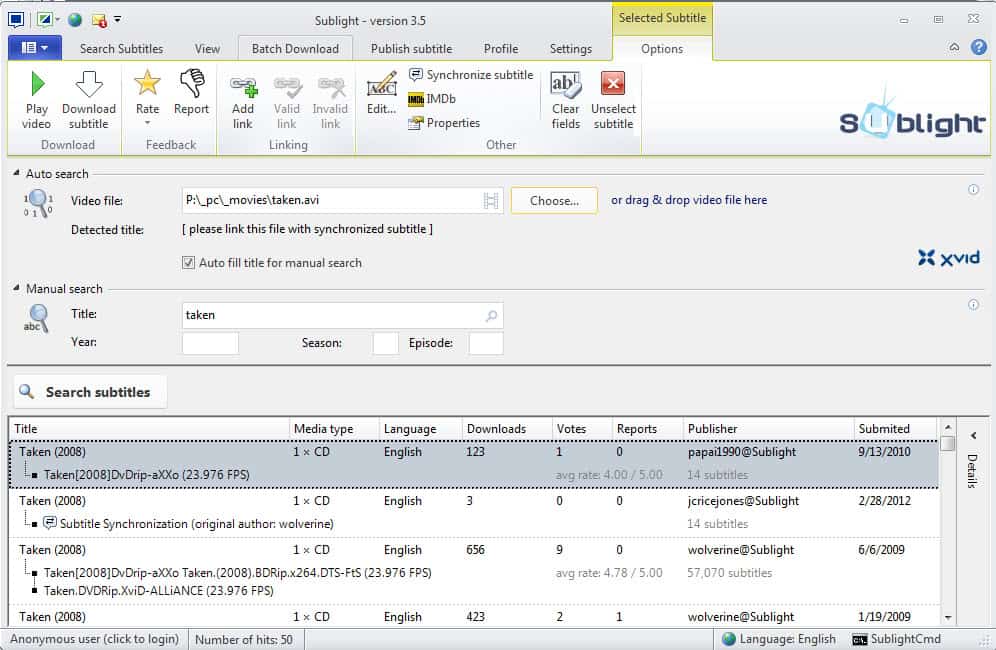
Subtitles sometimes may be the only way for you to enjoy a movie. They can be helpful if you would like to watch a foreign language movie for instance, but also for other purposes like learning a language or if you are hearing impaired.
The first Sublight review dates back to 2008, and the recent release of Sublight 3.5.1 is an excellent opportunity to look at the subtitle downloader again.
When you start the program for the first time, you will notice that it displays subtitle search options right on the first screen. Here you can point it to a video file on the local PC, either by using the built-in file browser or drag and drop, or use the manual search option instead to find subtitles without having to select a local movie or television episode first.
Subtitles are then displayed, each with the full name, media type it has been created for, as well as its language. Only the languages that you have selected on first startup are included here. If you get too many hits, you can add a year, season or episode to the manual search.
What I personally like a lot is the ability to play a movie with one of the subtitles right away. This can act as a preview to make sure that you have picked the right subtitle for the movie or television show, or as a way to play movies with subtitles without linking the subtitles to those movies. For that, you need to have selected a local video obviously. The program supports various media players, including VLC and Windows Media Player.
Subtitles can also be downloaded instead of just played with the video directly. This places them in the video folder, where the majority of video players will pick them up automatically.
The Batch Download feature makes this even more comfortable, as you can add movie folders to the application to make the selecting and searching more comfortable.
The developers have added many changes in the past three years. Here is a short list of important changes and feature additions:
- Rar playback and hashing
- Auto updates
- Support for media players like Media Player Classic and SMPlayer
- Support for m4v extensions
- Windows Explorer integration
- Faster startup
- Advanced filtering and sorting of subtitle search results
Closing Words
Sublight is provided as a portable version and installer, with the portable version not being updated that frequently. This can be issue, and users should check out the change log linked above before they download the portable version. It is not clear if it is no longer maintained, or if it is just lagging behind in development.
The program has more to offer than just the downloading or playing of videos with subtitles. If you want to give back to the community, you can publish your own subtitles with the help of the application, and its integrated subtitle editor. This also helps getting enough positive points to make use of the batch download feature.
Sublight requires the Microsoft .Net Framwork 2.0 and an active Internet connection. The program is compatible with all versions of Windows from Windows 2000 to the very latest versions.
Advertisement
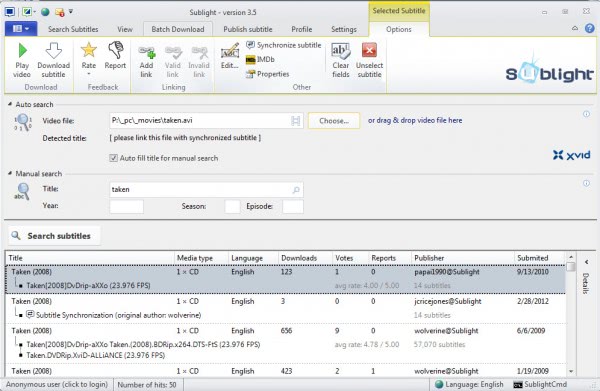




















Portable has the same 3.5.1 version as the install version.
Does it offer a way to embed the subtitles in the video? I have some old videos with subs that I want to embed and be done with it. (The subs work on some players but not others. This way I wouldn’t have to worry about it.)
To hard code the subtitles you would need to re-encode the video which Sublight doesn’t do. In the past, I’ve hard coded subtitles with Avidemux. I would suggest avoiding that though since it does result in some video quality loss. If possible, you should consider converting the subtitle format to something that is compatible with your devices.
I like how it offers the ability to synchronize the subtitle’s timing to match the video since I almost always have trouble with out of sync subtitles. However, I don’t like that I have to sign up an account to use that feature or many of the more “advanced” features.