Microsoft Releases Windows Games Diagnose and Fix Software
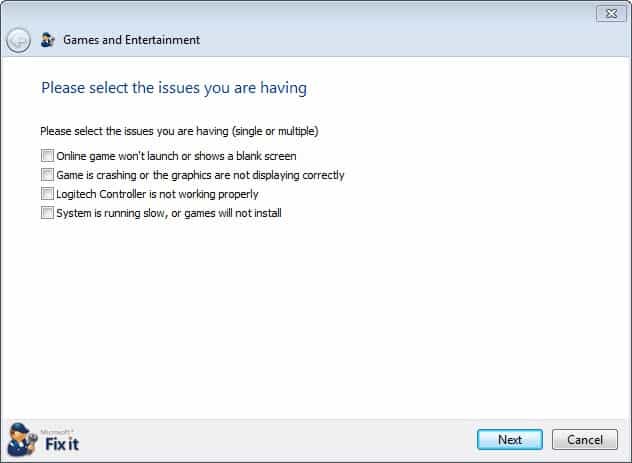
Back in the days when Windows 95 was king, I remember lots of different issues with games on the operating system. It was a nightmare getting some games to run, let alone to play them over LAN with friends, as you had to make manually adjustments ever so often to get everything sorted out. Gaming today on Windows has improved, and while I still run into the occasional problems, it is more often than not game related, and not a issue with the Windows operating system itself.
Still, you may still be experiencing issues when trying to play games in Windows, from games that simply won't start up at all to performance issues with outdated video card drivers and DirectX. It is often best to check on the Internet if other users who want to play the game are experiencing the same issue, or if the developer has released a patch that fixes the issue.
Sometimes though you come up empty. That's where a new Microsoft Fix-It may help you. The diagnose and fix issues with Windows games automatically Fix-It repairs gaming related issues that you may experience on Windows. Like with any other Fix-It, all you need to do is run it on your system to get started. Before you do, you may want to know which issues it fixes. According to the official Microsoft Support page, the Fix-It repairs the following issues:
- Add-ons that make Internet Explorer (IE) slow.
- Video card driver issues such as not running the latest video driver.
- DirectX 9.0 problems.
When you start the Fix-It, you will notice that you can let the program do the diagnosing and fixing automatically, or that you can use it manually instead. If you select the manual option, it asks you to pick one or multiple of the following issues.
- Online game won't launch or shows a blank screen
- Game is crashing or the graphics are not displaying correctly
- Logitech Controller is not working properly
- System is running slow, or games will not install
You can select one or multiple issues, and click on the next button afterwards. You can download a web installer or a portable version of the Fix-It to your local computer. The latter does not require an active Internet connection when you run the program on the PC.
Windows users who experiencing gaming related issues find the Fix-It at the official Microsoft Support website.





















Maybe it work as well as memmaker
Well, how’s this? I just went to Microsoft Fix-It and it told me I have no video device driver installed and IE 6 needs to be upgraded. Hello??? I actually have the latest video device driver installed and have IE 9. So, needless to say, I won’t be needing MS Fix-It in future.
Hi Dean,
I miss all the control DOS provided. But I don’t miss all the typing and having to remember the commands and their switches.
I also enjoyed the challege of fitting TSRs in the tiny amount of ‘high’ memory. :-)
hahaha – yeah, not loading the mouse driver in an attempt to squeeze every last byte out of the system.
Ahhhh, the joys of DOS/Win 95 LAN gaming… which protocol to use, ports, speeds, ini files to be changed.
Those were the days!
You had to know your way around computers, or know someone who does to get some games running at all. Such fun ;)
Too right… computers are far to accessible to the unwashed masses these days!
I was in college at the time… the Win95 computers (All three of them) were the best ones; the rest were Win 3.x; only option there was DOS.
I miss it.